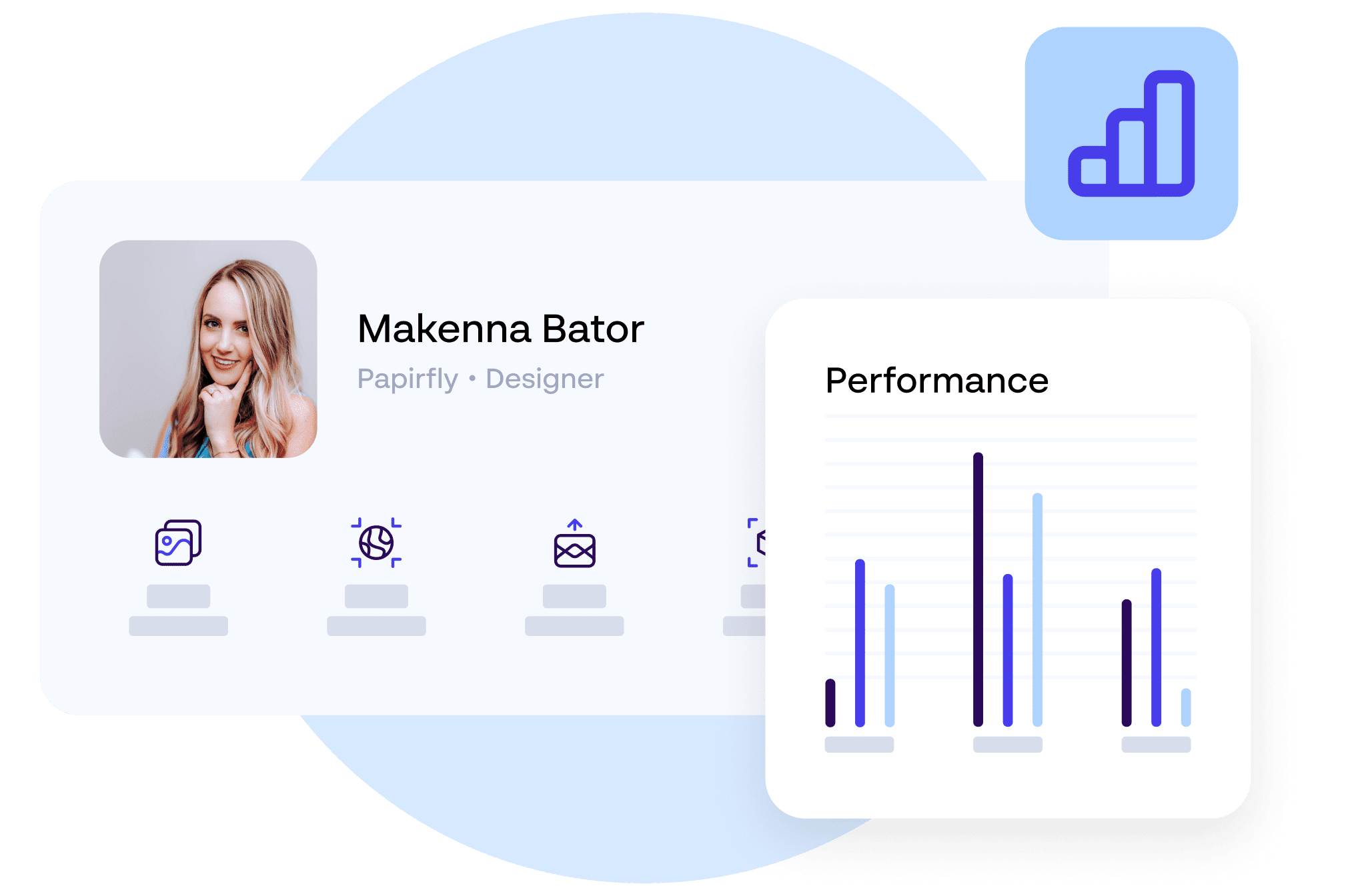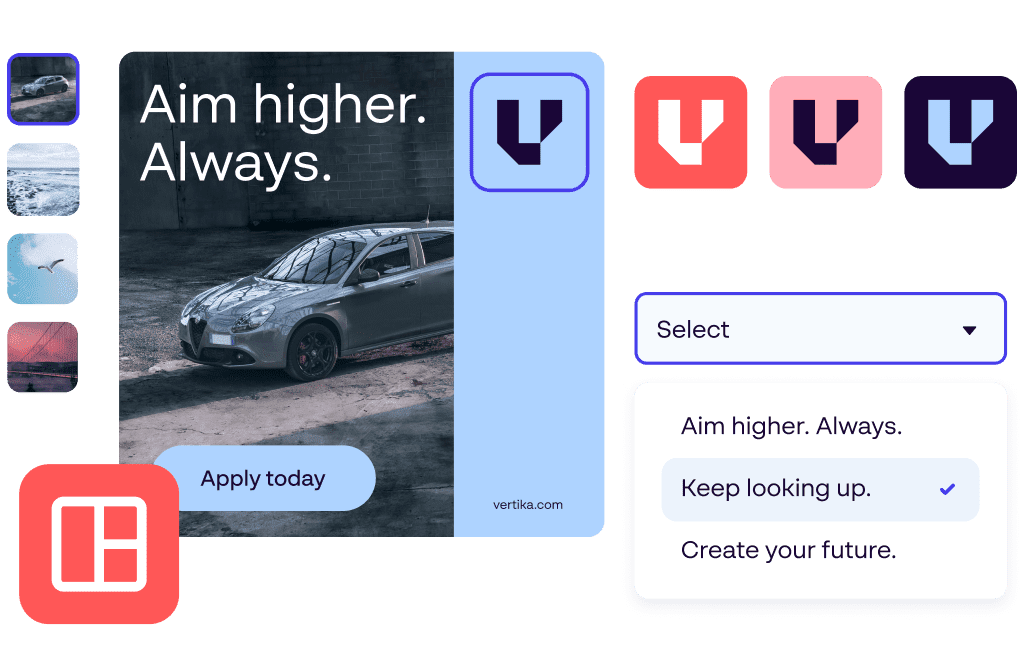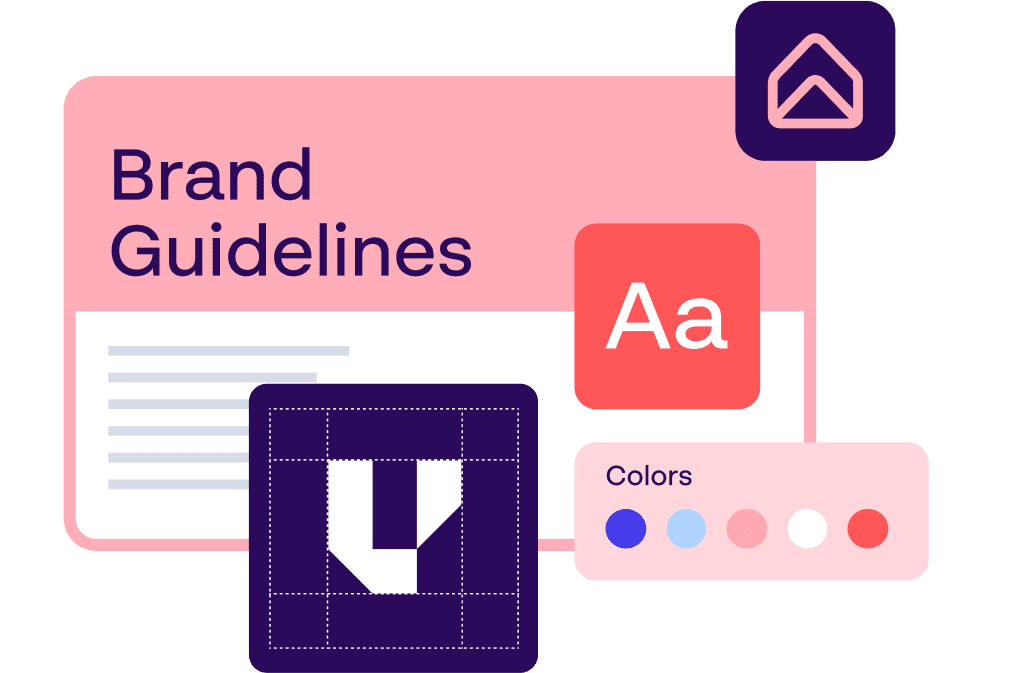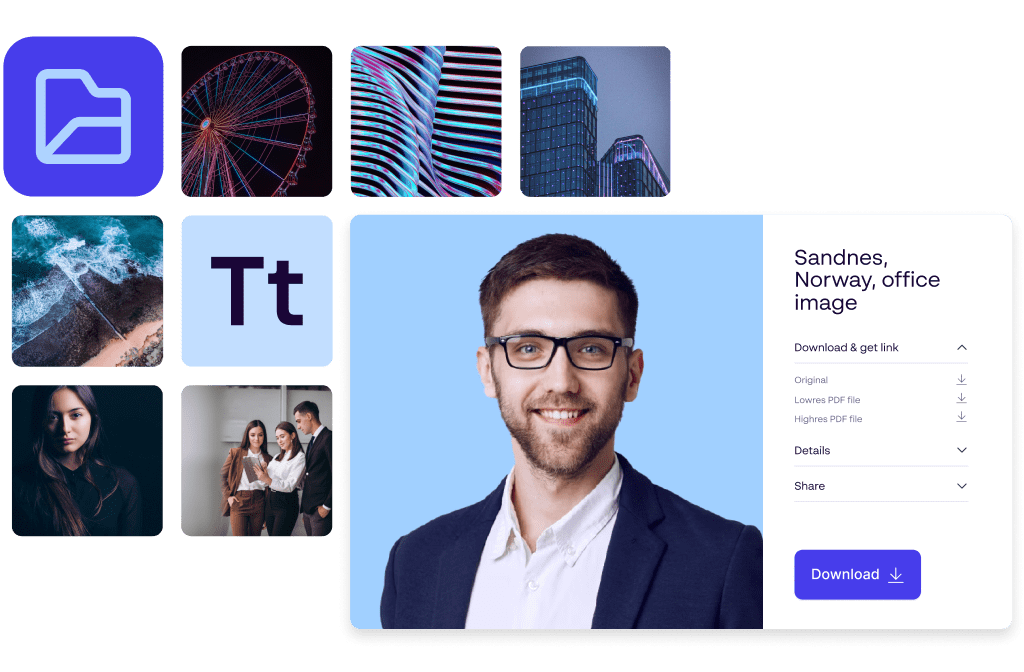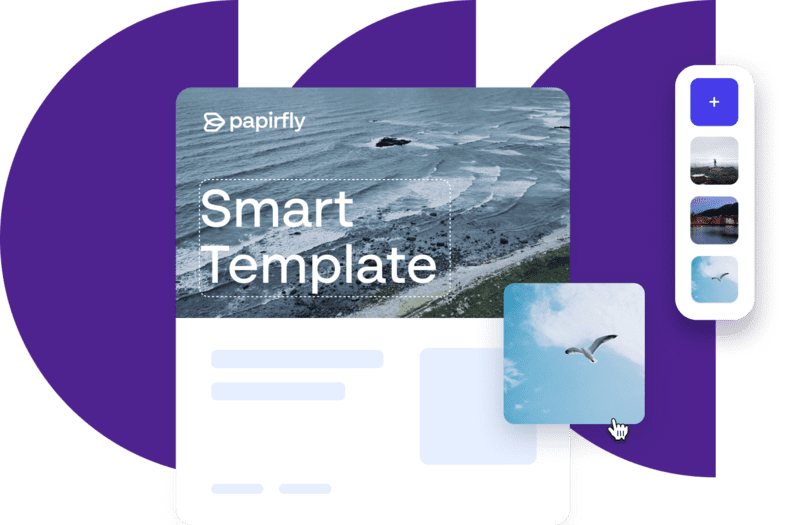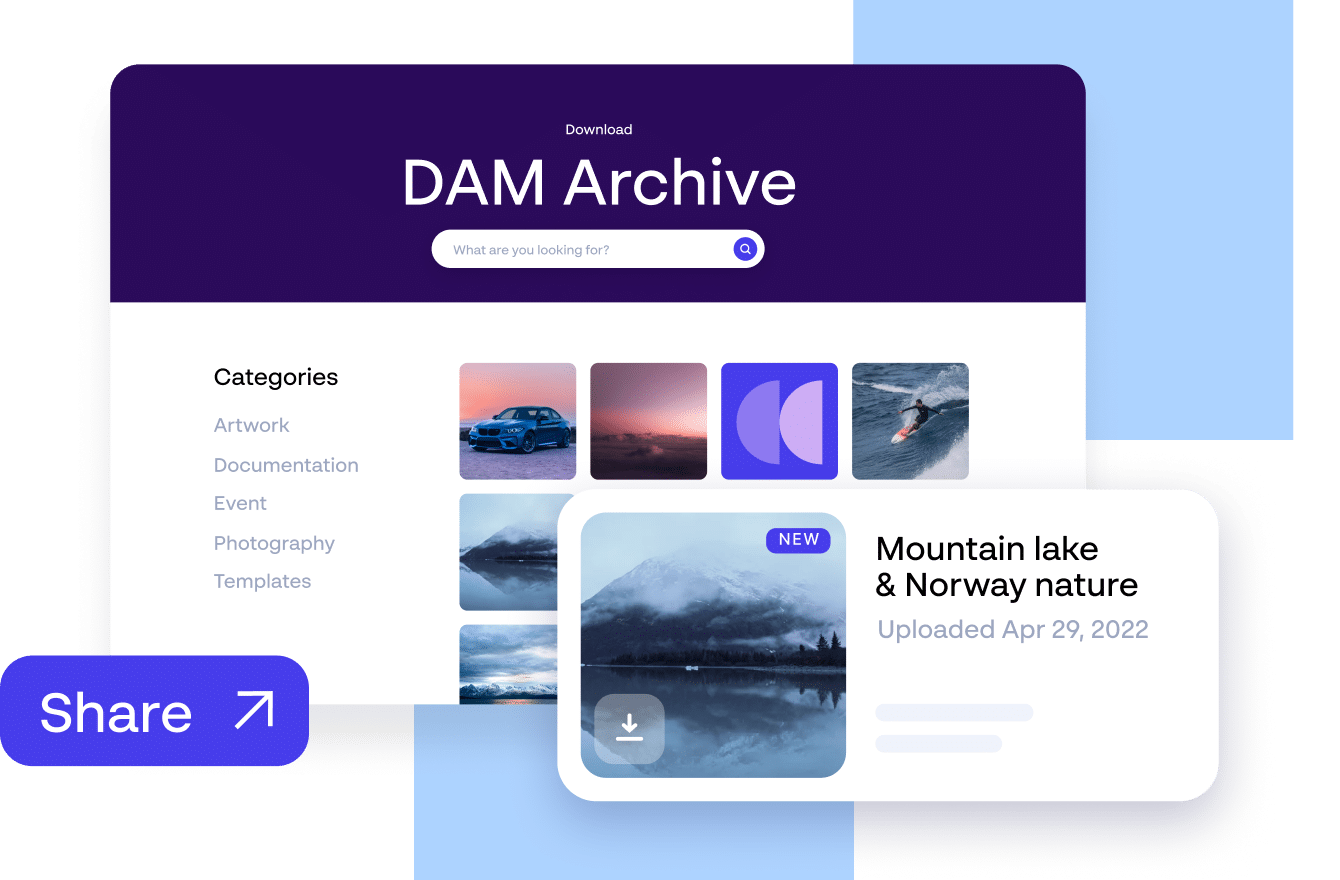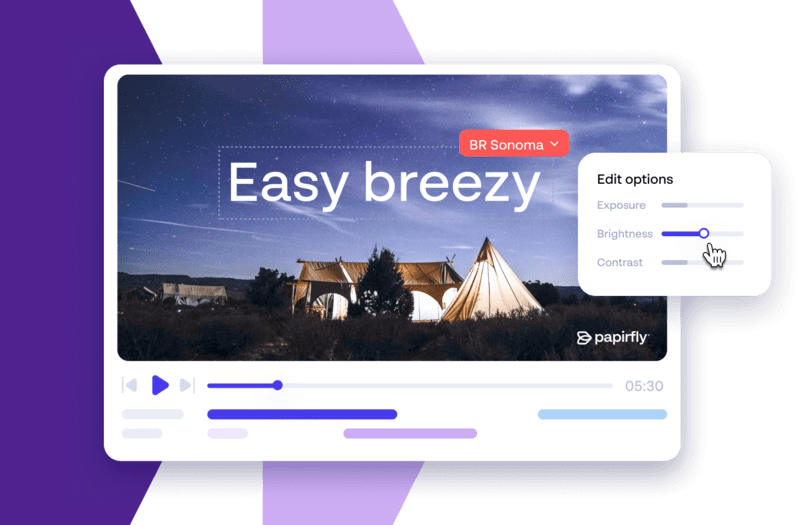Plan
Plan & Collaborate
Version 0.1
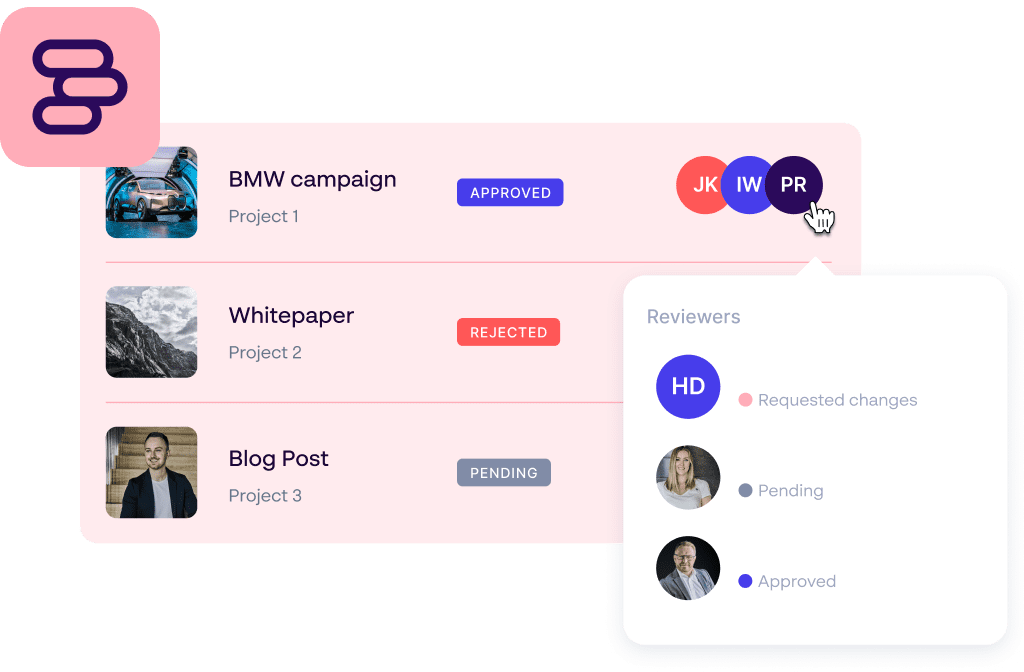
Background
Purpose
Use cases
-
Support bespoke and complex ways of cooperation for marketers, designers, business owners, and others involved in the co-op processes. Build your own activity layouts and give users all they need to know to speed up collaboration.
-
Plan your campaigns and activities in a required time frame, use your own set of statuses, and assign cases to other team members. Get a bird's-eye view of all your activities and how they are progressing.
-
Send material to be approved by stakeholders so you are always using only the correct materials in your campaigns and marketing activities. Whether it's templates, pdfs, images or text documents.
Versioning
Age
-
1 year, released in 2023
Newest release
-
Version 1.0.01, January 2024
Oldest release
-
Version 0.1, May 2023
R&D
Previously
-
Standalone Planner application, standalone Collaboration application, built upon BrandMaster tech stack
-
Login via Paprifly SSO
-
User role management handled by Papirfly's SiteAdmin tool
Incorporating
-
Planner application
-
Collaboration application
-
Resolut MRM Planner
Innovation Roadmap
-
Initiatives: Major projects and innovation themes we have committed to deliver
-
Epics: Cluster of R&D tasks that will turn our initiatives into reality
Ecosystem
Parent
-
Papirfly Product Suite
Interoperality
-
Plan allows users to approve creatives in Papirfly's Produce product via the Plan approval loops feature
-
Plan allows users to display assets from Papirfly's Digital Asset Management product [Place] in Plan's activities feature
-
The data from Plan is available in Papirfly's Prove product, where the data can be aggregated, displayed, and made available for analysis to Prove users.
User
Interface
-
Papirfly Product Suite
Accessability
-
Designed and developed with WCAG 2 guidelines in mind
Responsiveness
-
Currently suitable for standard computer screens and resolutions, not currently mobile/tablet compatible
Languages
-
English
Services
Campaign projects
Project overview
-
Activities displayed in timeline view
-
Activities displayed in list view
-
Zoom in/out and predefined zoom levels
-
Left panel hierarchy tree with work items
-
Display range to select only activities relevant in a given time frame
-
Local access
-
Colour Indicators
Activities
-
Activity detail view in the right-side panel
-
Activity detail view in the modal window
Layout settings
-
Basic settings for each template: template title, icon, active/inactive settings
-
Access rights settings determines how users can work with work items created from this layout
-
Organization structure settings for each layout determines the position within the hierarchy
-
Default elements: Status, Assignee, Author
Layout Timeline settings
-
Display settings of the element's information used in the timeline bar plus timeline bar visual settings
-
Display settings of the element's information used in the popovers
Layout builder
-
Possible layouts to use - right-side panel, modal window
-
Layout's sections for dividing multiple elements into groups
-
RIght-side panel with element's ready to use in the layout
-
Preview mode to see how different user roles will see a work item created from the layout
-
Translations of sections and elements
Elements
-
Default element's ready to use in the layouts with default values and settings
-
Saved elements ready to use in the layouts with pre-defined settings
Element settings
-
Basic and advanced settings for each element
-
Select elements types are connected with the global category trees from Category manager
-
Access rights settings determines how users can work with specific elements within the layout
-
Validations are used for specifying validation rules of character's amount for text and number elements
Element types
-
Text elements for entering text information
-
Number elements for working with values
-
Select elements for selecting from Global category trees in the form of dropdowns, checkboxes, radio buttons
-
Date elements for setting from and to date
-
Resource element for connecting Planner work items with specific Place archives
-
Hierarchy widget for specificying where exactly in the hierarchy the work item will be used
Approval projects
Projects list
-
List of all ongoing approval projects
-
Two main project types: Place Approval projects, Creative Approval projects
-
New project settings
-
Local Access
Project overview
-
Overview of creatives or assets which are used in the project
-
Basic information for each material: title, thumbnail, create date, due date, initiator, reviewers, version
-
Search engine and filters
-
Bulk actions for Place approval projects
-
Place assets delete
Stage settings
-
Two main review types: Simple review, Multi-stage review
-
Stage settings detail: Stage title, Reviewrs select
Review tool
-
Left panel with all material used in current project
-
Material detail
-
Comments section for commenting and annotating specific material
-
Stage information: Stage name, Reviewers overview
-
Status dropdown for changing the status: Pending review, Needs changes, Approved, Rejected
Email notifications
-
Automatic notifications for Initiators and Reviewers sent in specific situations (Status change, Due date)
Integrations
Internal
Produce
-
Creatives from Produce part of Plan approval loops
-
Approved creatives from Plan are displayed with 'Approved 'status in Produce
Place
-
Place assets can be linked through Place Plugin in Plan activities
-
Users can upload assets from Plan activities directly into Place archives
-
Users can upload and approve assets via Plan approval loops directly into Place archives
Prove
-
Application data can be sent to Prove where data can be displayed and aggregated for different user roles
Category Manager
-
Global category trees used in Plan activities
Unit Manager
-
Unit levels used in Plan co-op projects to achieve locally driven co-op hierarchies
External
Nager Date
-
API for getting public holidays is built for Plan approval projects
Build
Frontend
Languages
-
TypeScript
Frameworks
-
Angular
Backend
Languages
-
C#, PHP
Frameworks
-
.NET 6, Nette
Tech information
Hosting
-
AWS Cloud hosting
Database
-
DynamoDB
Storage
-
S3 Bucket
Logging
-
CloudWatch
Event logging
-
SNS
Deployment
-
CloudFormation
Backend APIs
-
Lambda functions, API Gateway
DNS
-
Route53
Deployment Process
-
Bitbucket Pipelines
Knowledge
Documentation
Product pages
-
https://www.papirfly.com/plan/
How-to-guide
-
https://www.papirfly.com/knowledge-base-plan/
FAQ's
-
www.papirfly.com/faq