Release notes – September 2024 onwards
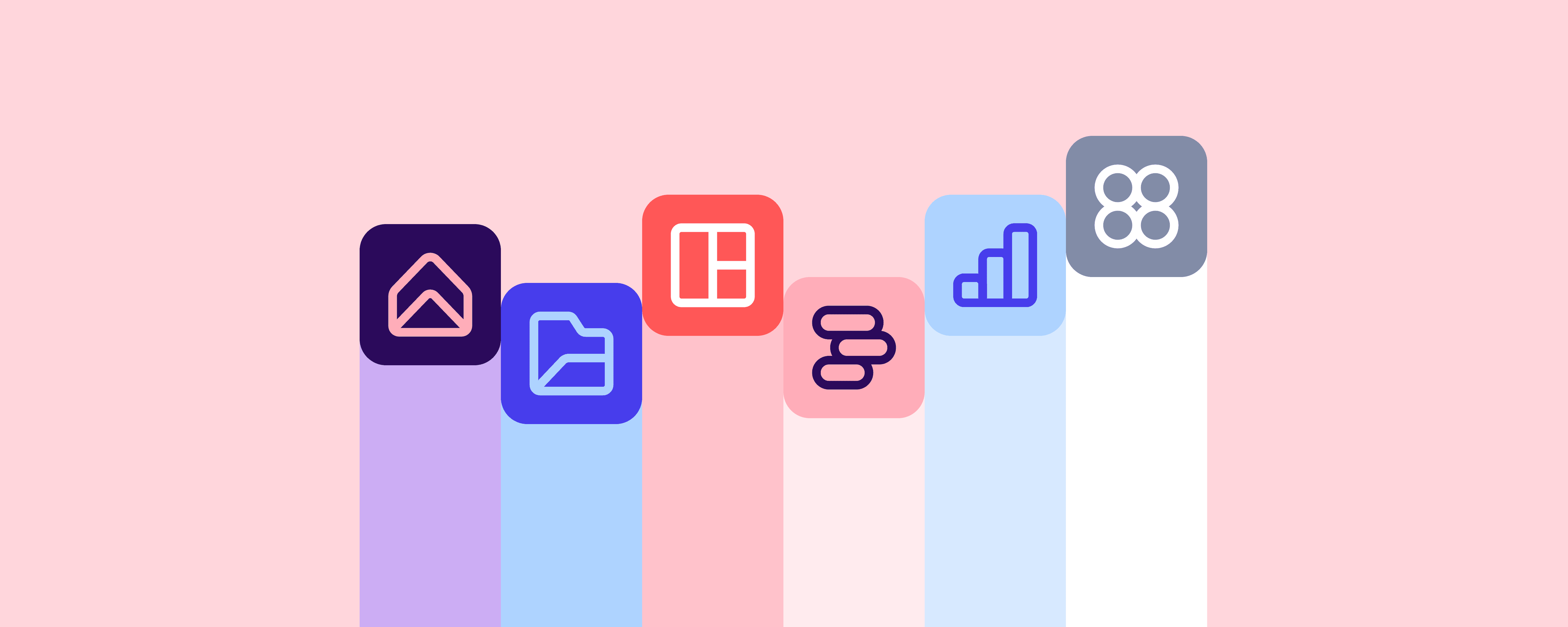
Release notes are moving.
For September release notes and all following release notes please click here.
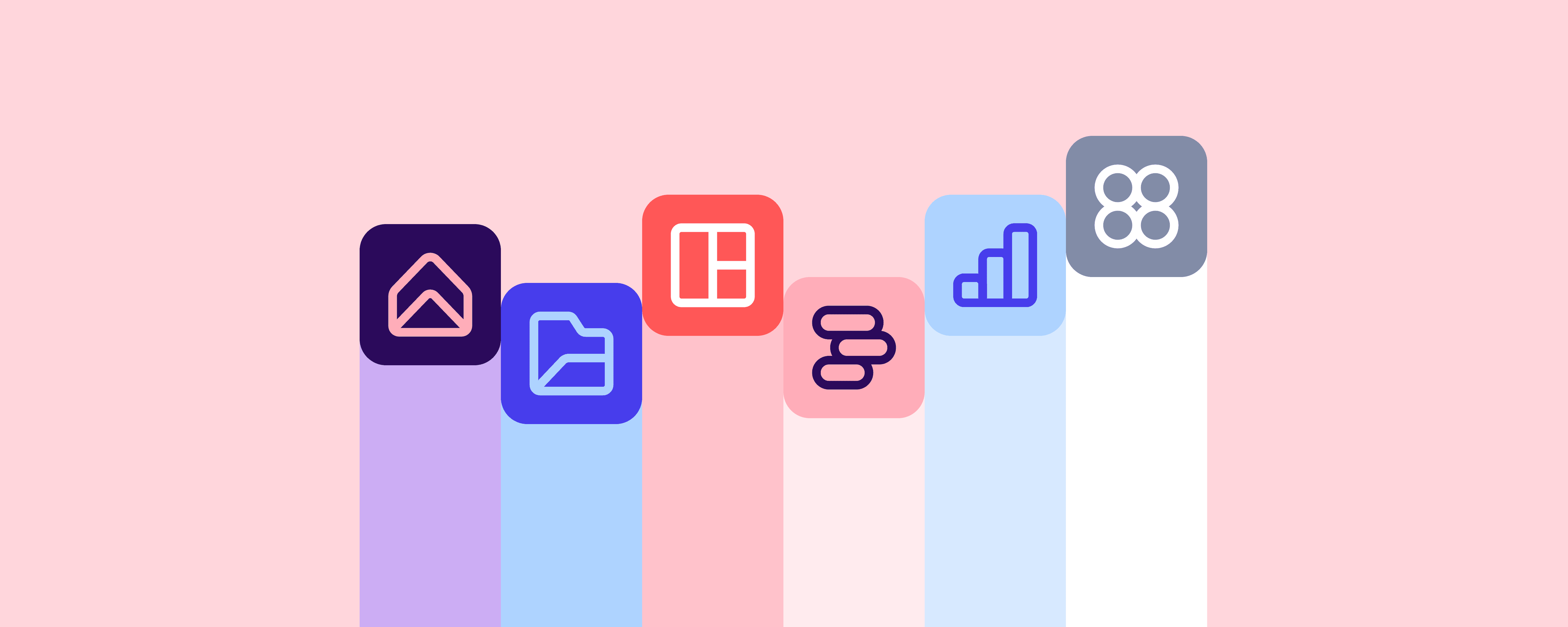
Release notes are moving.
For September release notes and all following release notes please click here.
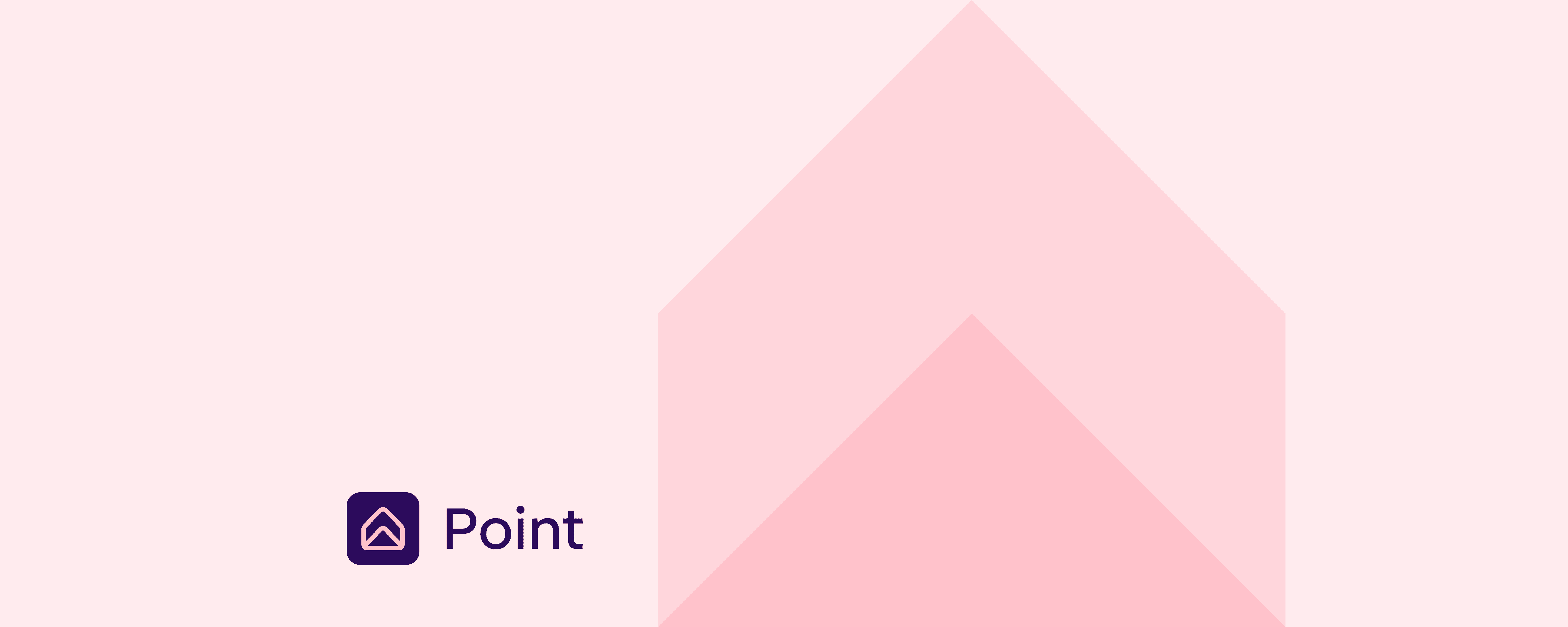
We’re excited to announce the latest updates to our Point product, featuring a range of new enhancements designed to improve user experience and navigation. TThis month’s release, effective from July 16, 2024, includes significant upgrades that will streamline how you interact with Point instances.
(Release 16 July 2024)
New release
Make navigation in Point much easier by enabling end users to browse through list of Point instances and see the overview of menu for dedicated Point instances at the same time. Just like browsing through the menu items of your favourite online store.
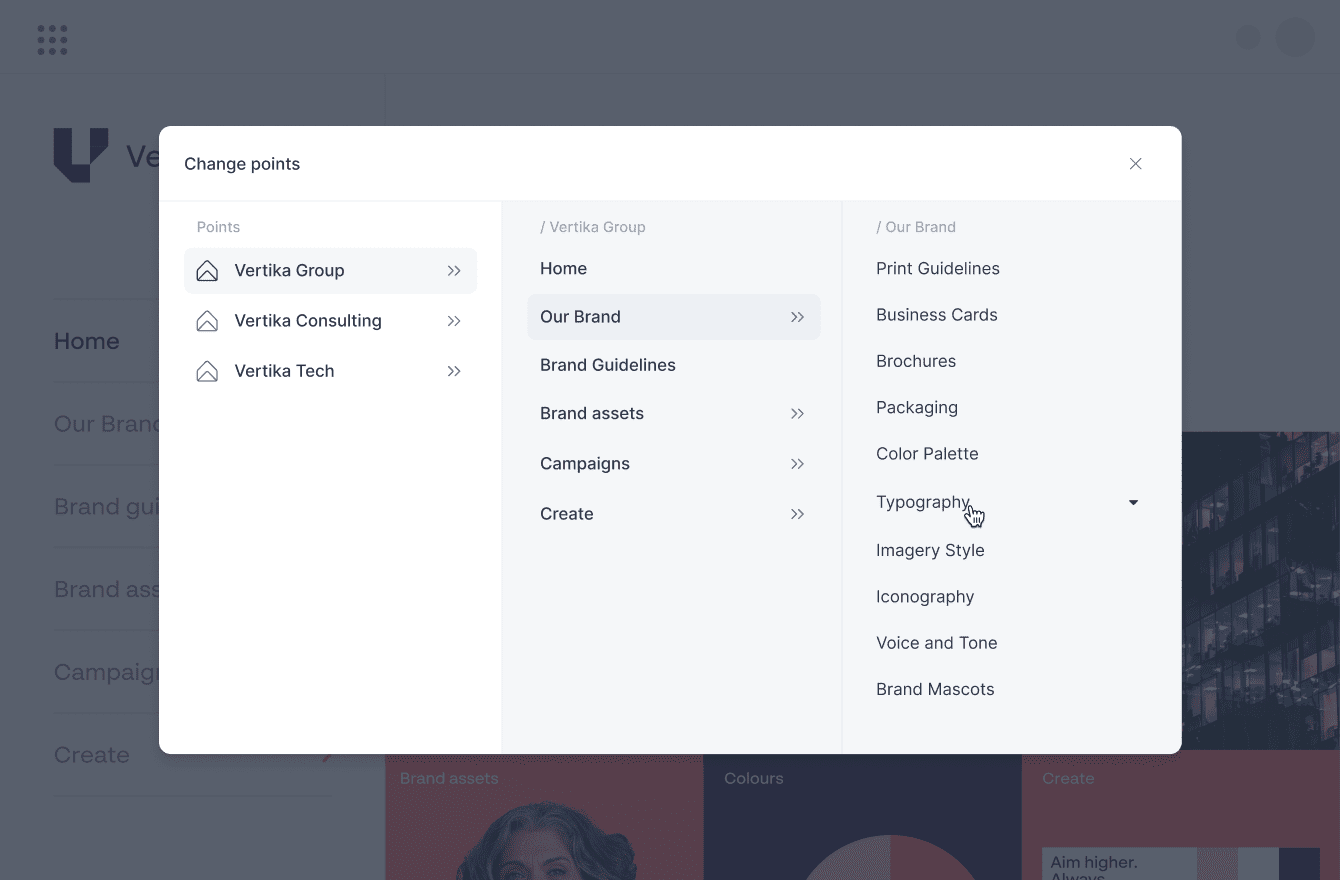
Improvement
Following on from the previous release of our Mega menu feature, Sticky menu allows the menu to be anchored to the screen so that our end users have all the menu items at hand when scrolling through the pages.
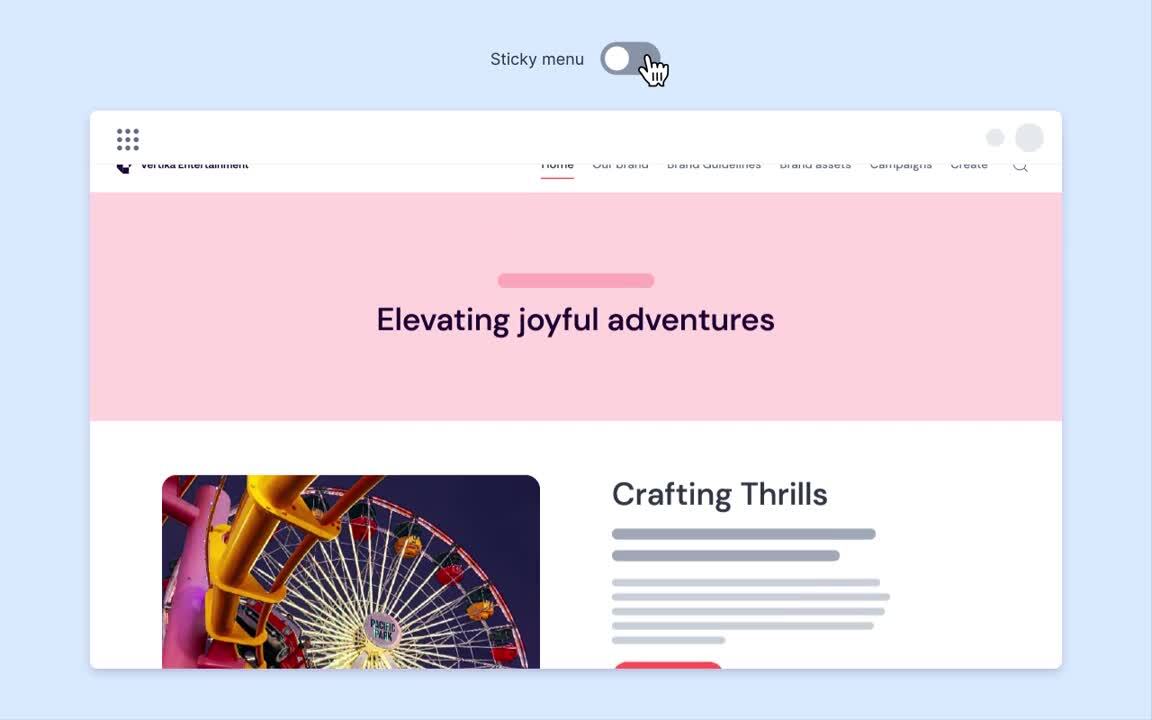
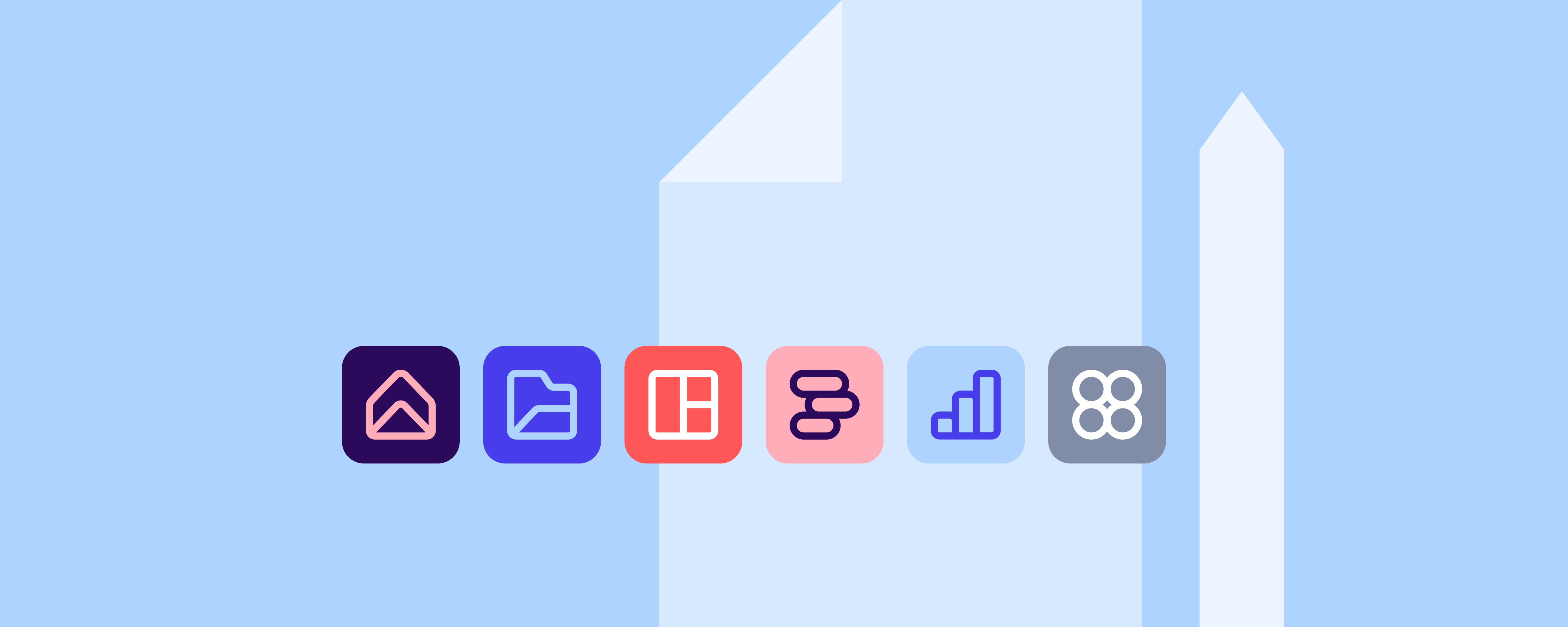
This month’s release is packed with new features, refined functionalities, and improved user experiences aimed at making your interactions with our platform smoother and more productive.
From new features such as predefined page templates and unit manager integration to improvements in search capabilities and reporting, this release focuses on empowering our users with greater control and efficiency in their workflows. Read below to dive into the details of what’s new and improved.
(Release 27 May 2024)
Improvement
Mega menu now offers the possibility to better organise the display of available pages. Including the possibility to add titles and have more control over the column organisation. This is especially useful for portals with complex navigation structures.
Improvement
Searching by pictures is sometimes easier than by text. Admins of Point have the possibility to add page preview images in the mega menu and make user experience much more convenient.
Improvement
The left-side panel filters in the Point DAM view have undergone a few enhancements for improved usability.
Filters, including tags, objects, categories, extension, date etc. are now grouped by type for simpler organisation. For types with many filter options, wrapping view is enabled with the option to search or show more tags for simple usability.
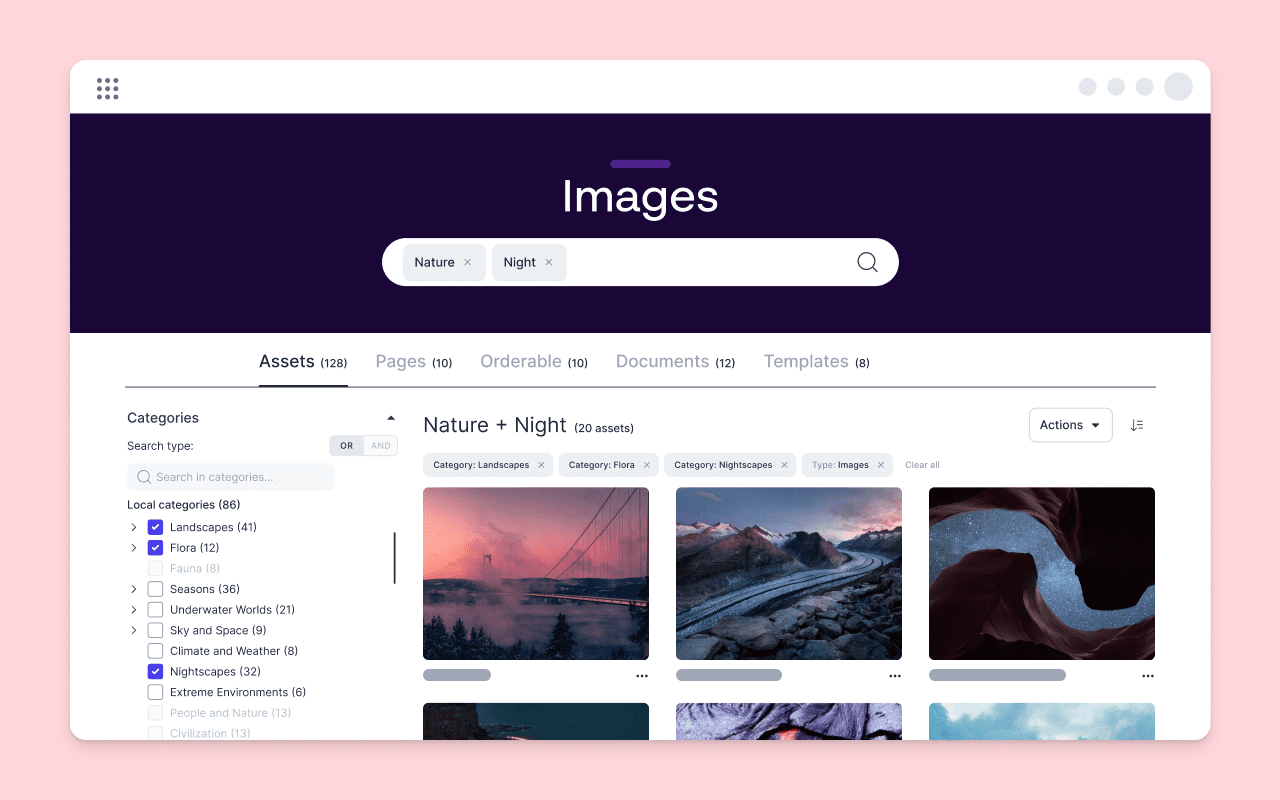
Improvement
Option for OR/ AND selection when searching within filters has been redesigned and updated. This includes an added tooltip on hover, grouping of checked filters in case of AND selection and showing greyed out options where possibilities are unavailable in case of OR selection.
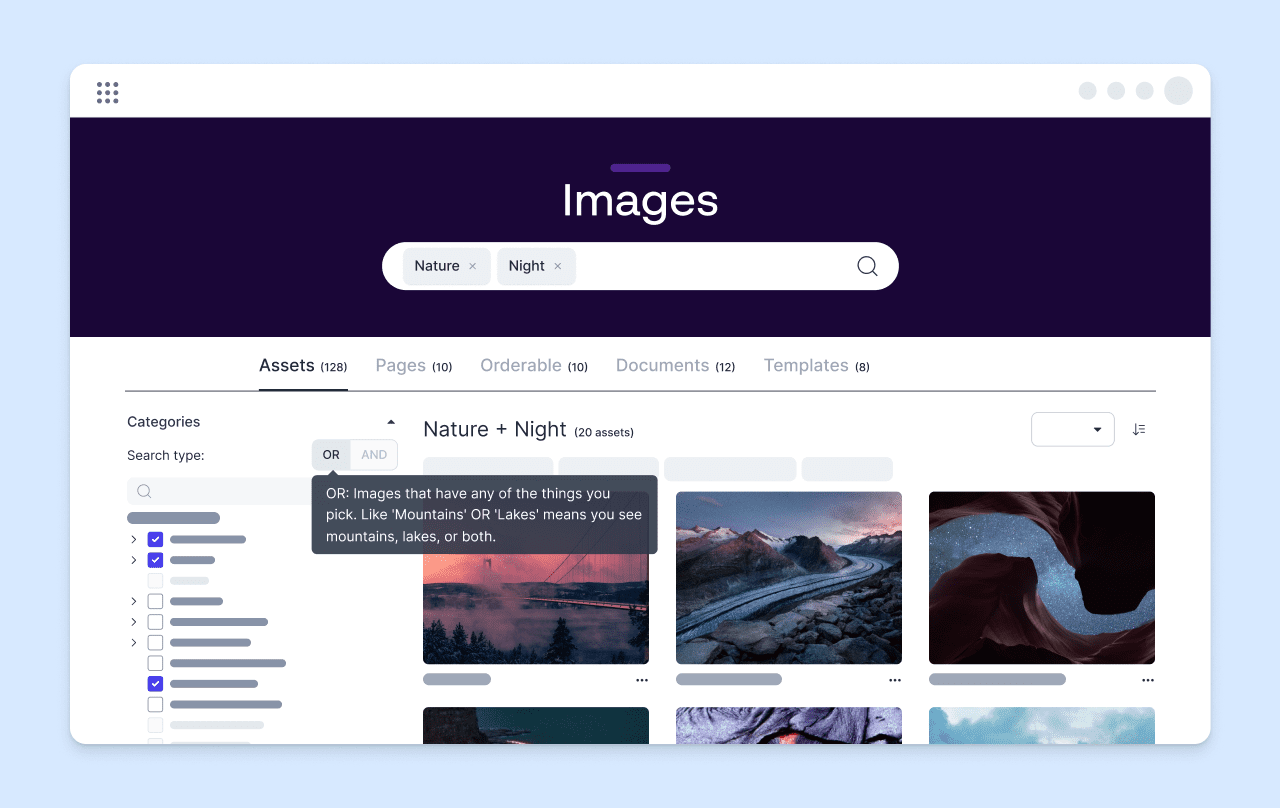
Improvement
Both search terms and selected filters are displayed in the main view in an organised manner when searching through assets in Point DAM view.
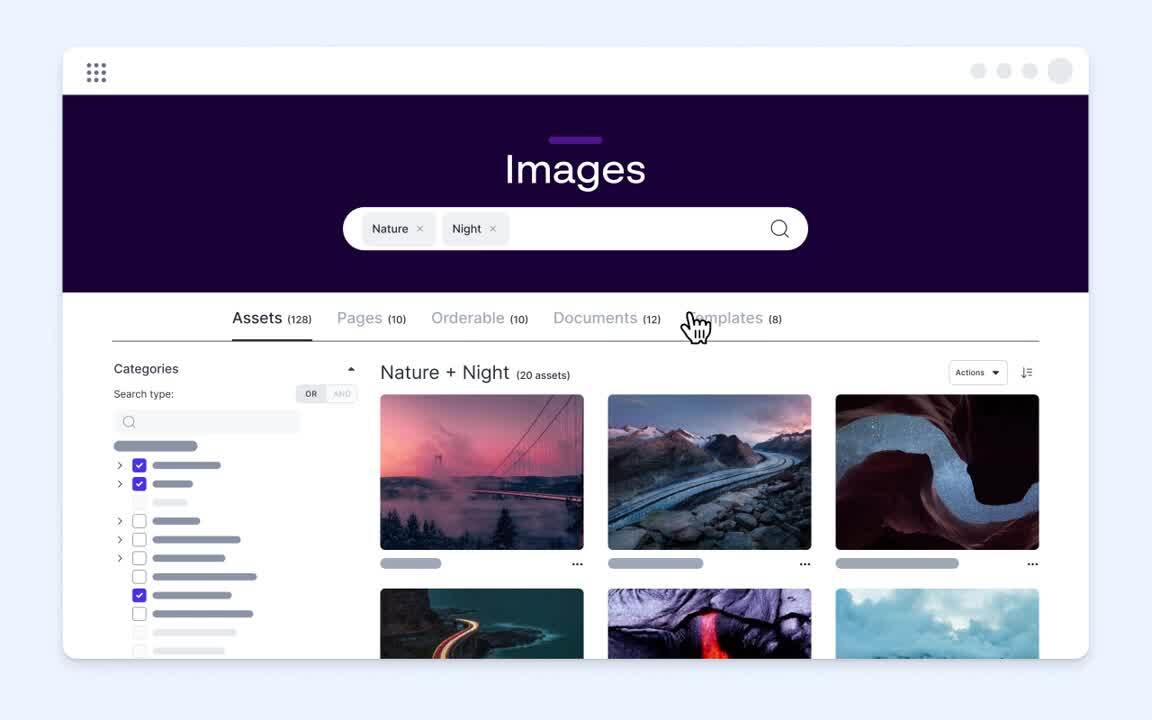
(Release 9 April 2024)
Improvement
The filtering functionality for displaying assets nearing expiration or pending their publish date has been enhanced with greater precision. Users have the option to specify the date range, whether expiring within the next week, next month, or at any future time.
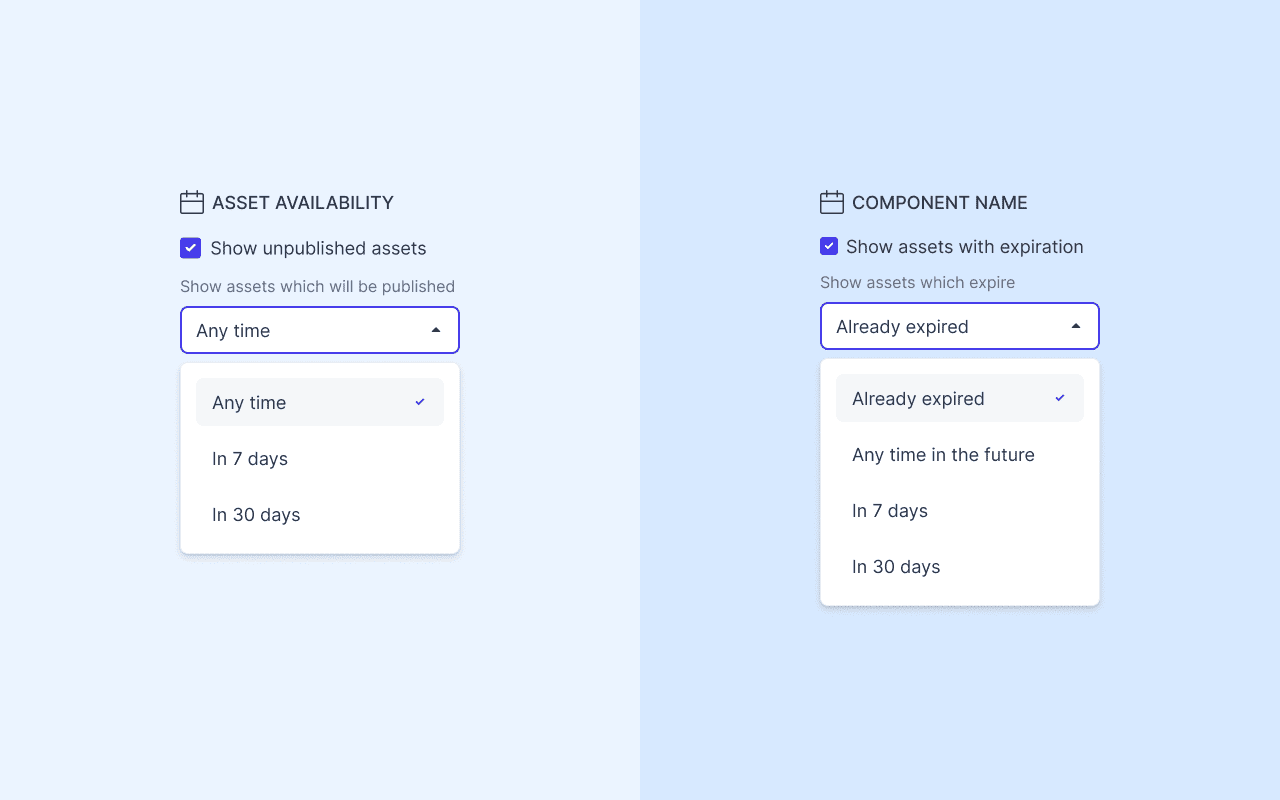
Improvement
Bulk editing assets is improved and optimised for speed.
(Released 18 April 2024)
New feature
Produce integrates with enterprise unit management systems storing employee details to differentiate between different user groups. This includes region specific addresses, phone numbers, brand names and more. With this information, content management within templates that are being used across the organisation can be created automatically and more streamlined for the end user.
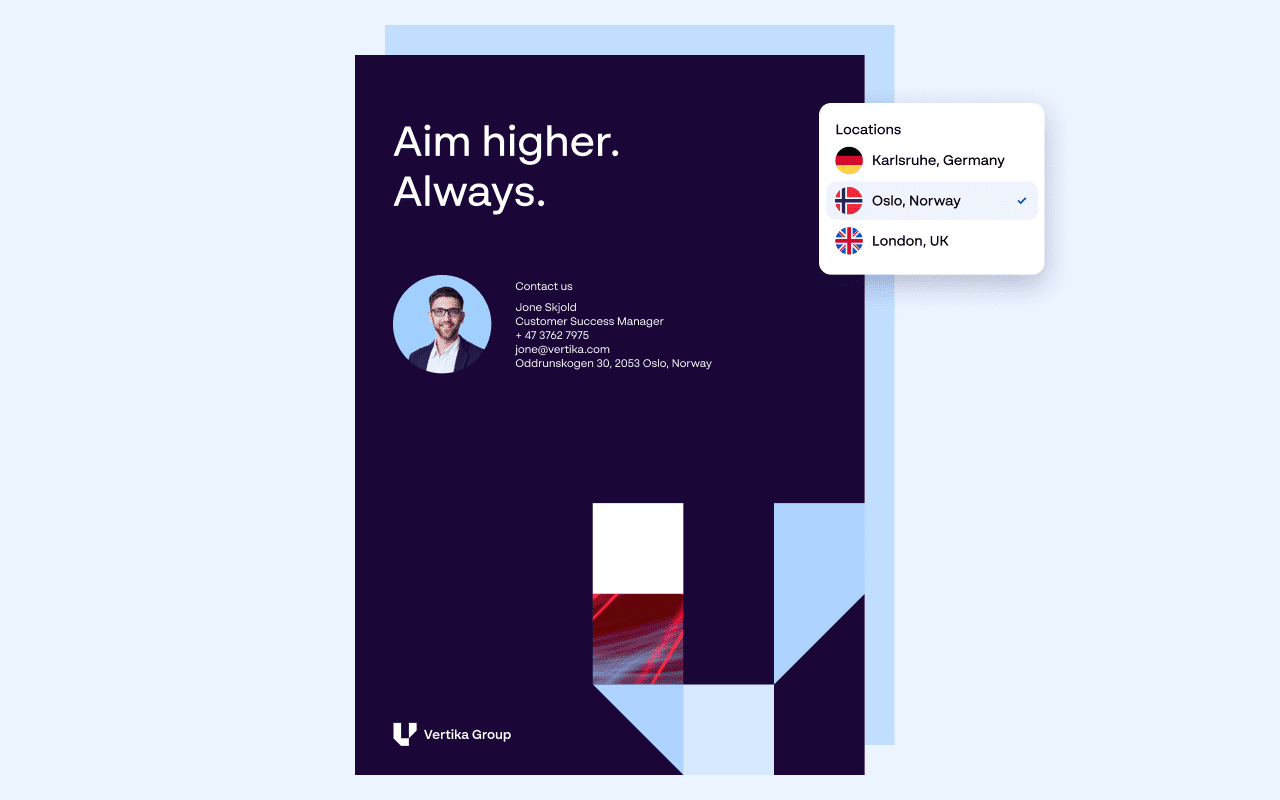
New Feature
Admin rights assigned in templates now are specifically assigned to individual users and user groups. This makes templates and their documents private between different admins and users.
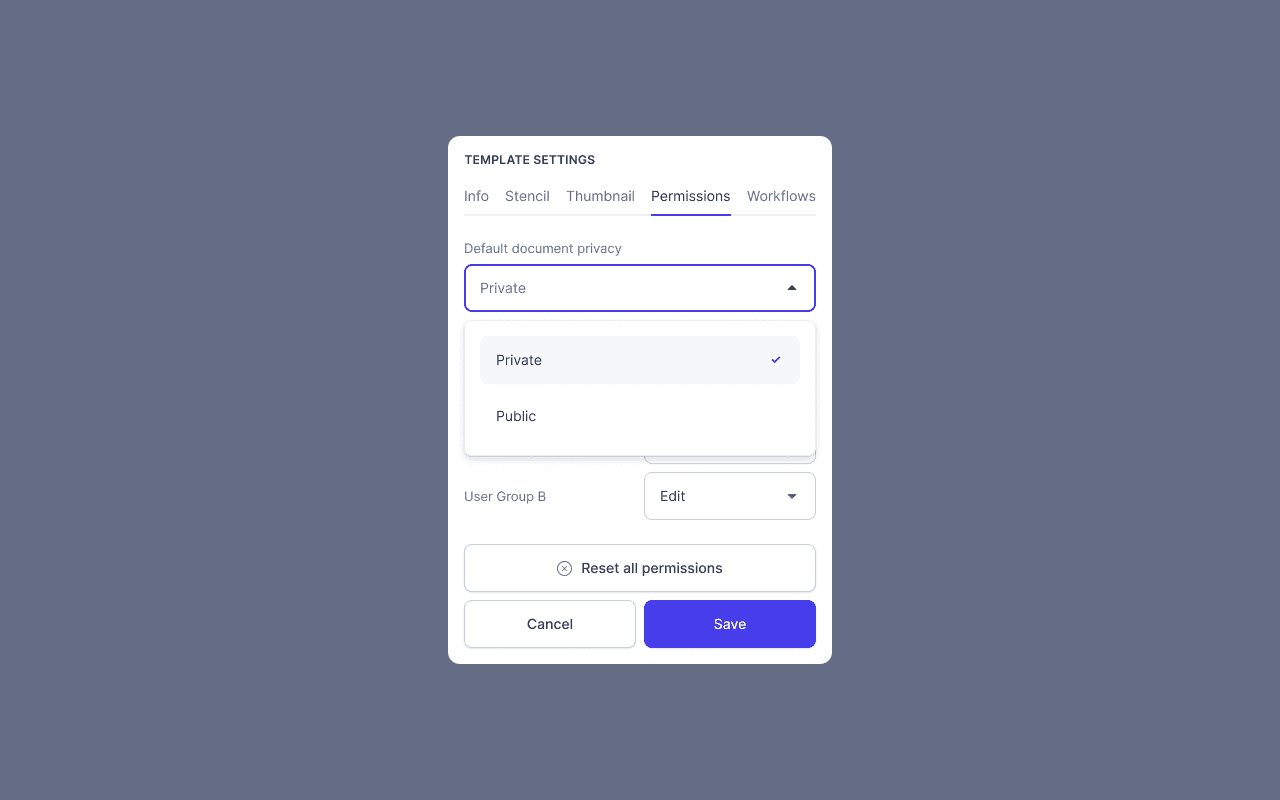
New Feature
Users have the option to create documents and set them as private until they wish to share them publicly. When marked as ‘private,’ only the author and admin can access the document. When set as ‘public,’ it becomes accessible to all users with read/edit permissions on the respective document. The default for newly created documents can be set in the Template settings.
Improvement
Additional details such as size in pixels, description and duration (in ms) are now shown for each new banner document created when using the banner module stencil.
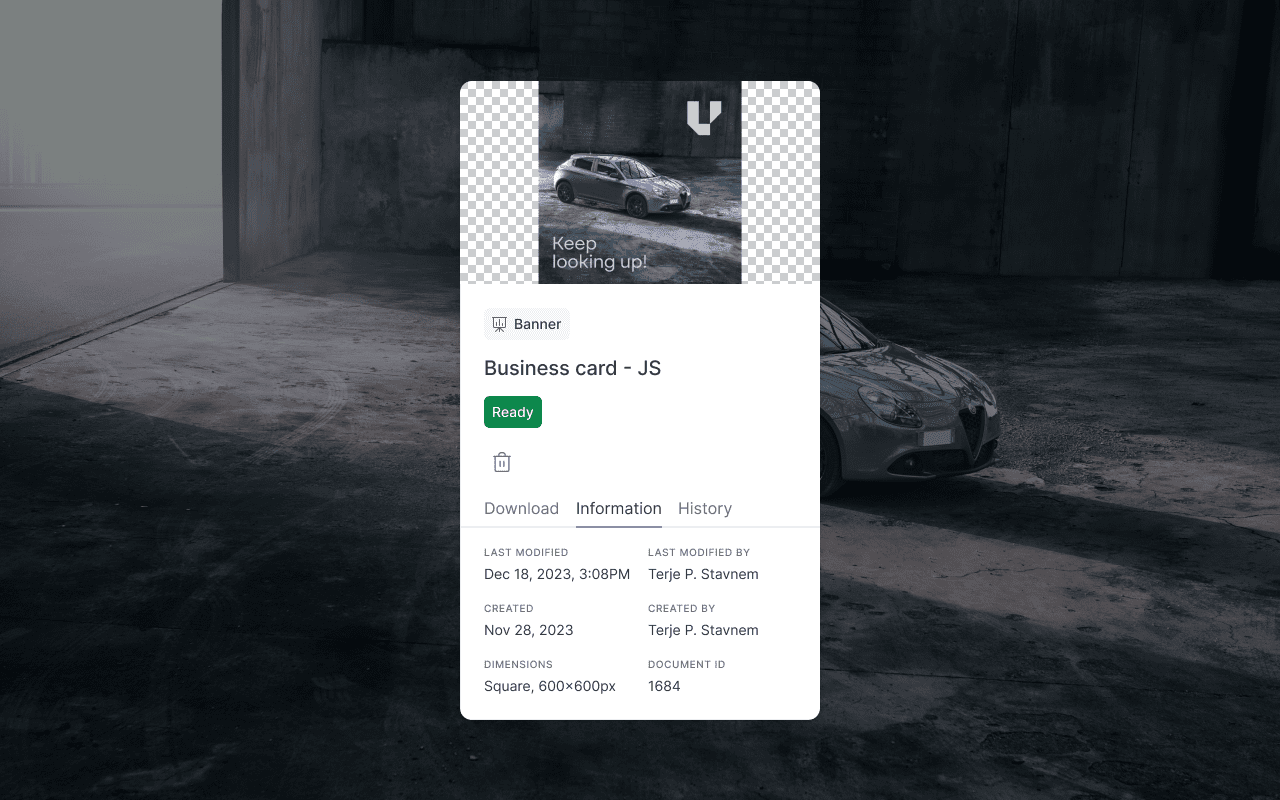
New Feature
From one banner document users can download versions for various Demand Side Platforms (DSPs) including Adform, Xandr, Delta and Google Ad Manager.
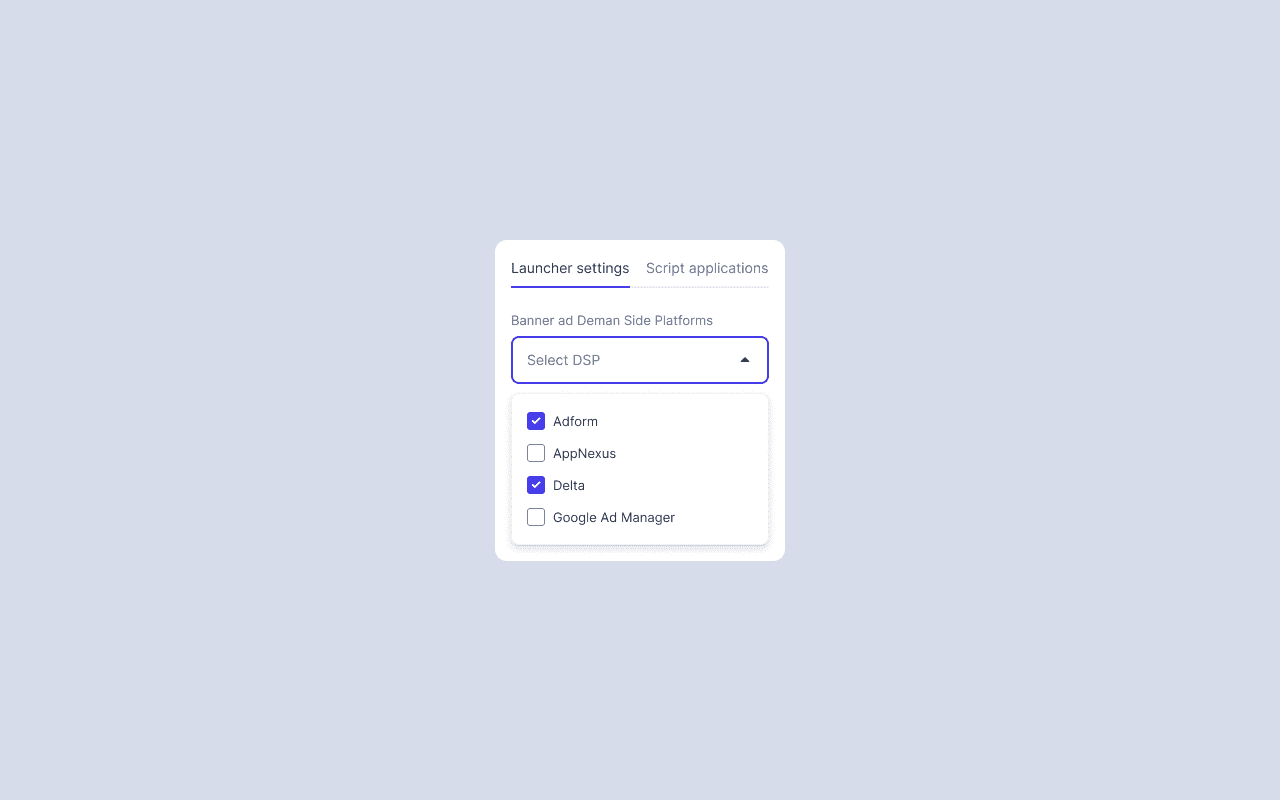
New Feature
Admins can tag templates with terms of their choosing and select from existing tags. Tags will cascade down to their child documents and can used in filtering templates and documents.

(Released 14 May 2024)
New Feature
Find campaigns easily through the new search bar or filter functionality.
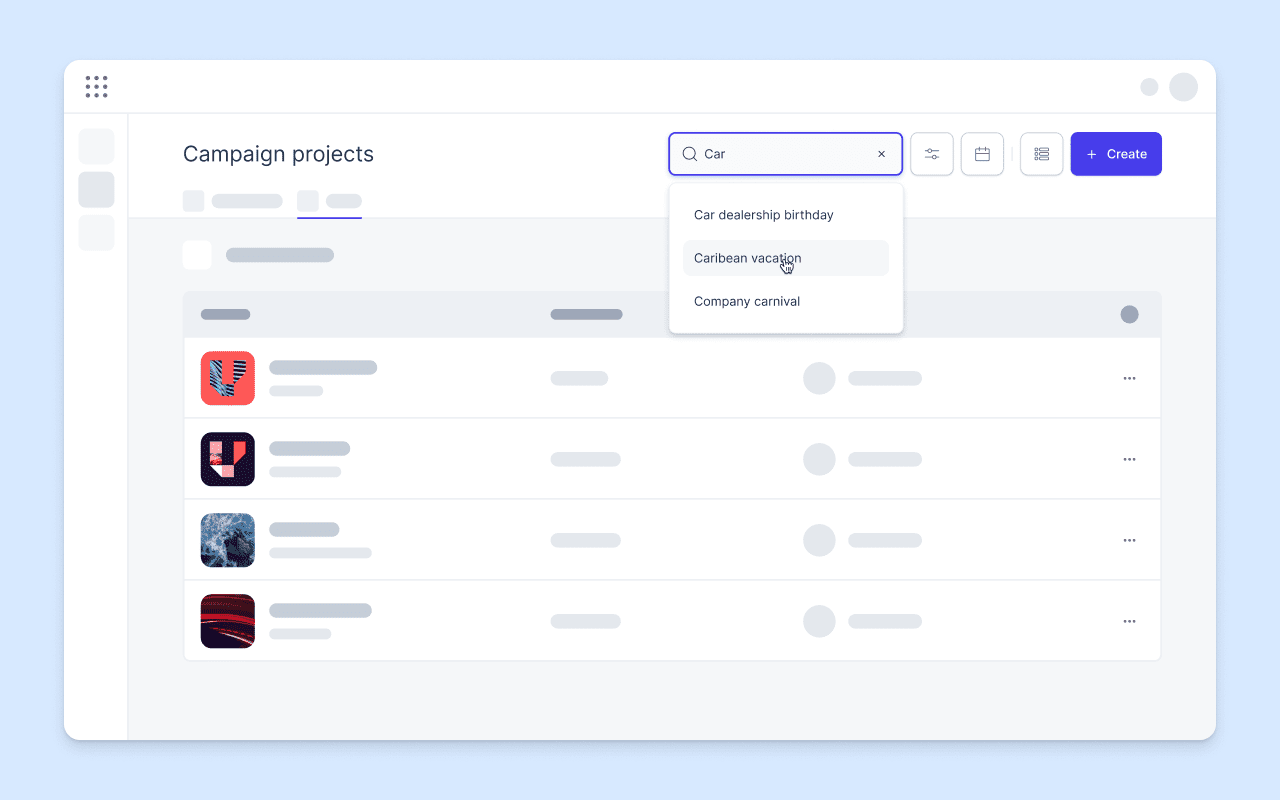
New Feature
Users have the option to search for a subset of campaigns using the filter functionality. This can be saved as a quick-view on the left-hand panel or shared with a team member. Users may save multiple views to their personal left-hand panel for easy access to campaigns relevant to them.
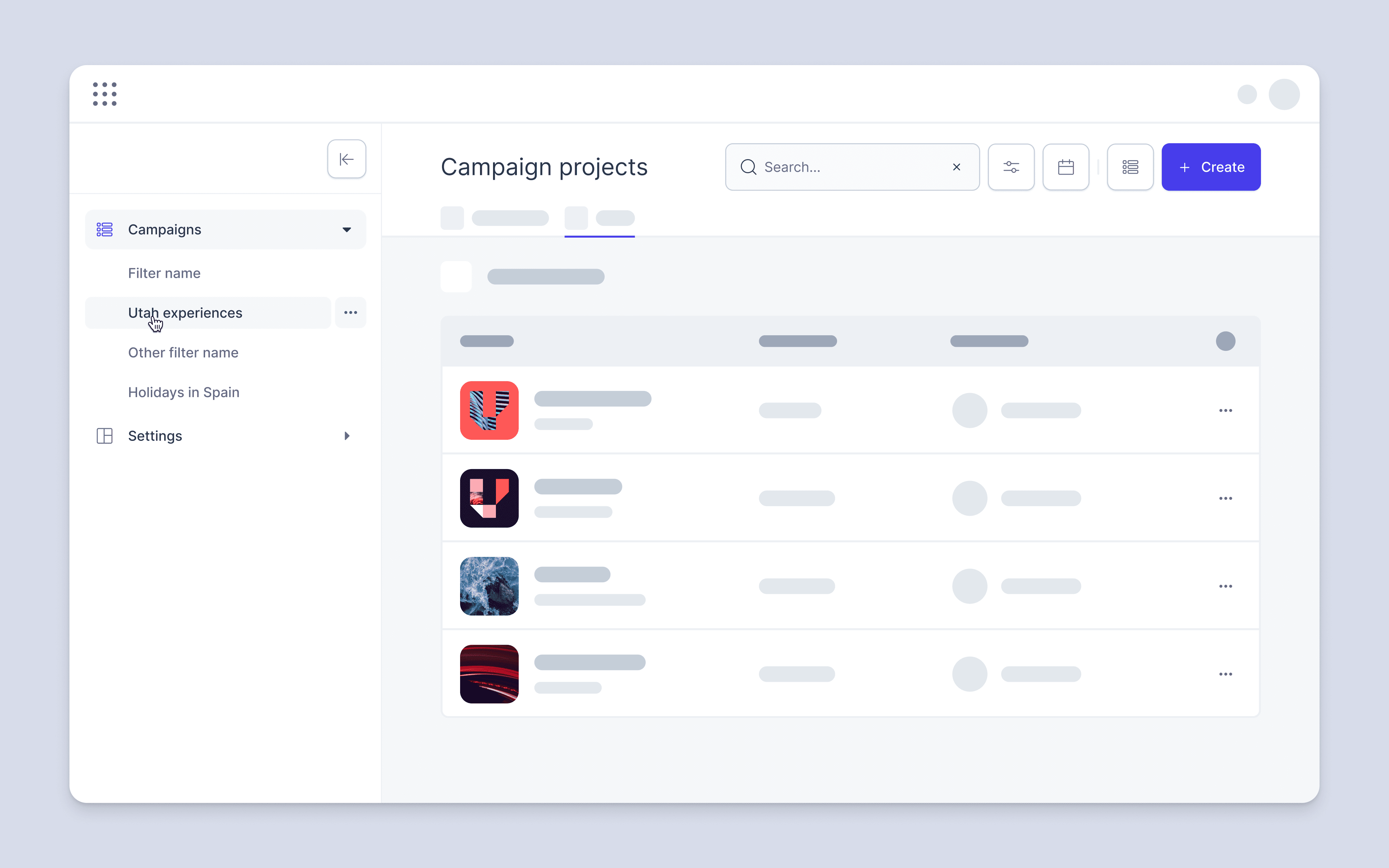
New Feature
Admins can group multiple campaigns together under a single title, helping to better organise and structure larger projects. Group view can be customised based on locations, departments, or teams, allowing users to remain focused on relevant campaigns and activities. Admins are able to store a single campaign within multiple groups granting separate access for different types of users.
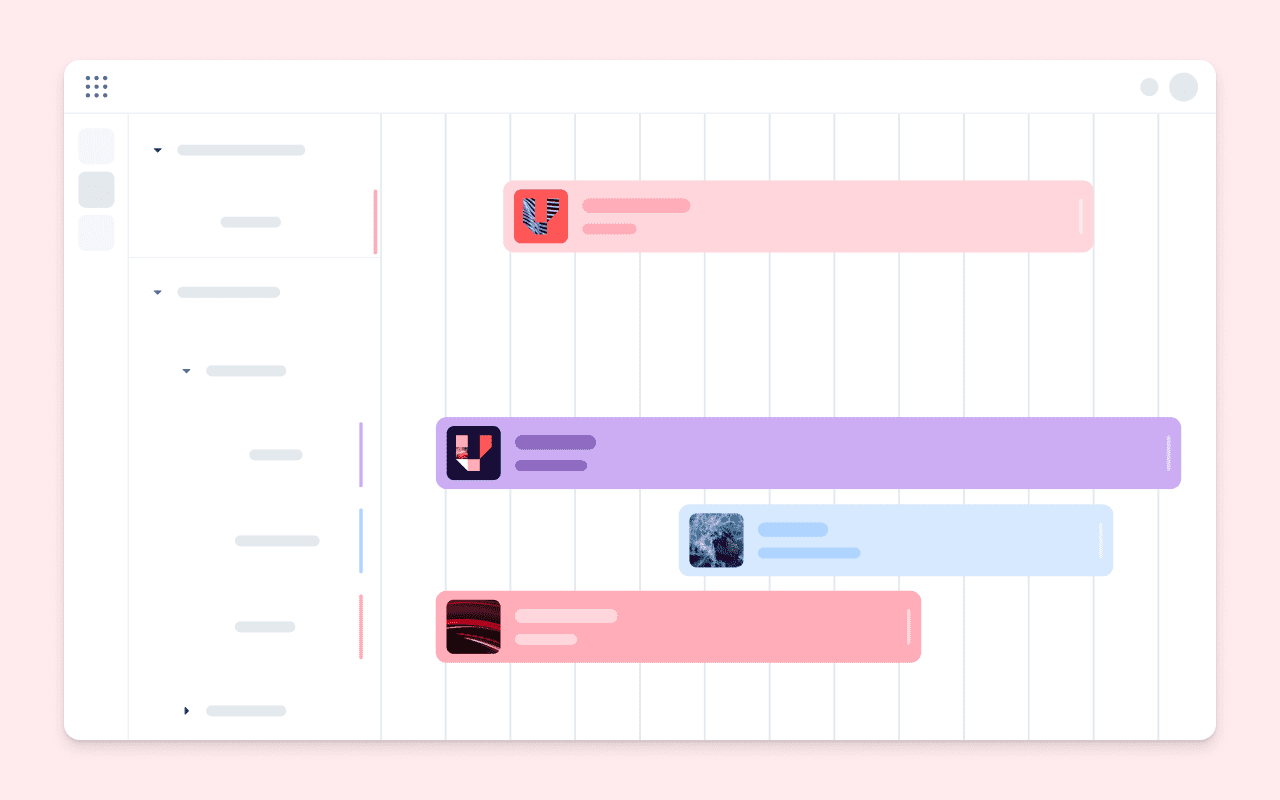
New Feature
To provide enhanced data handling capabilities within the application, users have the option to bulk import and export campaigns via XLSX files.
Importing external files involves selecting a file and manually mapping columns to campaign elements in campaign templates or selecting an import type for automatic import where pre-created mapping rules are determined.
When exporting items, users select desired items through filtering or manual selection and initiate an export to generate an .xlsx file where campaign activities are translated to columns.
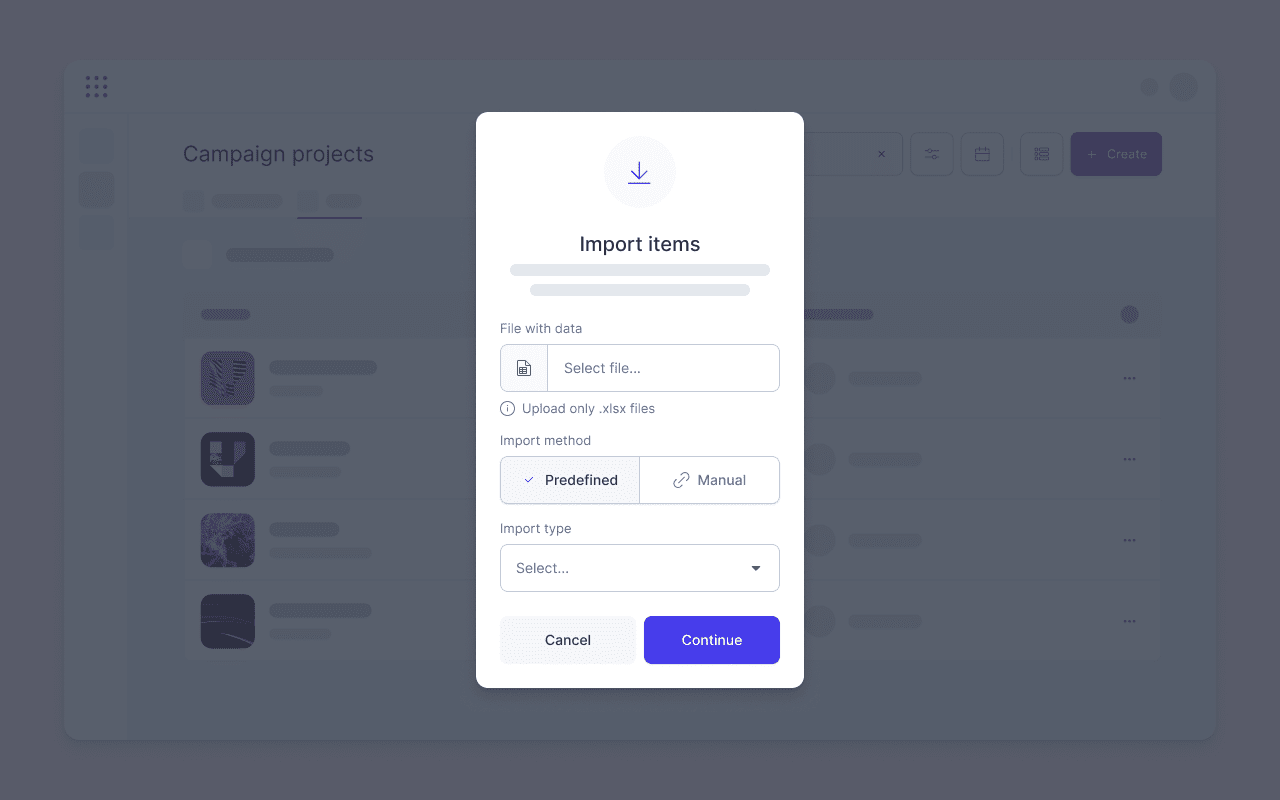
New Feature
Admins have the ability to generate custom elements within campaign templates containing fixed drop-down options. These options remain uniform across all campaigns created from that template limiting users to a fixed set of input options.
Custom elements can only be modified by admin users and any edits, for example adding a new input option, will automatically apply to all instances where the custom element is used.
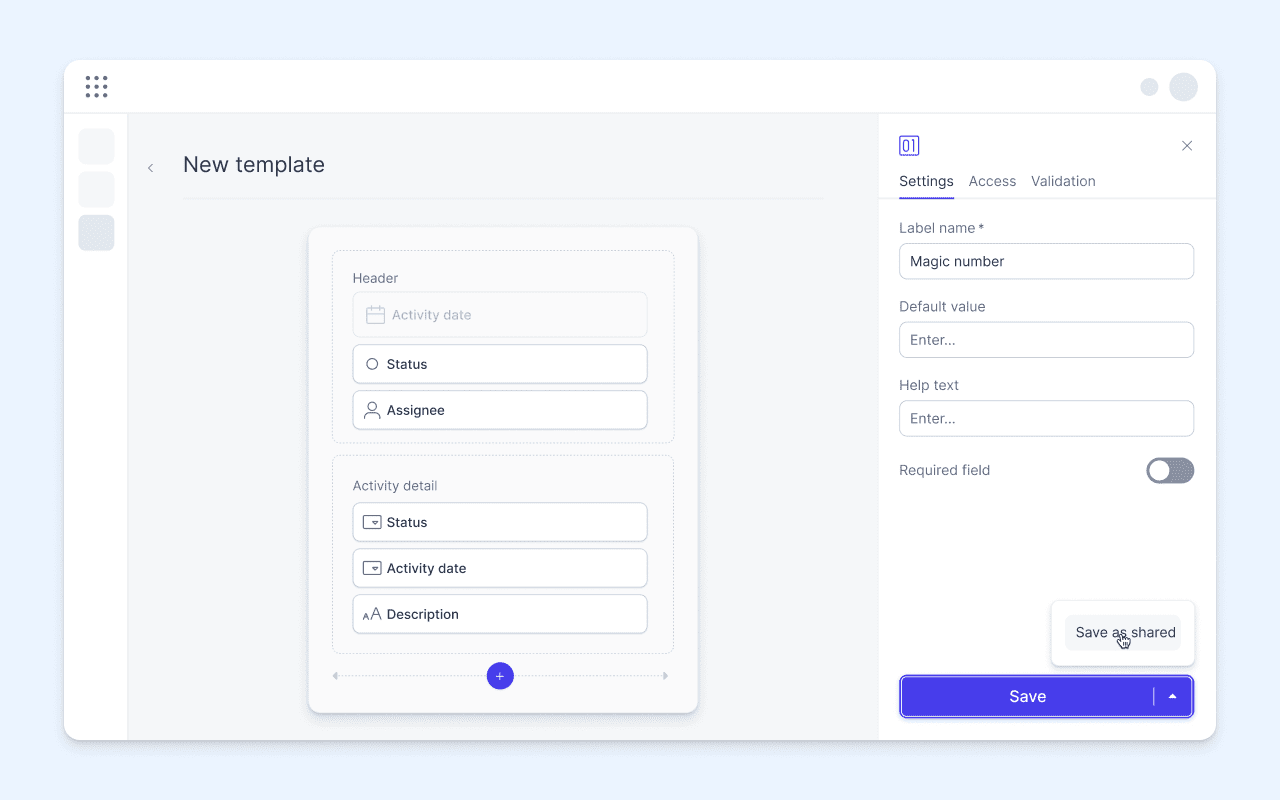
New Feature
Asset metadata and exif data, including camera brand, type and shot information, are available as asset details within the Papirfly platform. This information can be automatically synched or manually added when the asset is uploaded.
To ensure accuracy, all aspects of the metadata can then be entered into a review workflow to be reviewed and revised by the original uploader through Plan Approvals.
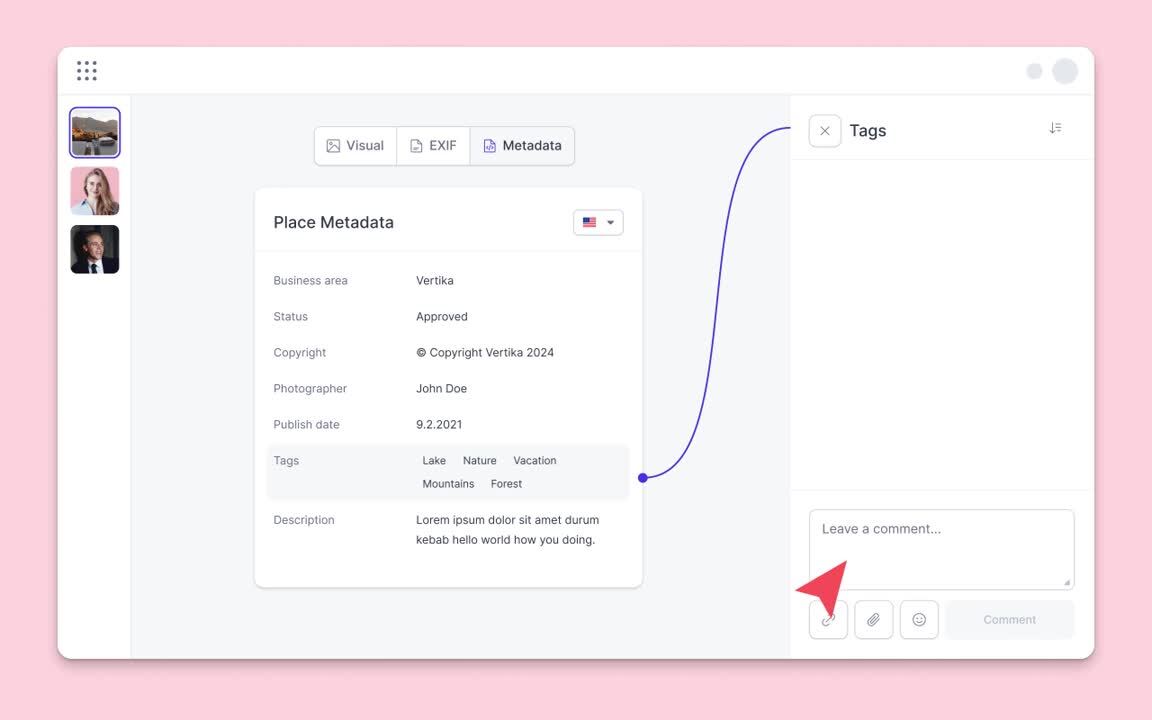
(Released 9 April 2024)
Improvement
New reports have been added to the Plan Approvals dashboard including:
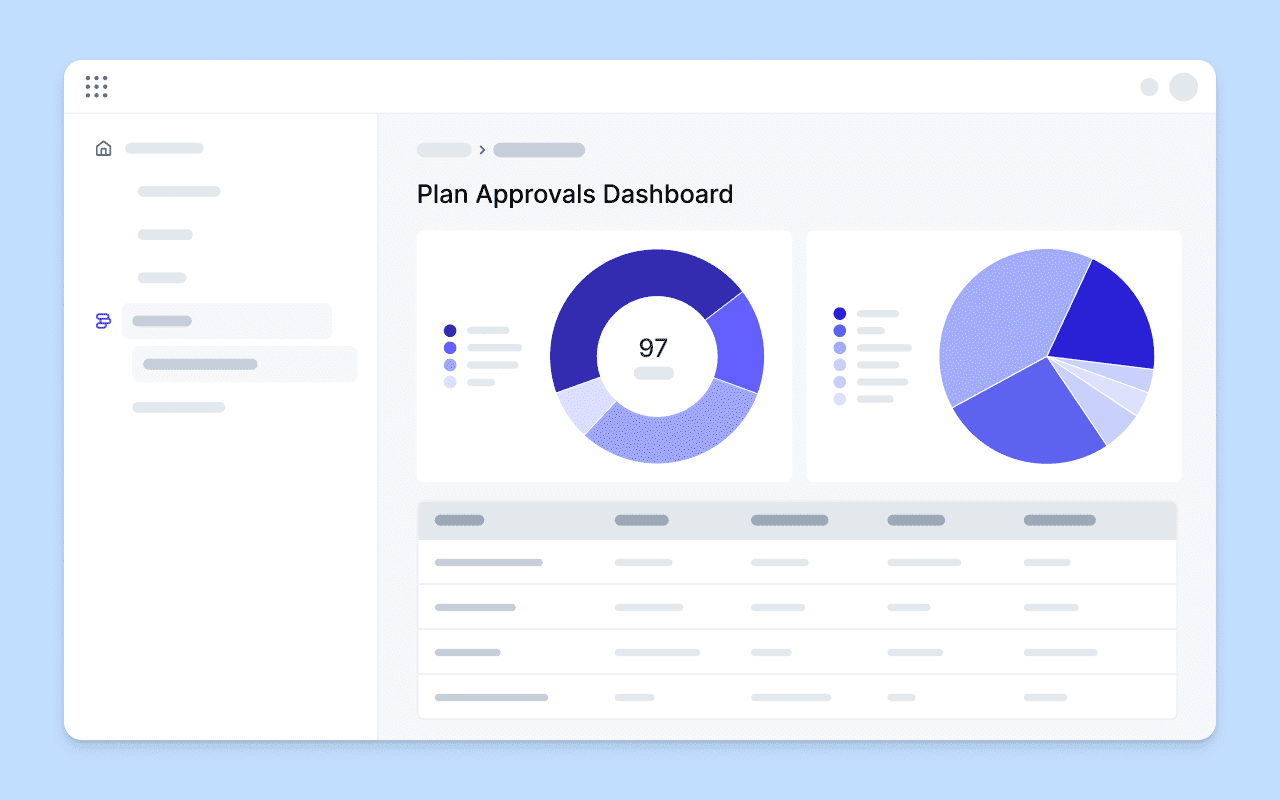
Improvement
New reports have been added to the Campaigns dashboard including:
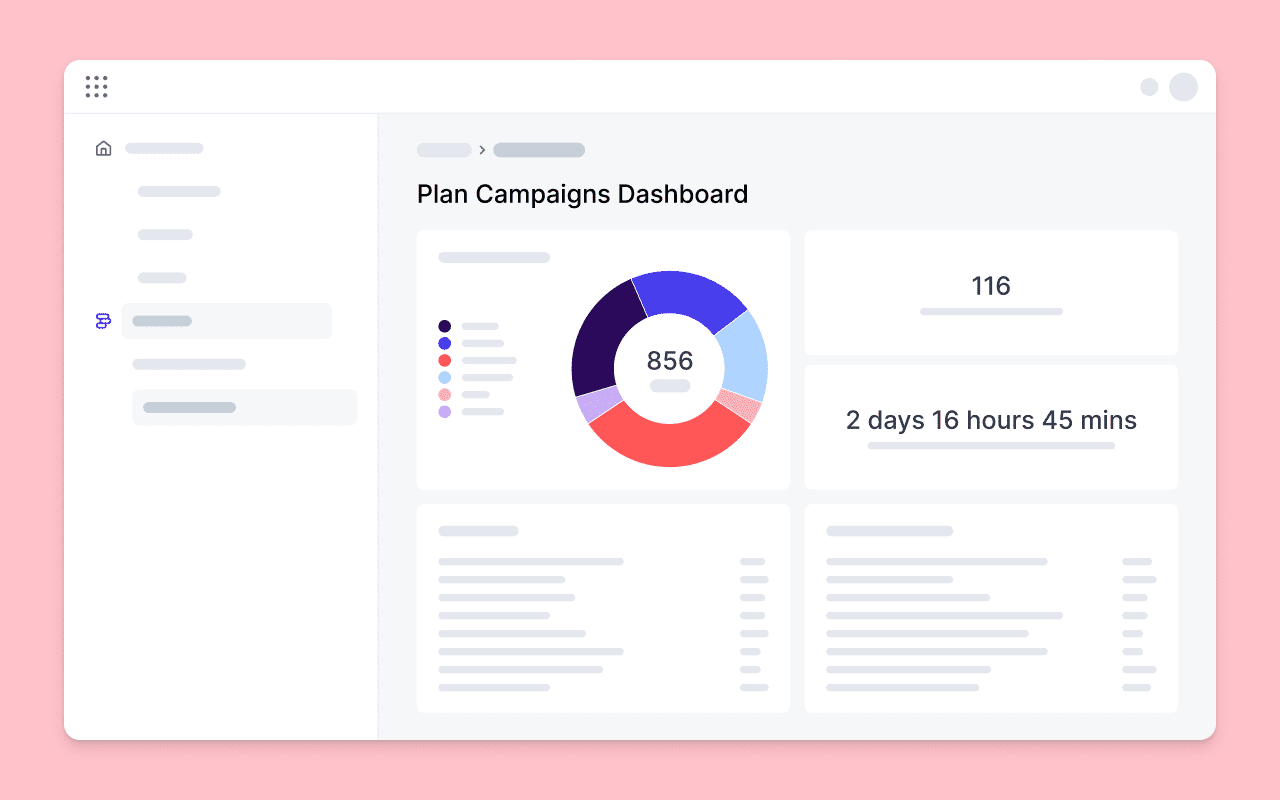
Campaigns dashboard may now be filtered by the units the campaign belongs to using the “Units” filter and the region the campaign belongs to using the “Local Type” filter. If these data sources are defined in the customers data set.
(Released 15 April 2024)
New feature
Papirfly integrates seamlessly with Adobe enabling users to search, view and use assets from Place from within their Adobe Photoshop and InDesign workspace.
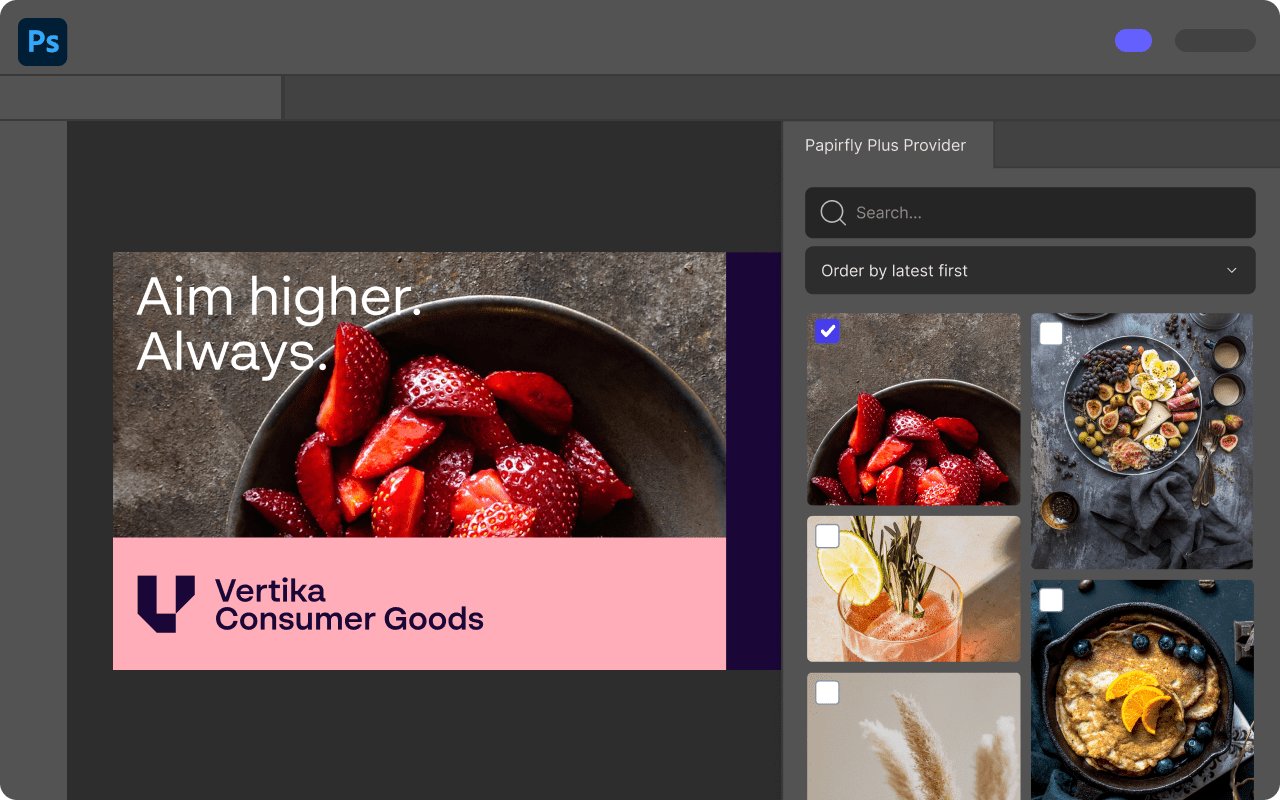
Improvement
Metadata and product information from Place back into Inriver is available with this integration. Selected assets in Place where product information has been modified sync with Inriver on save to keep product information in sync across both platforms.
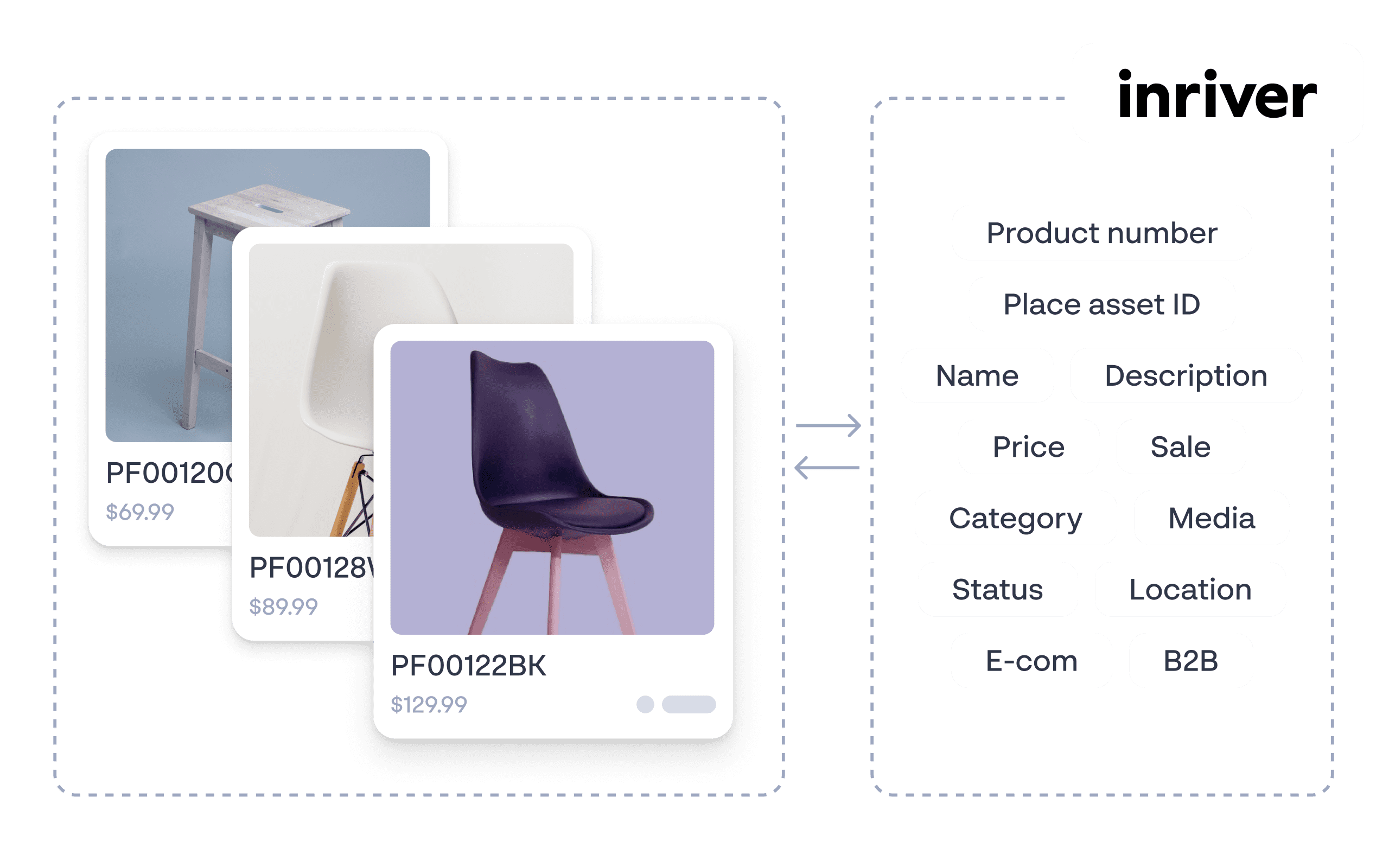
New Feature
Users with the Ciloo print integration can print assets directly from Place. Ciloo enables users to print on-demand at a local print house saving on shipping costs and emissions.
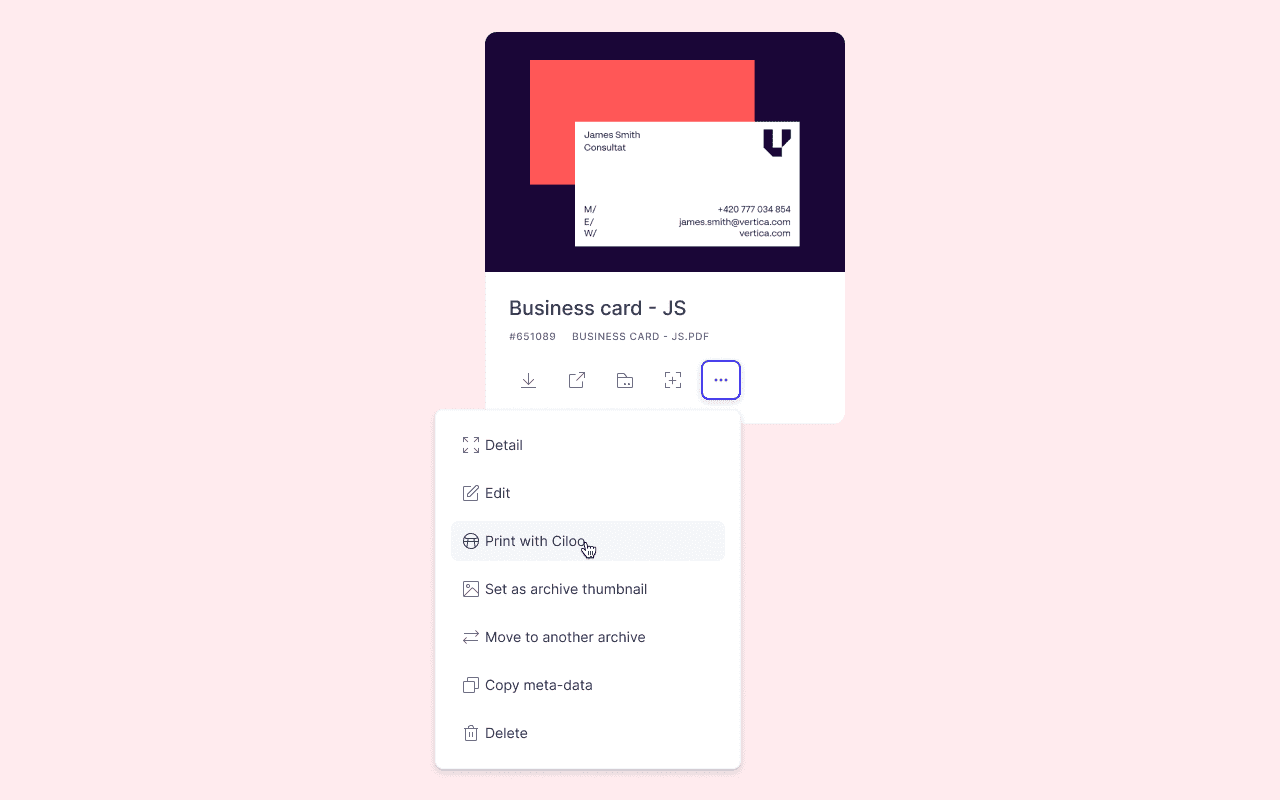
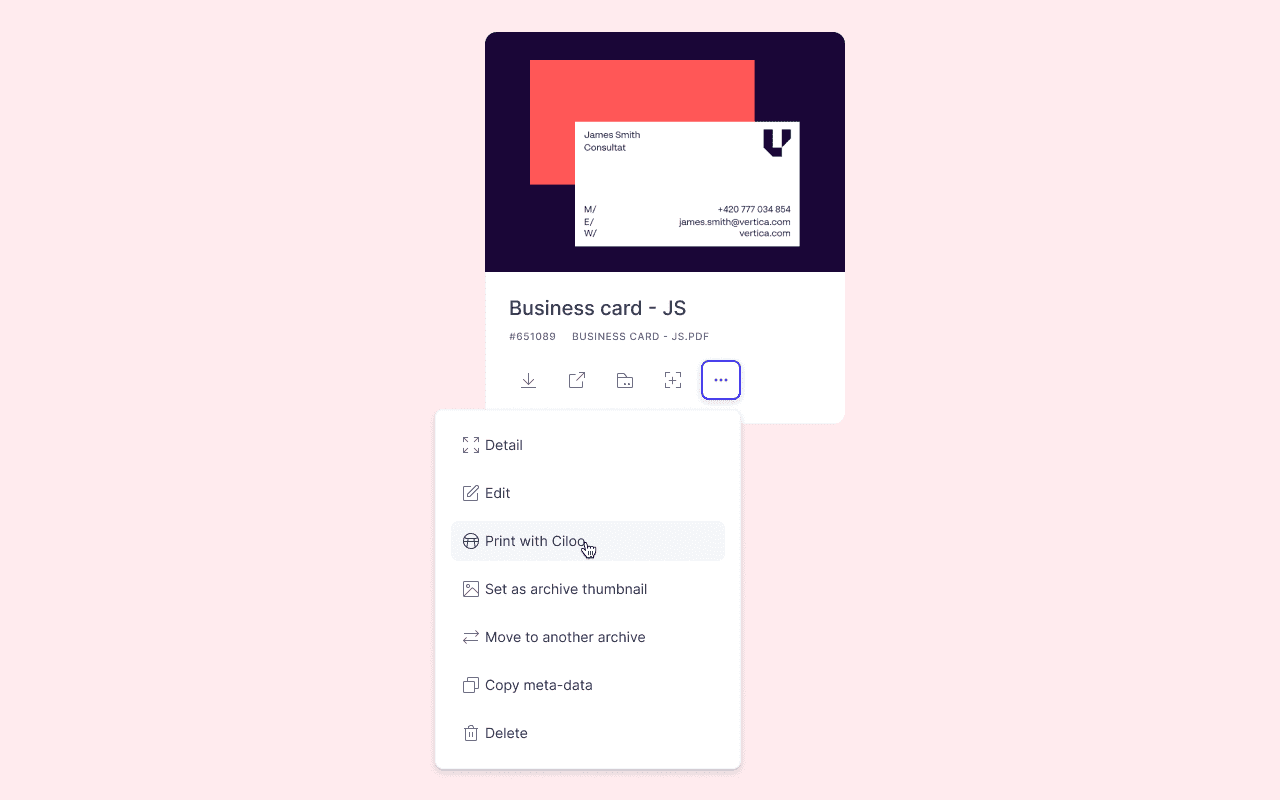
Table of contents:
Point
Place
Produce
Plan
Prove
Plus
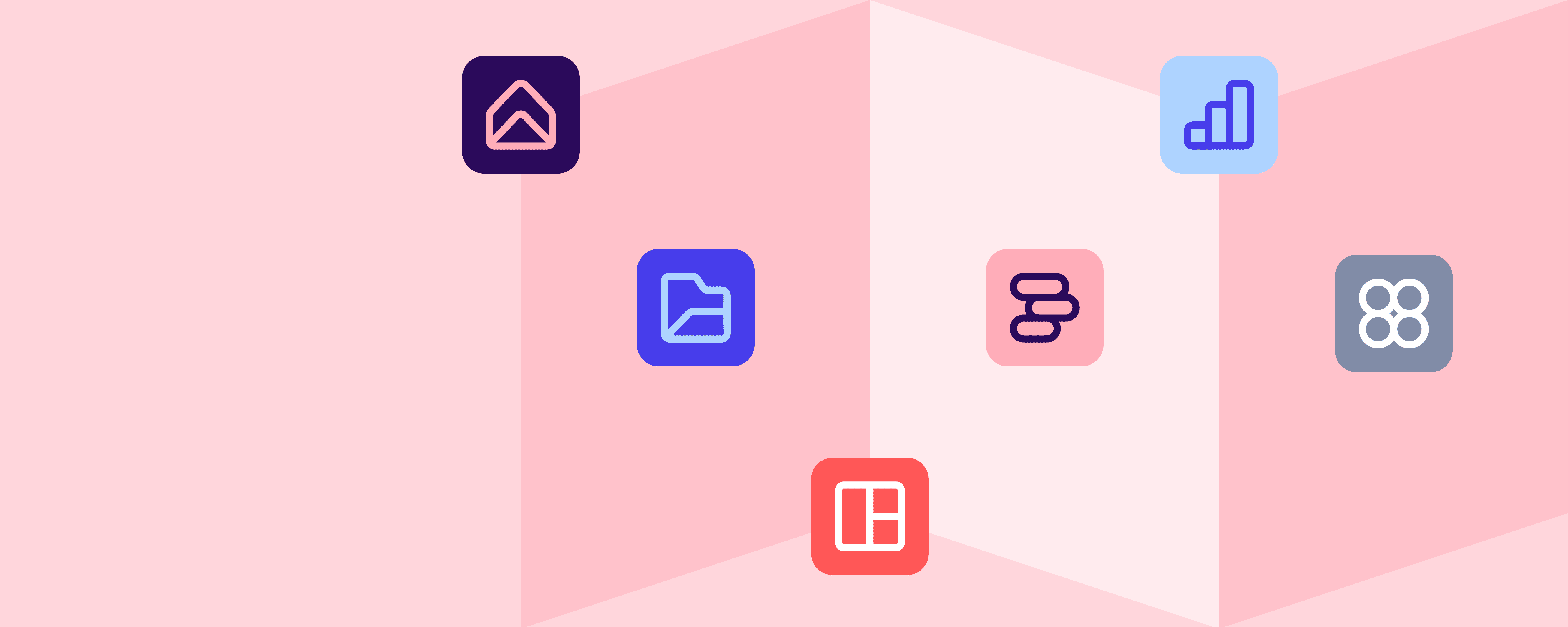
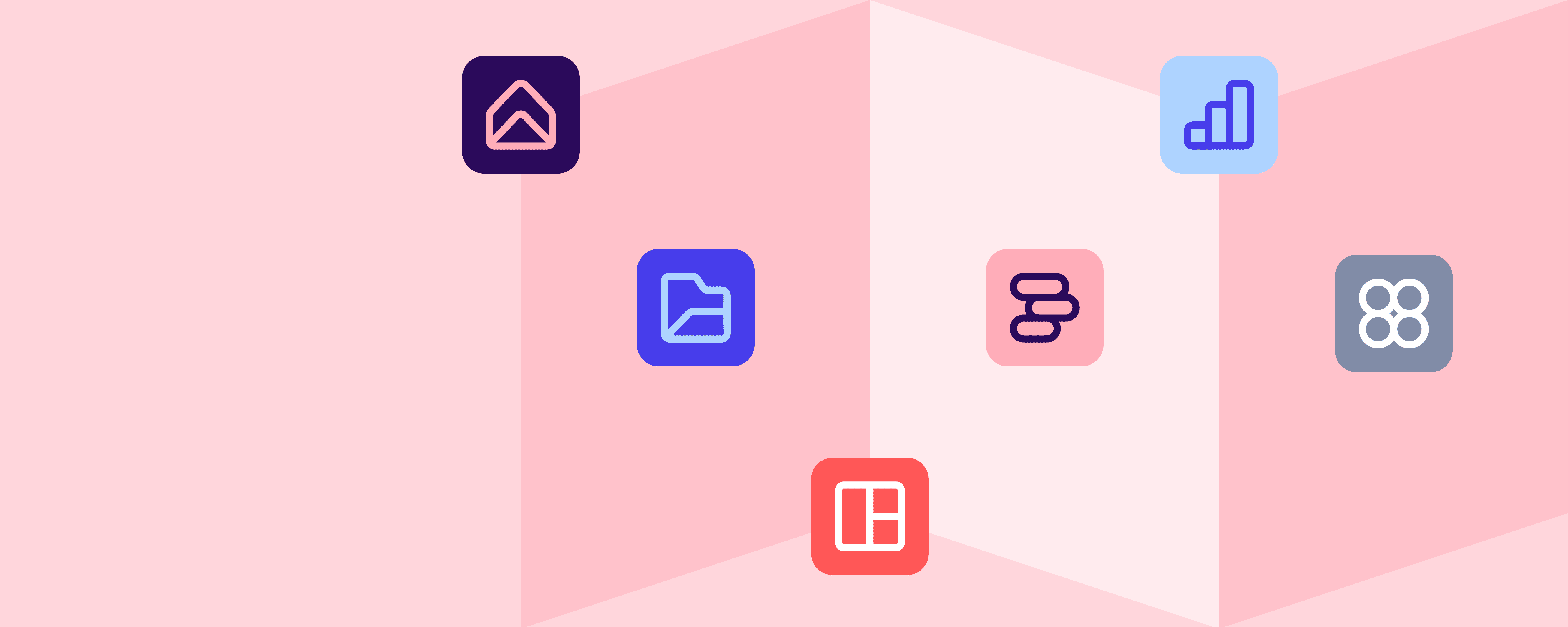
In our first release of 2024 discover new features across all five products, critical improvements and bug fixes to ensure we deliver an exceptional user experience.
Specifically focusing on optimising workflows and empowering user to create an array of on-brand designs.
For the creatives there are now options to add subtitles to videos, create email and digital banner templates and more.
For marketeers, new integrations with key marketing tools are now available for an enhanced user experience.
For mangers, reporting on Papirfly’s capabilities has gotten a makeover, with six new reports available on the dashboard
We’re focused on building Papirfly into the integrated platform that serves all the various stakeholders across the organisation who are responsible for managing looking and maintaining the brand.
(Release 19th February 2024)
New Feature
Point admins can display templates from Produce into the Point brandhub easily using the template collection widget. Similarly to the asset collection, the template collection allows Point admins to organise the display of Produce templates using a simple search. The collection can be arranged as columns, grids or tiles and stylised by size, fill, colour and spacing to create the desired look in line with other areas of the brand hub.
This new widget enables admins to create blocks where end users can easily access Product templates. The end users can preview and download the templates directly from Point without toggling through the various applications.
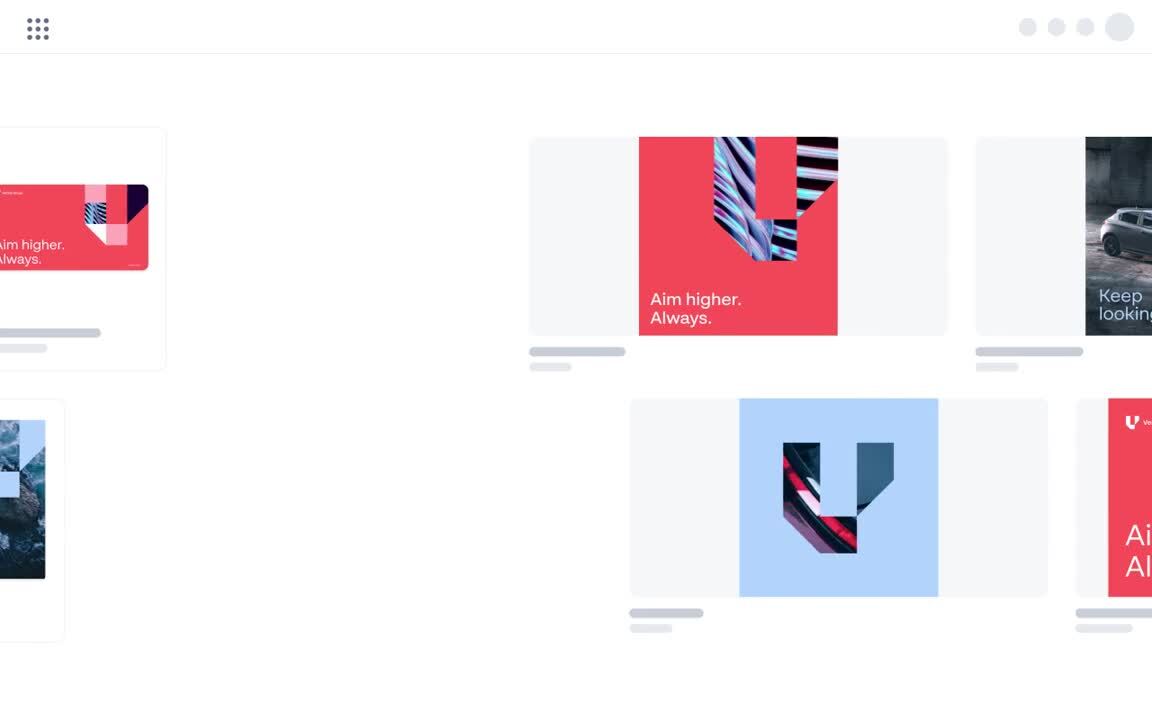
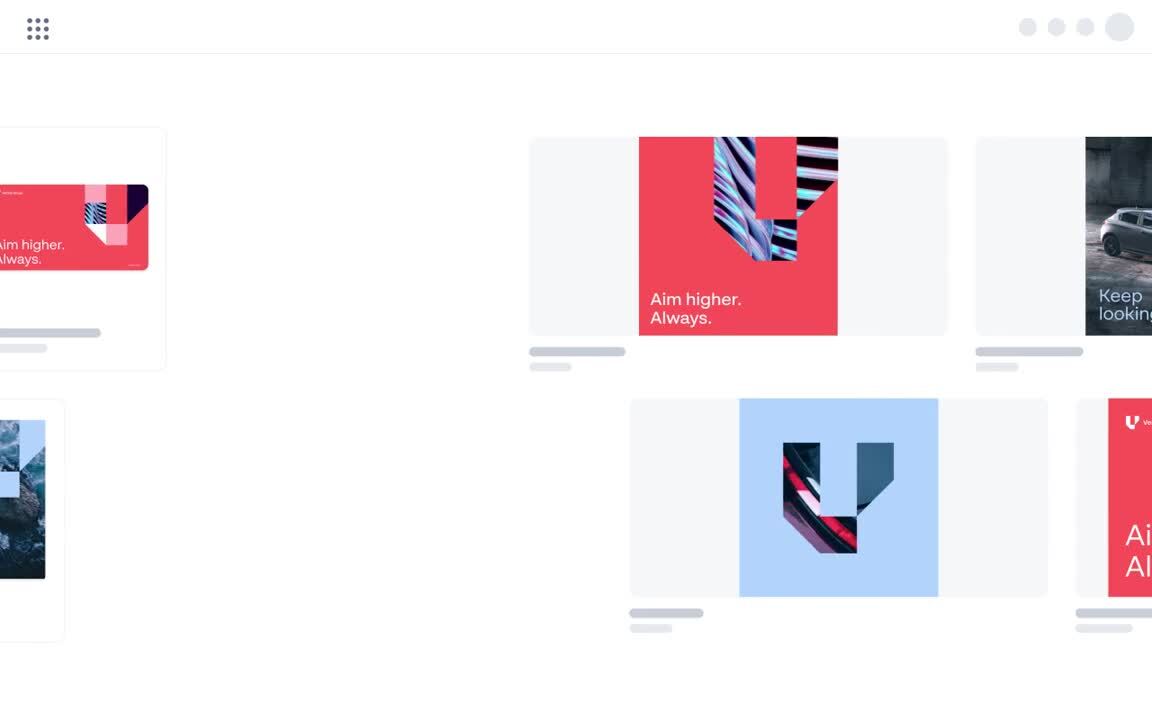
New Feature
Option to link Adobe fonts in the UI Builder, available to be used across the Point platform. This gives users the option to further customise their Point to maintain a consistent look and feel that reflects their brand.
New Feature
When browsing through PDF assets in Point, users may open the document and view the contents within the application without the need to download the document. This enables quicker search and a smoother user experience.
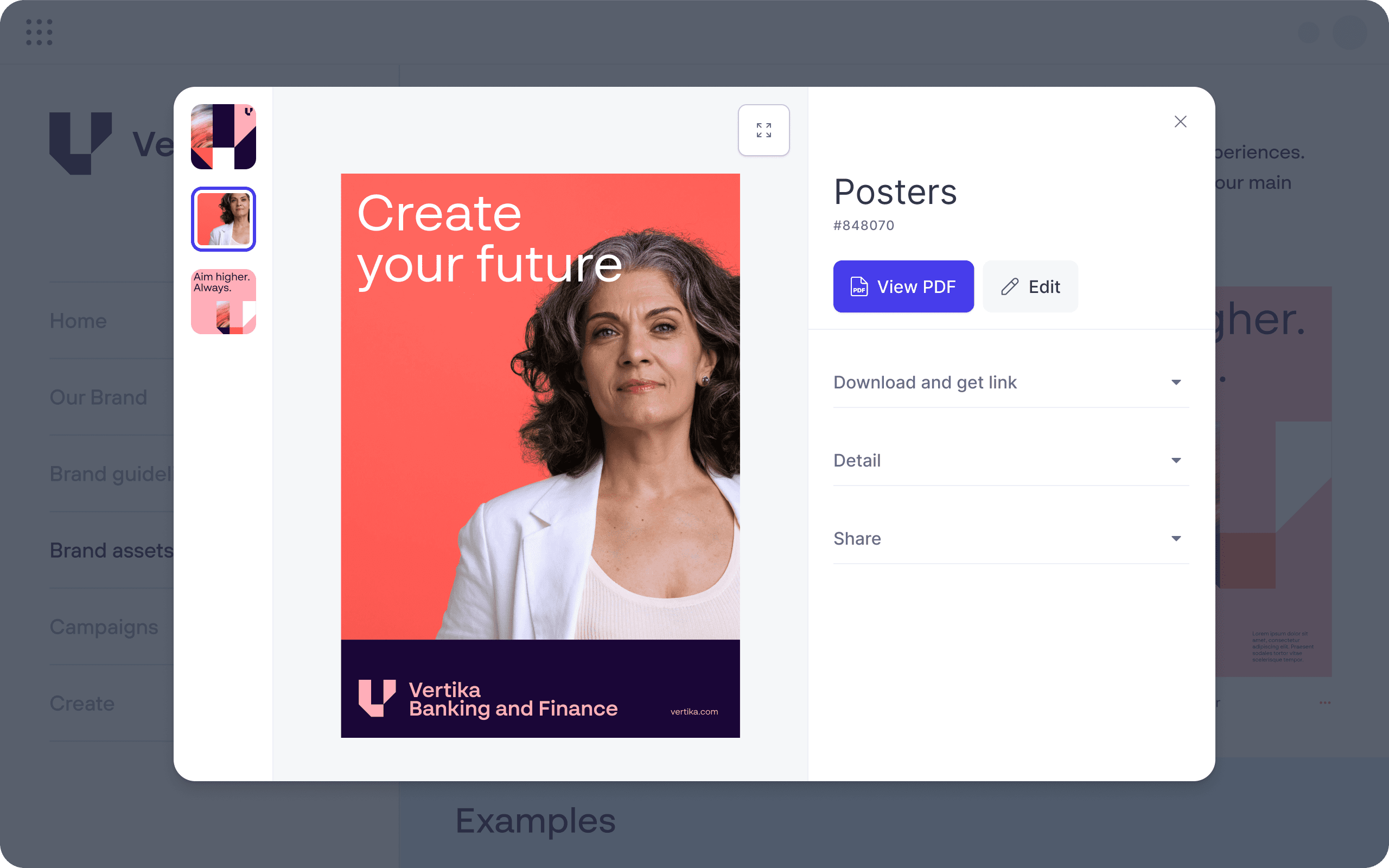
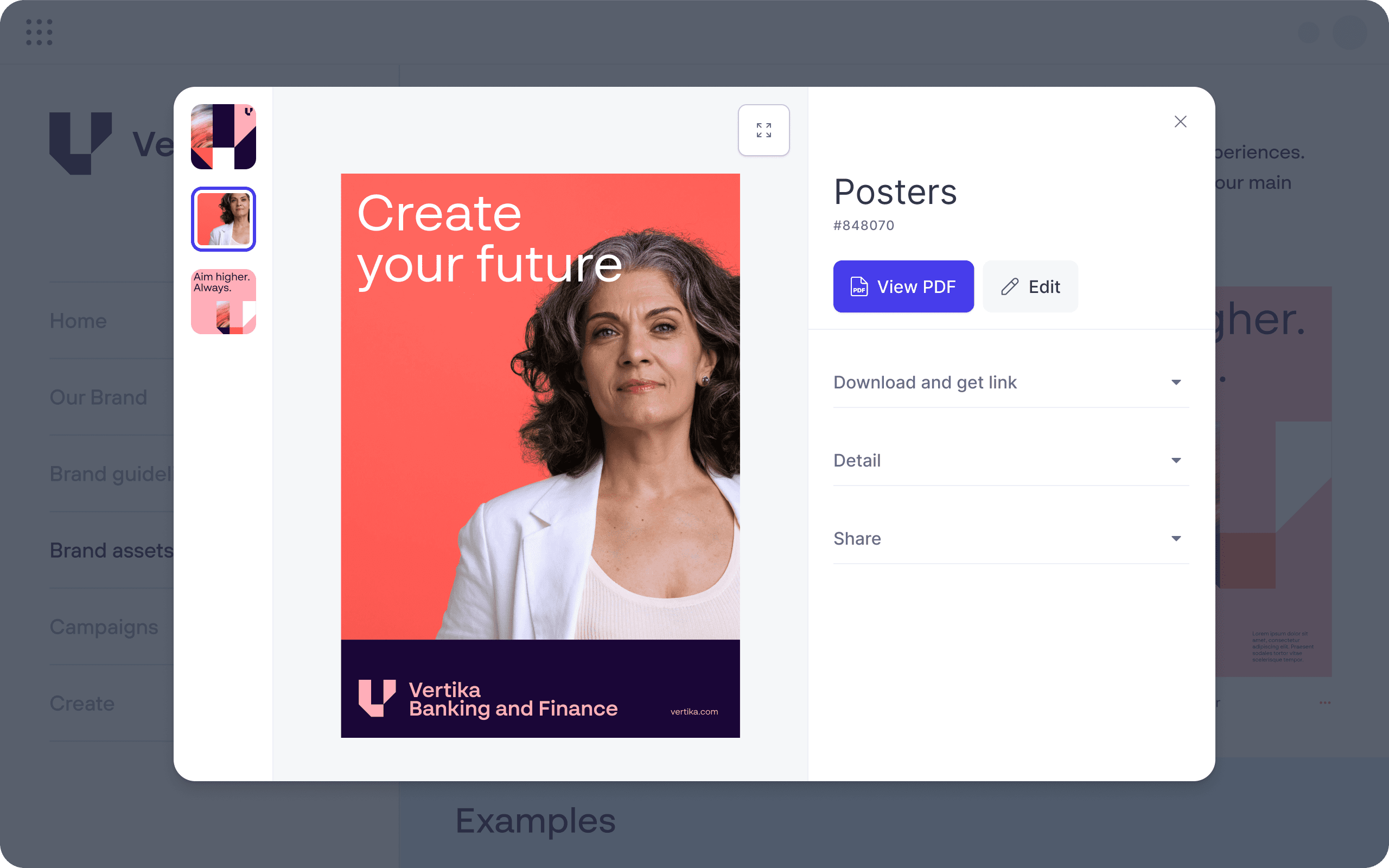
New Feature
The “Edit User” page layout has been updated. The page hosts all the same features presented in a more intuitive way for improved user experience.
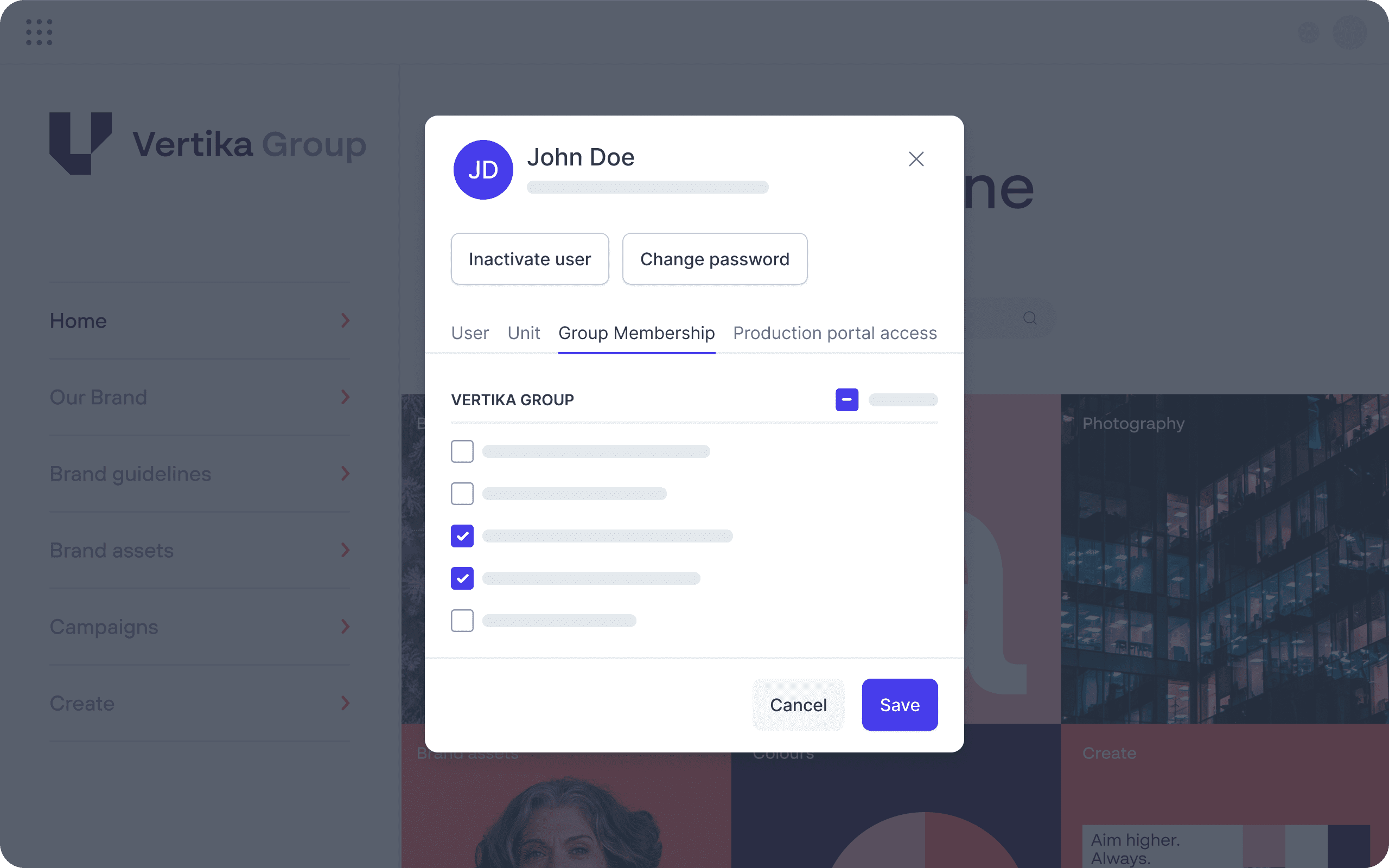
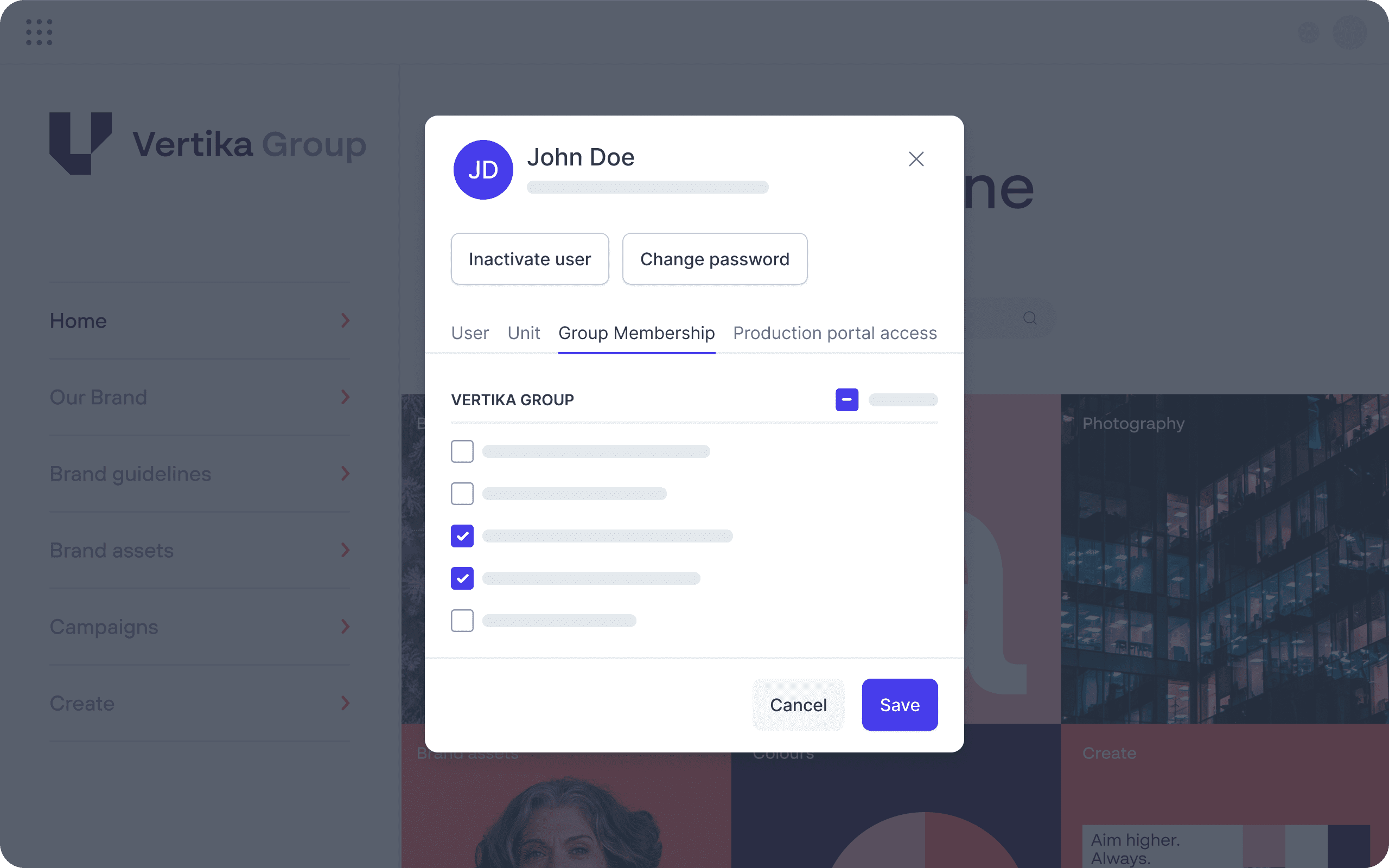
(Release 4th March 2024)
New feature
Subtitles can be added to videos in Place either from a pre-prepared subtitle file or using the inbuilt AI to generate subtitles automatically. When creating new video assets in Produce from videos in Place, the applicable subtitles will always be available.
New feature
Subtitles on videos in Place can be automatically translated using AI and also manually edited to include appropriate language nuances when necessary. Translations are always available when using the translated video to create new assets in Produce.
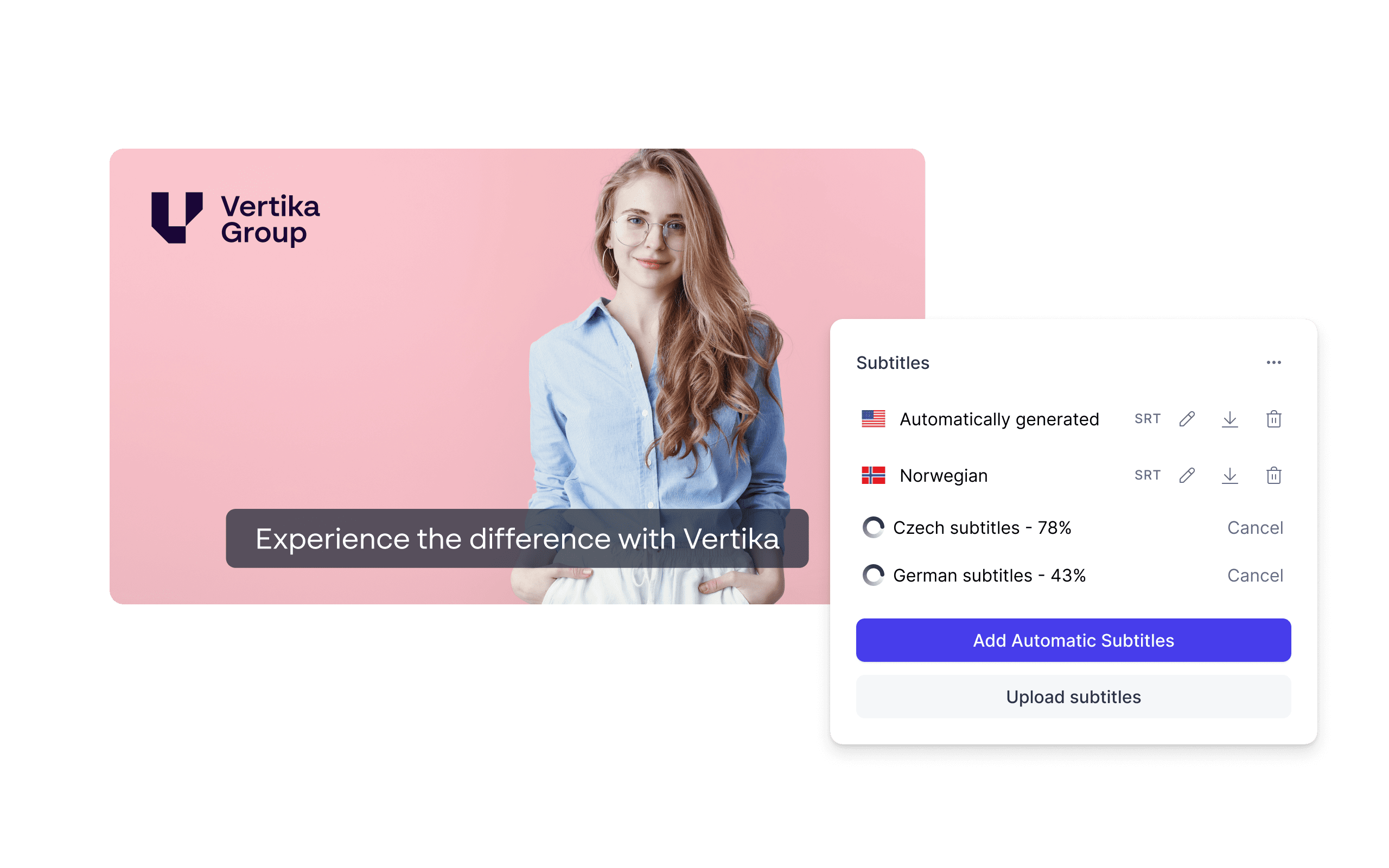
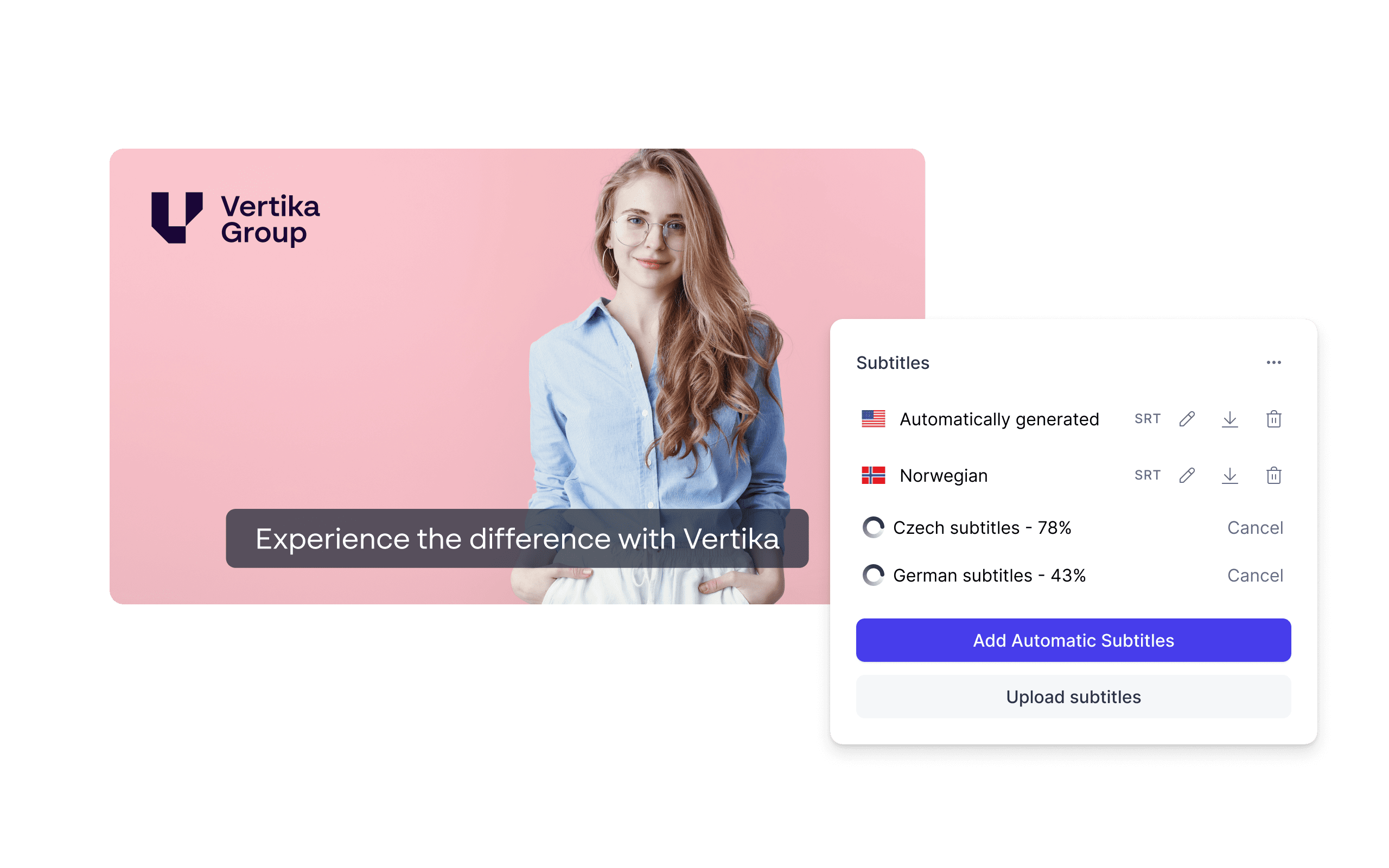
(Released 5 February 2024)
New feature
With the importance of email marketing reaching an all-time high in the last few years, creating on-brand emails quickly is essential to effectively communicate new updates to customers and prospects. Email templates, with a combination of flexible and fixed elements are now supported on Produce.
Collaborating with their project manager, customers may build out a customised email template to their specifications that can be adapted to create an unlimited number of unique yet on-brand emails.
This empowers employees to create on-brand emails that suit their unique campaign requirements.
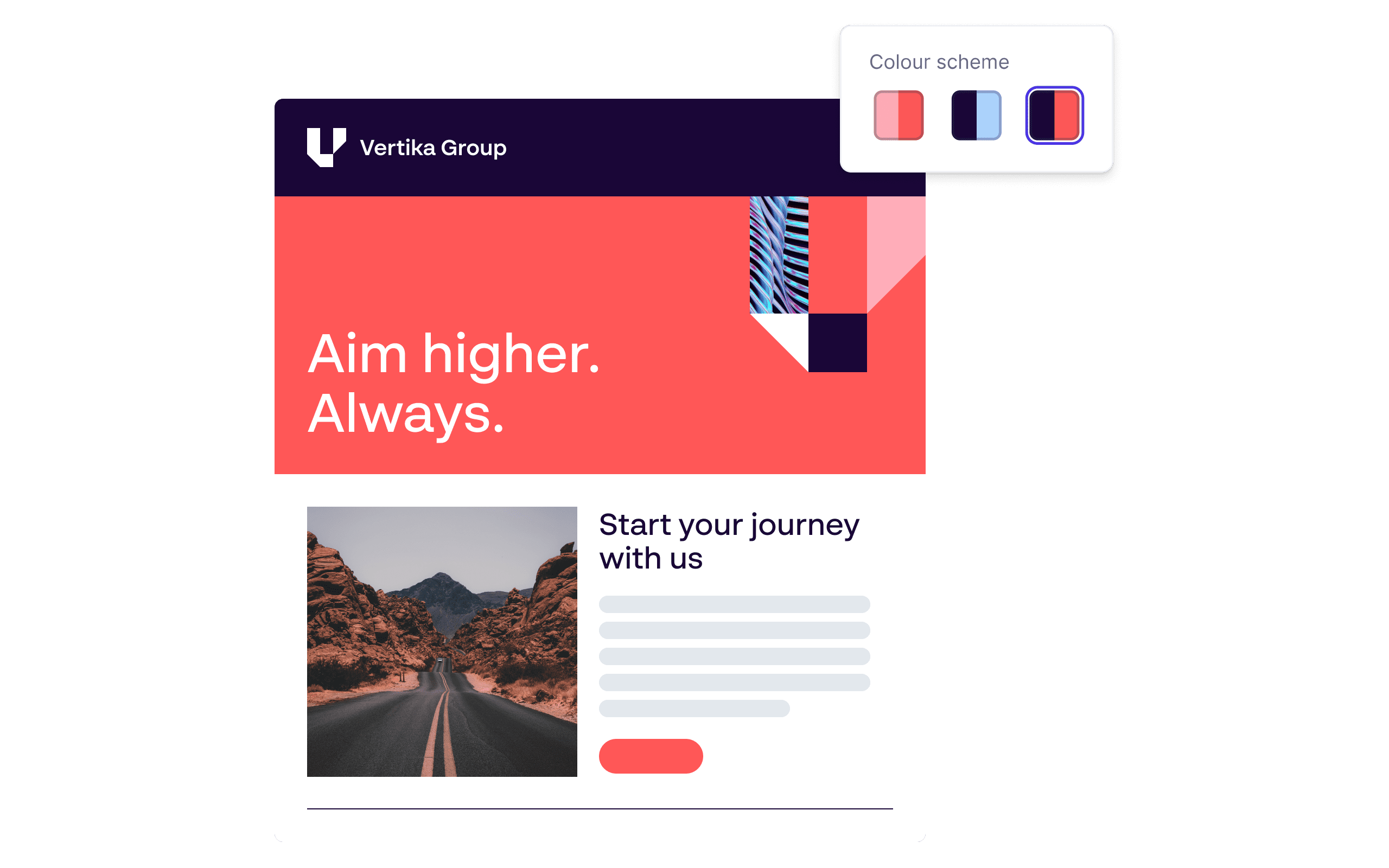
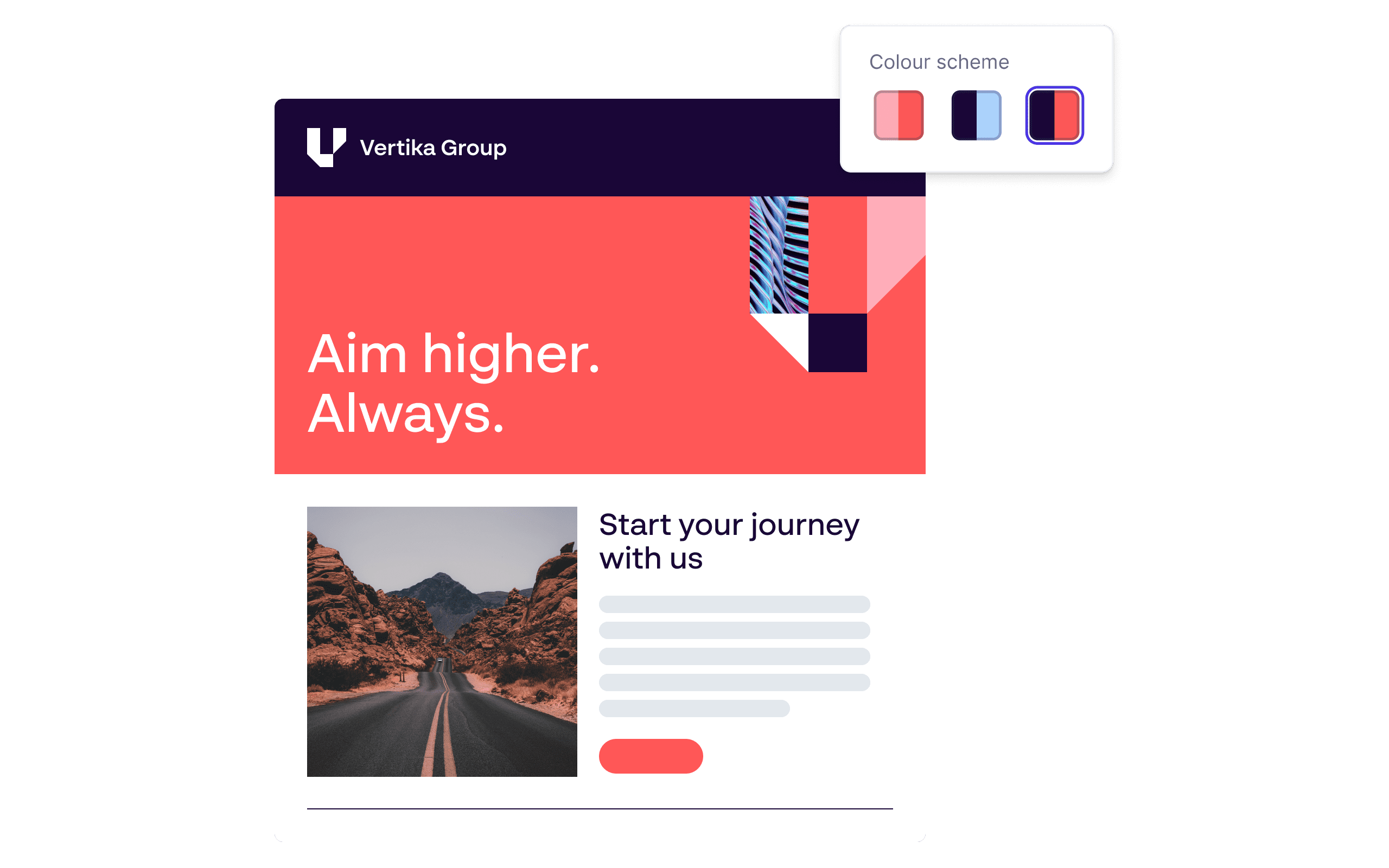
New feature
Digital ads displayed across websites, apps and more vary in size and arrangement and the content is regularly updated. What doesn’t change is the branding. Digital ad banner templates, with a combination of flexible and fixed elements are now available on Produce.
Collaborating with the project management team, flexible digital ad banner templates can be built allowing employees to adapt the template size, arrangement, style and content to fit their campaign requirements while keeping consistent to the corporate brand and digital designs.
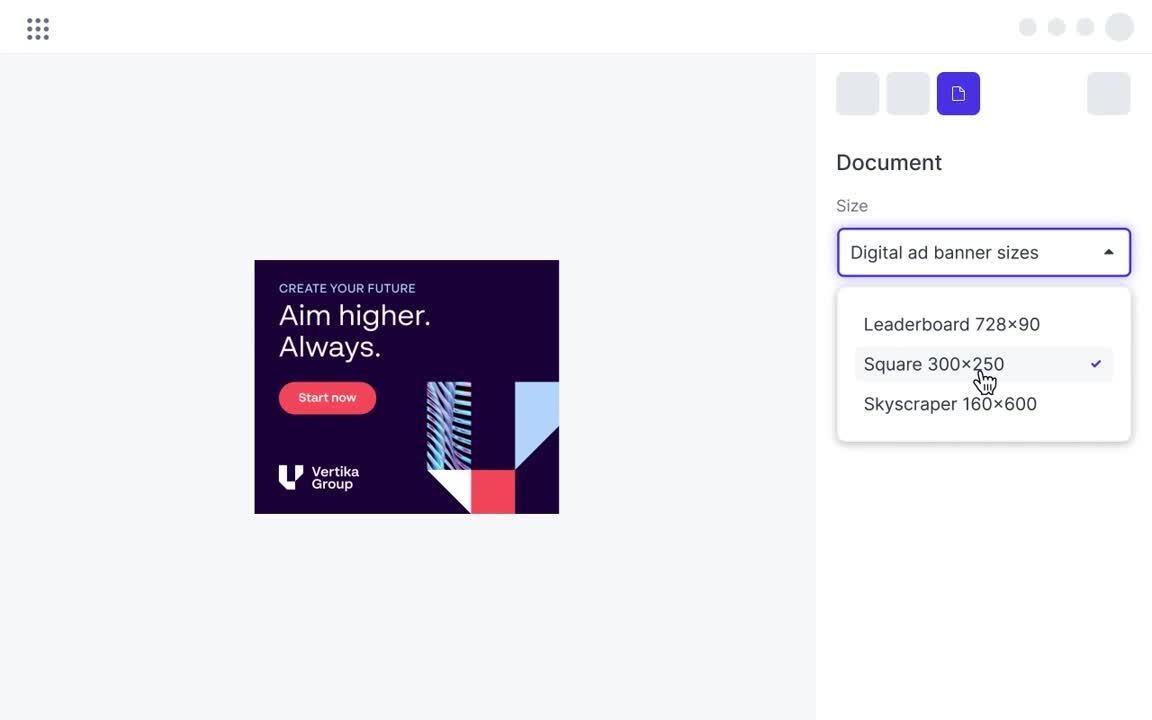
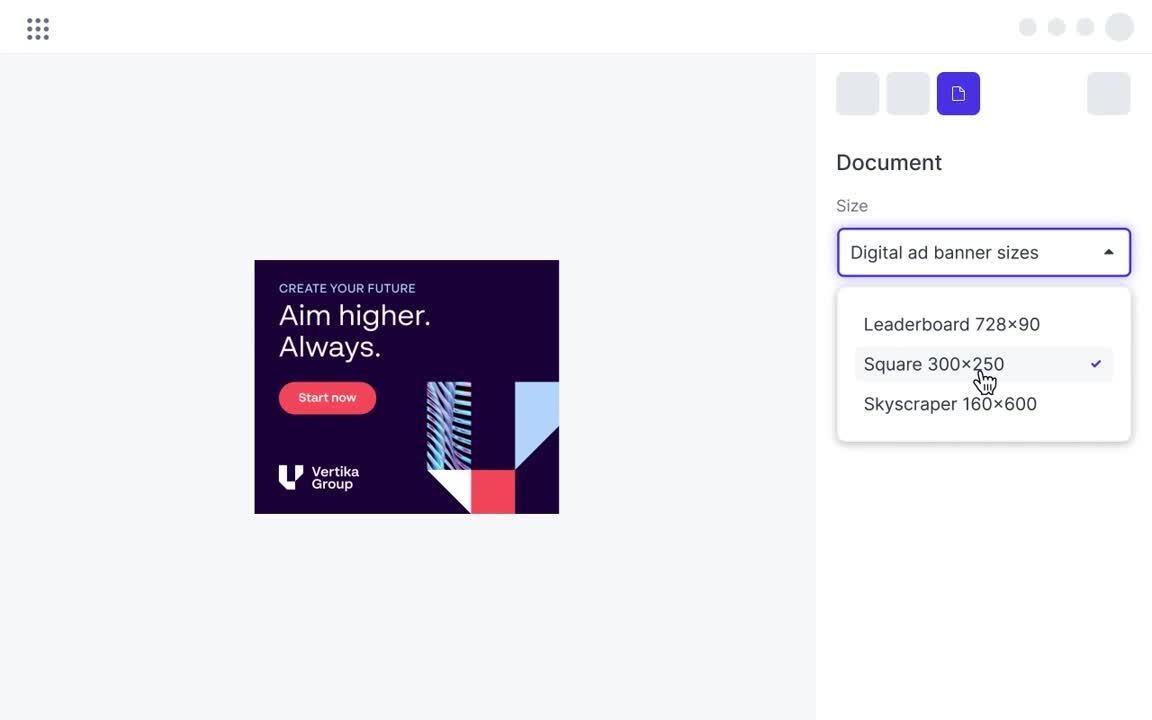
Improvement
Videos have the option to be optimised for five new video sizes for Adstream and Youtube. These include Adstream HDTV, Adstream SDTV, Youtube 4K, Youtube 1080p and YouTube 720p. Generating optimised videos for these platforms is done automatically through the size option ensuring a quick workflow for end users.
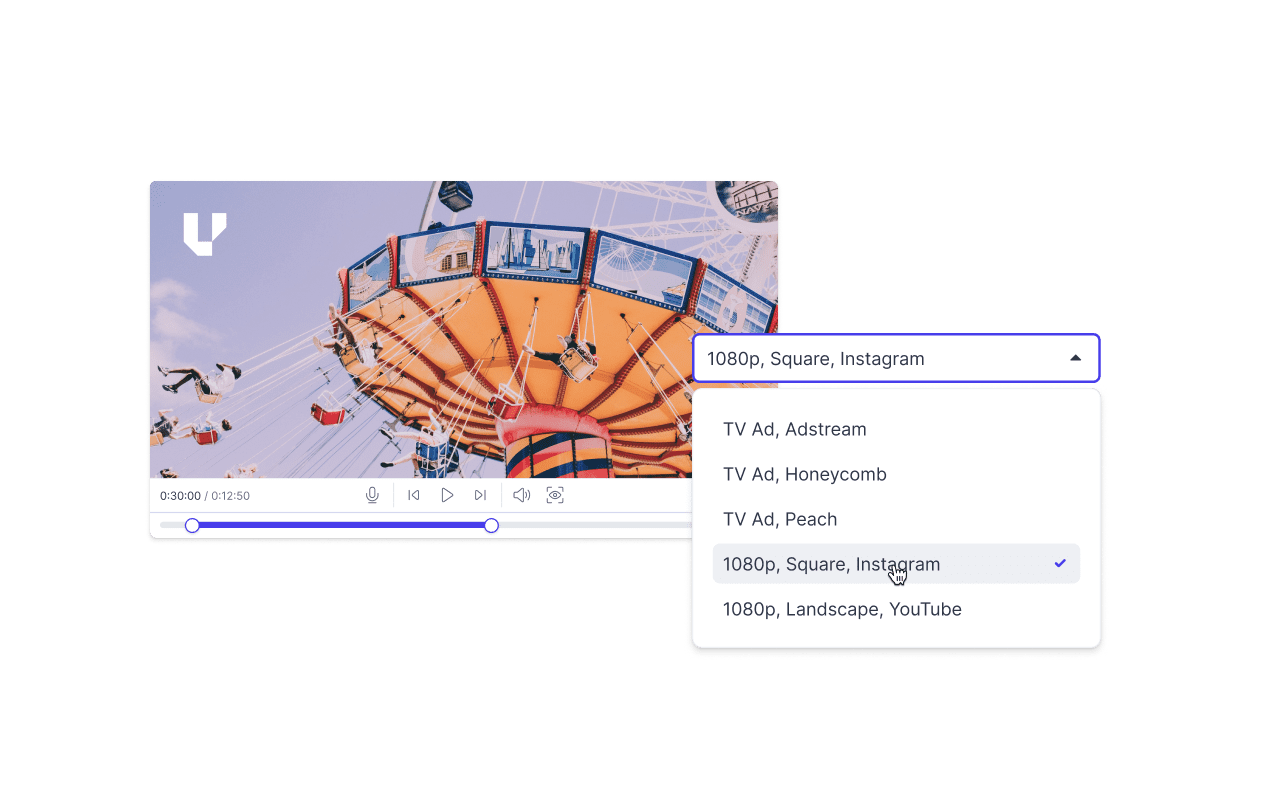
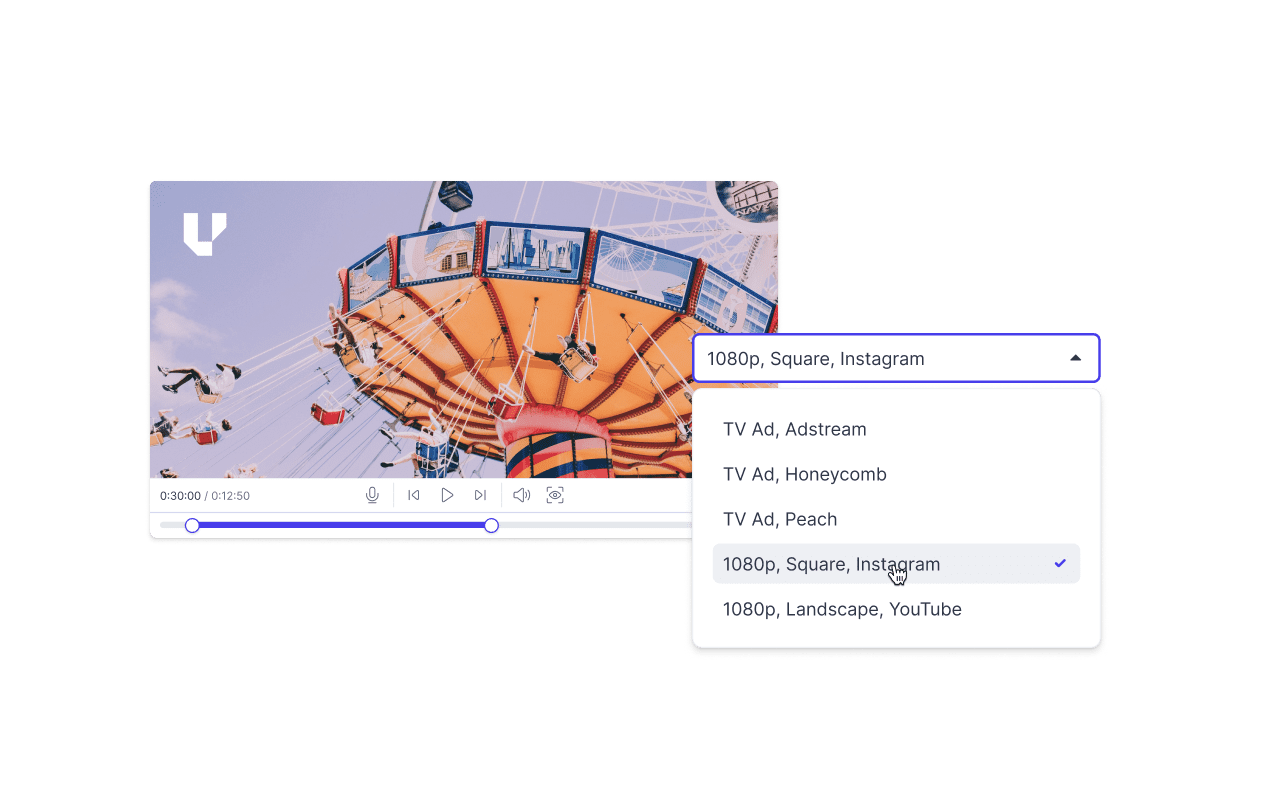
Improvement
Users can now upload image and video assets directly into the Documents they create with Produce templates. This will benefit those without Place and/or don’t wish to manage specific assets in Papirfly’s DAM solution.
Images and video uploaded directly into documents are only available in those specific documents.
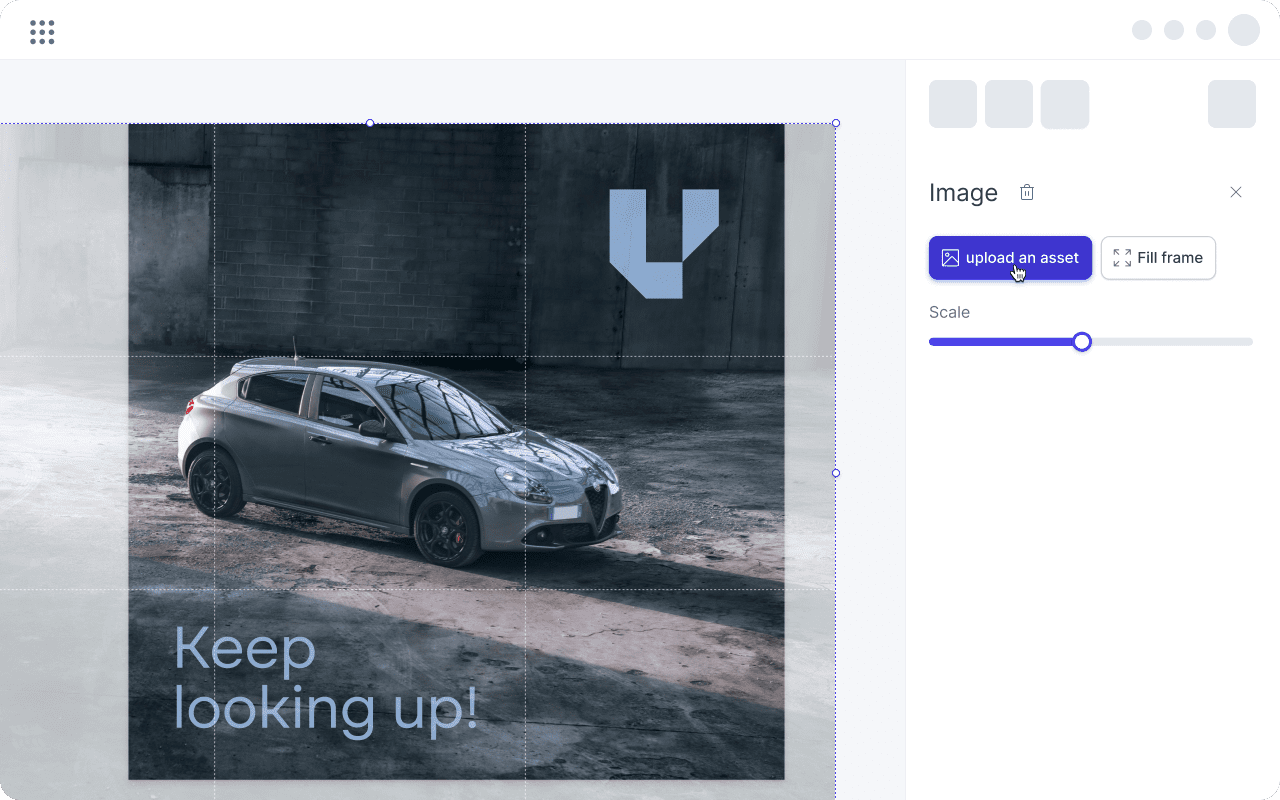
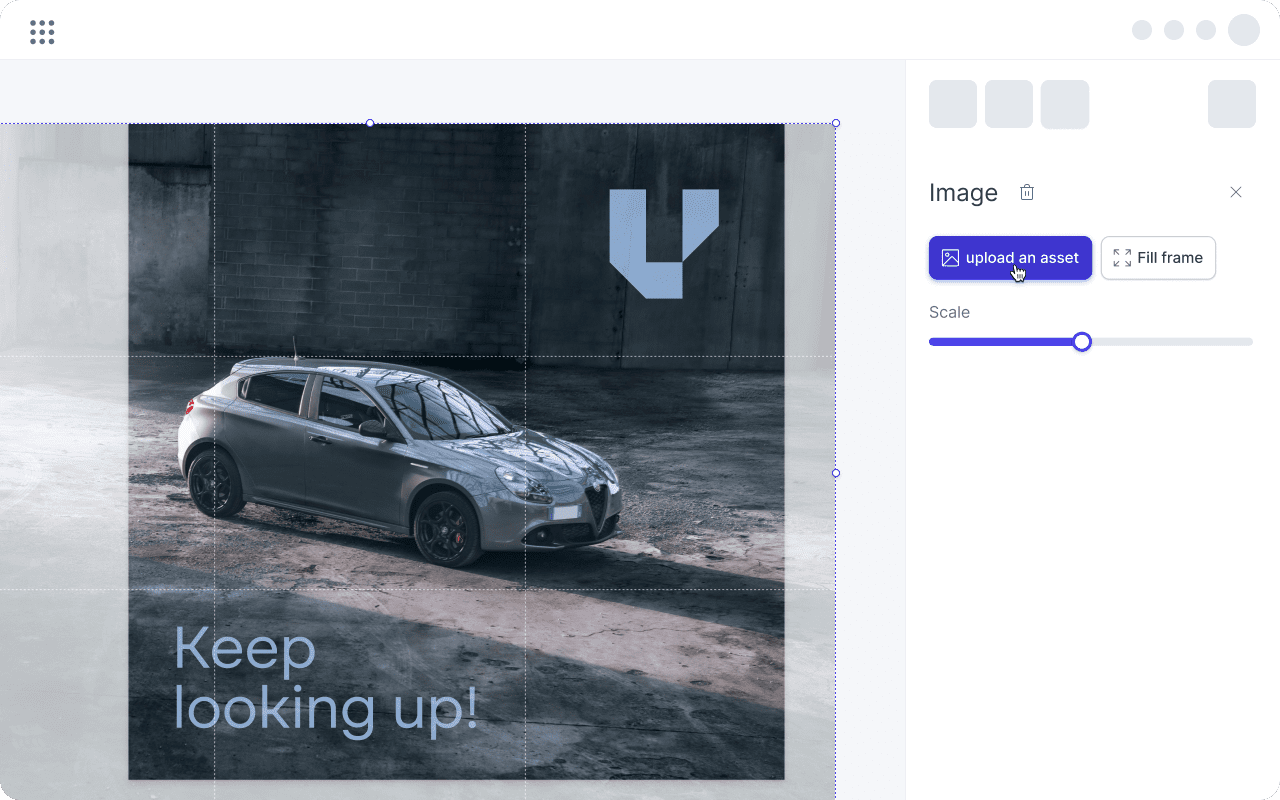
Improvement
Produce admins and Produce template admins have the ability to archive templates and associated documents preventing users from accessing, editing or downloading out-of-date document versions.
Improvement
Produce admins and Produce template admins have the ability to duplicate templates and make variations for faster design workflows.
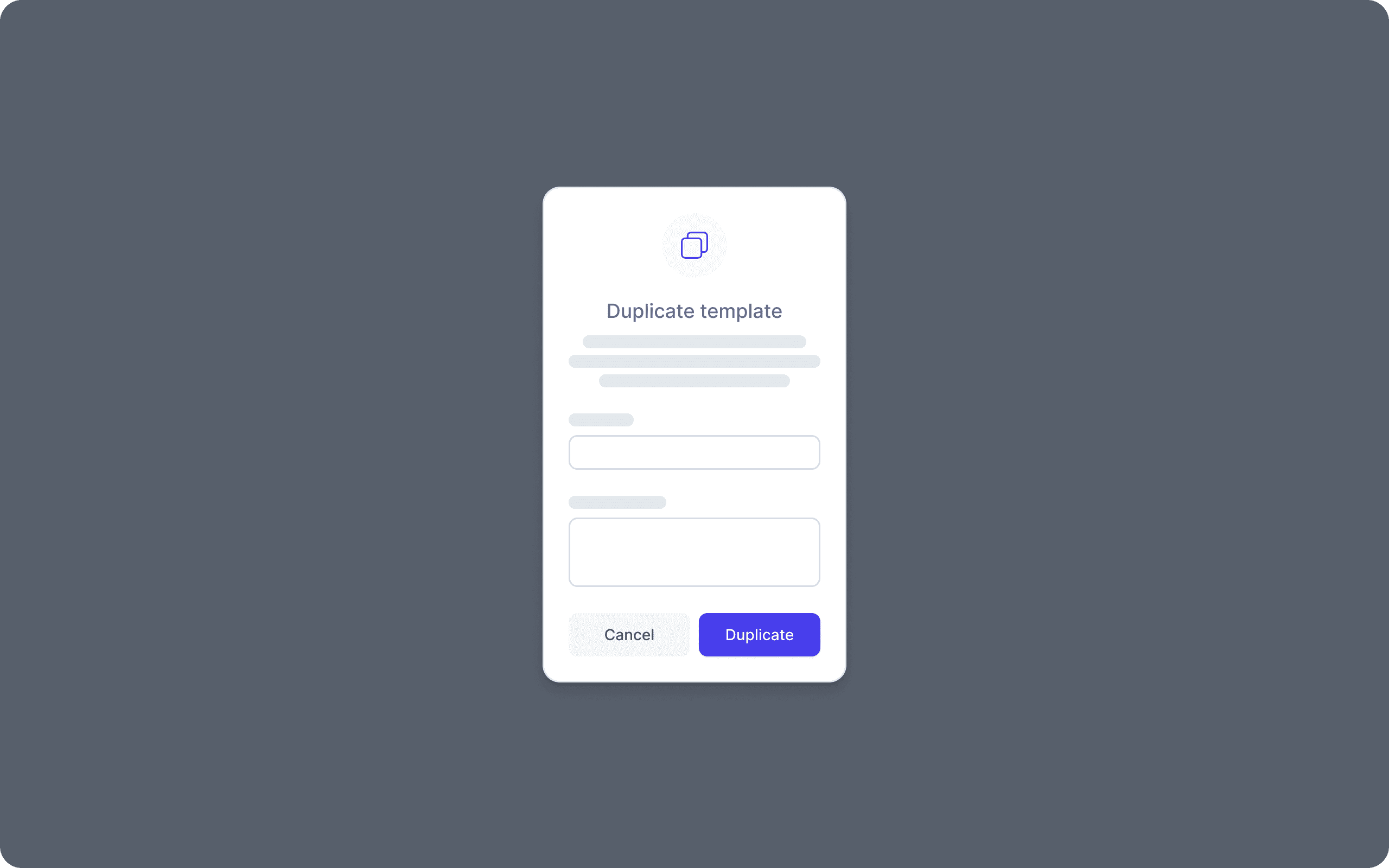
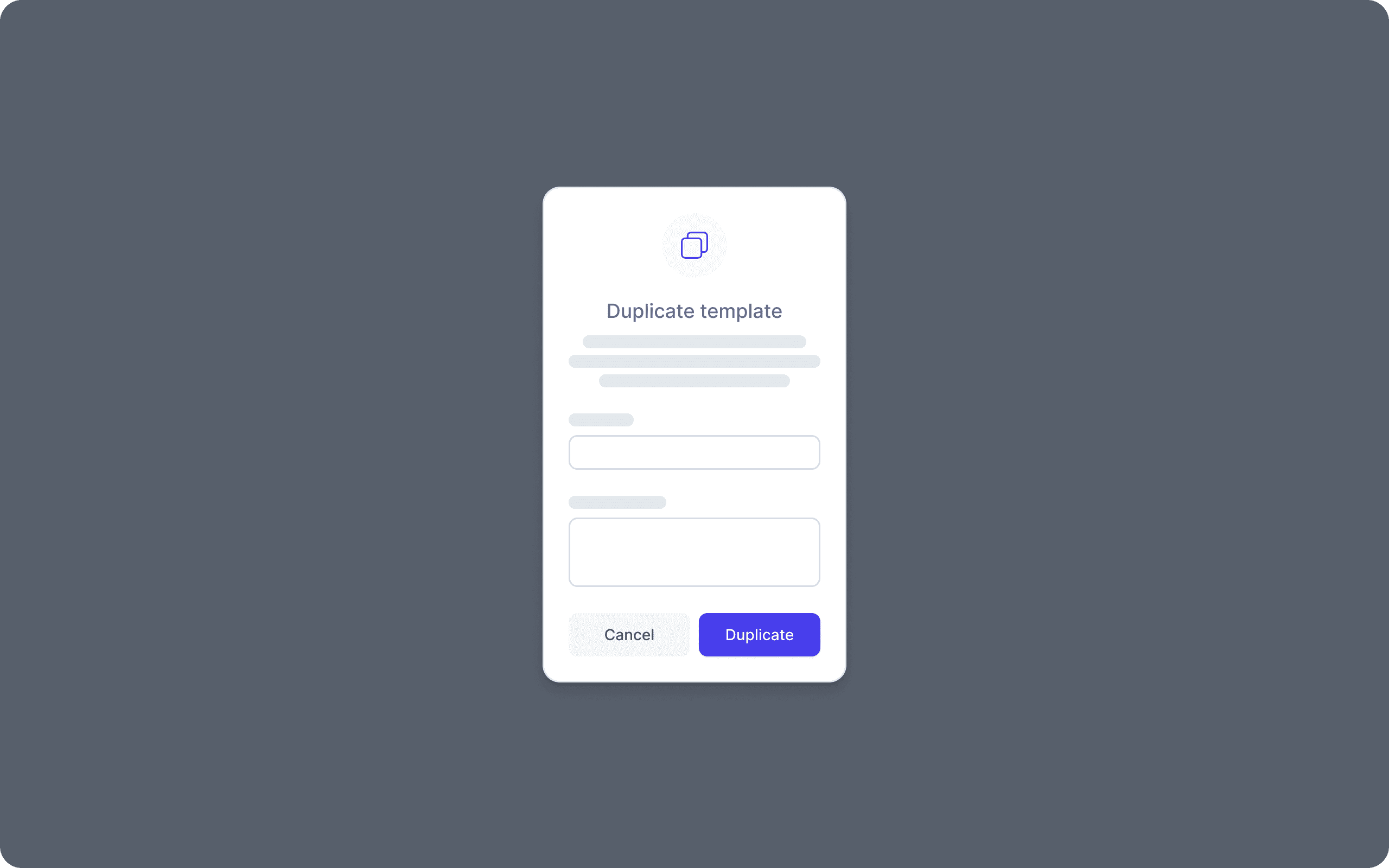
(Released 10 January 2024)
Improvement
Irrelevant assets in “Pending Review” or “Needs Change” status can be deleted from the list view in approval projects by the project owner.
Upon deletion, a notification email is sent to reviewers assigned to the ongoing project. The assets are automatically removed from Plan approvals and set as “Deleted” in their Place archive ensuring asset consistency across products.
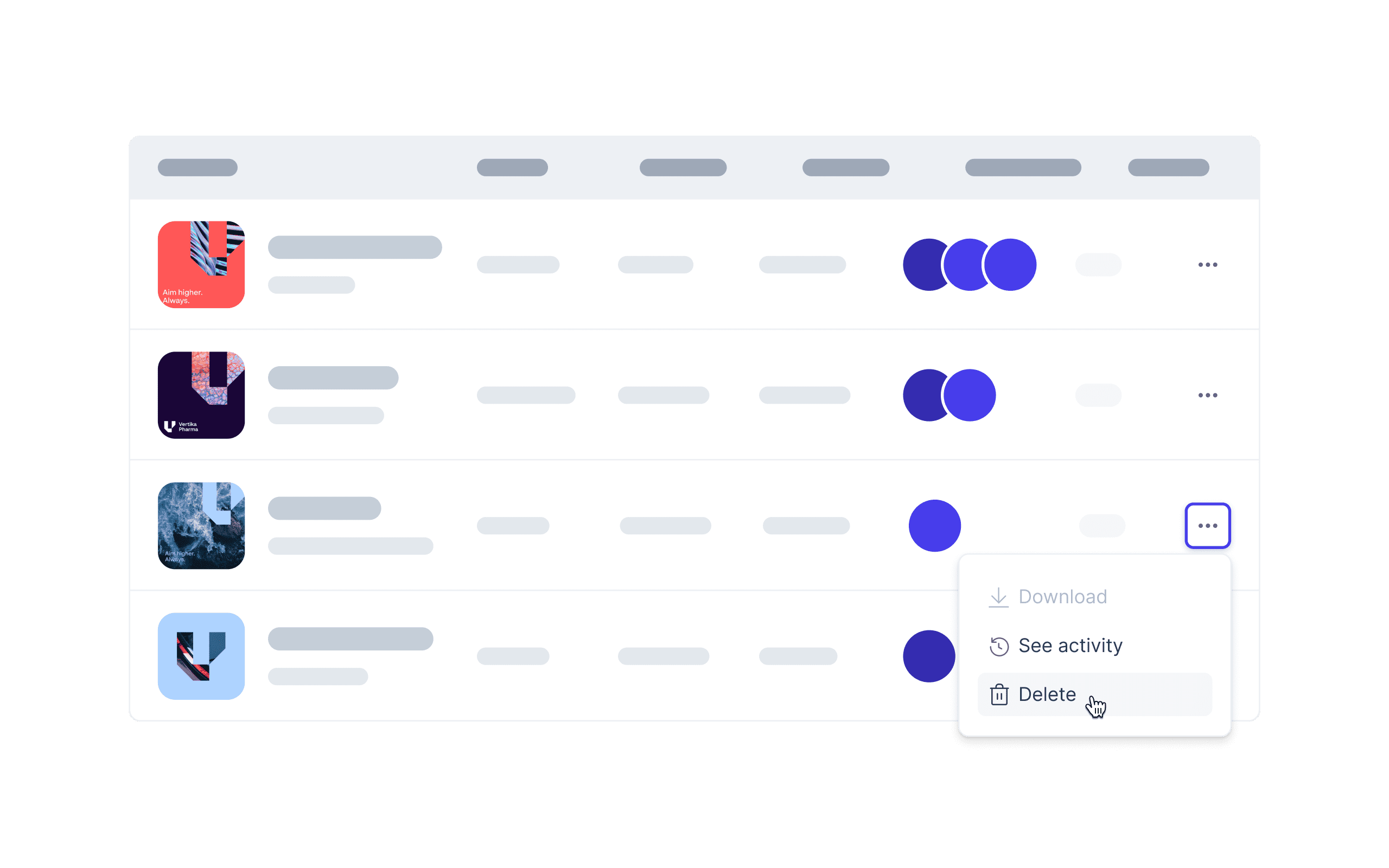
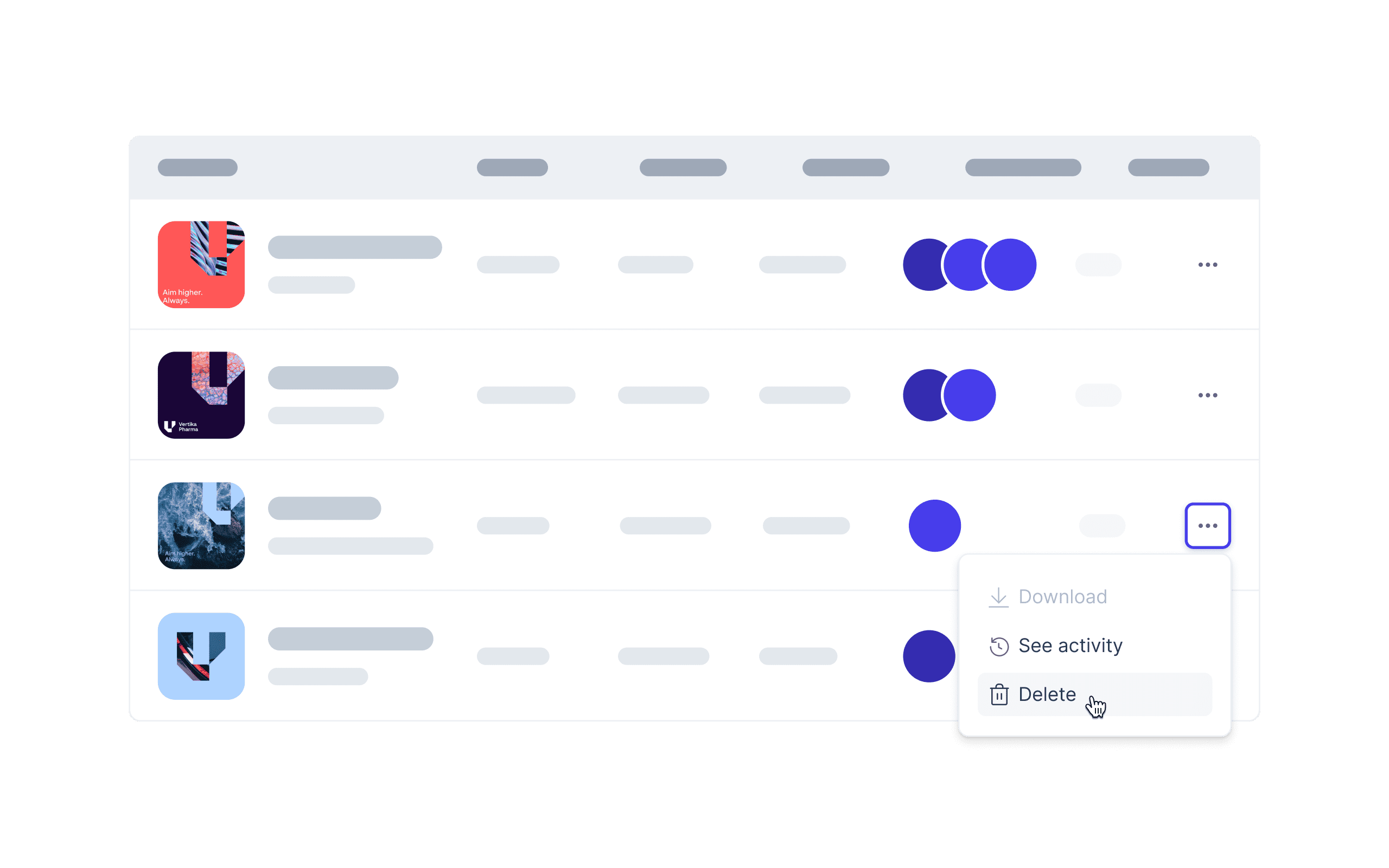
Improvement
Local projects can be edited to new local units, only possible before any reviews or reviewers have been added. This ensures a flexible editing experience with certain controls to maintain project integrity.
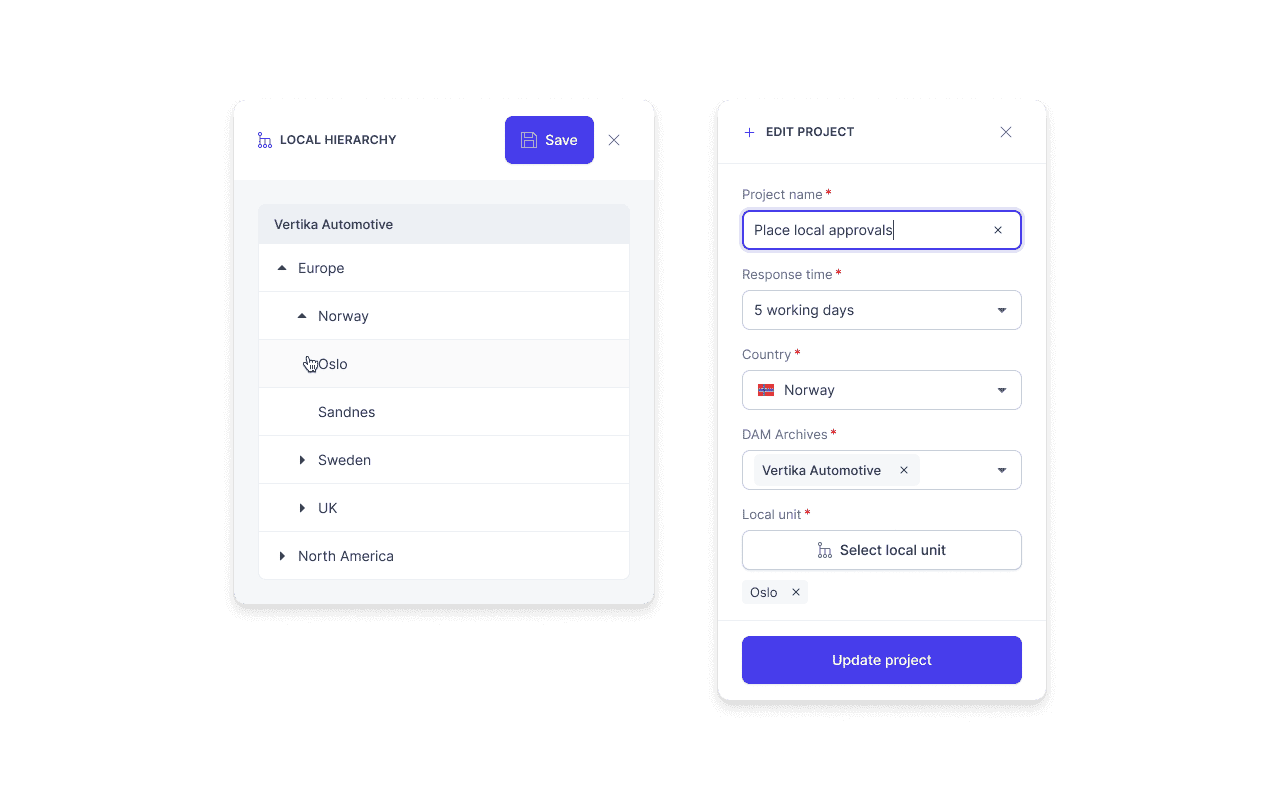
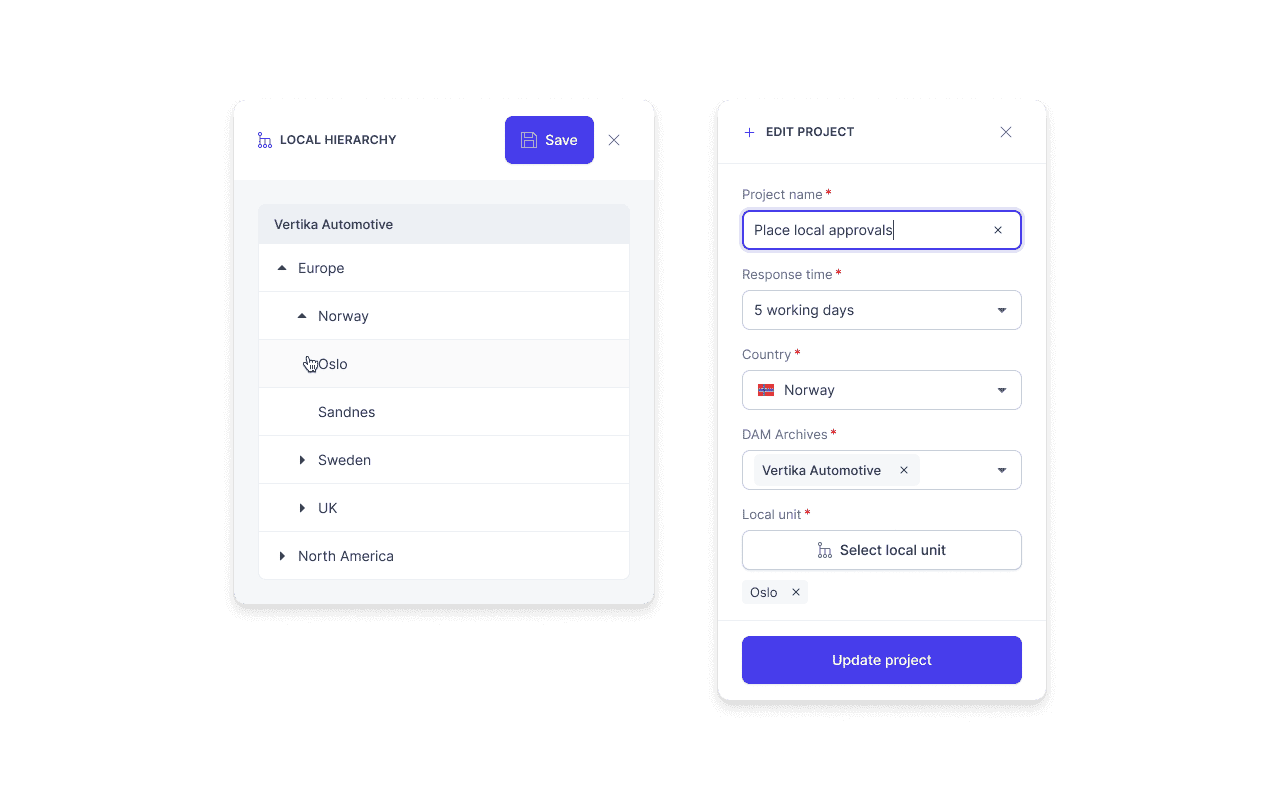
Improvement
The campaign status depicted by a colour indicator is shown in all instances when viewing the campaign.
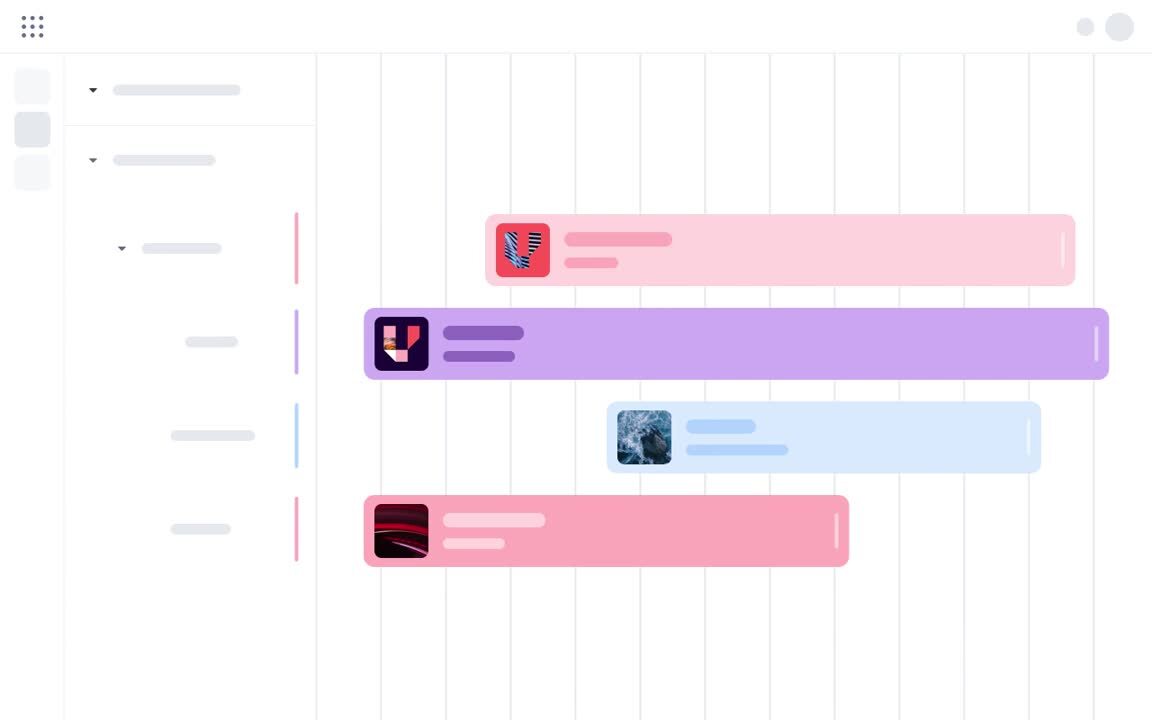
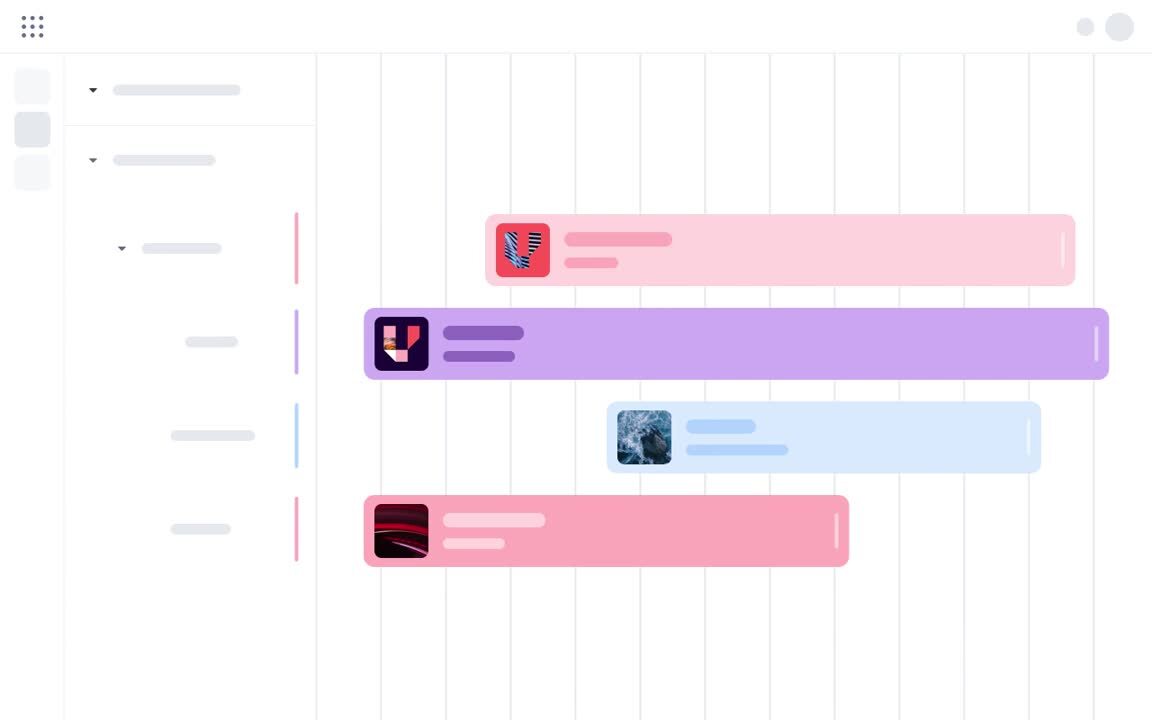
(Released 5 February 2024)
New feature
Customers may select between two versions of the set Prove Premium dashboards, either with or without PII data (“names”, “emails” and “user IDs”). This is a feature only available for the Prove Premium version, available for customers that require censored PII data.
Improvement
Dashboards have a new widget available on the dashboard showing the total count and the total unique count of their dataset.
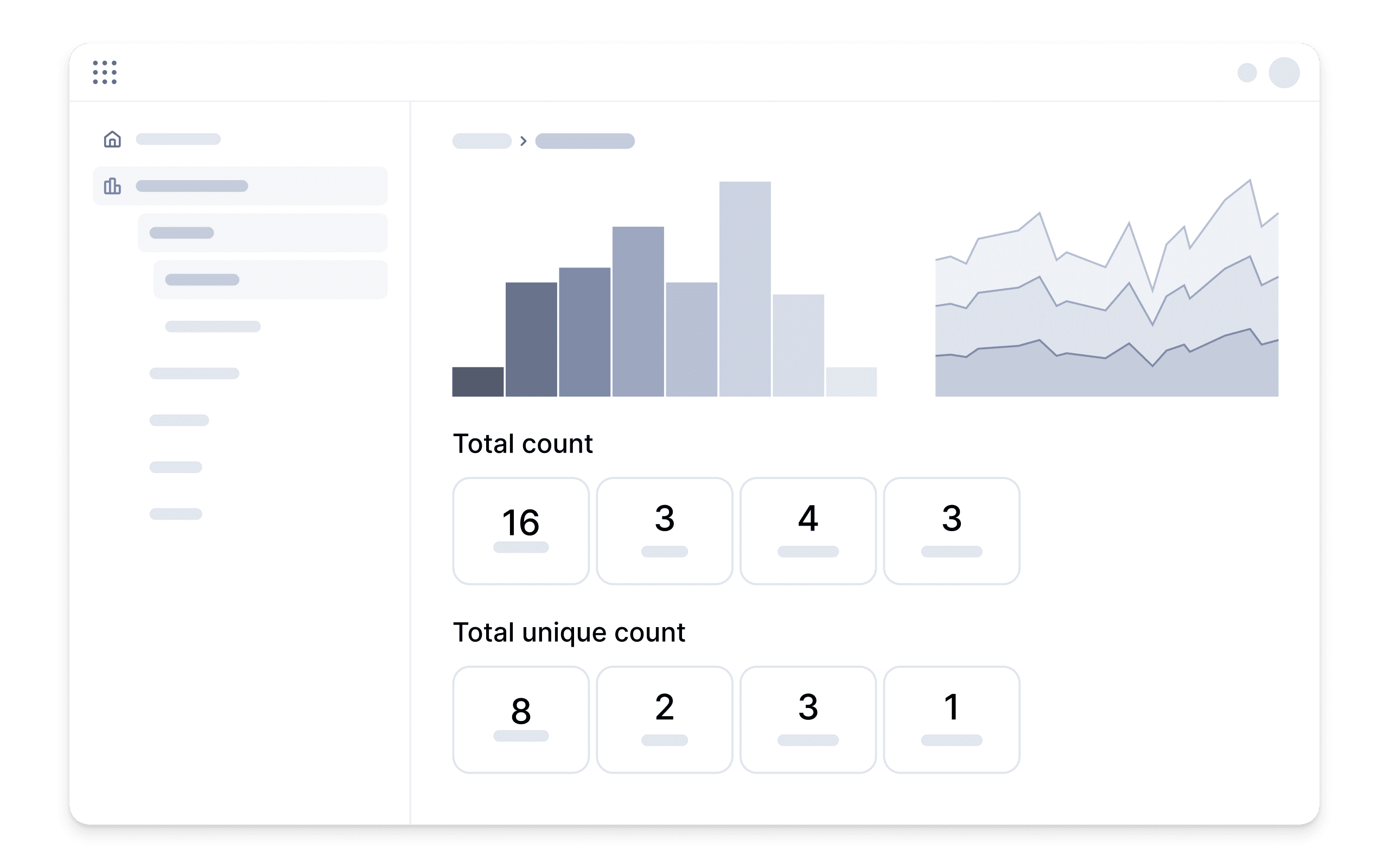
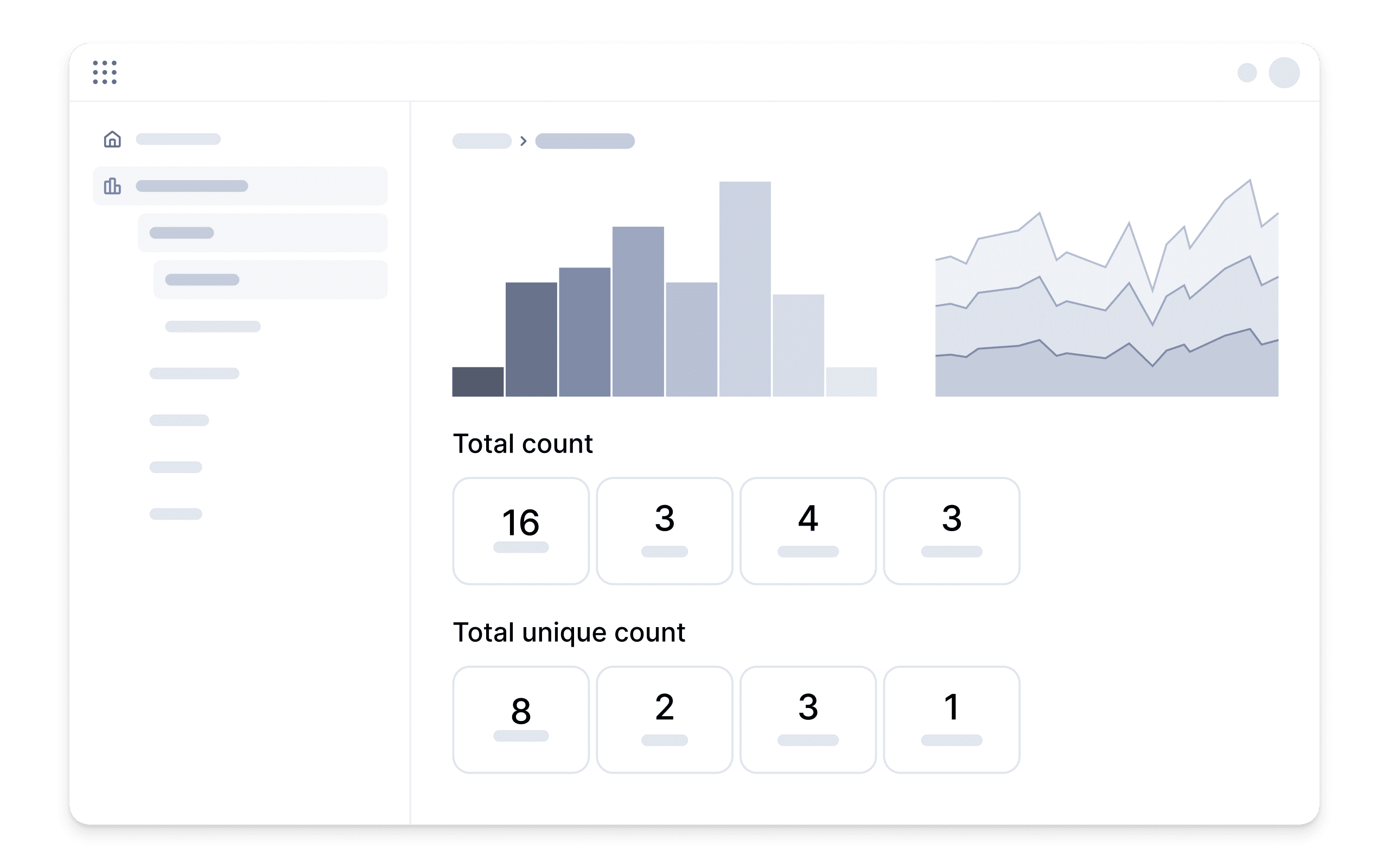
Improvement
The core widgets available on the dashboard calculate month on month (30 days) trends instead of weekly trends. This is also represented in a new graph that has been added to the dashboard showing monthly trends.
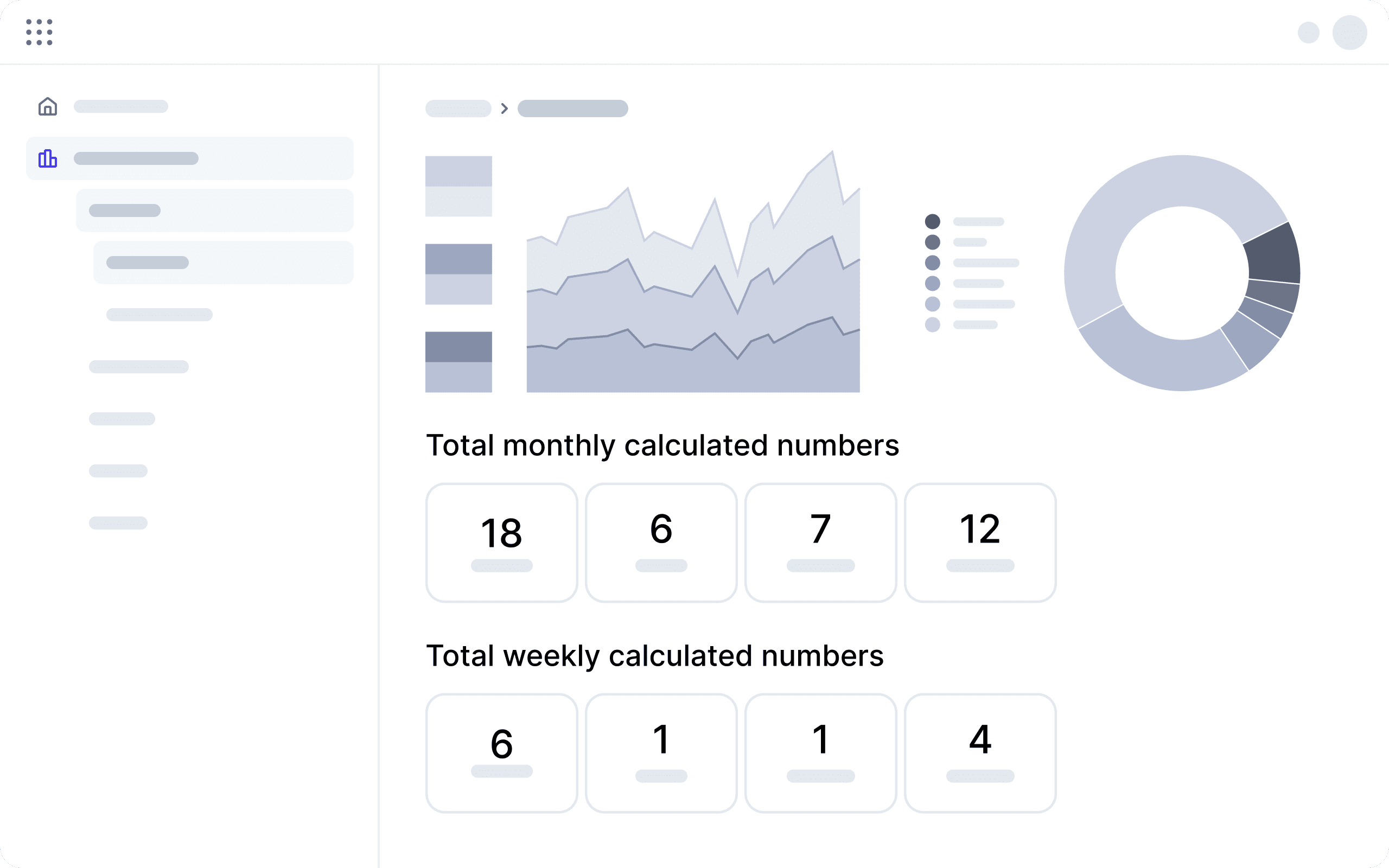
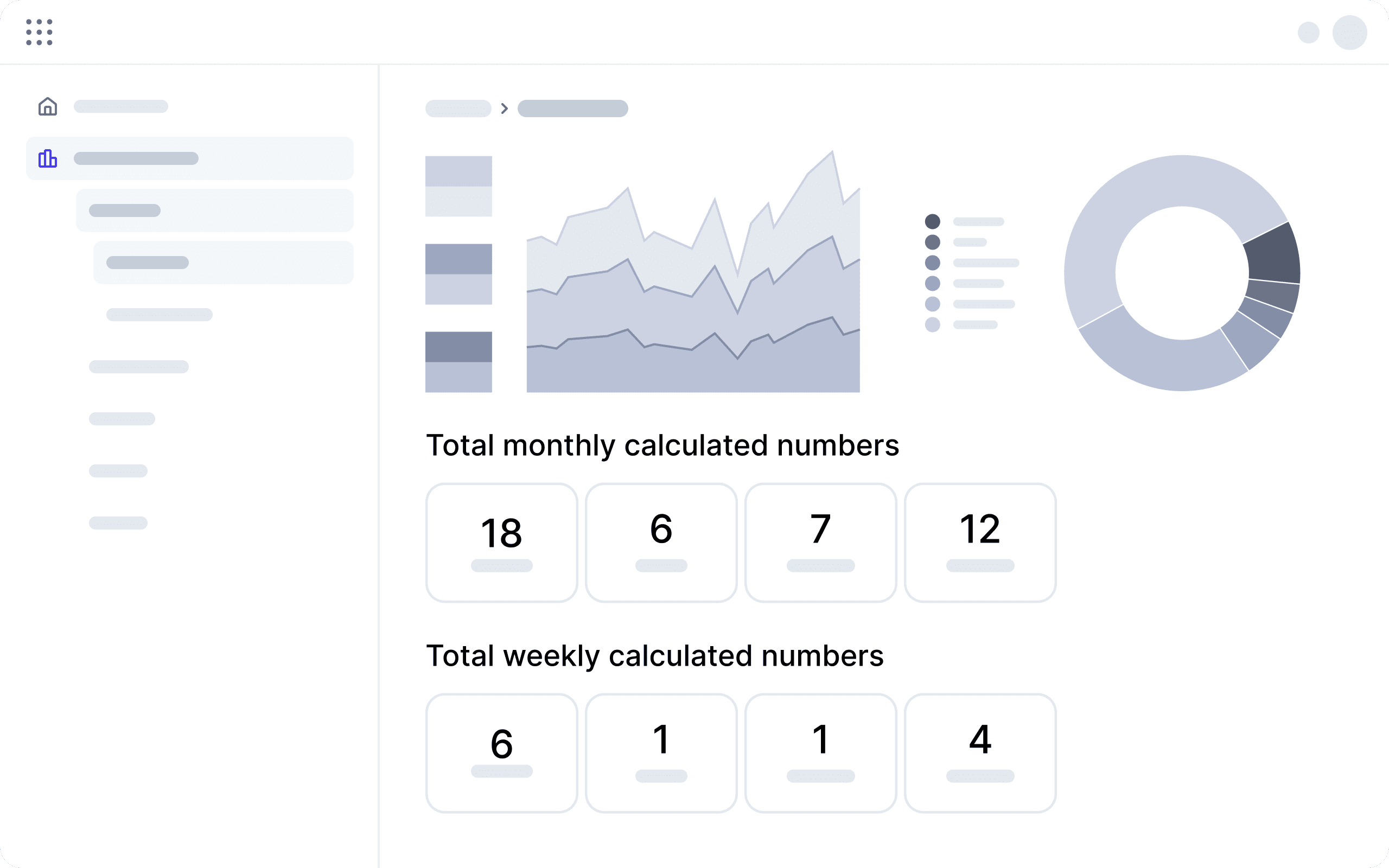
Improvement
Some filters have been renamed for readability and/or been allocated dependencies for usability reasons. These include:
(Released 19 January 2024)
New feature
Using a standardised processor, customers may now integrate their own DAM system with the rest of the Papirfly product suite. This means customers may continue using a preferred DAM and have the data be pulled into the required parts of the Papirfly platform. Depending on the DAM system, a unique API connector may be needed for this functionality.
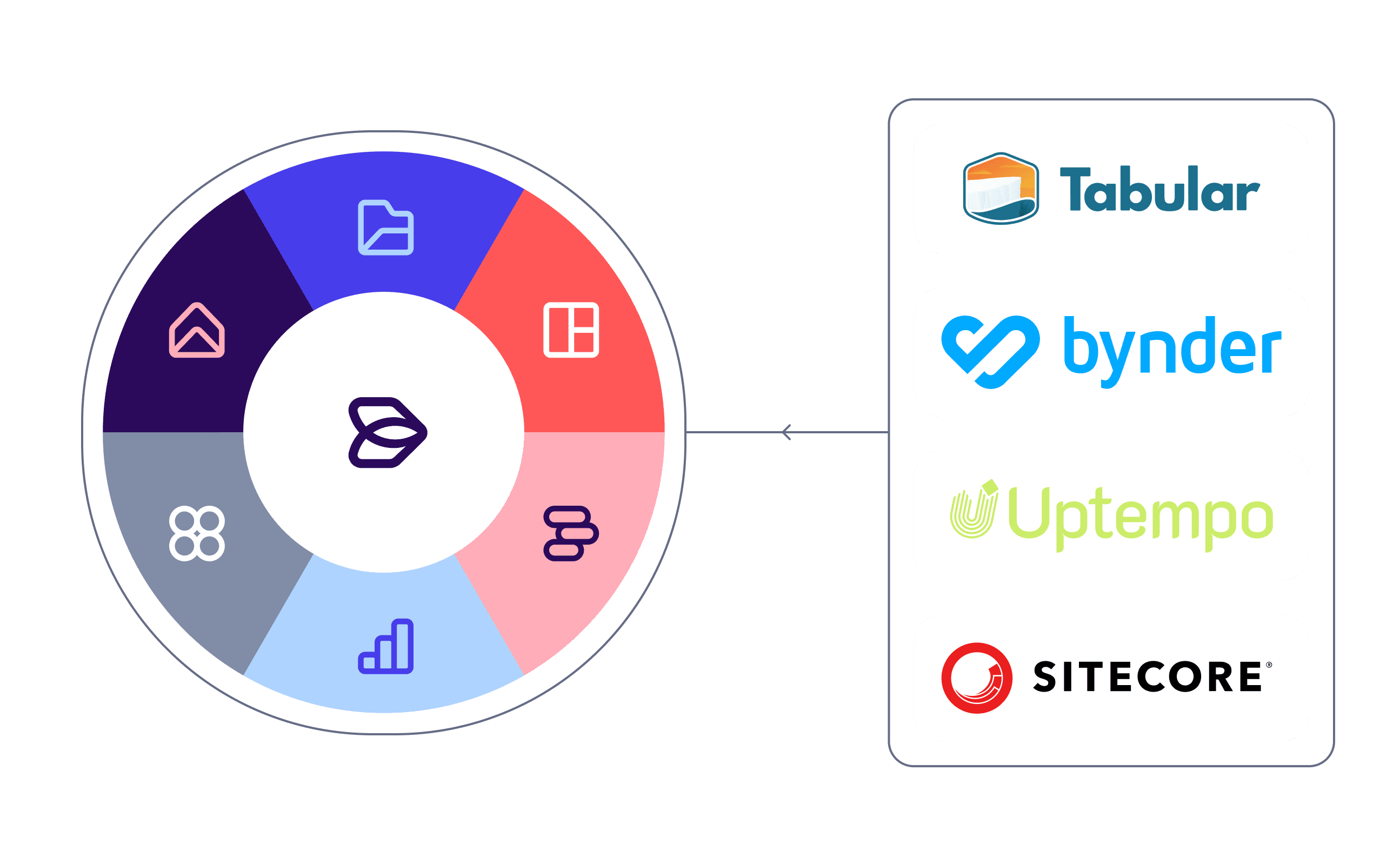
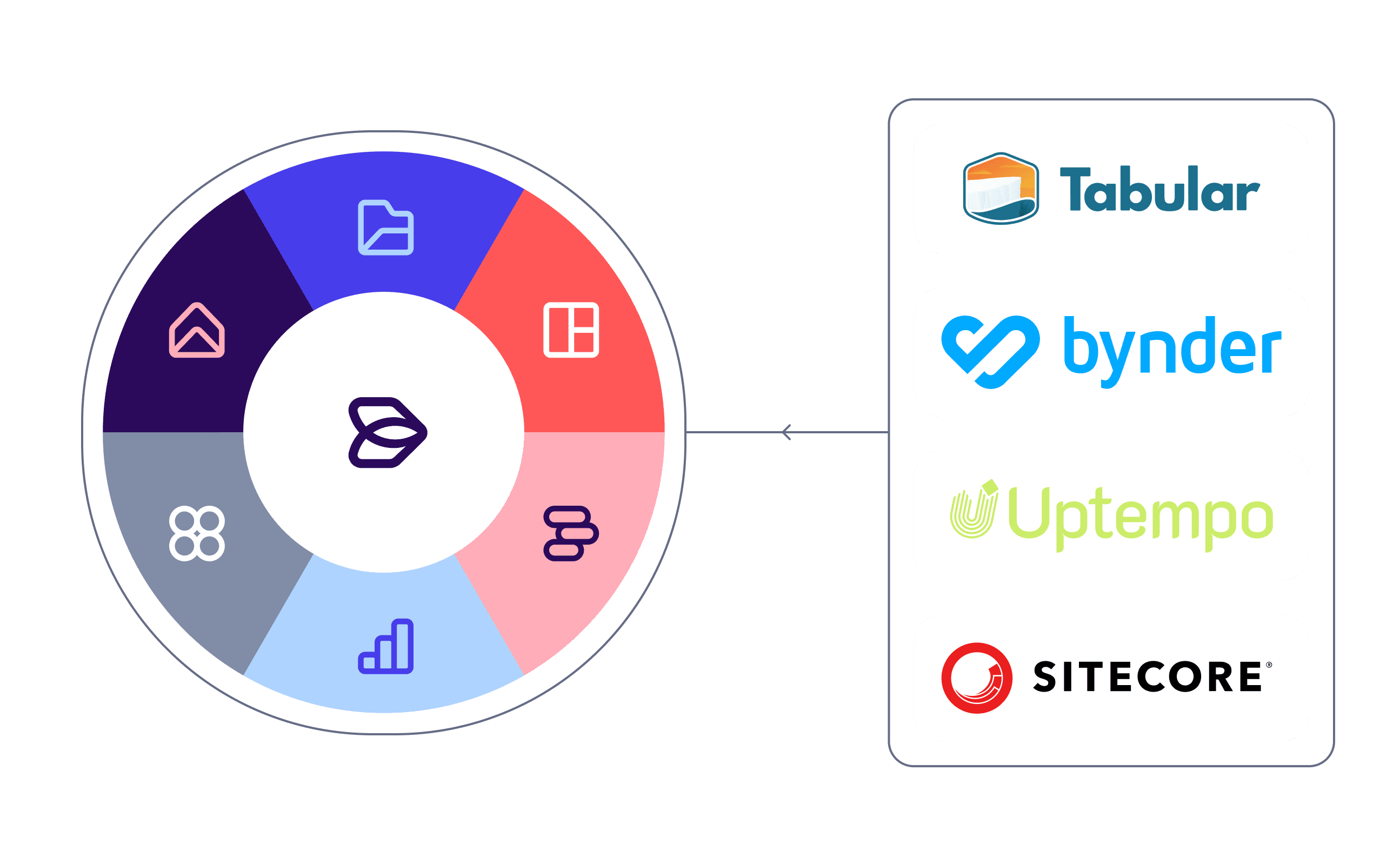
New feature
Company assets stored in Papirfly Place can be easily accessed in Microsoft Word and Microsoft PowerPoint with the new Papirfly Place – Microsoft Office Integration. Navigating between applications to find the right images is no longer necessary, providing quicker workflows for your users.
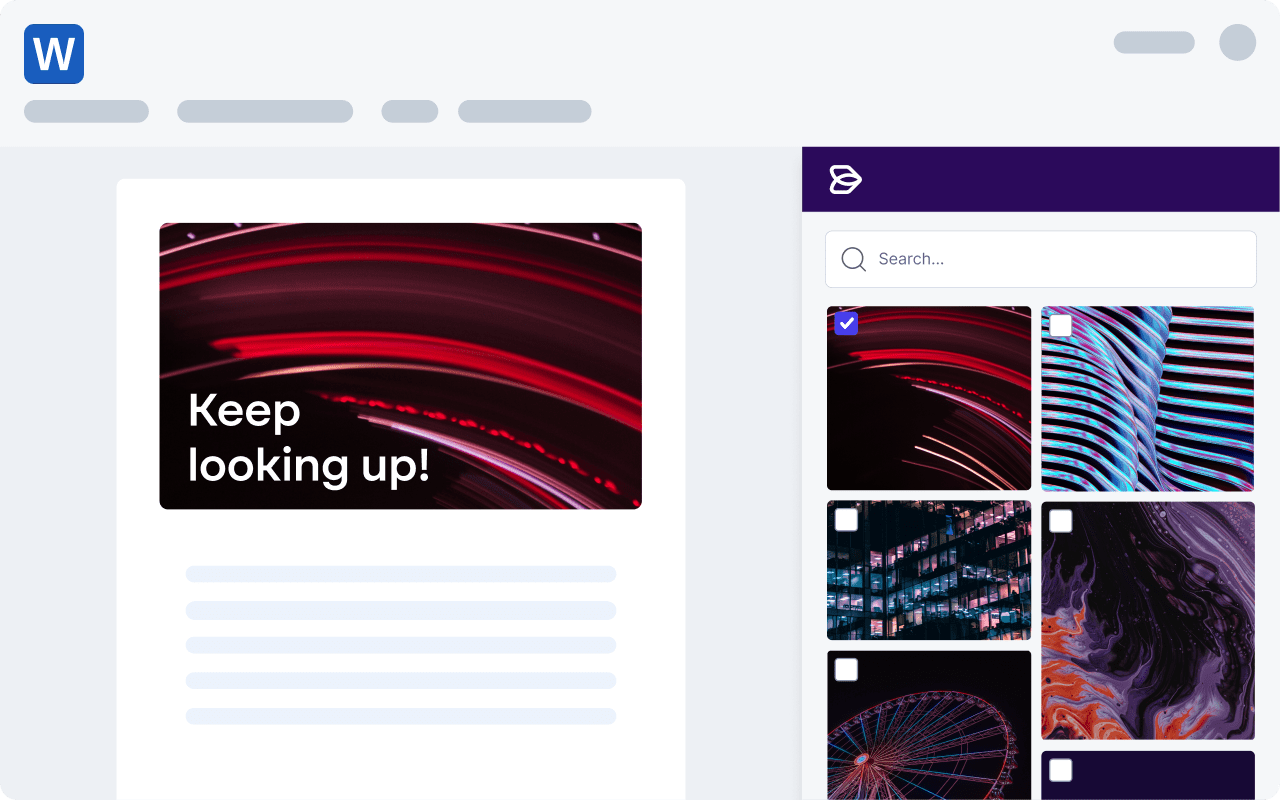
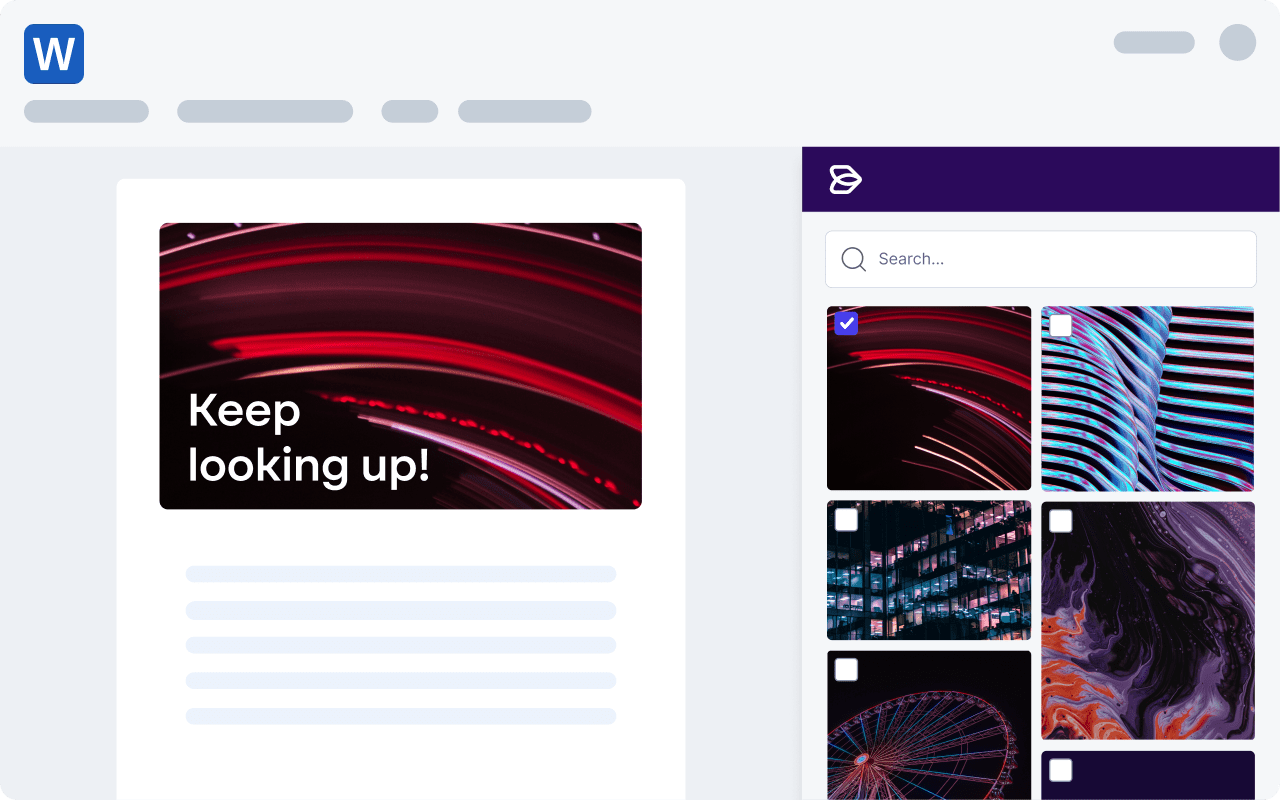
New feature
Company assets stored in Place can be easily accessed in Optimizely through this integration. Browse the library or search to find assets, and with the simple drag and drop functionality, use assets when creating your new webpage.
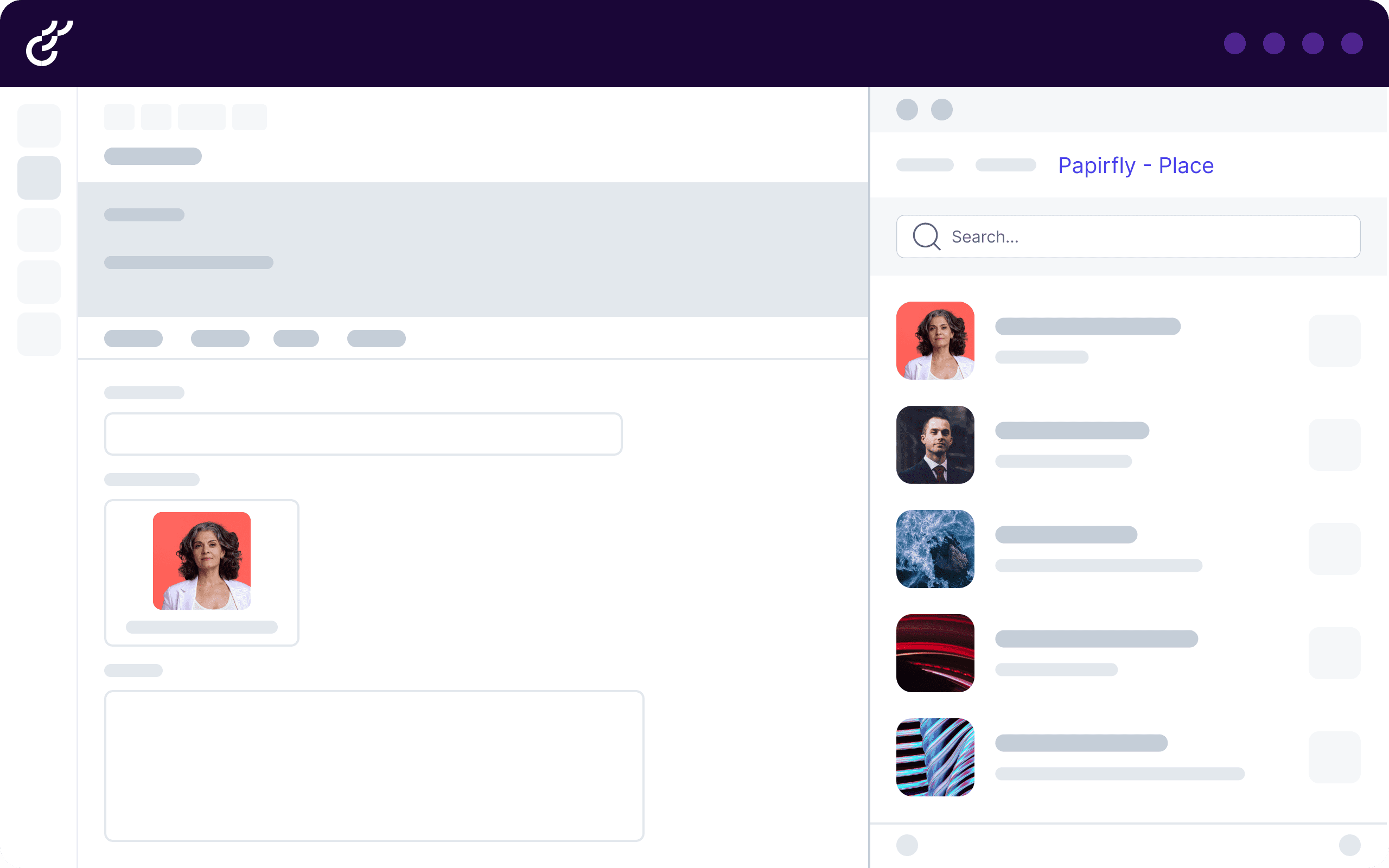
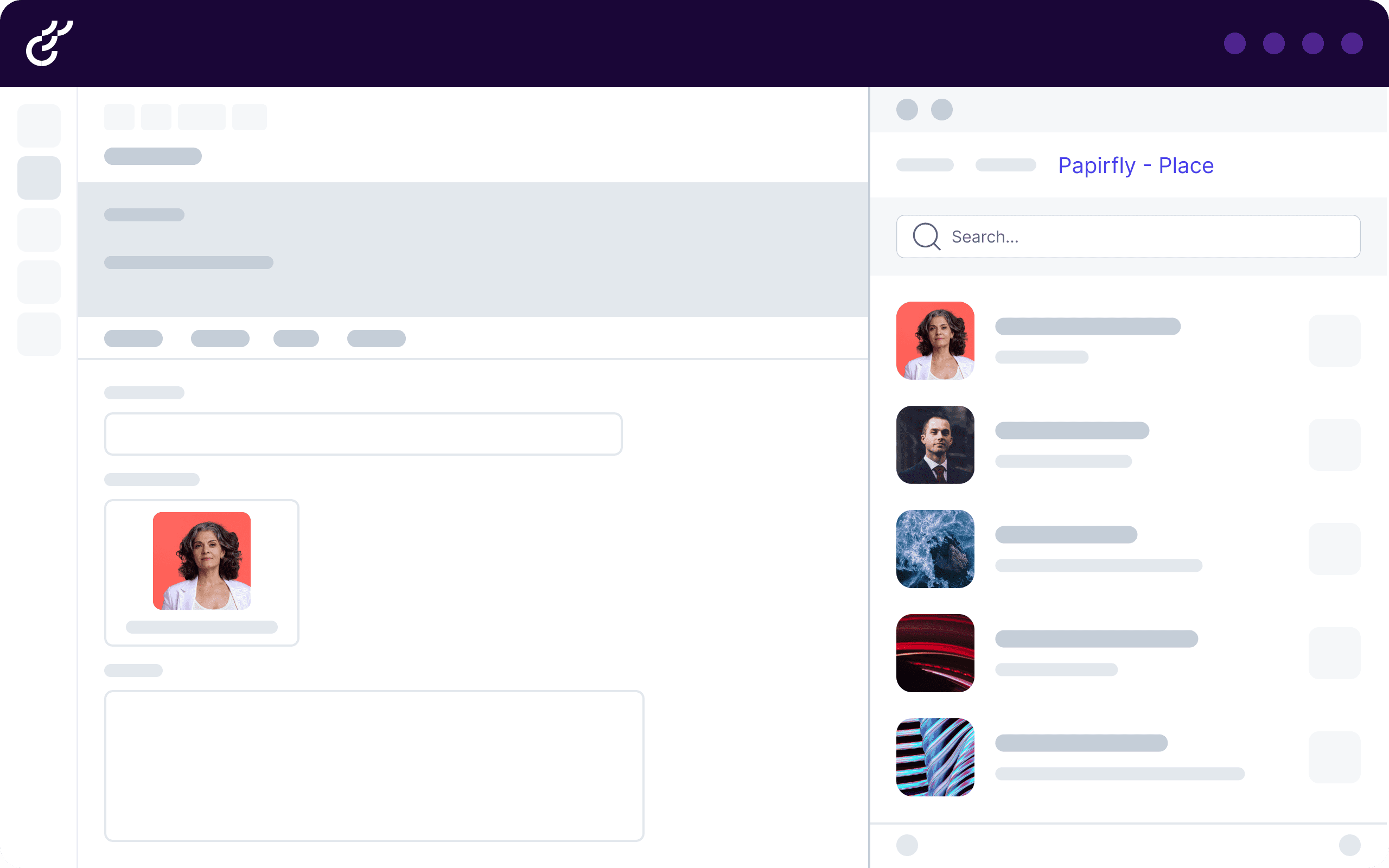
New feature
InRiver and Papirfly Place integration is available. Product information from Inriver can be captured and stored for images in Place and product images from Place can be retrieved and used in InRiver.
In Place this allows users to search by specific product details and retrieve relevant images for quicker and more efficient search. In InRiver, it ensures relevant product images are shown automatically and accurately without manual configuration.
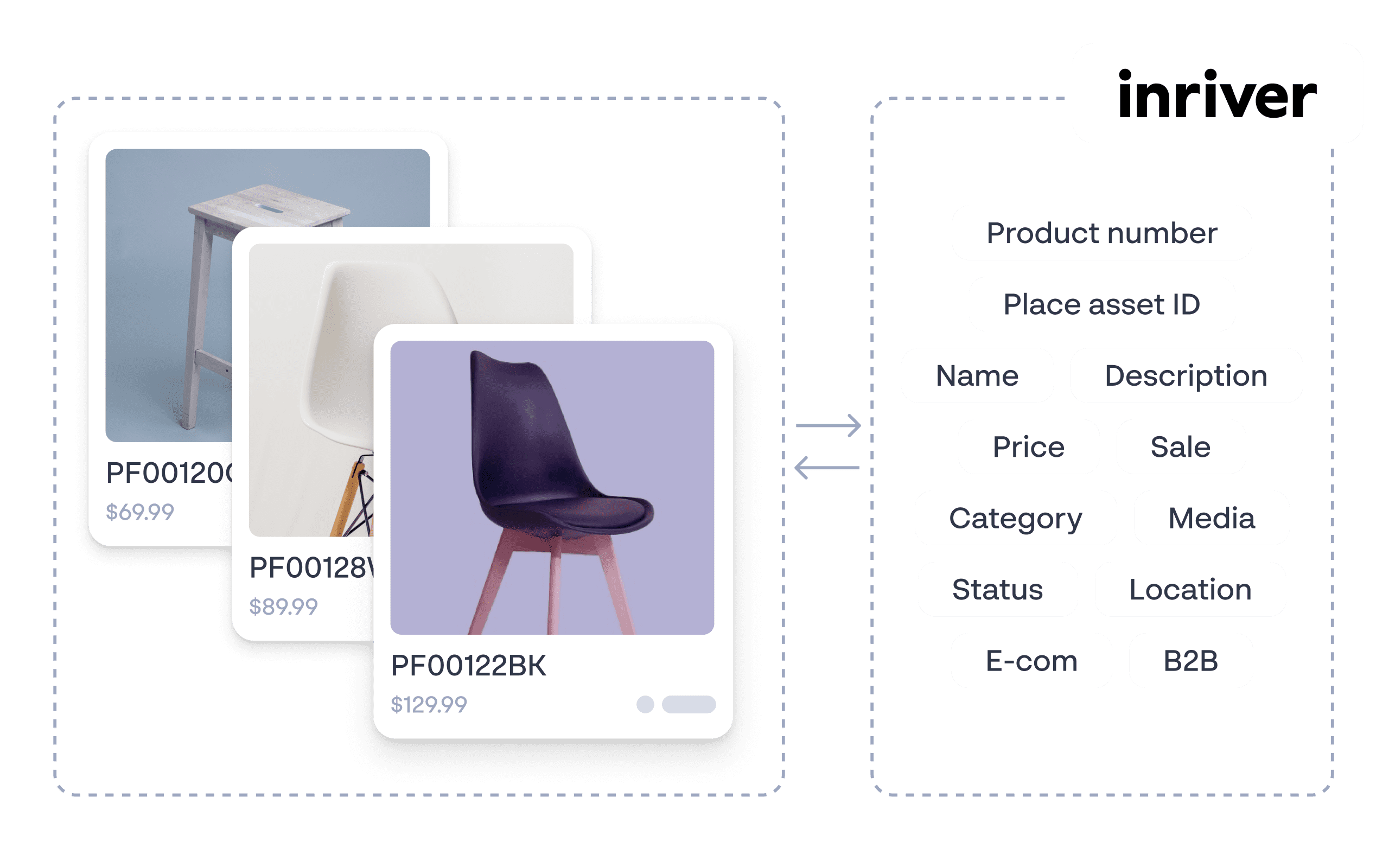
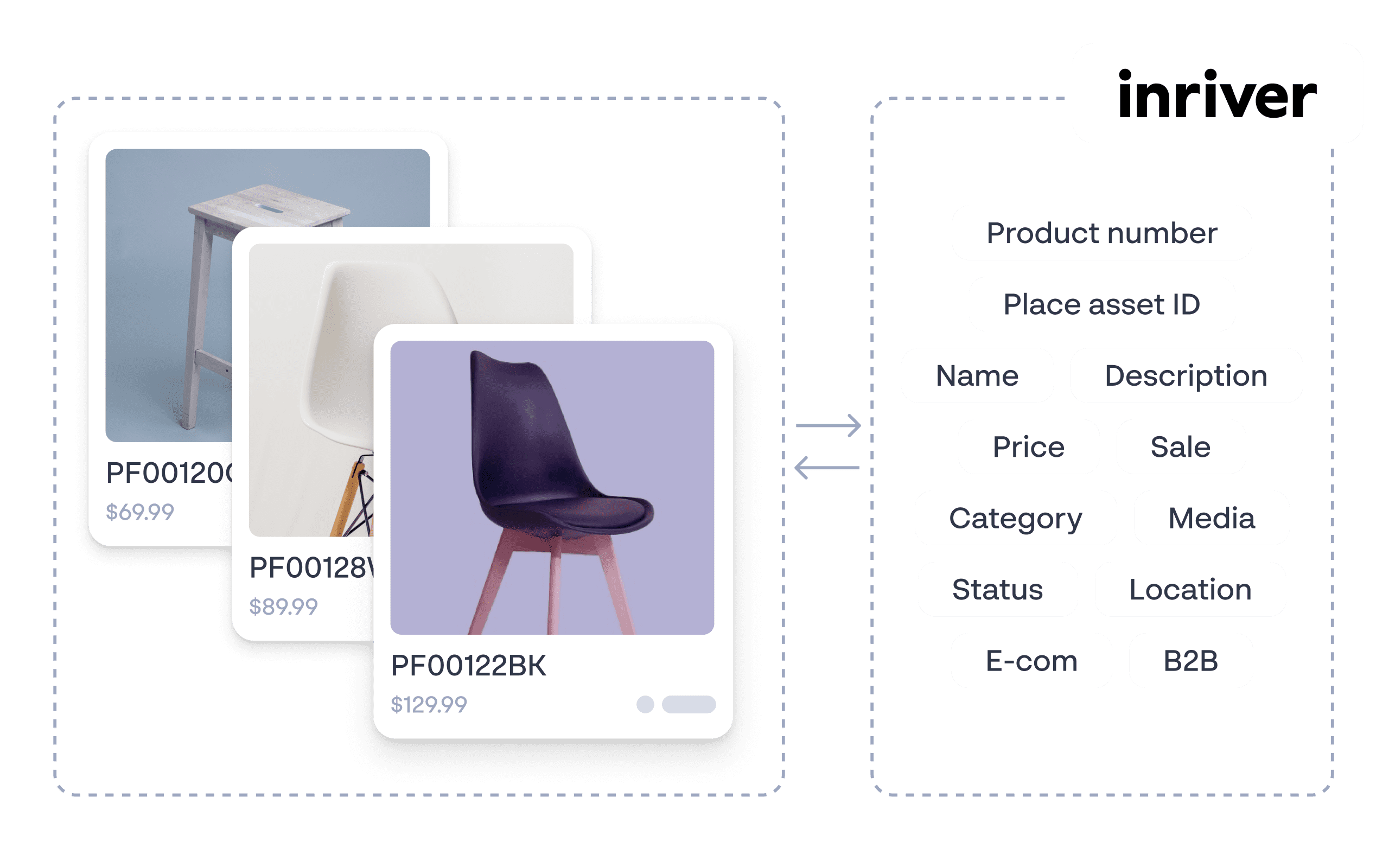
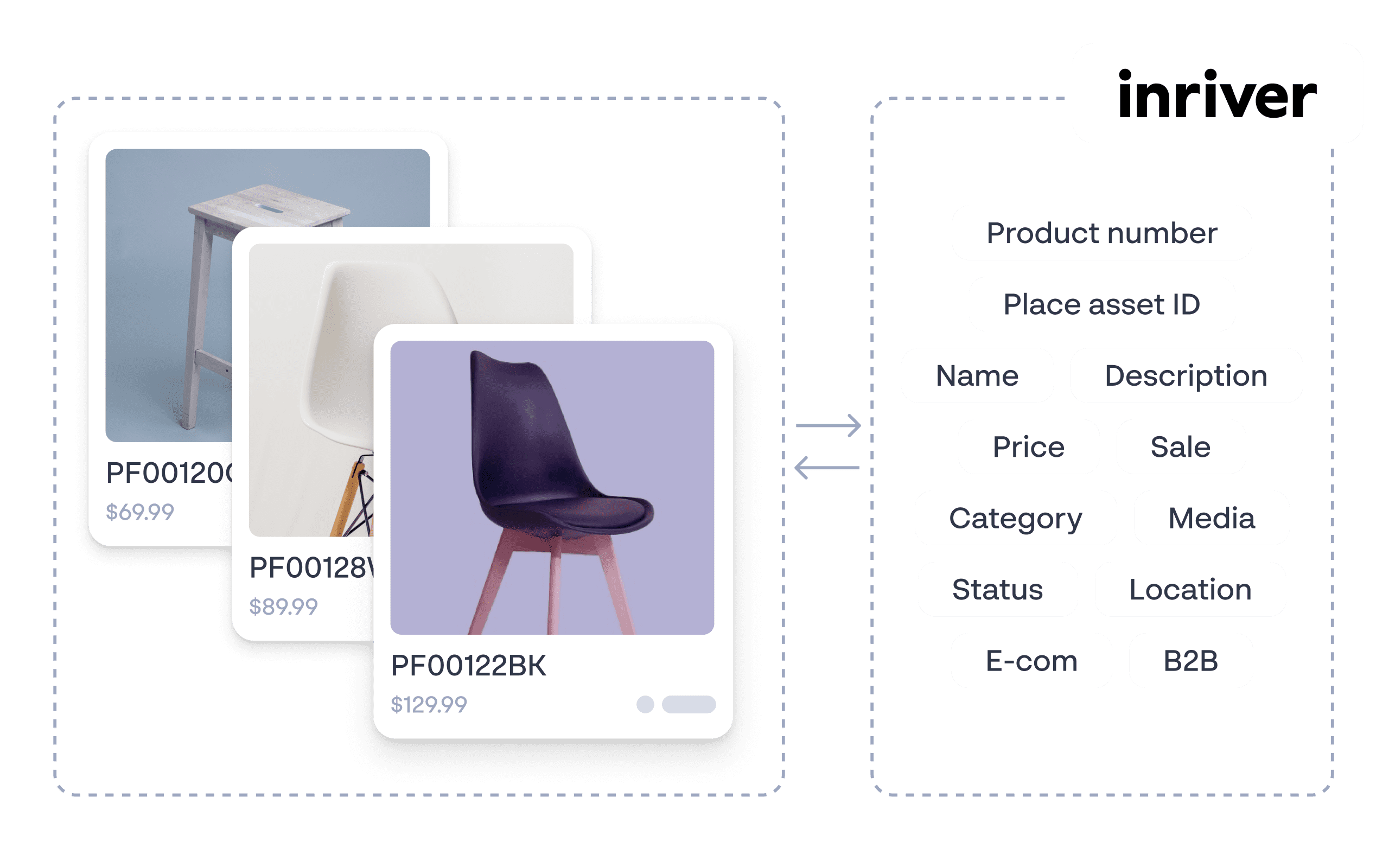
New feature
New customers wishing to take advantage of the Papirfly Place solution can now migrate all their DAM assets into Place during onboarding in one to two weeks. This cuts fees, reduces delivery timelines and achieves the same excellent results.
Table of contents:
Point
Place
Produce
Plan
Prove
Plus
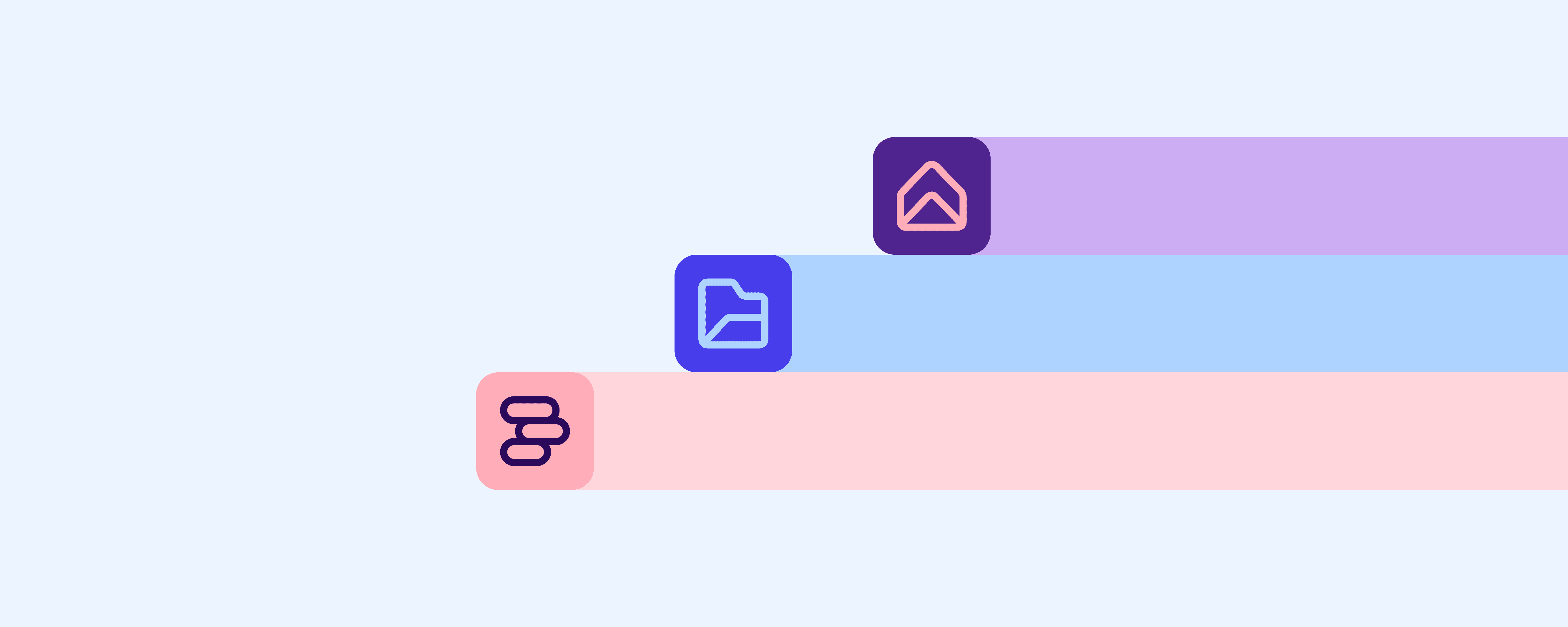
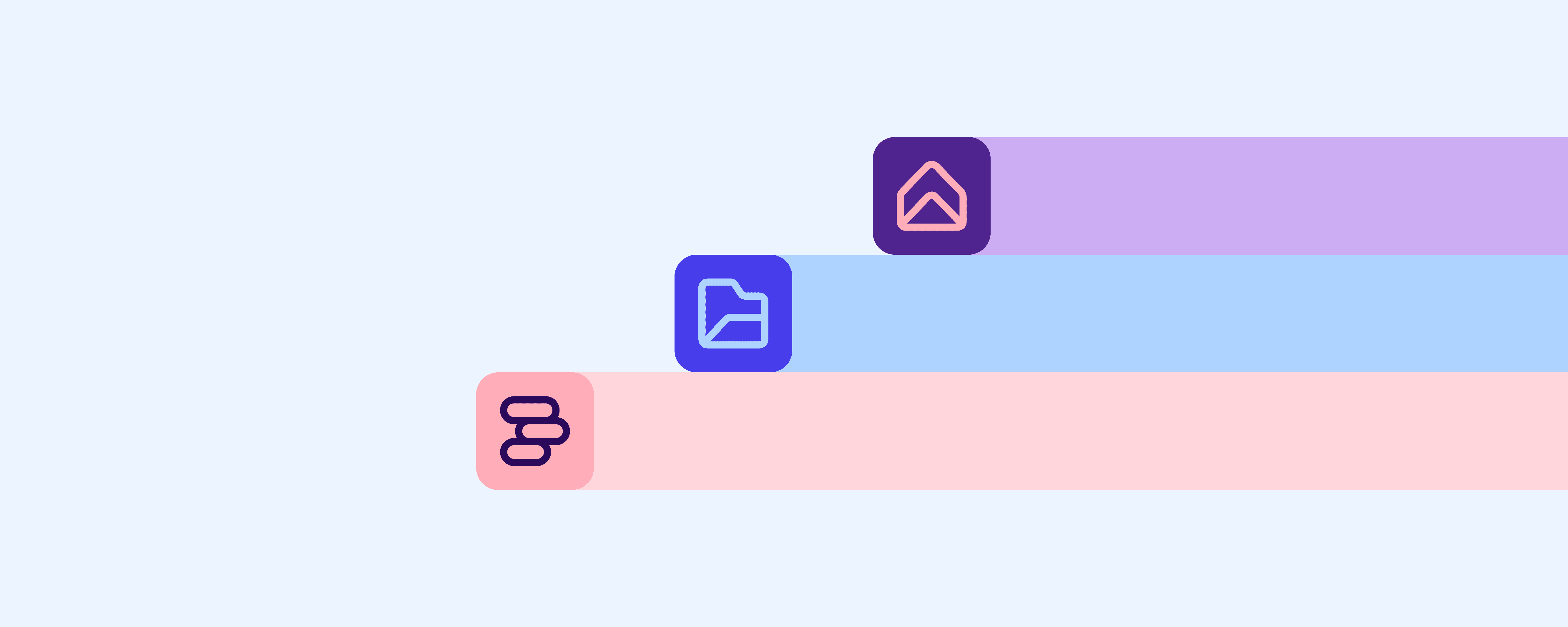
As we continue to roll out our unified user interface, our Product Suite of brand management innovations include an enhanced template builder, our admin module has undergone a complete transformation, and DAM drag and drop provides an even simpler user experience.
New design systems features, duplicate image detection when uploading, and local access to campaign planning across multiple locations are among the treasures in store this September for our customers. Enjoy these changes, with plenty more to come soon.
(Released 2 October 2023)
Improvement
We have now delivered a completely unified user interface (UI) for Point. Being the foundation of our entire platform, having the home for your brand have one seamless UI completes a process of improving the experience for all users across your organisation.
Improvement
Created using the new UI library, there are several enhancements to the page template builder including intuitive page selection when accessing from the admin page, and searching is now possible according to several different parameters. There are key indicators to show how many pages are using one particular template, with modified pages made clear and warnings when attempting to exit without saving, some key changes to provide an overall better user experience.
Improvement
The page admin module has undergone a comprehensive overhaul, now integrated with the new UI library. Notably, languages and page actions are segregated into distinct tabs — reducing complexity, and providing a simple view of translations. A significant enhancement is the incorporation of “Infinite scroll” into the page tree. This eliminates the need for the previously implemented “Folder view,” which was introduced due to the brand hub’s expansive page count, enhancing user navigation.
Improvement
Design components can now be grouped under a Categories tab, under settings for design systems. Figma files are identified and specific components can be assigned to a new category – using this when setting up the table of components, with those already in the active category displayed with a set checkmark. Similar to the DAM view, users can now limit the table of components to display all components, those specifically linked Figma files, or those from particular categories.
(Released 18 September 2023)
New feature
When uploading assets, the uploader process will verify if you already have one or more of the new assets existing in the DAM. You will see a warning saying “Duplicated” next to the progress bar. There are three useful options so users can continue in the way best suited to their needs. These are to upload and skip all duplicates (they will not be uploaded), to upload all, including the duplicates, or to resolve the duplicates i.e. review whether or not to continue uploading both. Read more here.
New Feature
Dragging assets to the DAM triggers the uploader, creating a much more efficient process. This automation simplifies asset addition, saving time and effort as users no longer need to manually open the uploader, as the system anticipates the intention and initiates the upload. Reducing friction in workflow, this user-centric feature that aligns with the goal of providing a seamless and intuitive experience.
(Released 20 September 2023)
New feature
Enterprise customers can improve multi-location campaign and activity planning as users gain local access, assigned to one or multiple locations, at a national, regional, or city level – or a combination. Each user, according to local assignment, can access only the campaigns and activities that are set for the specific location. Independence and privacy is maintained as different cities cannot see each other’s actions, while users have an overview and can maintain comprehensive control of their entrusted location.
New Feature
Customers using Plan for varied purposes, whether national or local campaigns, or as a co-op-oriented planning and communication tool, can keep everyone involved in the planning, whether teams have 5 or 50 people. A swift situational assessment is possible with campaign item elements – Status, Assignee, and Creator. Status manages item statuses, customisable by groups. Assignee designates the item person, changeable by users. Creator auto-assigns to an item creator and streamlines planning for cross-campaign collaboration.
New Feature
Item URL sharing aids user communication as campaign users can copy an item’s URL to share within the company. Note that sharing is restricted to internal users with access, preventing unauthorised entry and ensuring data security.
Improvement
To avert unexpected issues, we introduce advanced template saving, ensuring intricate templates are saved frequently to avoid accidental progress loss upon closure. Features include saving without closing, and warning message before unsaved closures.
(Released 15 September 2023)
New Feature
The new Optimizely plugin enables end users, such as editors, to search, find, and drag and drop content from Place into Optimizely web pages. This Optimizely plugin is based on the content provider framework provided by Optimizely and creates a seamless user experience between the different softwares. This framework unifies the UI and UX for Optimizely users on how to interact with external sources. From an Optimizely editors point of view, Place is seen as an external source.
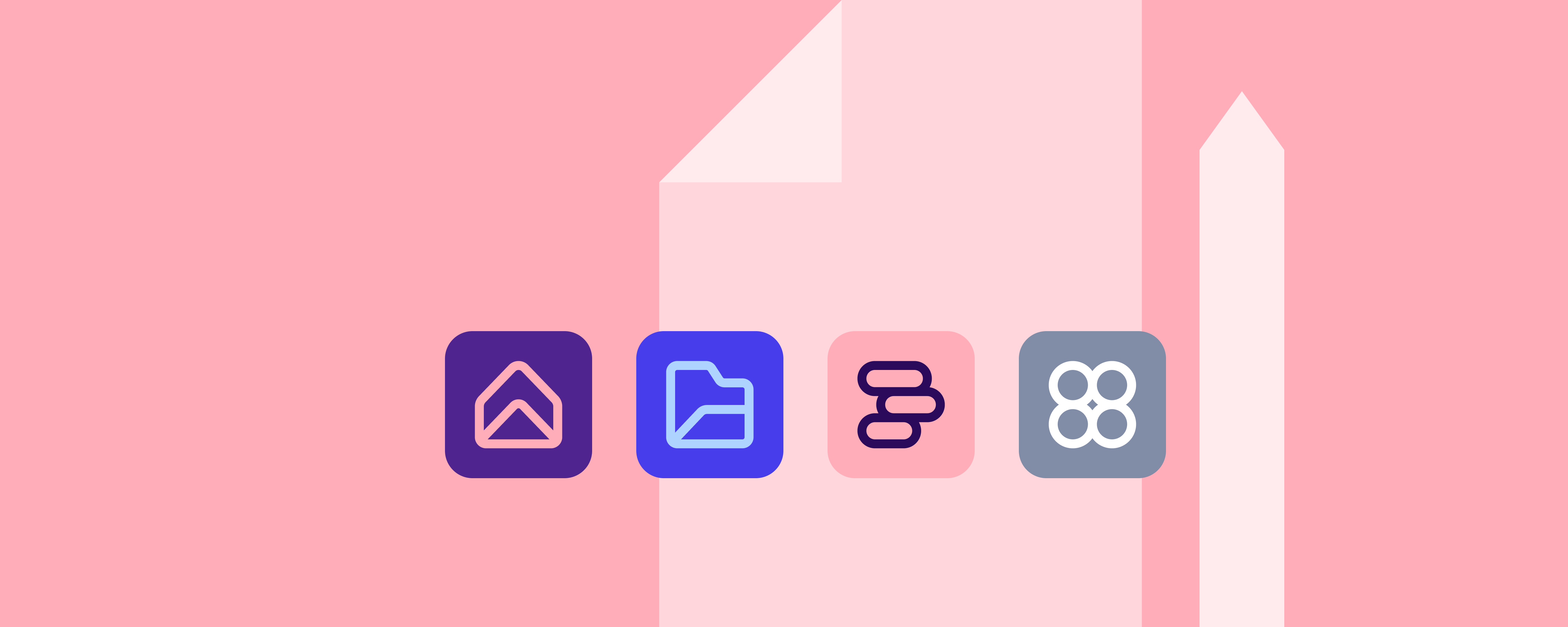
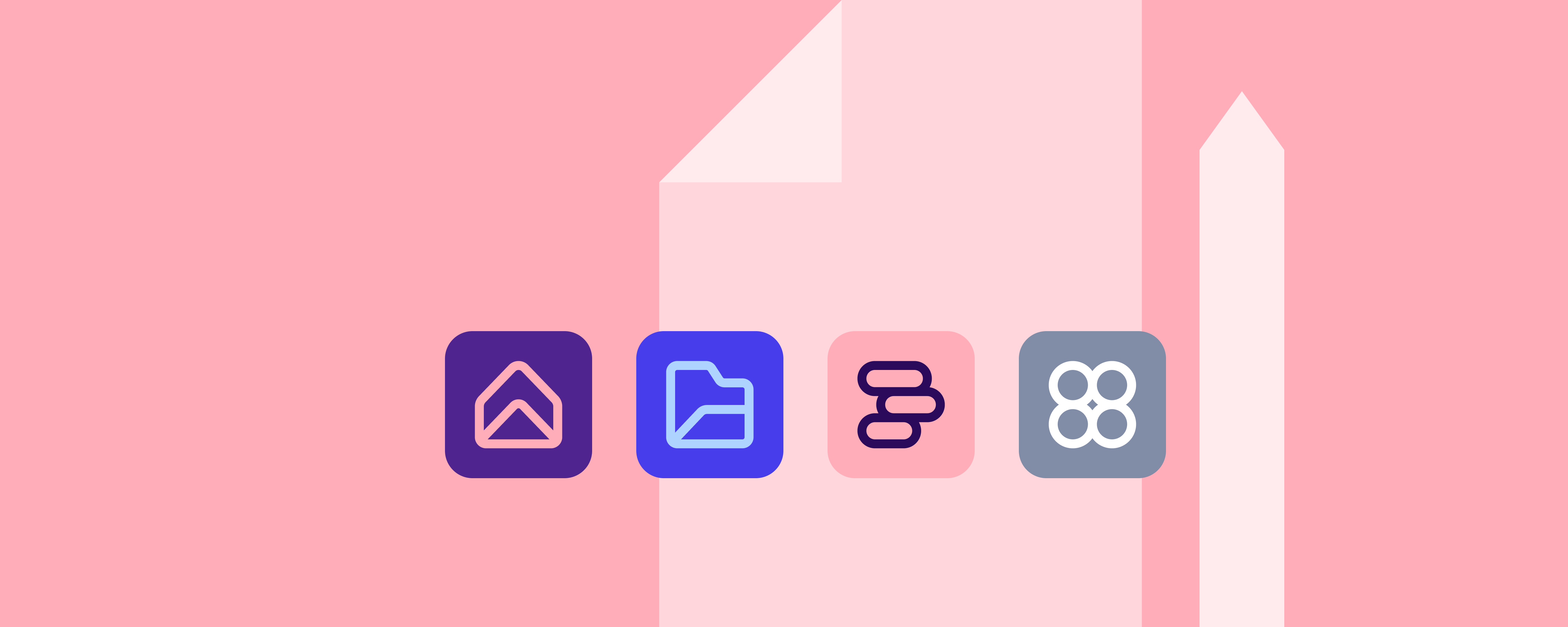
With the recent release of our new UI and UX, we have made the Papirfly Product Suite even stronger, better and faster.
From minor improvements in response to customer feedback, to major exciting features like a completely new asset picker (DAM-plugin) all users will love, we also introduce serverless transcoding – meaning you can upload pictures and videos five times faster than ever before.
We’ve outlined all changes with their release dates below. Enjoy.
(Released 10 July 2023)
Improvement
The application formerly known as Brand Hub is now named Point. Your new unified interface can be seen in select modal settings screens – Quicklinks, Top menu, Side navigation, Footer and Extended footer. Further settings screens to be released as we approach Unification in November.
Improvement
We’ve replaced the CK Editor with Quill Editor. This provides a significant change for Point Editors, as the menu is now included within the text block instead of floating above it. This is a response to feedback of the menu obstructing the section controls, and now provides a better experience for all users. Each of the menu items remain the same, with some icon changes – for example, “quote” and highlight text colour picker. Read more here.
New Feature
Experience a significant improvement with our new DAM plugin. All users can seamlessly access this feature across your platform, effortlessly locating and selecting their desired images and assets. All customers – including those not yet on DAM 2.0 – are able to access this enhancement, providing an improved user experience, heightened flexibility and time savings, eliminating frustrations of previously limited views and searches.
(Released 28 June 2023)
Improvement
Boasting our improved user interface (UI), our DAM application has a new name – Place. Adopting the new unified design, sharing a look and feel across all of our products, this aesthetic improvement provides a more pleasing and seamless user experience.
New Feature
Improving on traditional setups logic, serverless transcoding converts media files, optimising for devices, streaming, and our template engine, Produce. Rules are defined – as files are uploaded, the platform auto-allocates resources, ensuring efficiency, scaling, and cost reduction by paying for processing time instead of for idle servers. Our API configures output formats, bitrates, resolutions, and more. This new service is five times faster, scaling from 15 to 1000 instances via AWS Lambda.
New Feature
Decide the exact moment within a video to create your thumbnail from. Serving as the visual representation of the video in the DAM view, this update provides greater speed and freedom in assigning an image to help portray the essence of each video asset.
Improvement
When uploading an asset, his feature enhances asset details by reading the GPS information, and can pinpoint and display where the added content was captured – providing a map and valuable geographical context of uploaded media across your enterprise.
(Released 28 June 2023)
Improvement
Our Plan application’s two main key services – Co-op projects and Approval projects – now both are updated according to the new unified user user interface (UI), offering a better experience for everybody using these services.
New Feature
Enhancing the efficiency of Co-op projects, the application offers a date range filter, streamlining focus on specific work items in both a timeline and list view. Users can select a Dynamic or Calendar display range. The Calendar range enables users to determine a ‘from’ and ‘to’ date for checking specific time periods. The Dynamic display range utilises ‘start’ and ‘end’ filters – valuable for users who have to operate every day within a specific dynamic time range e.g. One month forward from ‘today’.
New Feature
Increasing the possibilities within Co-op projects, the List view provides users with the ability to switch between a timeline and list view – ideal for users requiring an up-to-date overview of multiple work items. Different from the timeline’s hierarchy, the list view showcases items in a table format with customisable columns, displaying names and template values. For SiteAdmin users, ‘Save listview’ displays a new default view for the whole company, actioned via the ‘Apply & Publish’ button.
New Feature
The new Modal window is an alternative to the side panel view, providing more efficient possibilities for users to work on a Co-op project. Users achieve a better overview of the item detail, and are able to include more information. Three types of layout – one wide column, two columns with a wider left side, two columns with a wider right side – can be set by Admin users in the Template settings, with possibilities for both side and modal window layouts in each template.
Improvement
When Place assets are connected to an Item, users can now open the asset detail and directly update it without switching applications. Users with relevant rights can operate with the assigned assets directly in Plan’s campaign or activity detail.
Table of contents:
Point
Place
Plan