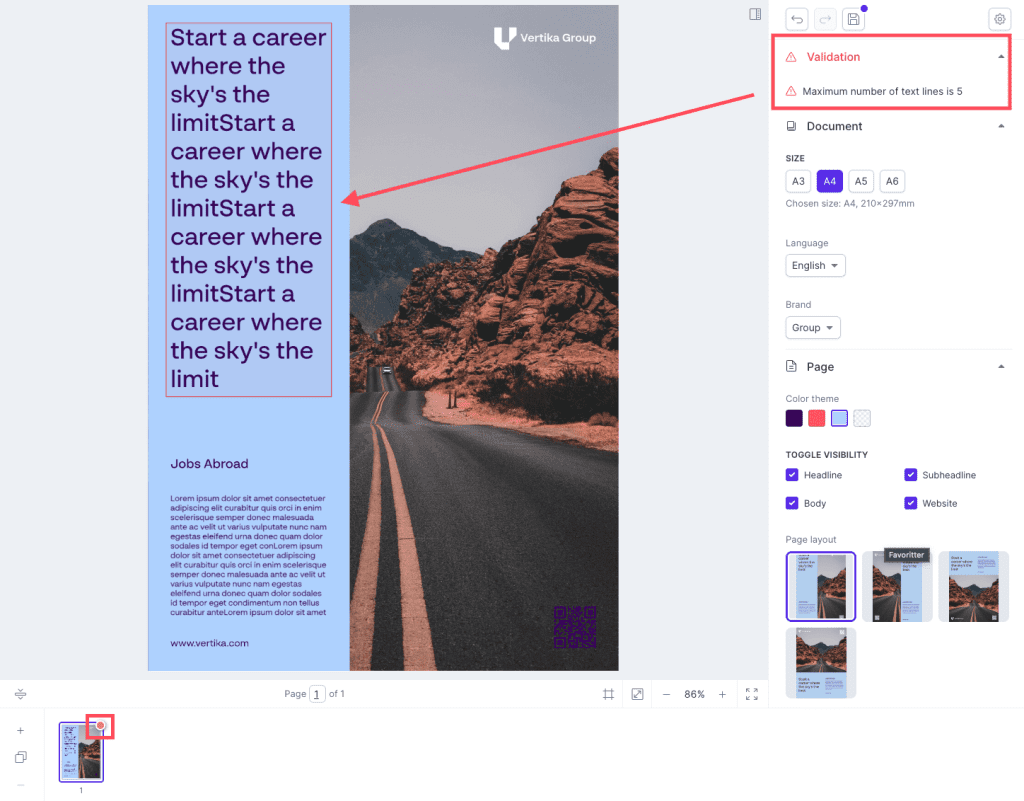Resources
Knowledge base
Document errors/warnings
In order to see and remove errors/warnings in a created document, follow these steps:
- Navigate to Produce, which will take you to the Produce front page, also called the launcher
- Locate the document in the list of documents
- If there is an error/warning in the document you should be able to see an orange exclamation mark next to the thumbnail of the document
- This symbolises that you should open the document in edit mode and rectify the error/warning. If it is an error you need to correct the issue in order to get the final output to generate.
Error shown in the launcher:
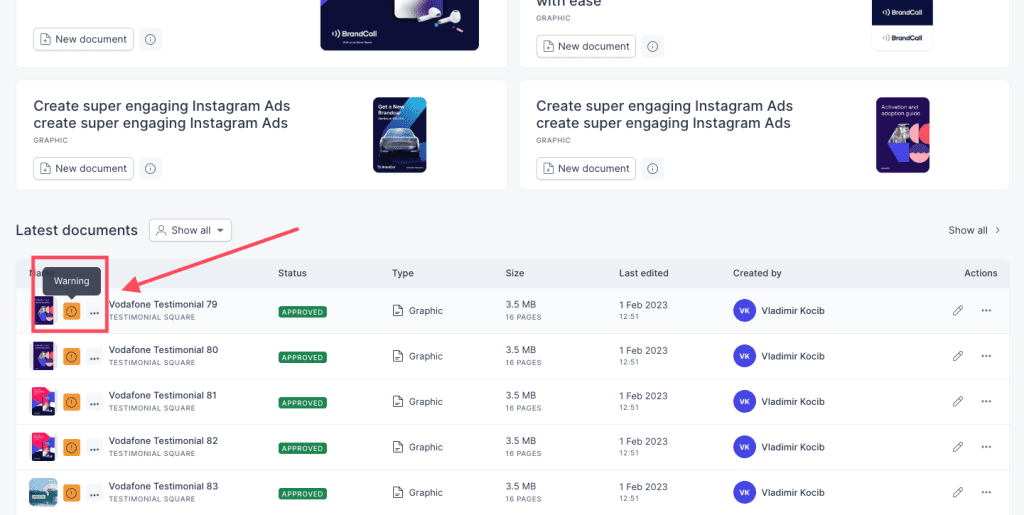
Error shown in the editor: