Manage marketing activities in real time
Manage marketing activities in real time
Give users a bird’s-eye view of all relevant activities with Papirfly’s marketing campaign management tool. Add DAM assets, plus update and display key information as campaigns develop such as task status, budgets, key contacts, and more.
Users of our marketing campaign management software can:
- Select between list and dynamic view
- Adjust timeline
- Add DAM assets to a specific activity
- Change campaign status and accessibility
- Plan campaigns for local execution
Give users a bird’s-eye view of all relevant activities with Papirfly’s marketing campaign management tool. Add DAM assets, plus update and display key information as campaigns develop such as task status, budgets, key contacts, and more.
Users of our marketing campaign management software can:
- Select between list and dynamic view
- Adjust timeline
- Add DAM assets to a specific activity
- Change campaign status and accessibility
- Plan campaigns for local execution
Build custom campaign timelines layouts
Build custom campaign timelines layouts
Design specific layouts for activities, campaigns and events according to business and user-group needs. Structure hierarchies via user or region for global to local view flexibility depending on user needs.
Admin users can:
- Customise layouts for each activity
- Define your own text and media elements
- Define separate access levels for the user group
Design specific layouts for activities, campaigns and events according to business and user-group needs. Structure hierarchies via user or region for global to local view flexibility depending on user needs.
Admin users can:
- Customise layouts for each activity
- Define your own text and media elements
- Define separate access levels for the user groups
Create content approval projects and invite reviewers
Create content approval projects and invite reviewers
Simplify marketing campaign management. Allow efficiency and timely coordination and communication between various departments with simple approval workflows mapped to your team structure – so projects move forward smoothly with input from all stakeholders.
Admin users can:
- Set up new projects for creatives or DAM assets
- Choose between global or local projects
- Set correct response time to meet deadlines
- Invite either single-stage or multi-stage reviewers
Simplify marketing campaign management. Allow efficiency and timely coordination and communication between various departments with simple approval workflows mapped to your team structure – so projects move forward smoothly with input from all stakeholders.
Admin users can:
- Set up new projects for creatives or DAM assets
- Choose between global or local projects
- Set correct response time to meet deadlines
- Invite either single-stage or multi-stage reviewers
Upload new campaign content for approval
Upload new campaign content for approval
Let initiators upload their material and notify reviewers immediately. Reviewers can easily comment, annotate and change status to speed up the process. Initiators can quickly update new versions and keep everyone in the loop.
Defined users groups can:
- Upload new material and new versions
- Automatically notify reviewers by email
- Comment, annotate or change status
- Always ensure material is approved and compliant
Let initiators upload their material and notify reviewers immediately. Reviewers can easily comment, annotate and change status to speed up the process. Initiators can quickly update new versions and keep everyone in the loop.
Defined users groups can:
- Upload new material and new versions
- Automatically notify reviewers by email
- Comment, annotate or change status
- Always ensure material is approved and compliant
Connect campaigns and content in one place
Our modular Digital Asset Management and content creation suite empowers your team at every stage of campaign planning and execution. Discover how Papirfly helps you:
- Empower every team to create on-brand content with design templates
- Scale marketing efforts across regions without losing consistency
- Build advanced content capabilities at your own pace
Connect campaigns and content in one place
Our modular Digital Asset Management and content creation suite empowers your team at every stage of campaign planning and execution. Discover how Papirfly helps you:
- Empower every team to create on-brand content with design templates
- Scale marketing efforts across regions without losing consistency
- Build advanced content capabilities at your own pace
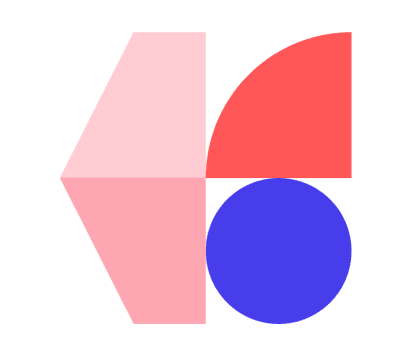
Frequently asked questions
Campaign management involves planning, executing, and tracking marketing campaigns. Papirfly enables you to do it all with much greater efficiency through one centralized brand hub.
Workflows and approval processes are automated in Papirfly. This doesn’t just keep campaigns moving quickly – it also ensures brand compliance across every campaign asset.
Yes, Papirfly supports multi-region, multi-team campaign management. Permissions and workflows are customizable, allowing you to adapt the content creation process to match each region and team.
Papirfly integrates with CRM, CMS, analytics, and distribution platforms for seamless campaign execution.
Yes, real-time dashboards provide insights into campaign reach, engagement, and ROI.
With Papirfly templates, you can lock in key brand elements, so nobody goes off-brand. Papirfly also automates approval workflows, ensuring every campaign asset is reviewed and approved by the right people before it can be published.

