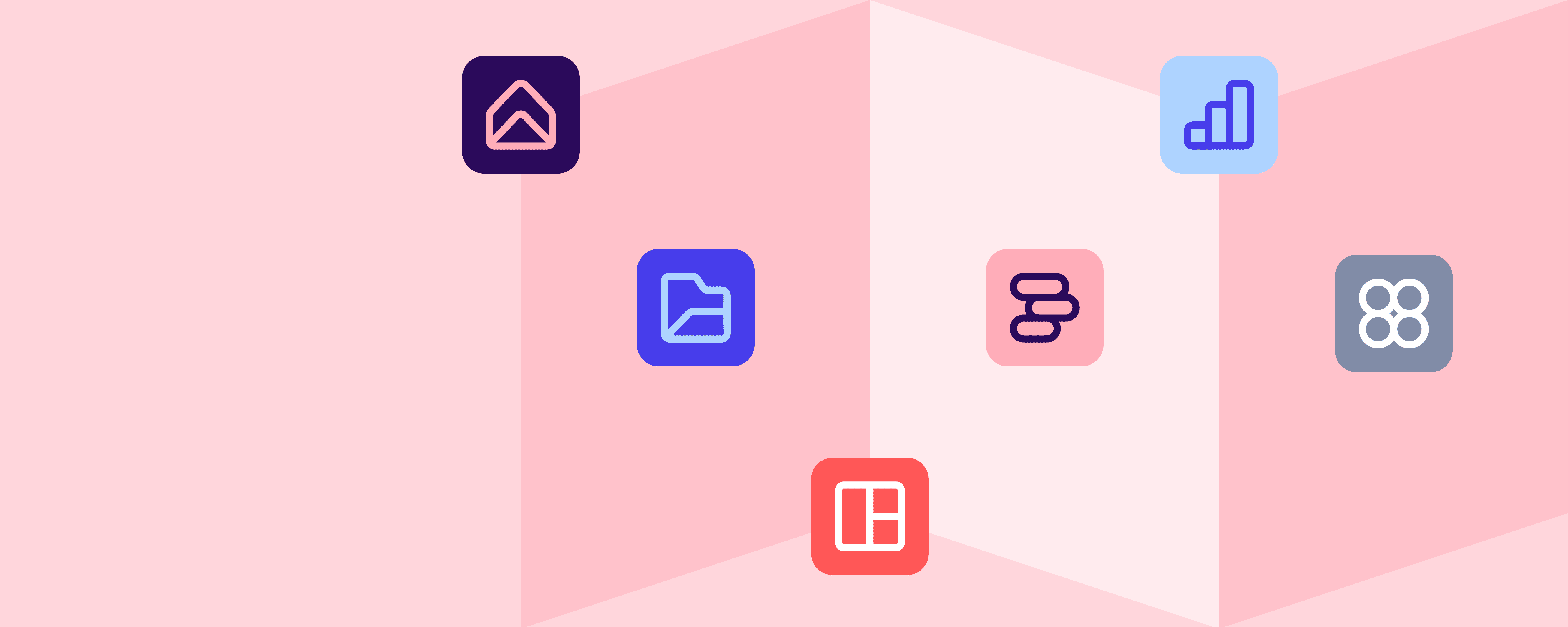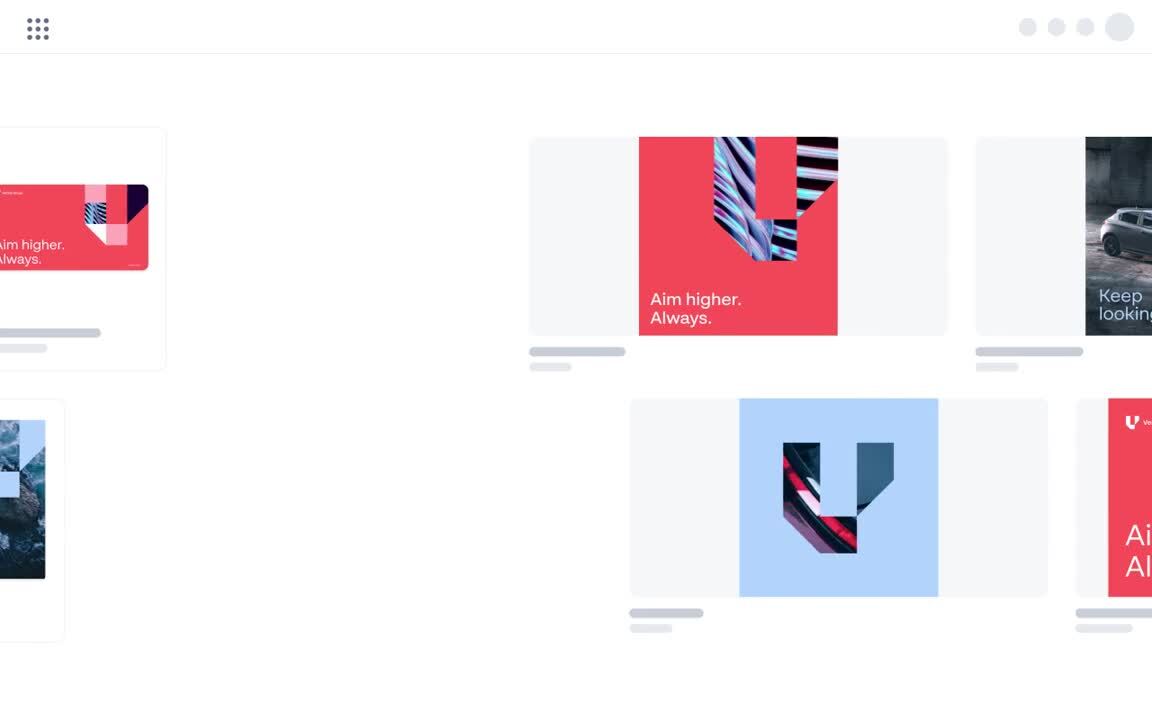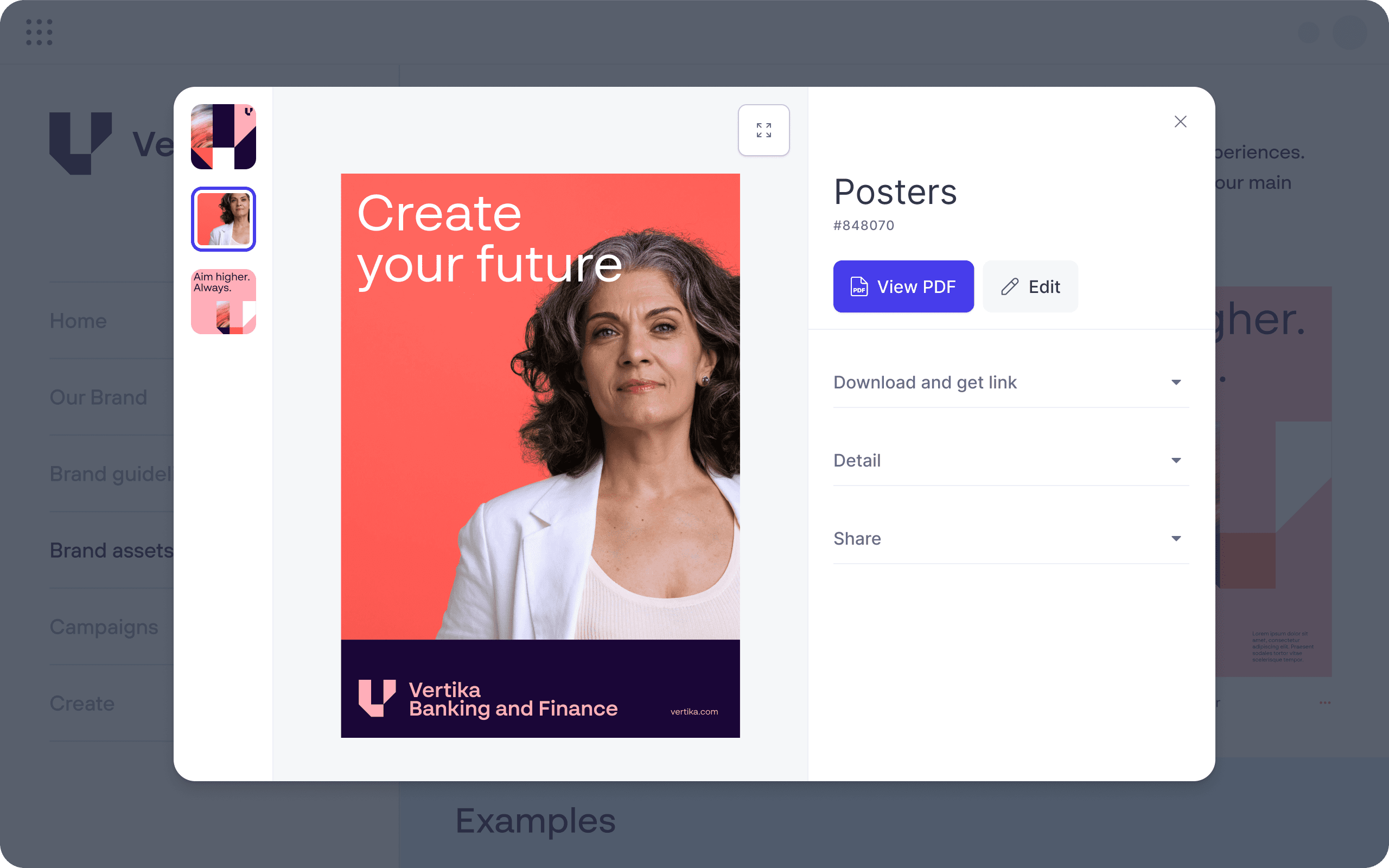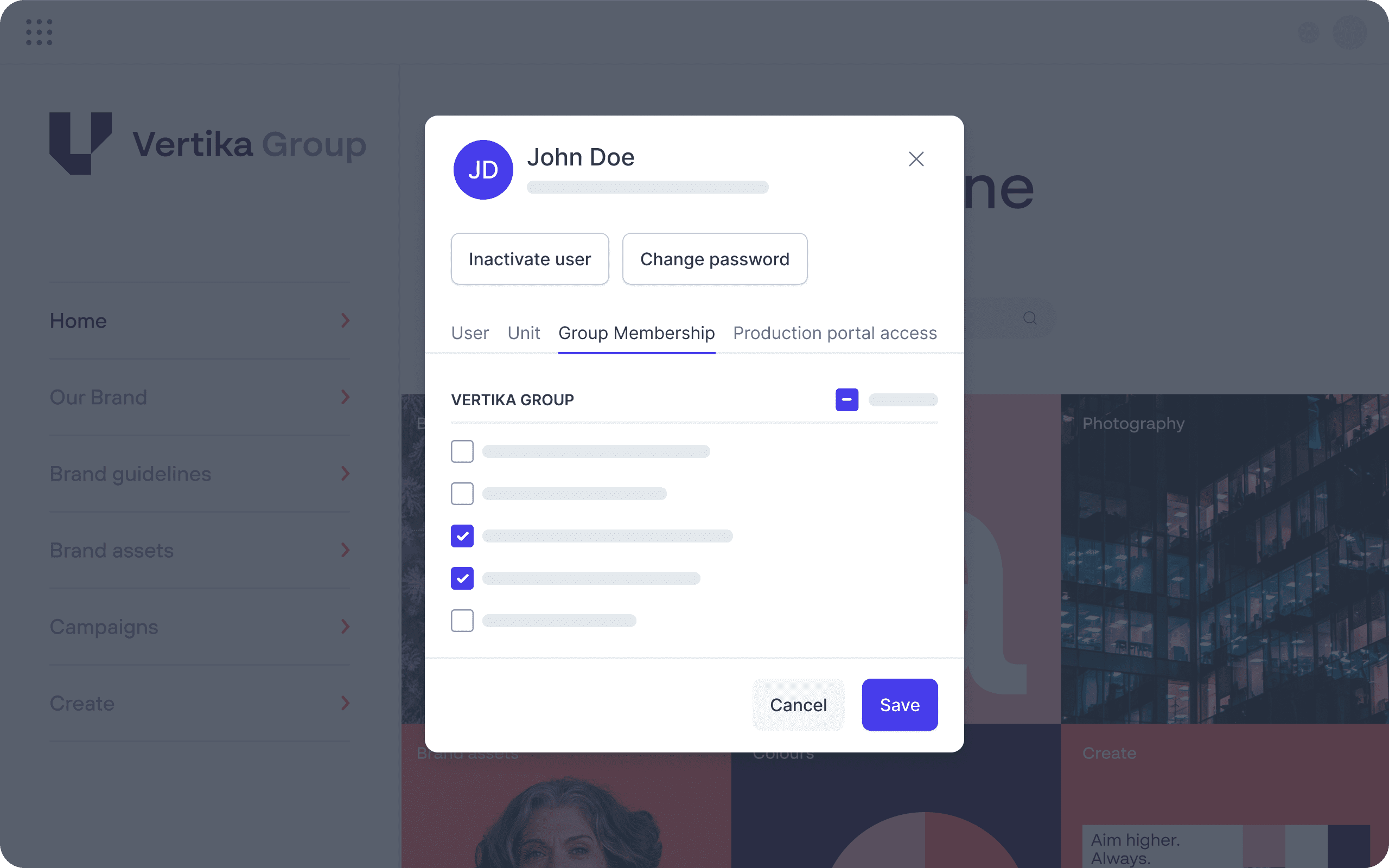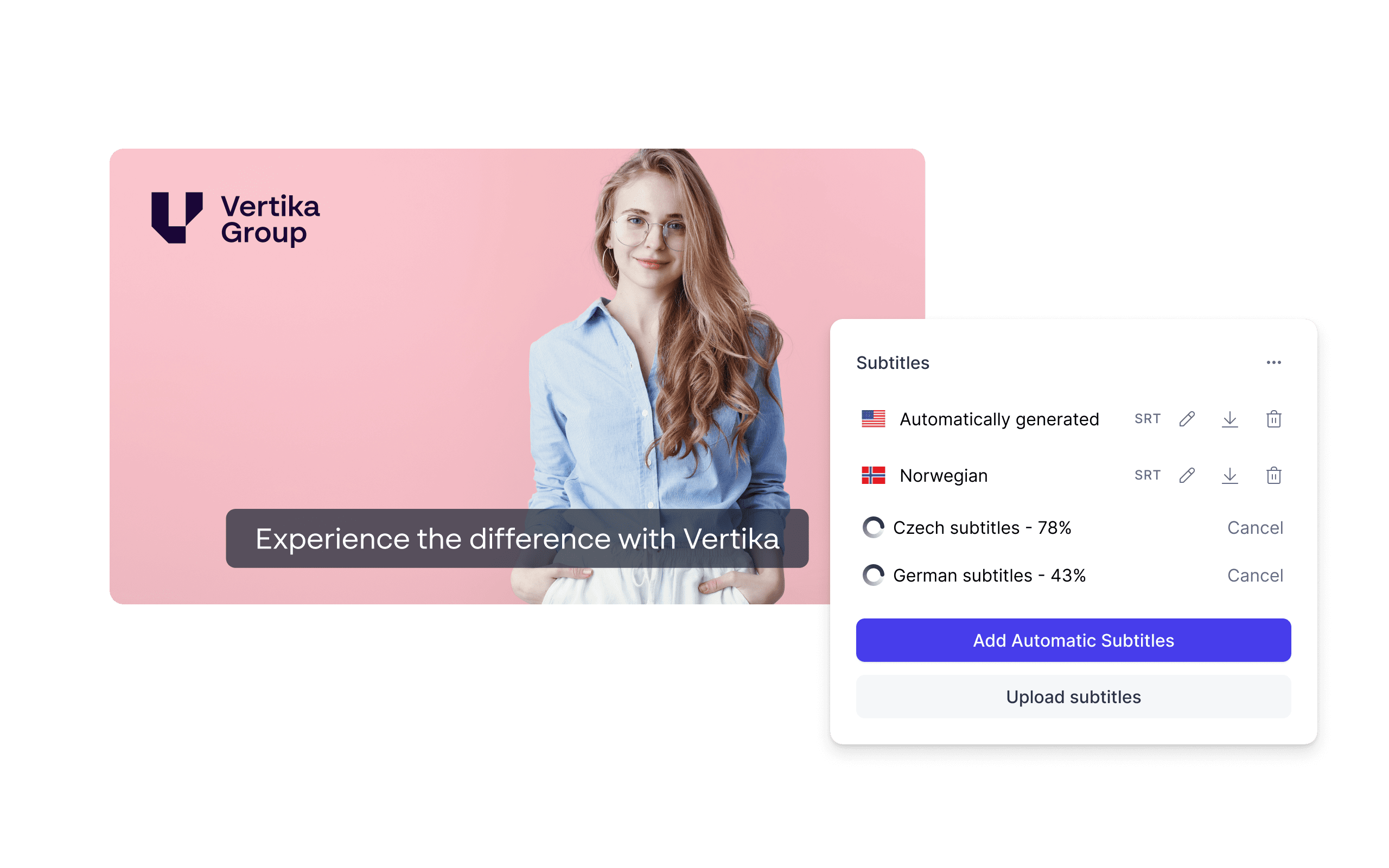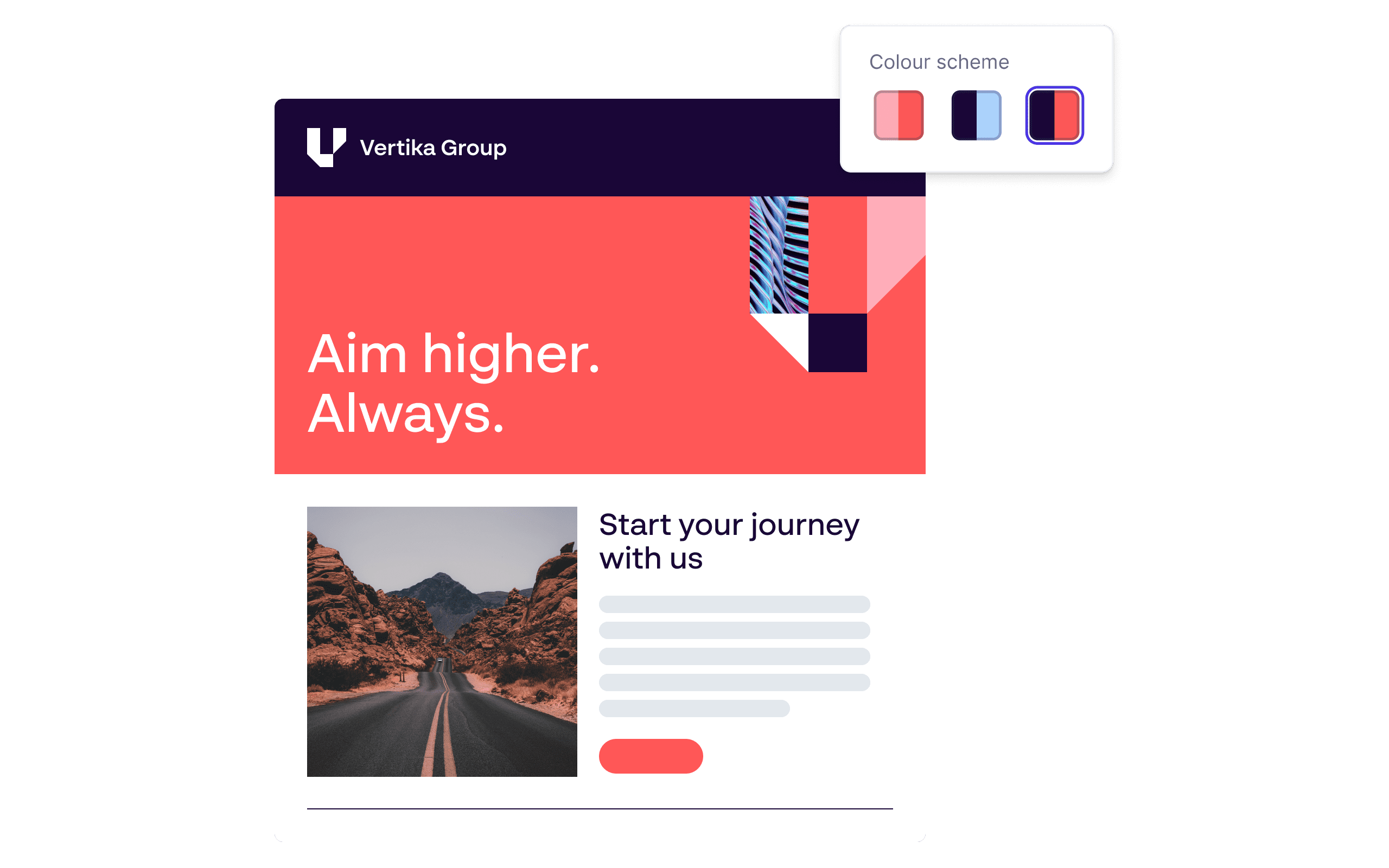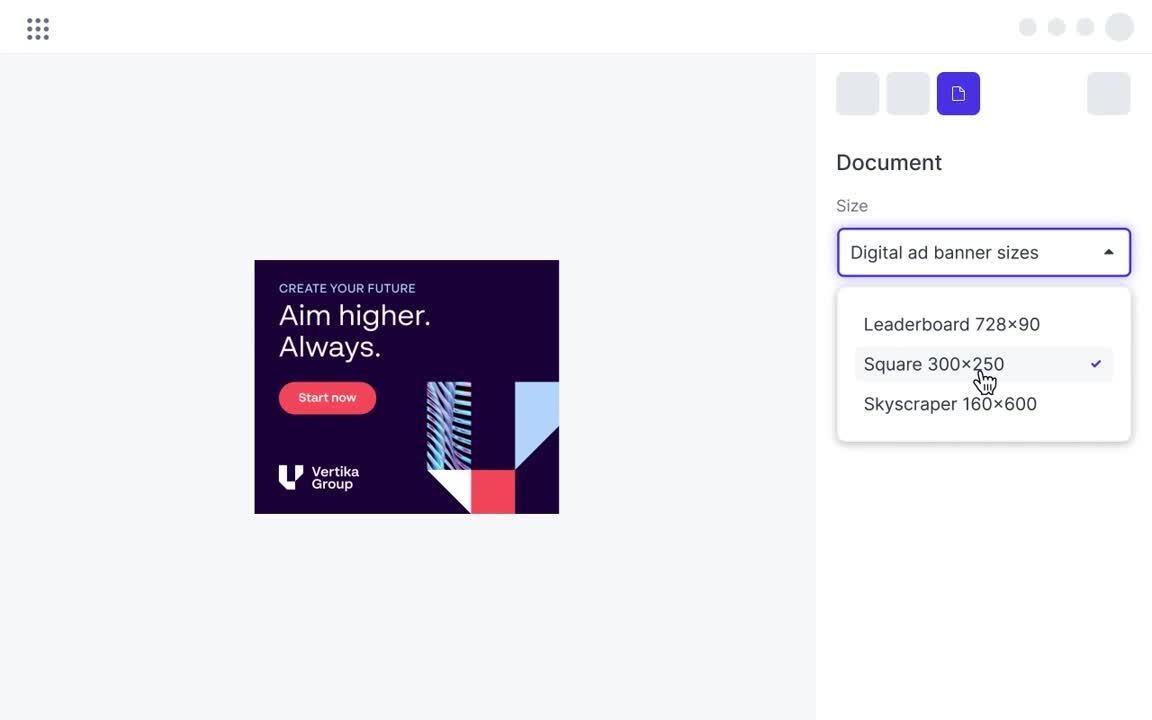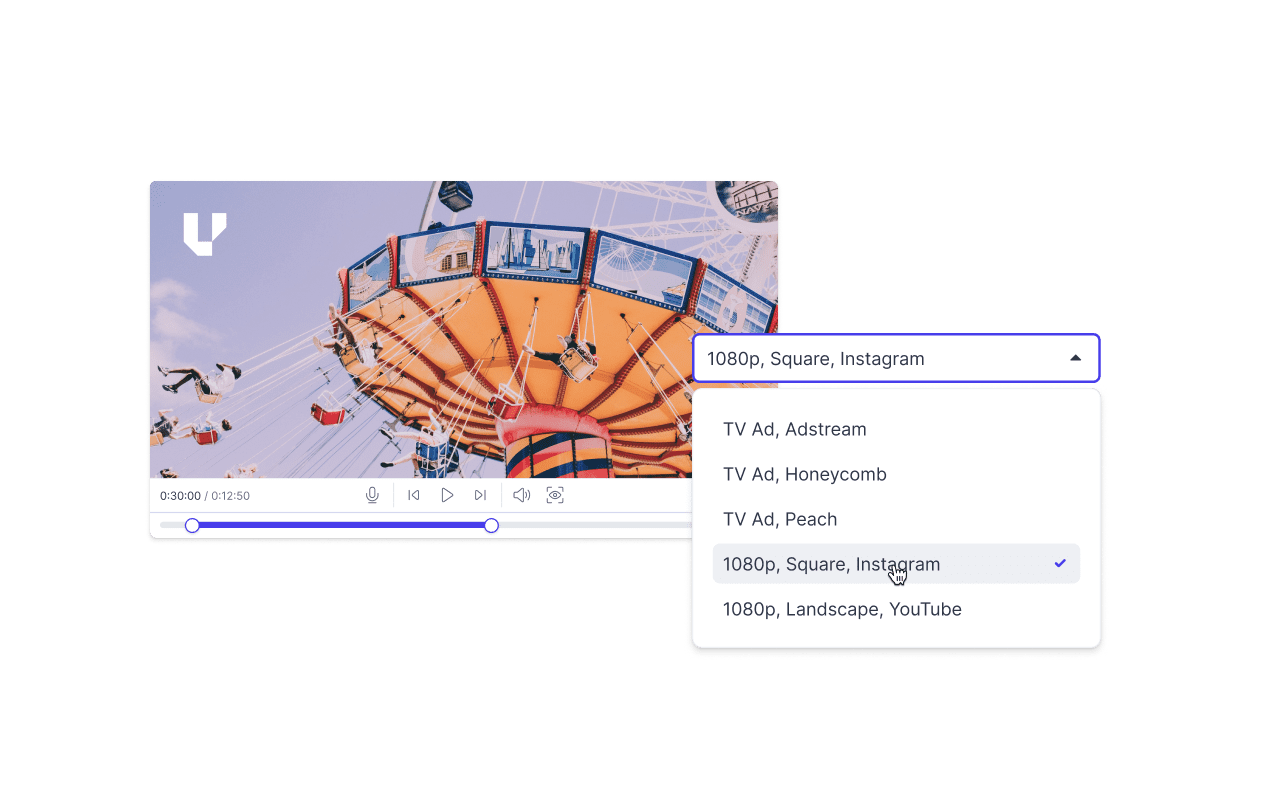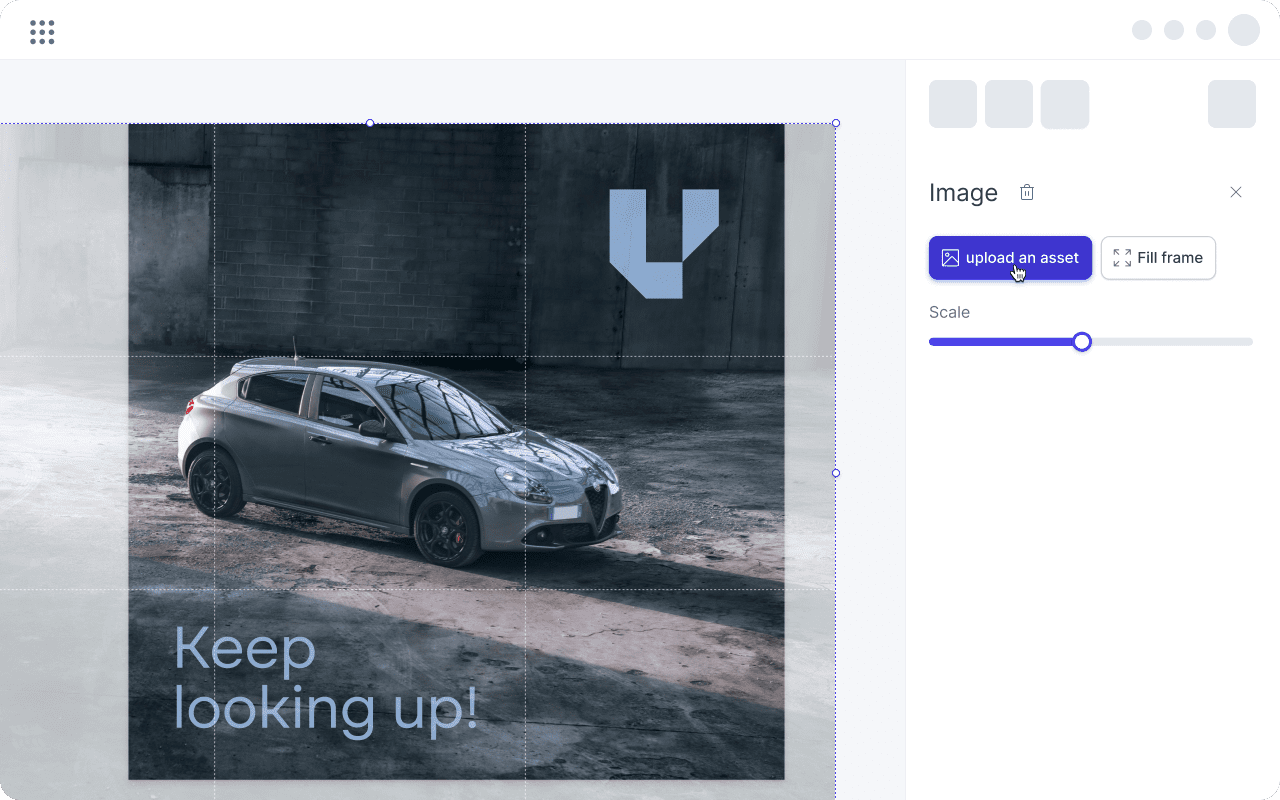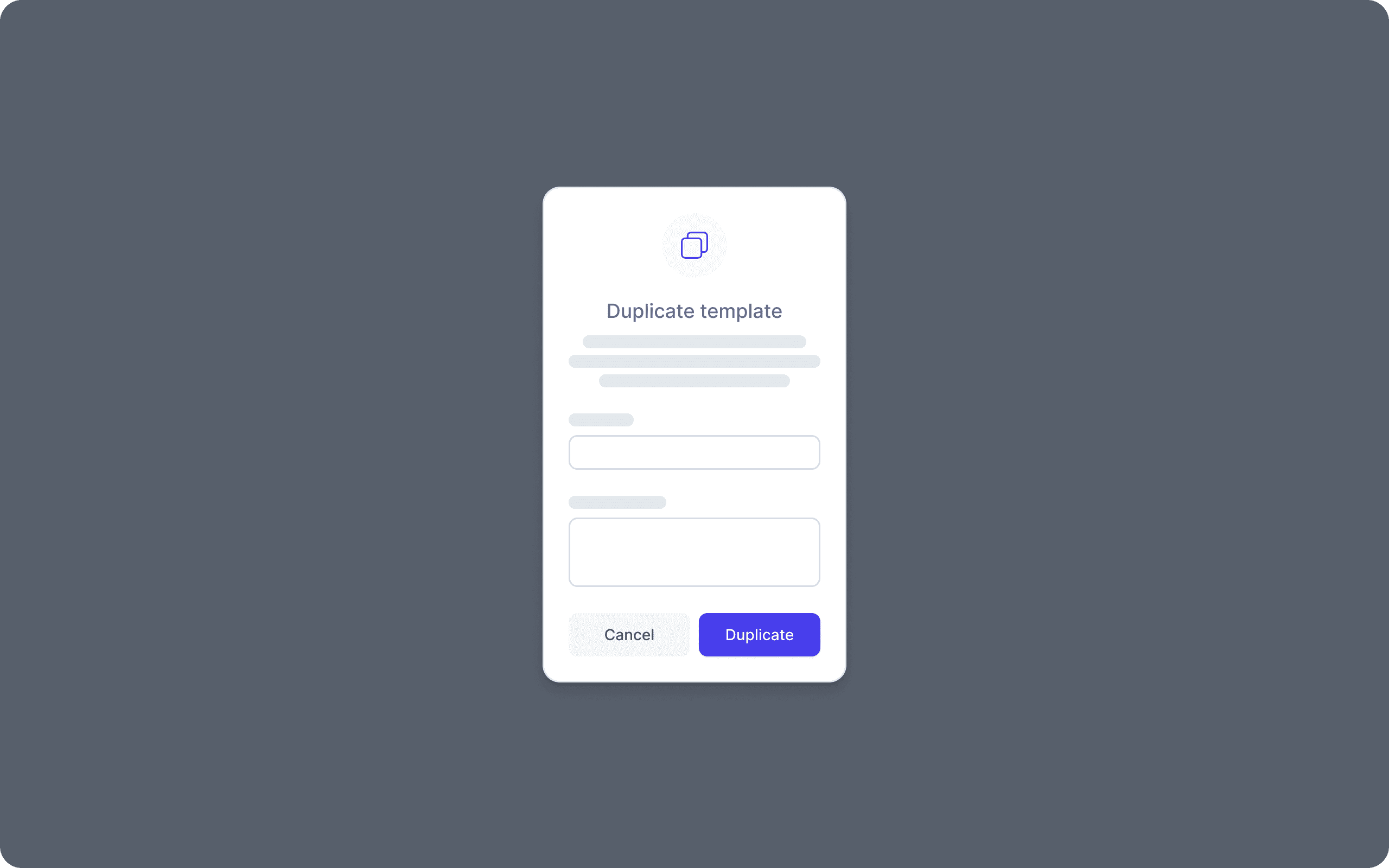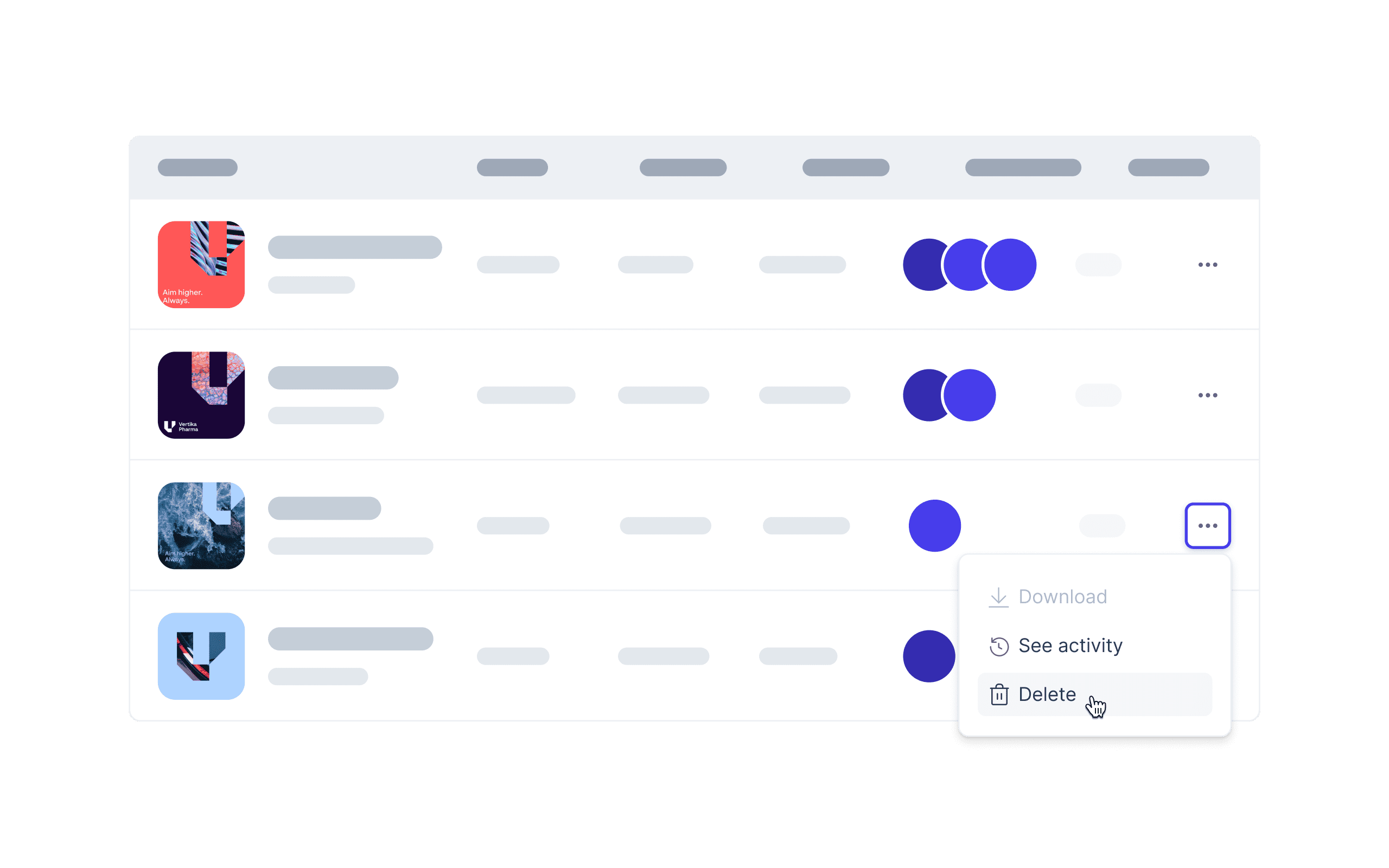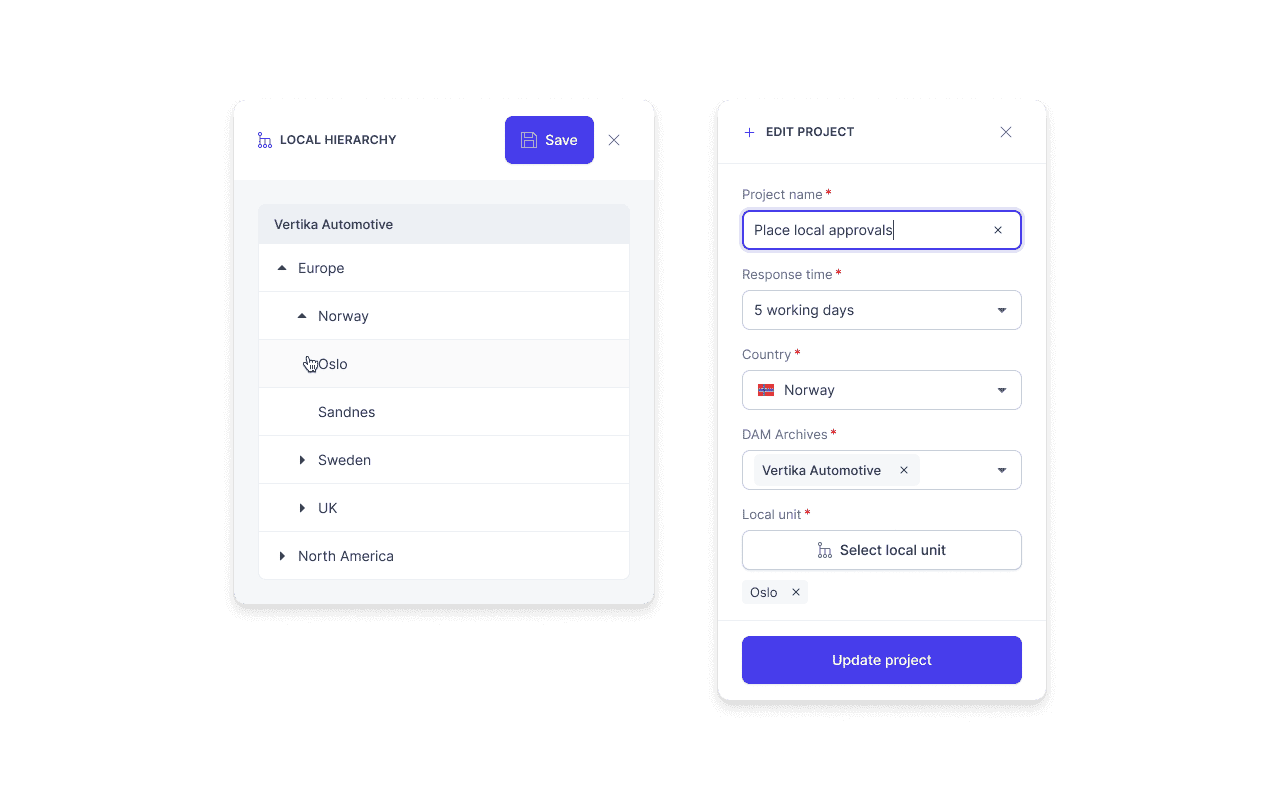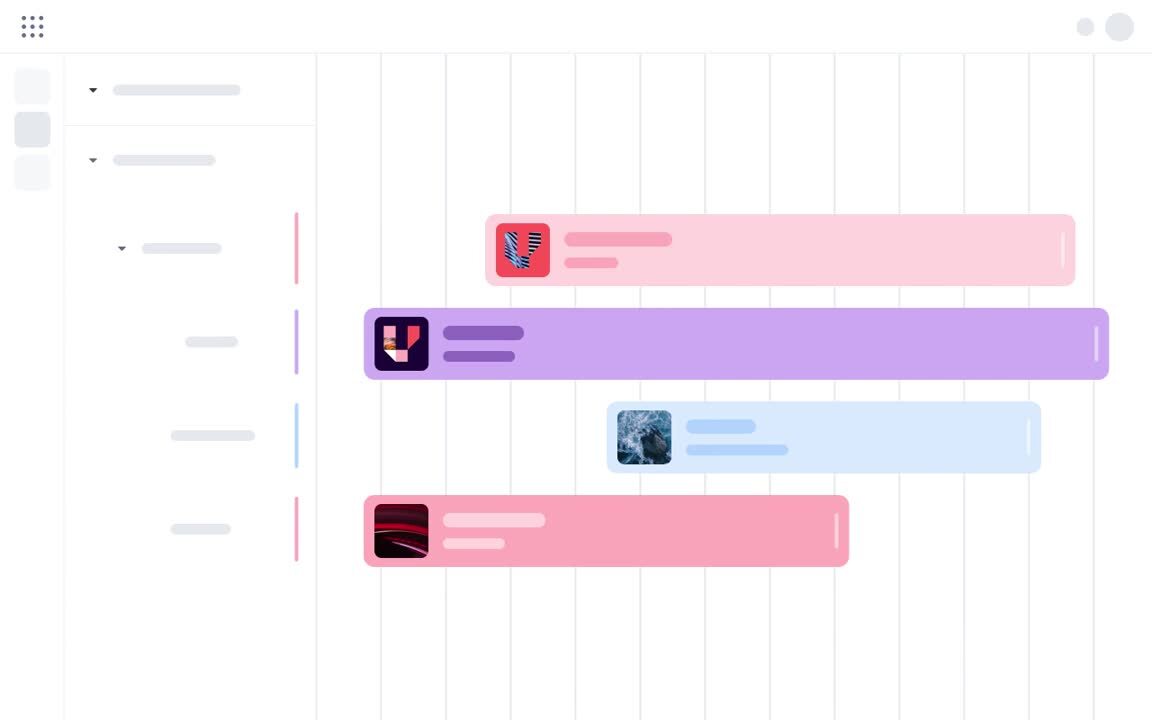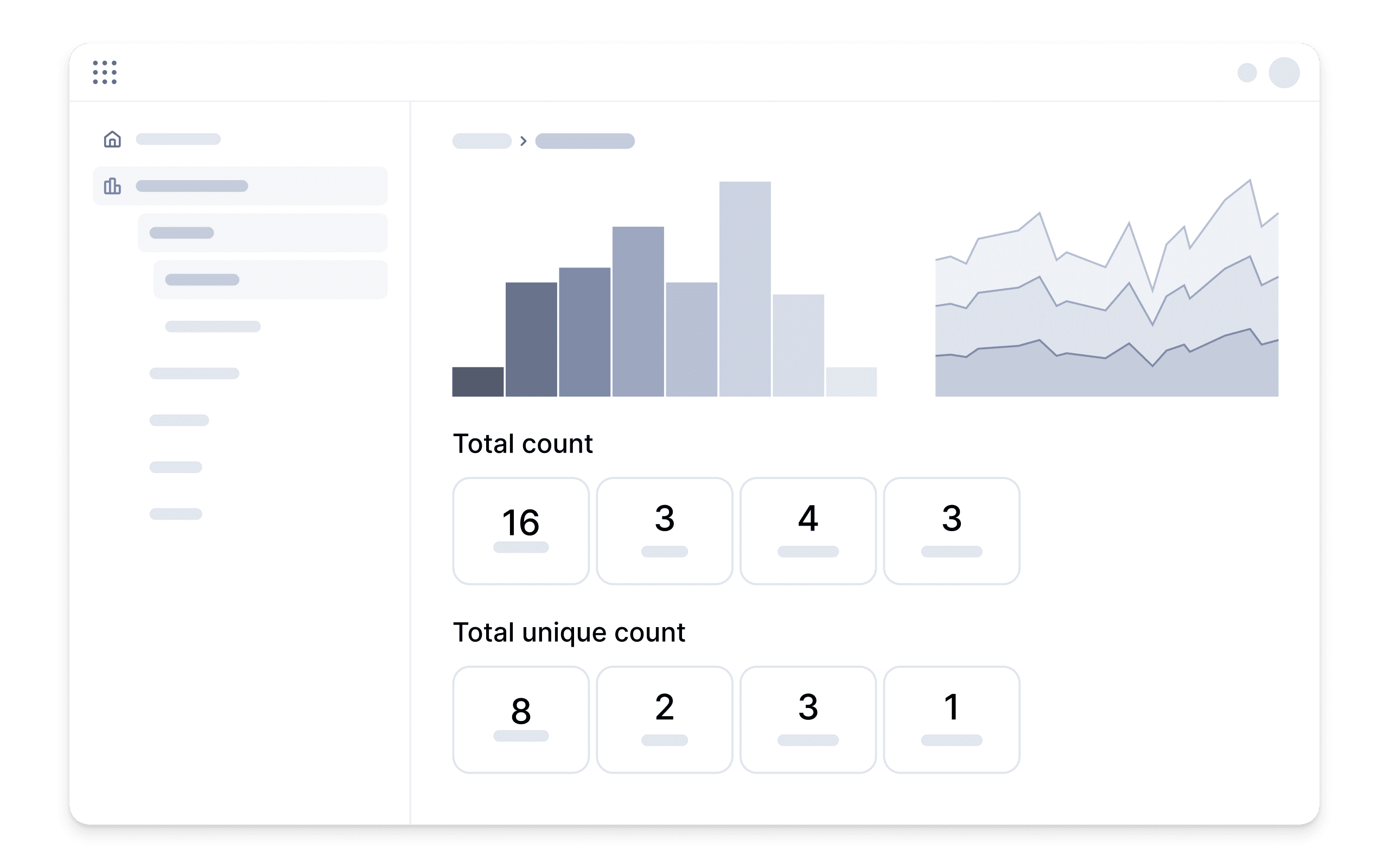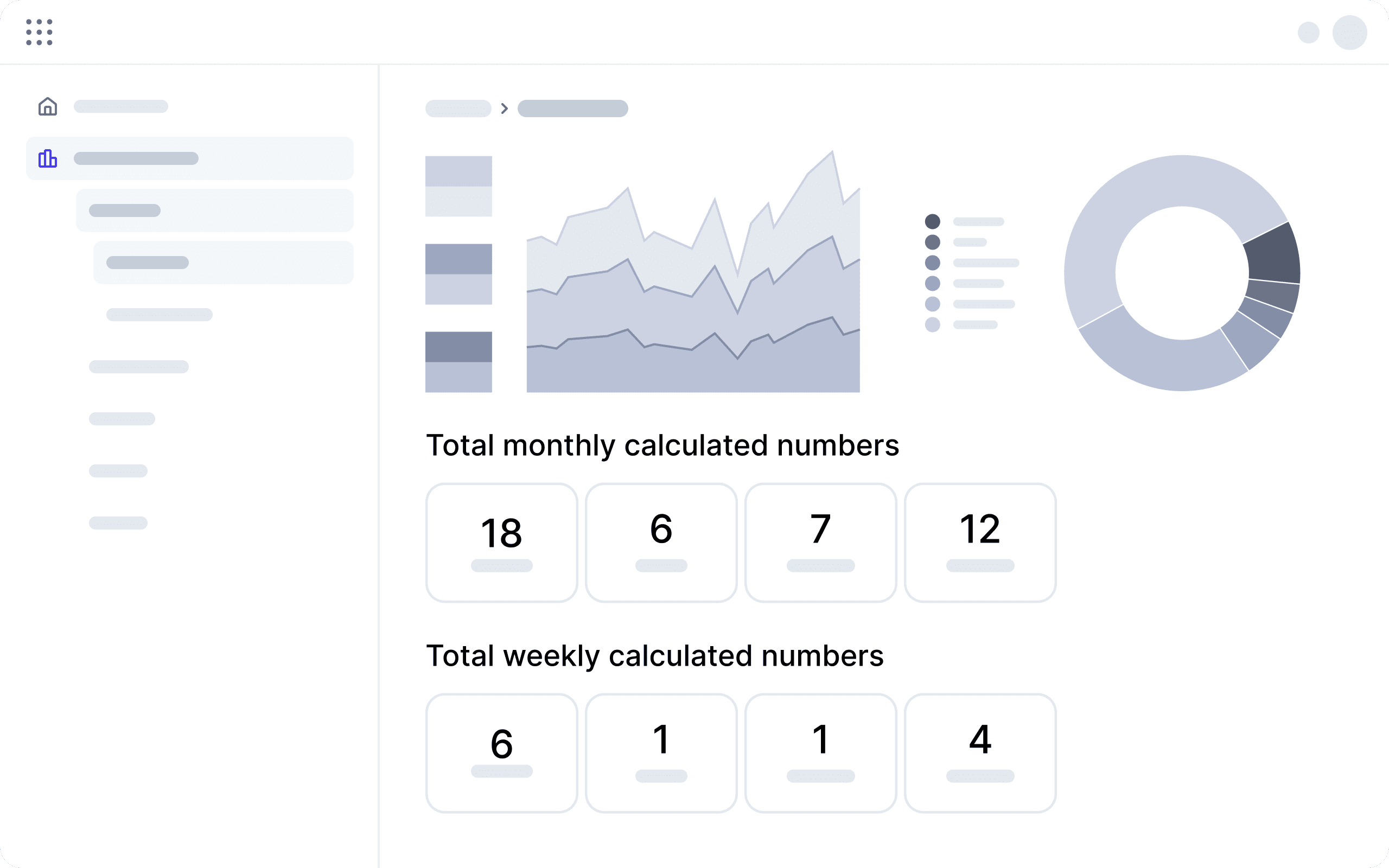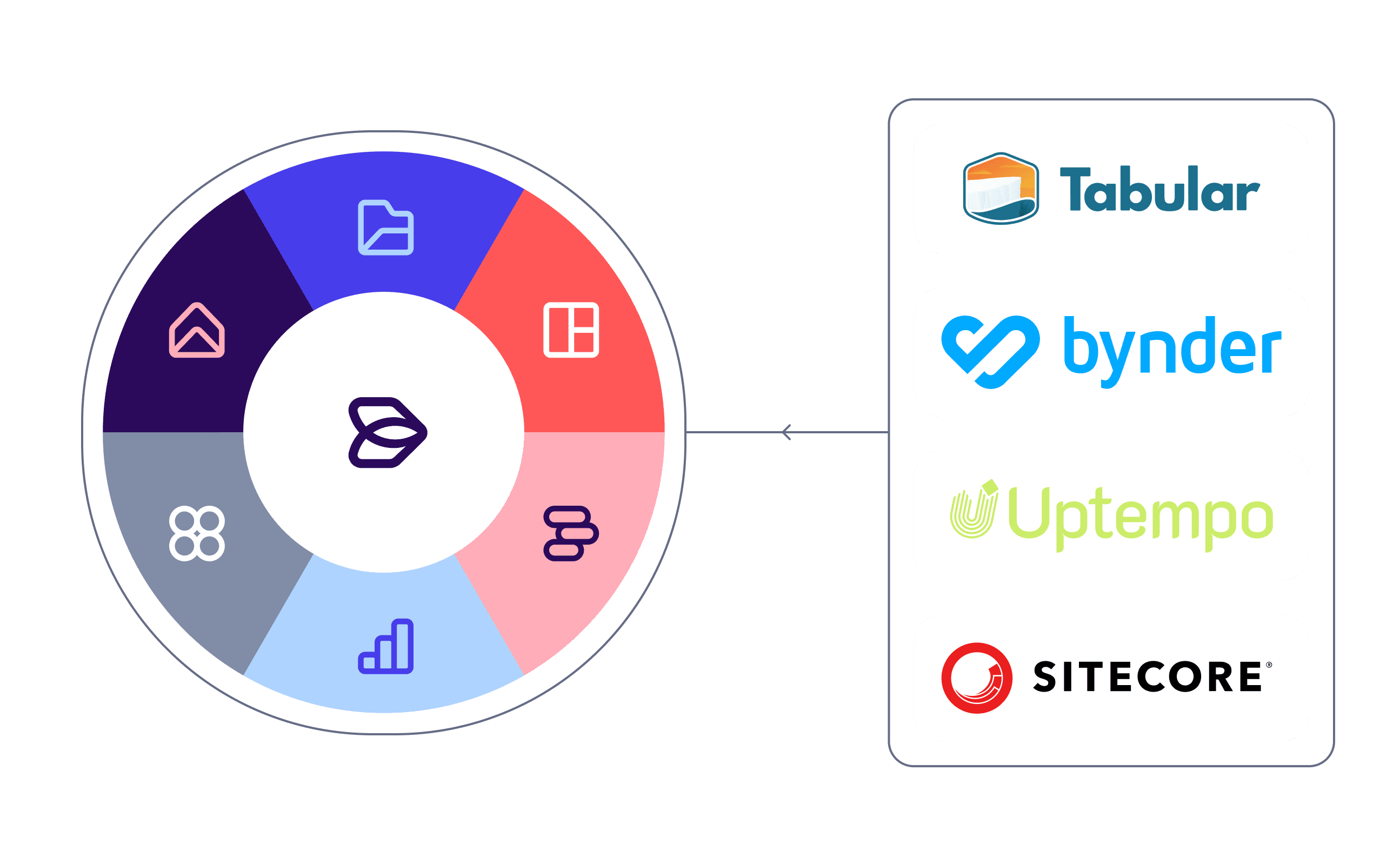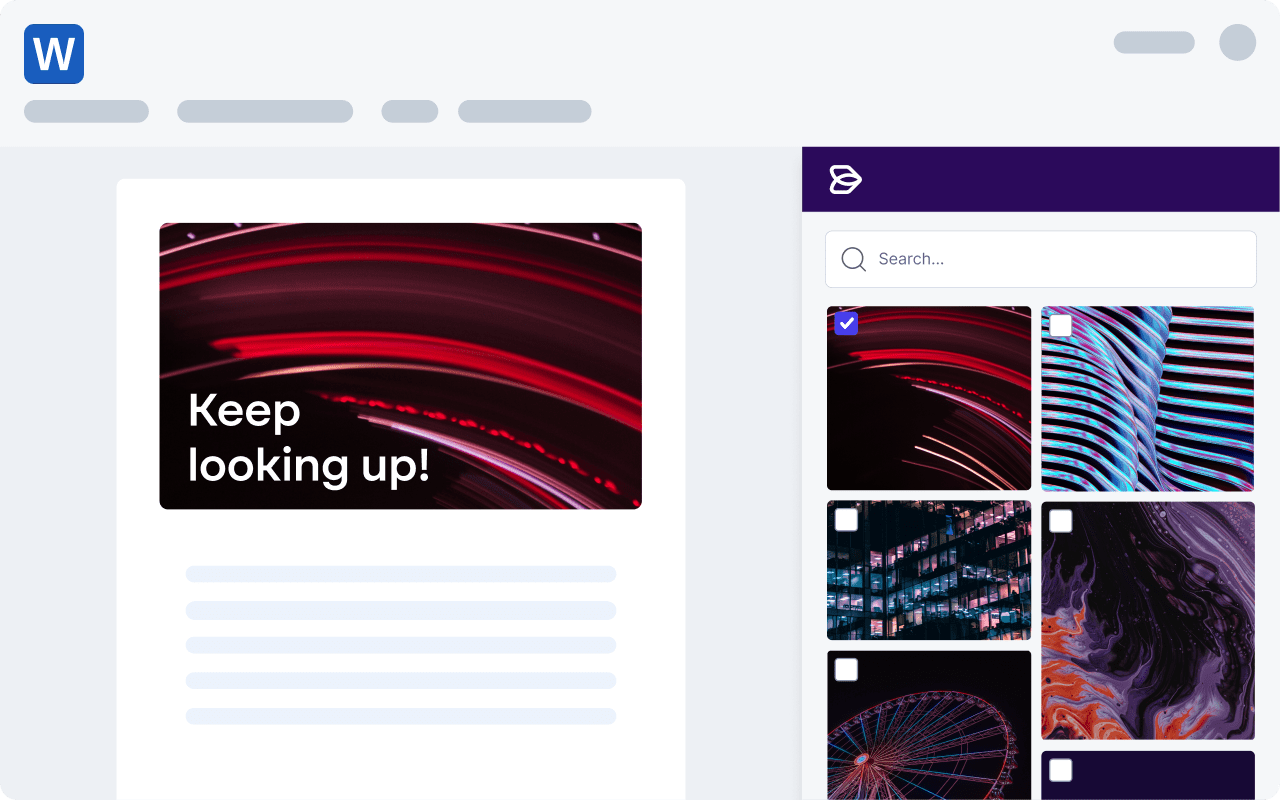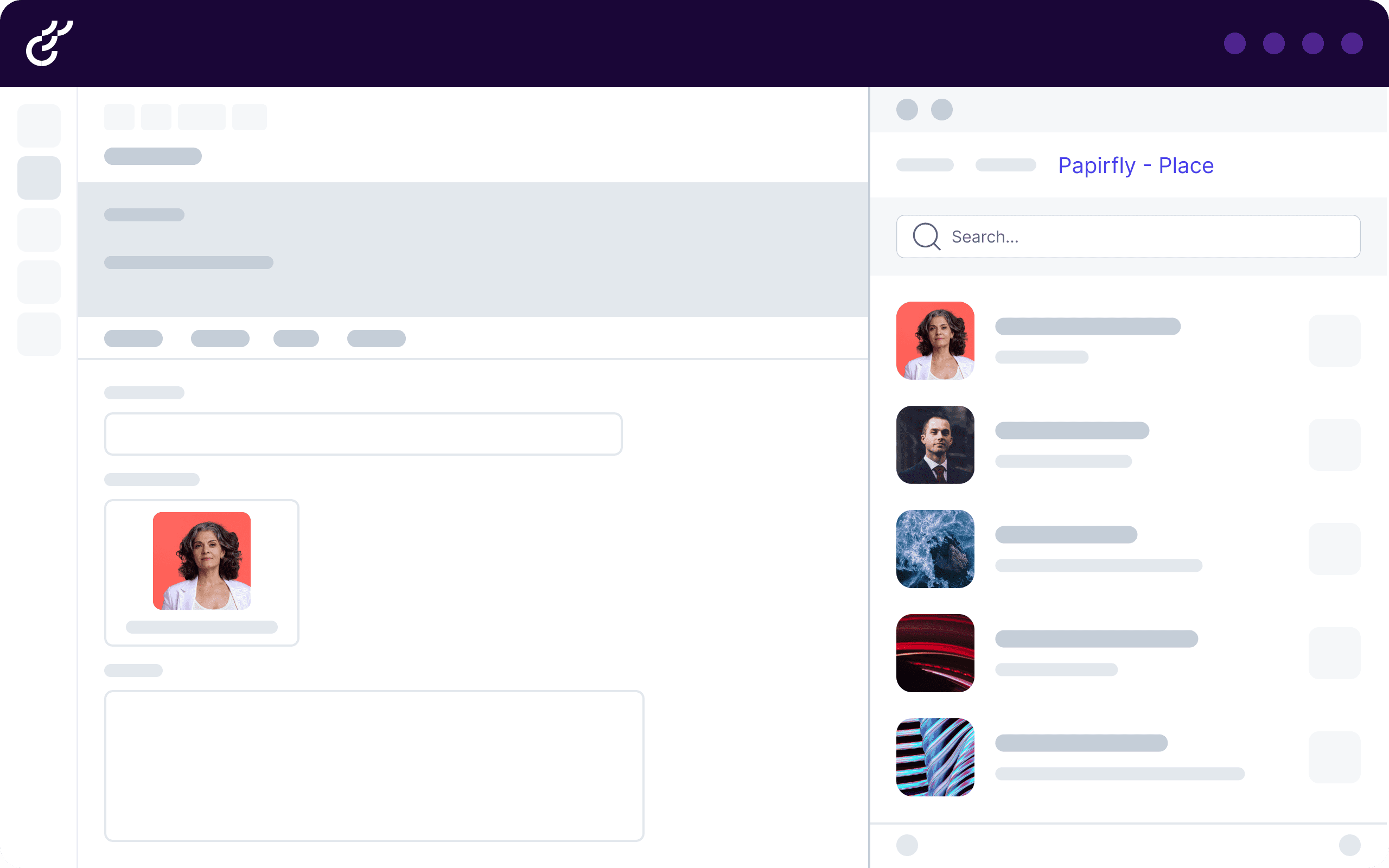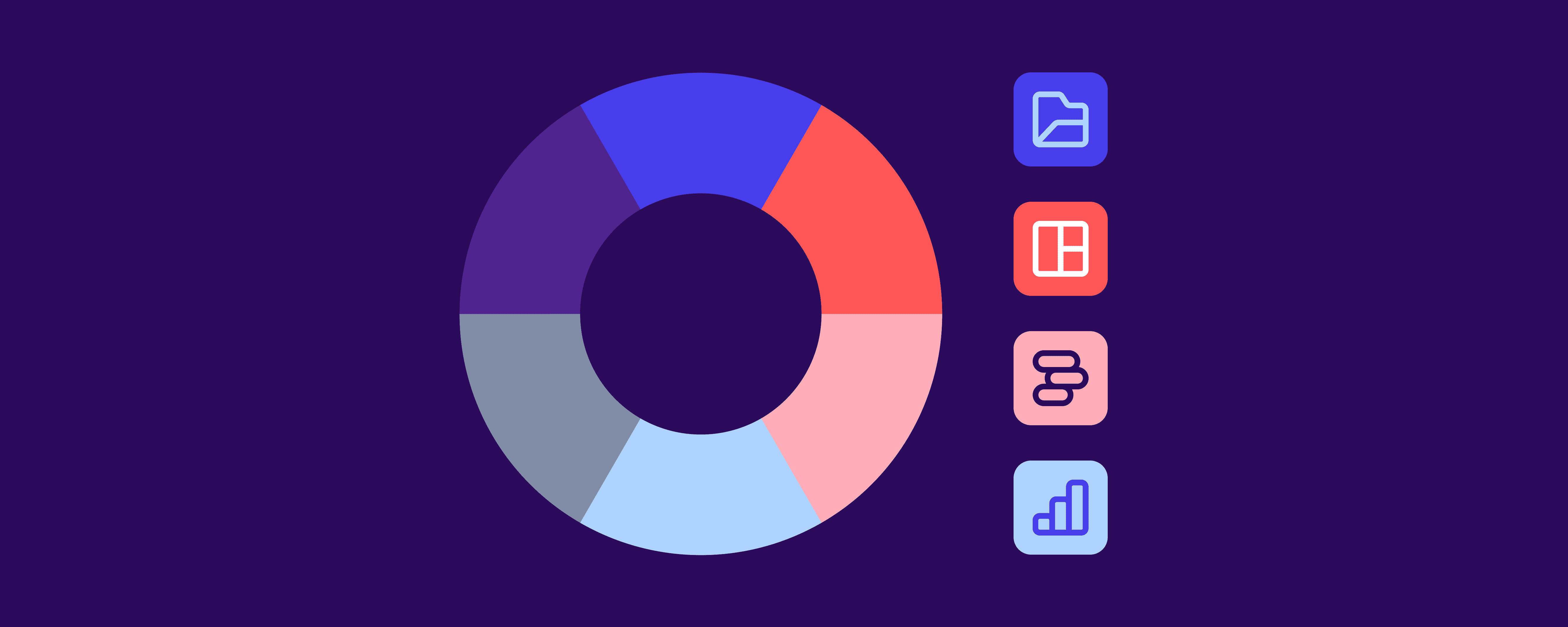Release Notes – April/May 2024
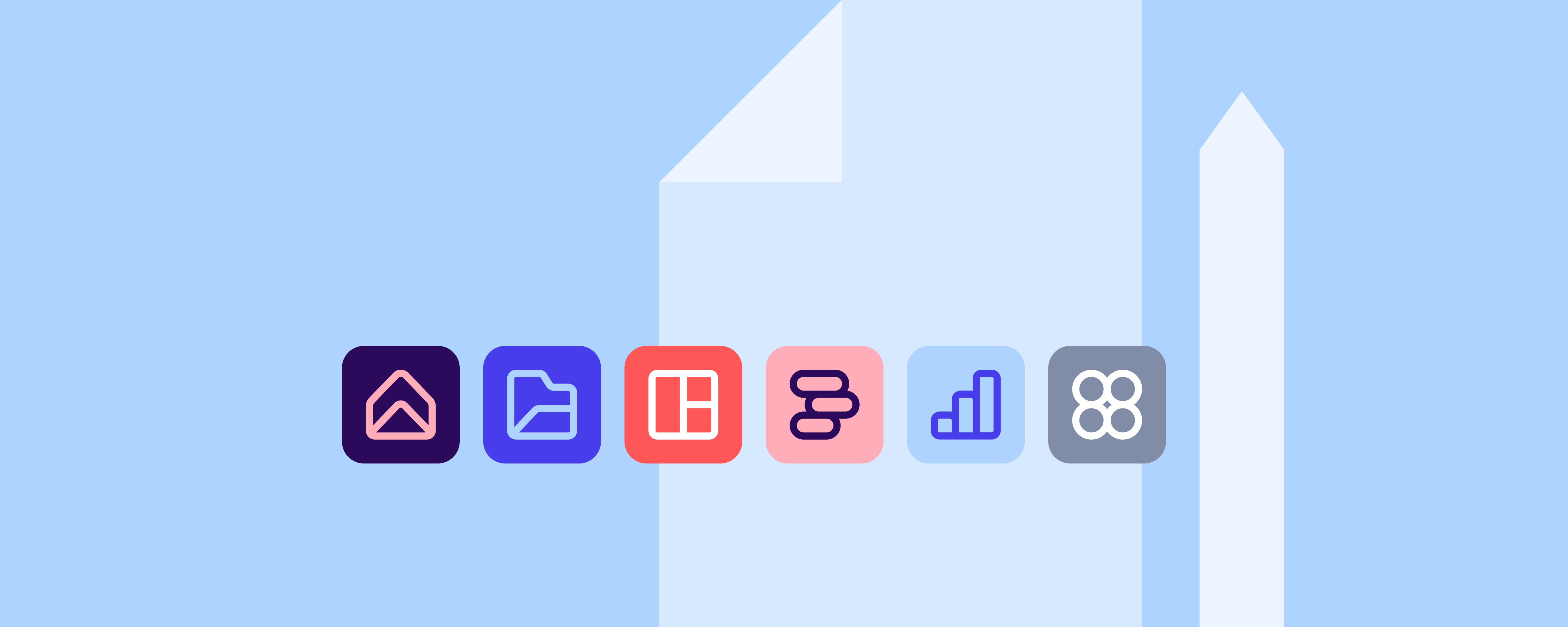
This month’s release is packed with new features, refined functionalities, and improved user experiences aimed at making your interactions with our platform smoother and more productive.
From new features such as predefined page templates and unit manager integration to improvements in search capabilities and reporting, this release focuses on empowering our users with greater control and efficiency in their workflows. Read below to dive into the details of what’s new and improved.
Point
(Release 27 May 2024)
Improved Mega Menu Functionality
Organise with columns & titles
Improvement
Mega menu now offers the possibility to better organise the display of available pages. Including the possibility to add titles and have more control over the column organisation. This is especially useful for portals with complex navigation structures.
Page Preview
Improvement
Searching by pictures is sometimes easier than by text. Admins of Point have the possibility to add page preview images in the mega menu and make user experience much more convenient.
DAM view usability improvements
Improved layout for filter bar
Improvement
The left-side panel filters in the Point DAM view have undergone a few enhancements for improved usability.
Filters, including tags, objects, categories, extension, date etc. are now grouped by type for simpler organisation. For types with many filter options, wrapping view is enabled with the option to search or show more tags for simple usability.
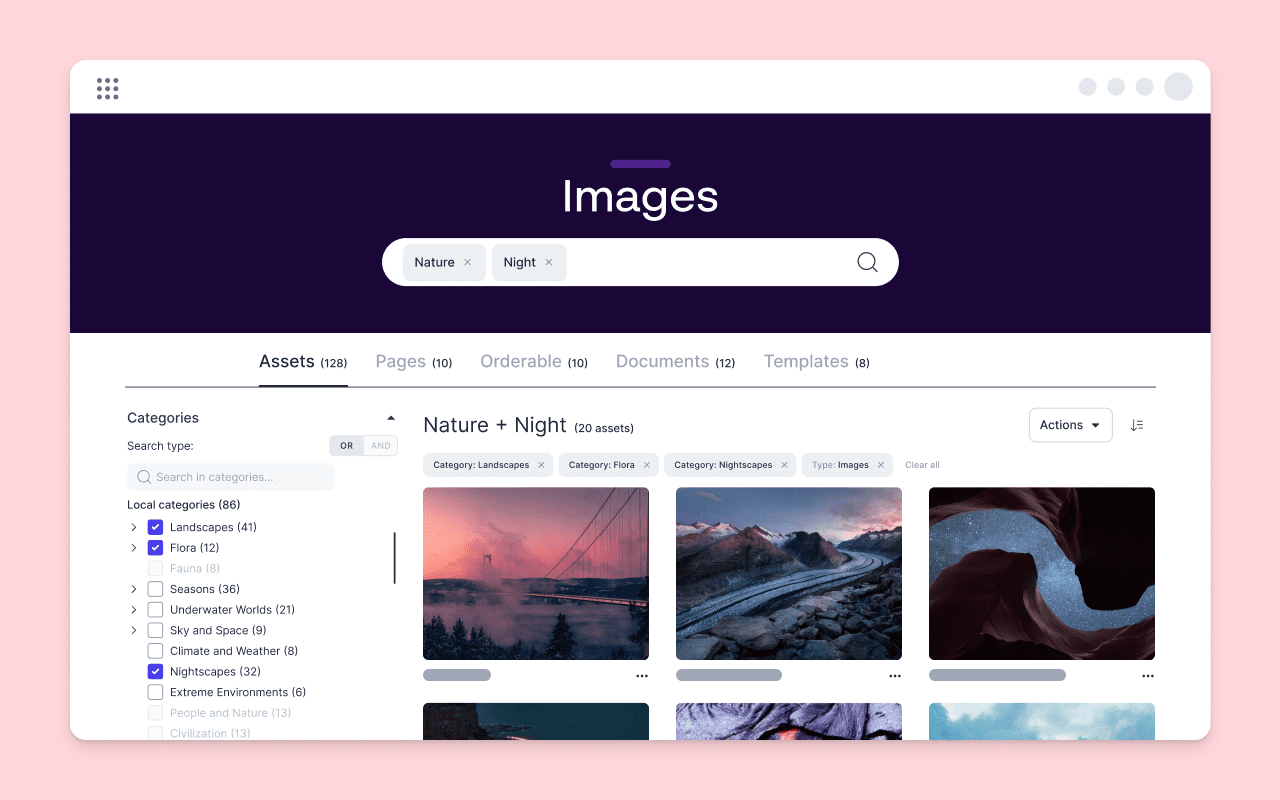
Or /And selection improvement
Improvement
Option for OR/ AND selection when searching within filters has been redesigned and updated. This includes an added tooltip on hover, grouping of checked filters in case of AND selection and showing greyed out options where possibilities are unavailable in case of OR selection.
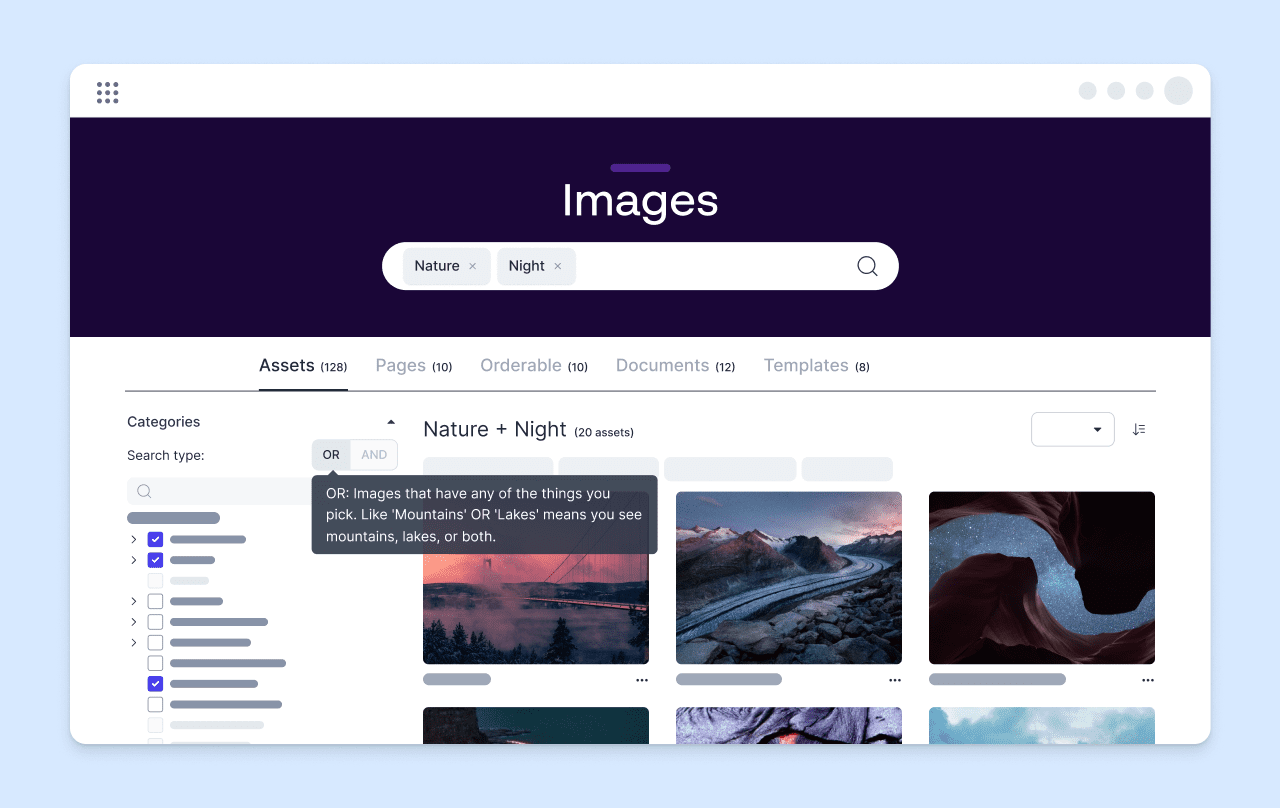
Search terms and active filters displayed in main view
Improvement
Both search terms and selected filters are displayed in the main view in an organised manner when searching through assets in Point DAM view.
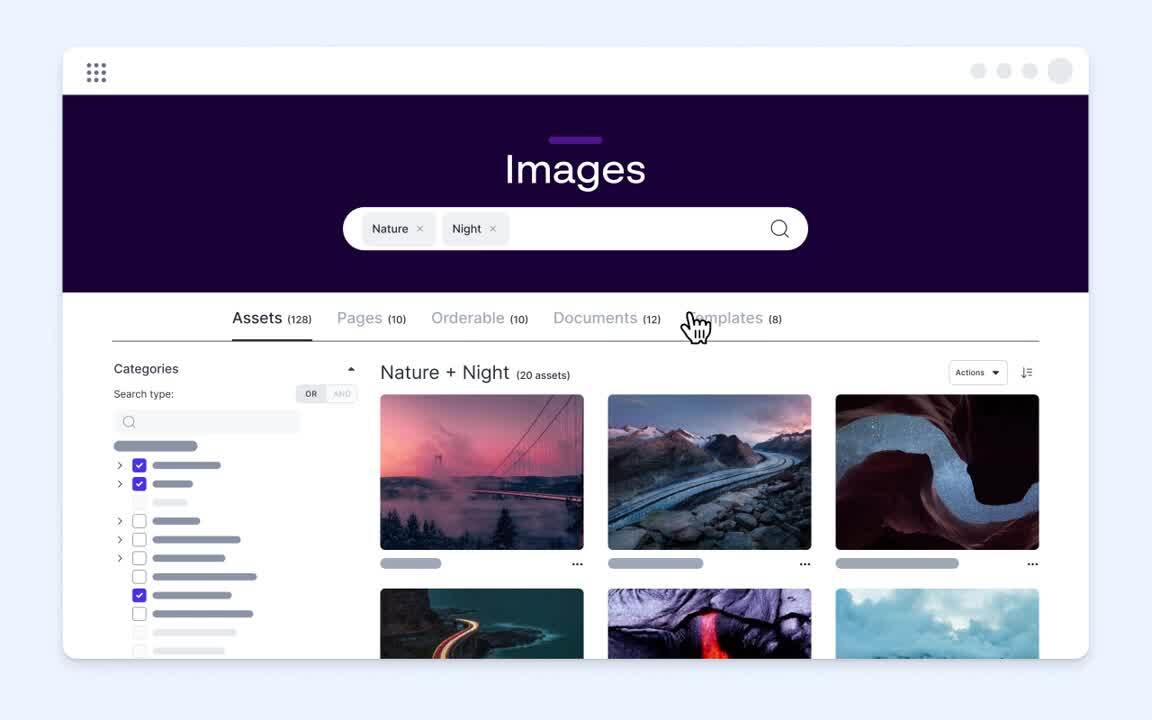
Place
(Release 9 April 2024)
Expire/publish date filter
Improvement
The filtering functionality for displaying assets nearing expiration or pending their publish date has been enhanced with greater precision. Users have the option to specify the date range, whether expiring within the next week, next month, or at any future time.
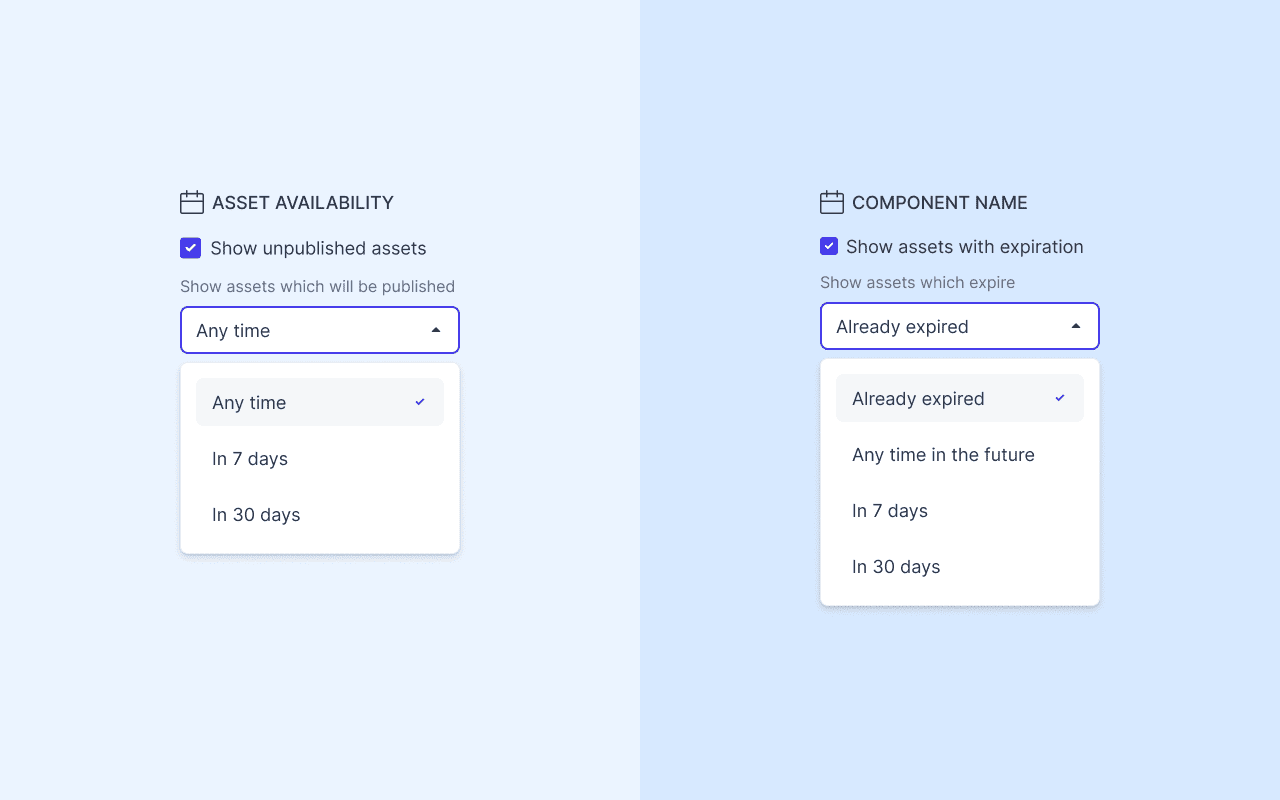
Bulk edit optimisation
Improvement
Bulk editing assets is improved and optimised for speed.
Produce
(Released 18 April 2024)
Unit Manager integration
New feature
Produce integrates with enterprise unit management systems storing employee details to differentiate between different user groups. This includes region specific addresses, phone numbers, brand names and more. With this information, content management within templates that are being used across the organisation can be created automatically and more streamlined for the end user.
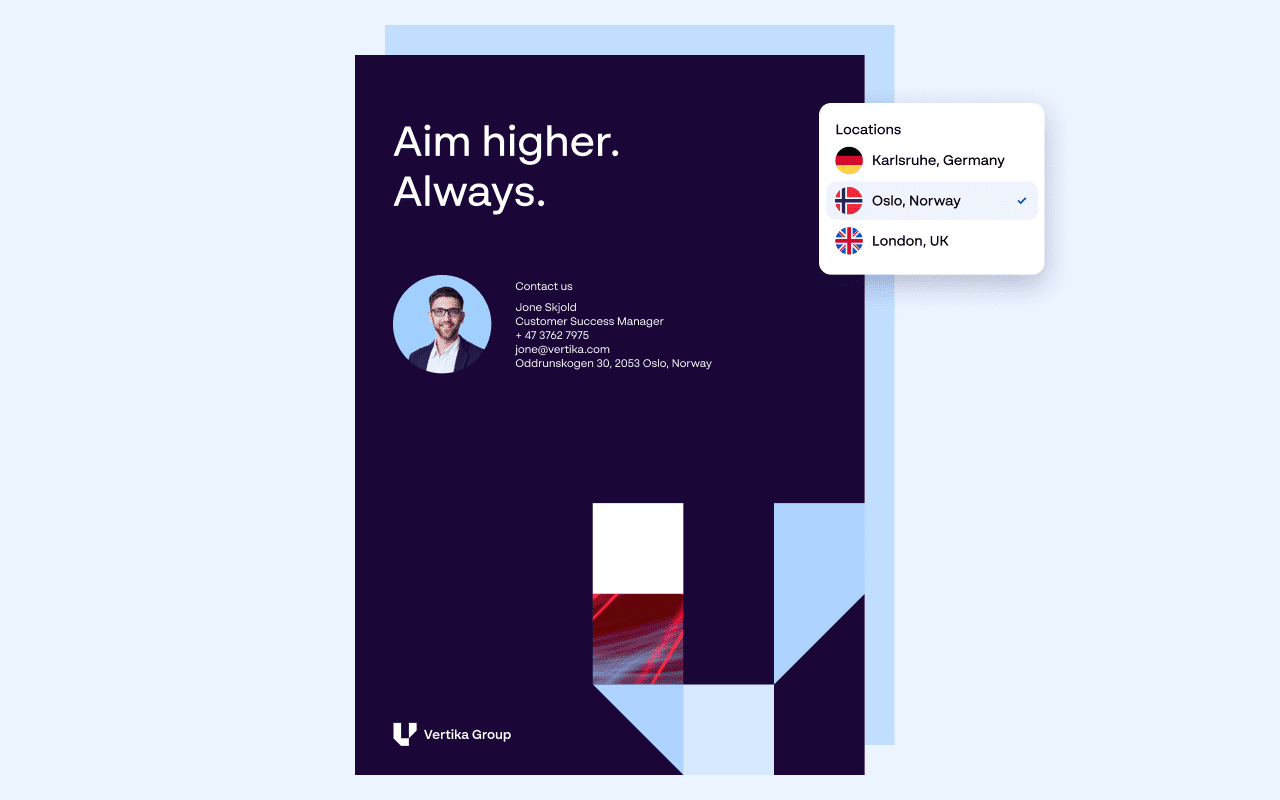
Limit access – Templates
New Feature
Admin rights assigned in templates now are specifically assigned to individual users and user groups. This makes templates and their documents private between different admins and users.
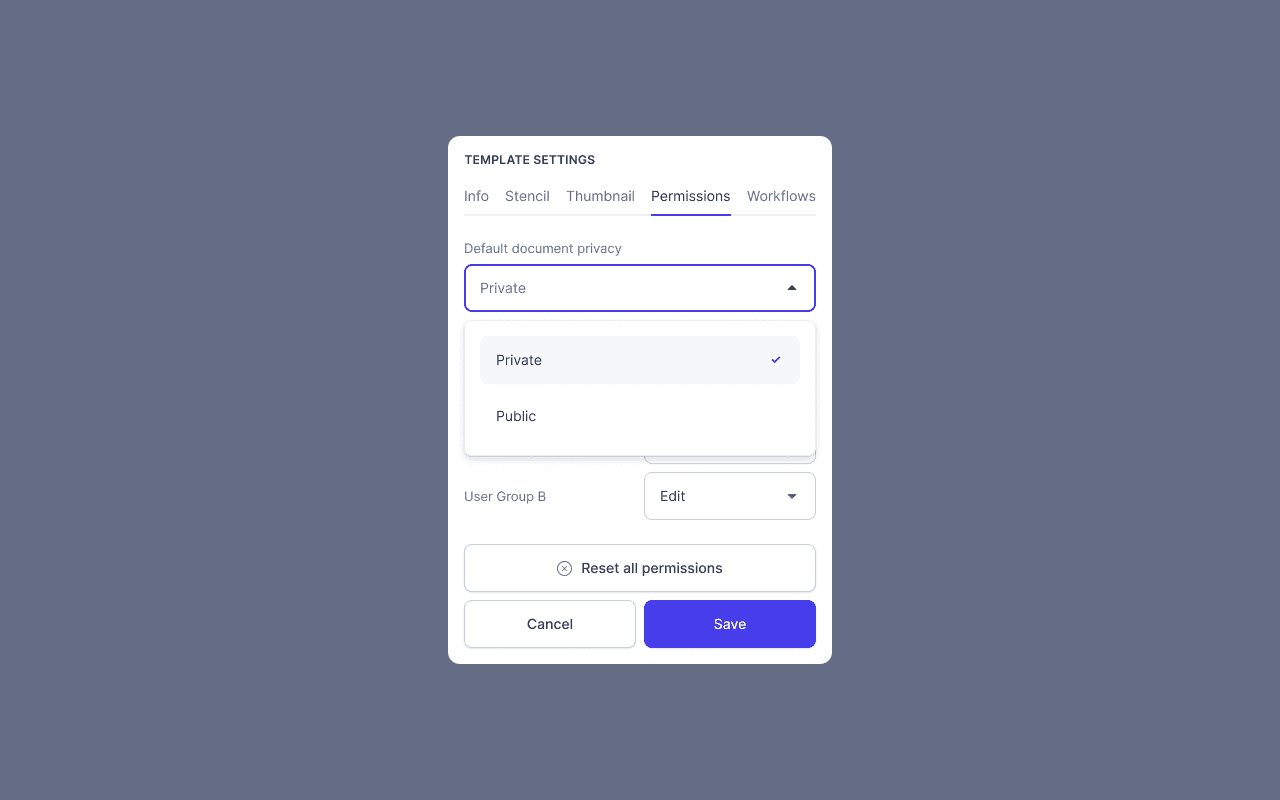
Limit access – Documents
New Feature
Users have the option to create documents and set them as private until they wish to share them publicly. When marked as ‘private,’ only the author and admin can access the document. When set as ‘public,’ it becomes accessible to all users with read/edit permissions on the respective document. The default for newly created documents can be set in the Template settings.
Banner module details enhanced
Improvement
Additional details such as size in pixels, description and duration (in ms) are now shown for each new banner document created when using the banner module stencil.
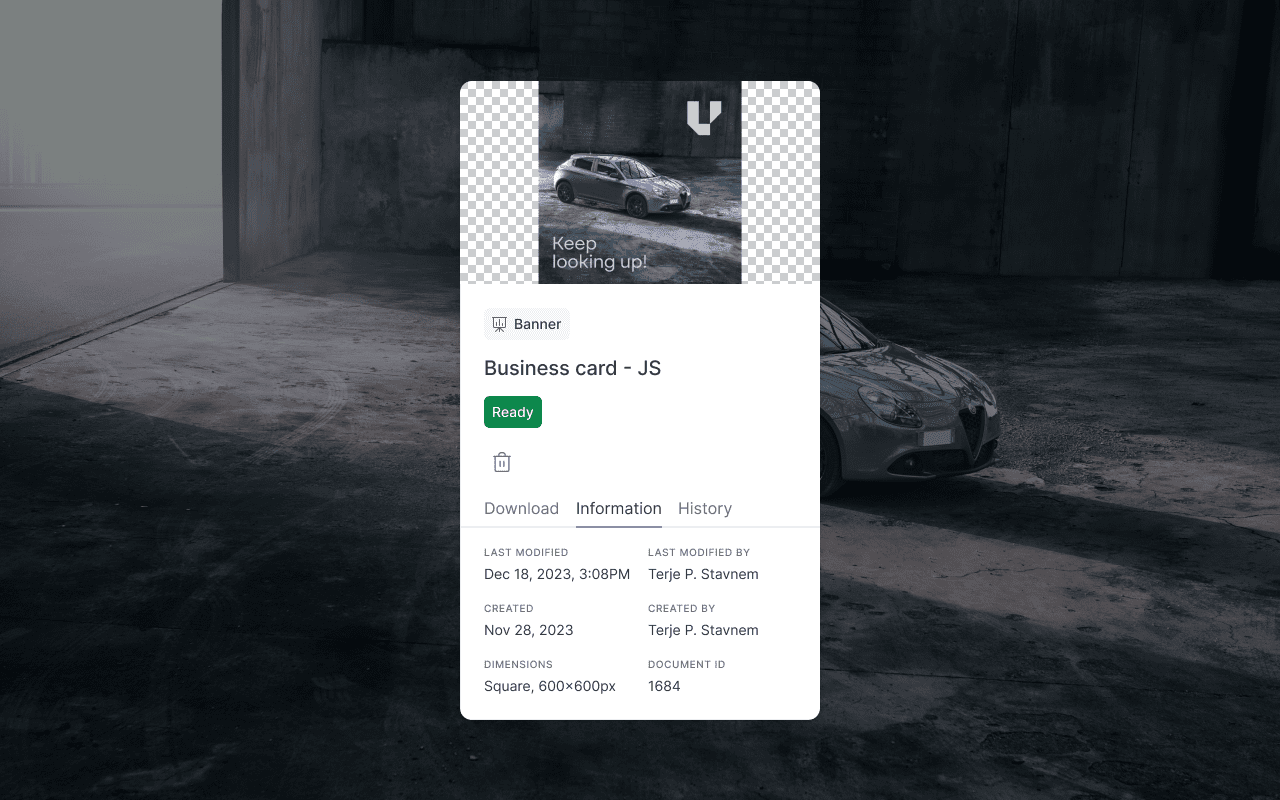
Multiple DSP options for banner modules
New Feature
From one banner document users can download versions for various Demand Side Platforms (DSPs) including Adform, Xandr, Delta and Google Ad Manager.
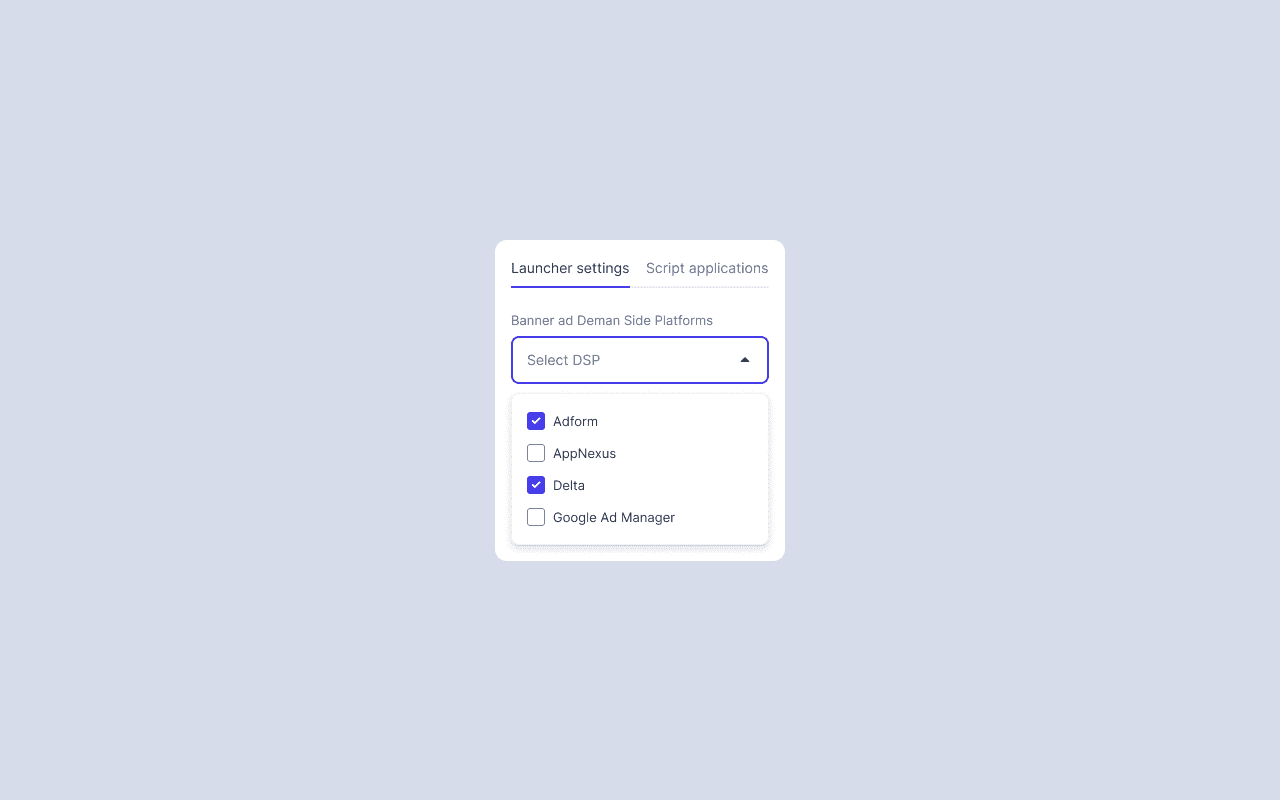
Template tags
New Feature
Admins can tag templates with terms of their choosing and select from existing tags. Tags will cascade down to their child documents and can used in filtering templates and documents.

Plan
(Released 14 May 2024)
Campaign search
New Feature
Find campaigns easily through the new search bar or filter functionality.
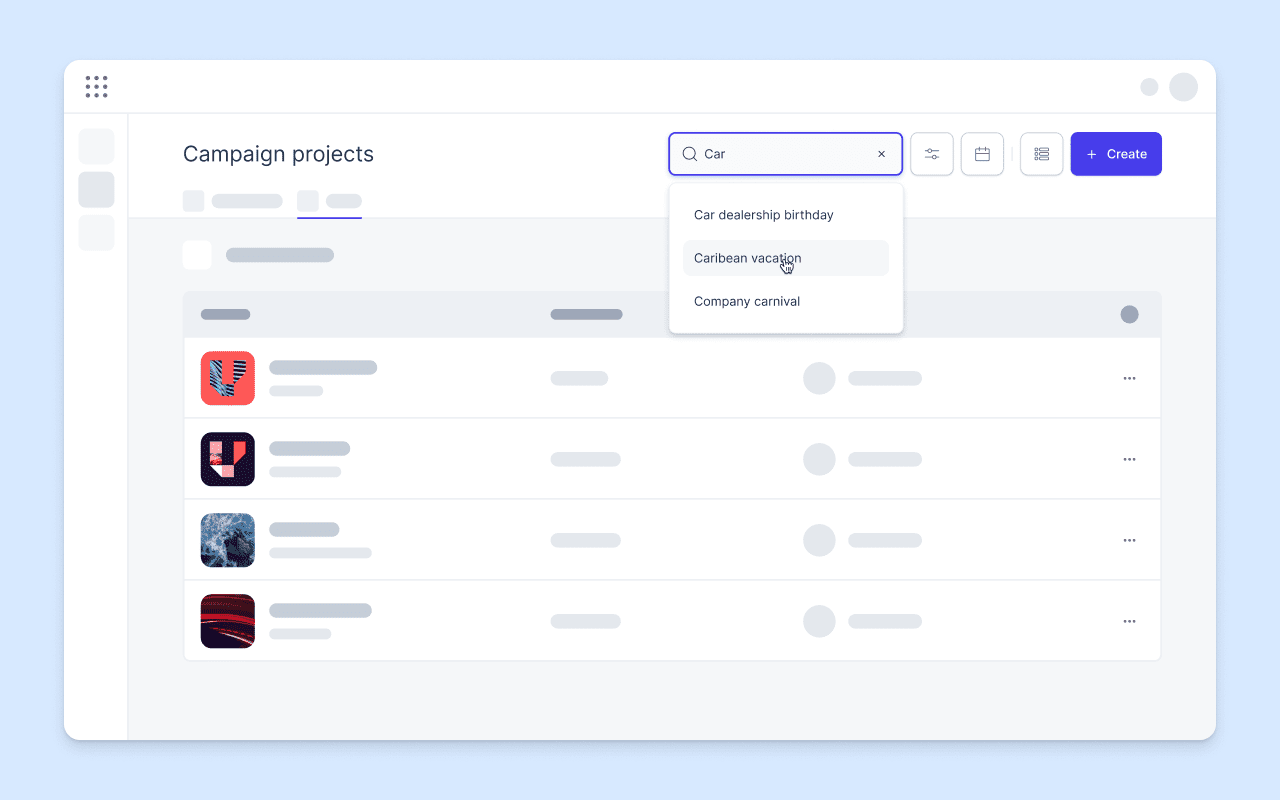
Save quick-views
New Feature
Users have the option to search for a subset of campaigns using the filter functionality. This can be saved as a quick-view on the left-hand panel or shared with a team member. Users may save multiple views to their personal left-hand panel for easy access to campaigns relevant to them.
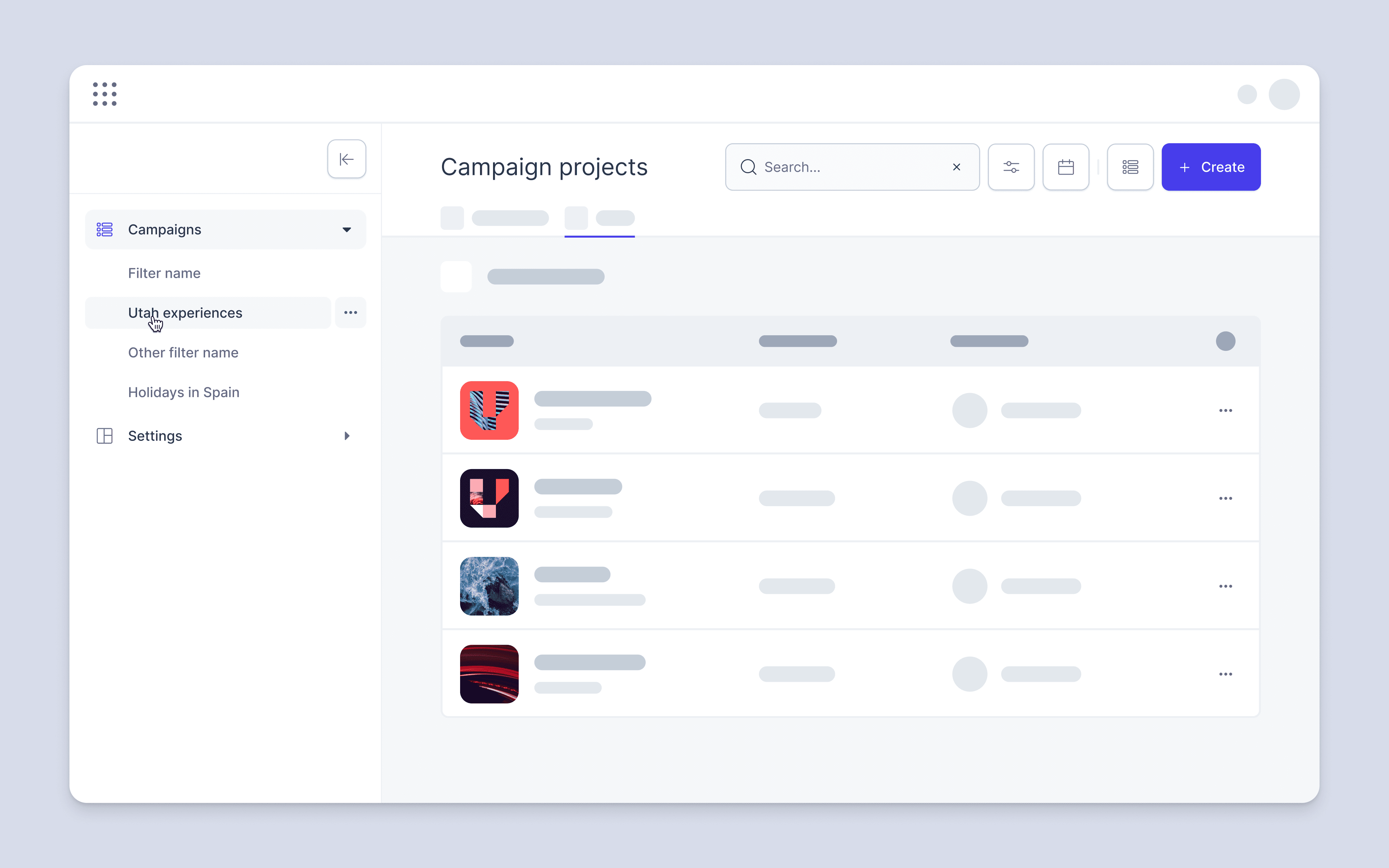
Campaign groups
New Feature
Admins can group multiple campaigns together under a single title, helping to better organise and structure larger projects. Group view can be customised based on locations, departments, or teams, allowing users to remain focused on relevant campaigns and activities. Admins are able to store a single campaign within multiple groups granting separate access for different types of users.
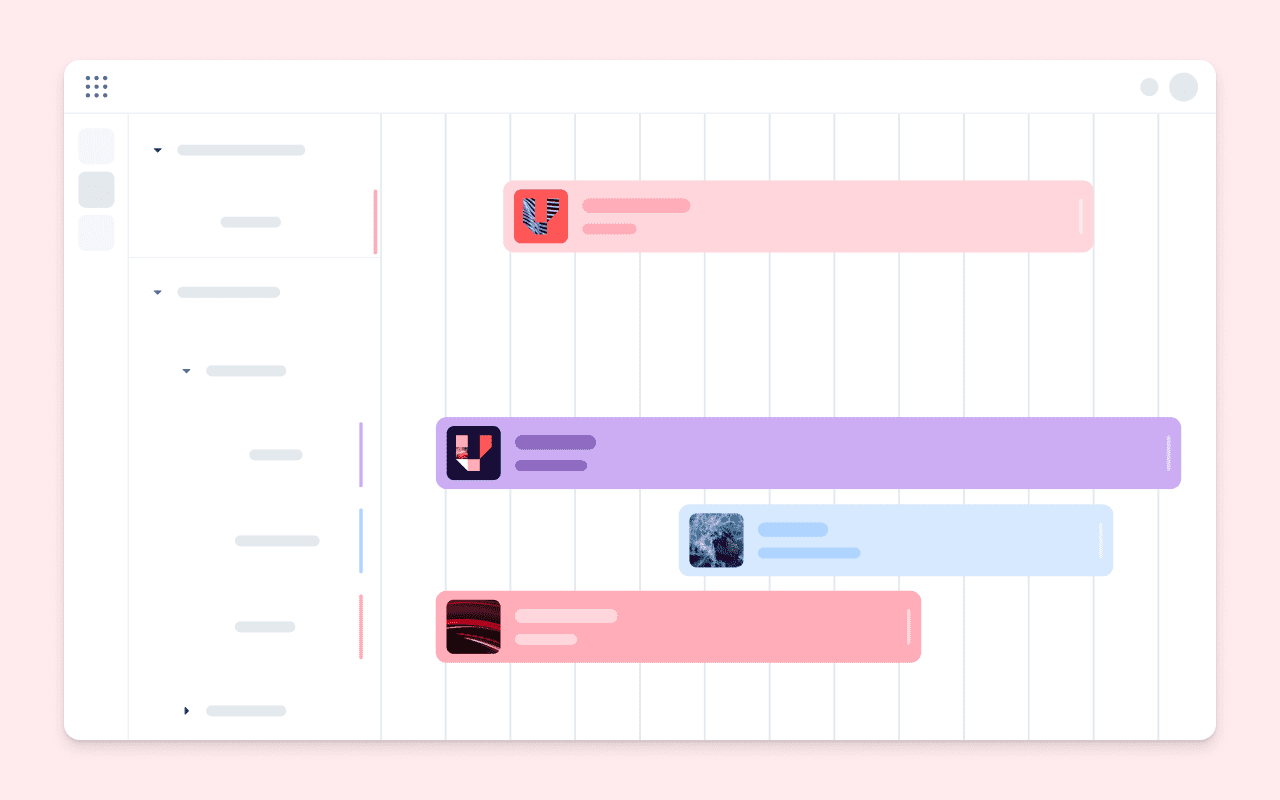
Bulk import and export campaigns using XLSX files
New Feature
To provide enhanced data handling capabilities within the application, users have the option to bulk import and export campaigns via XLSX files.
Importing external files involves selecting a file and manually mapping columns to campaign elements in campaign templates or selecting an import type for automatic import where pre-created mapping rules are determined.
When exporting items, users select desired items through filtering or manual selection and initiate an export to generate an .xlsx file where campaign activities are translated to columns.
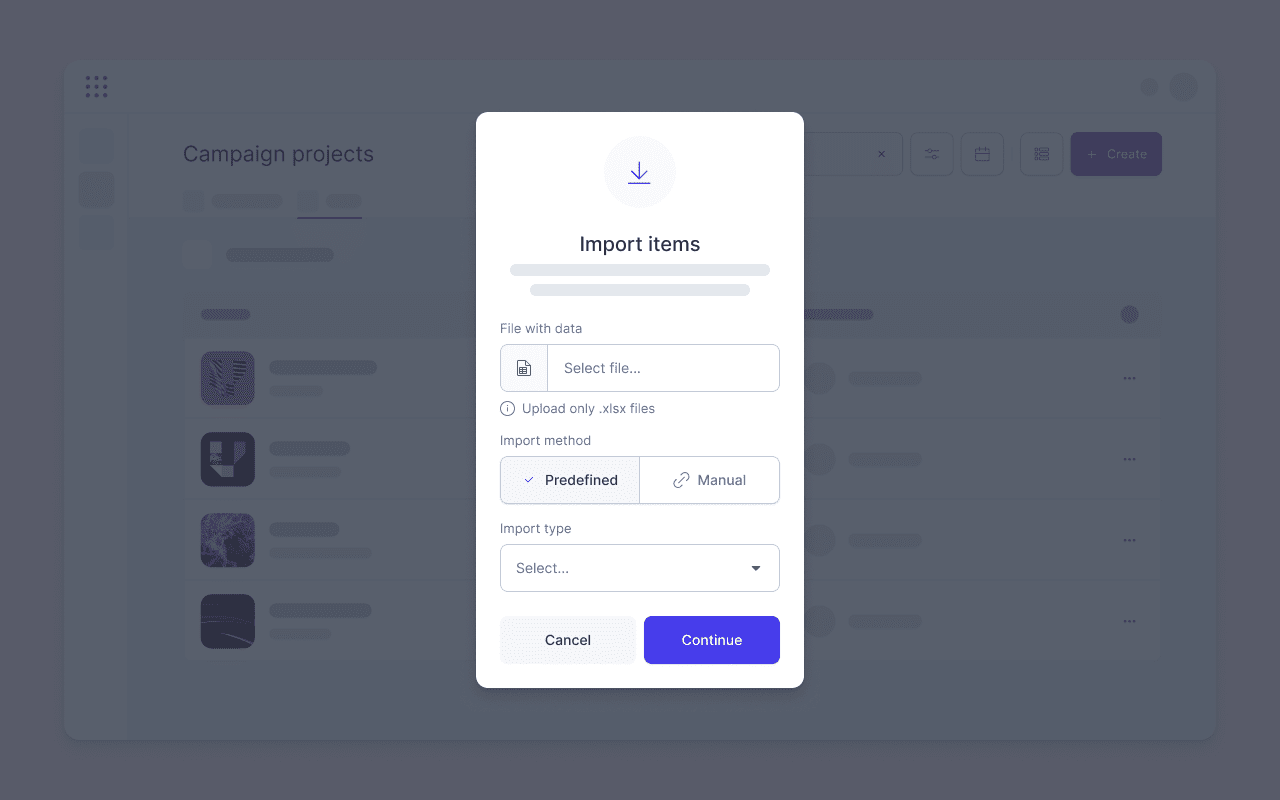
Custom elements for campaign templates
New Feature
Admins have the ability to generate custom elements within campaign templates containing fixed drop-down options. These options remain uniform across all campaigns created from that template limiting users to a fixed set of input options.
Custom elements can only be modified by admin users and any edits, for example adding a new input option, will automatically apply to all instances where the custom element is used.
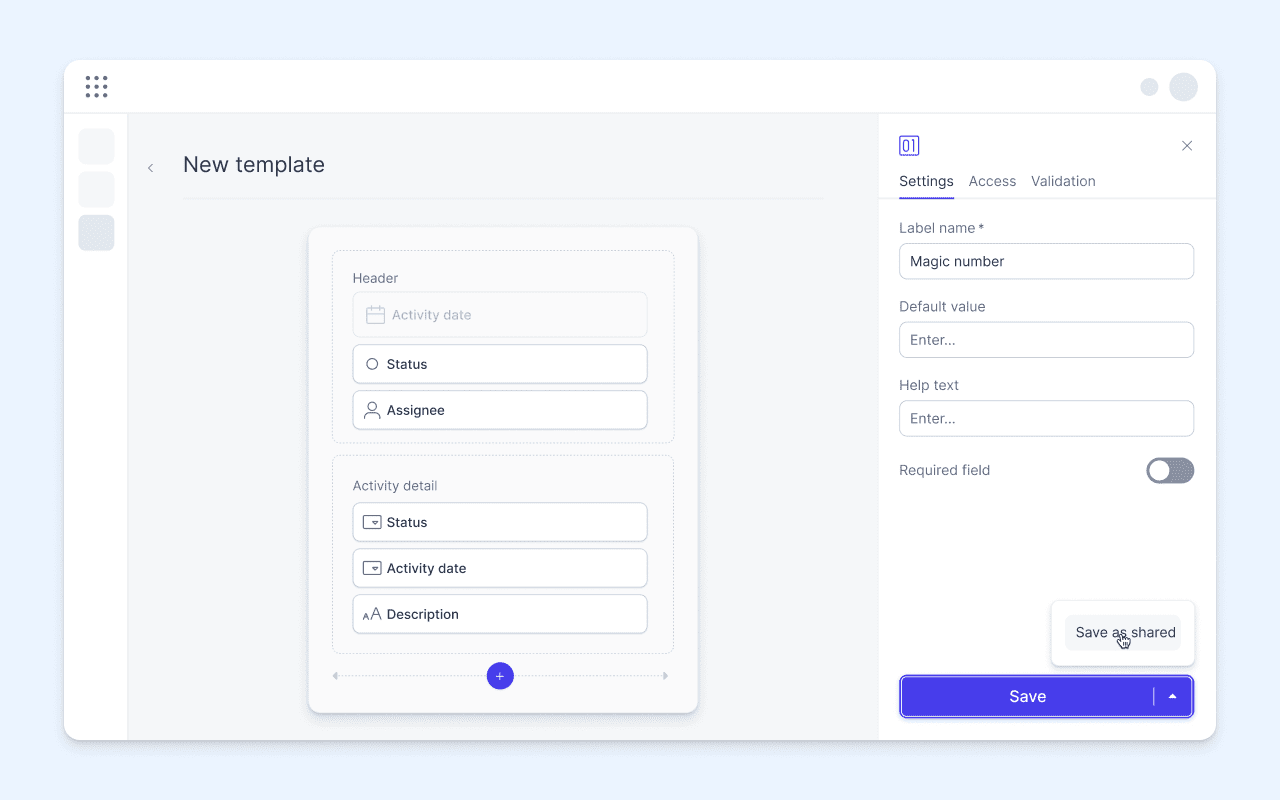
Asset metadata approval process
New Feature
Asset metadata and exif data, including camera brand, type and shot information, are available as asset details within the Papirfly platform. This information can be automatically synched or manually added when the asset is uploaded.
To ensure accuracy, all aspects of the metadata can then be entered into a review workflow to be reviewed and revised by the original uploader through Plan Approvals.
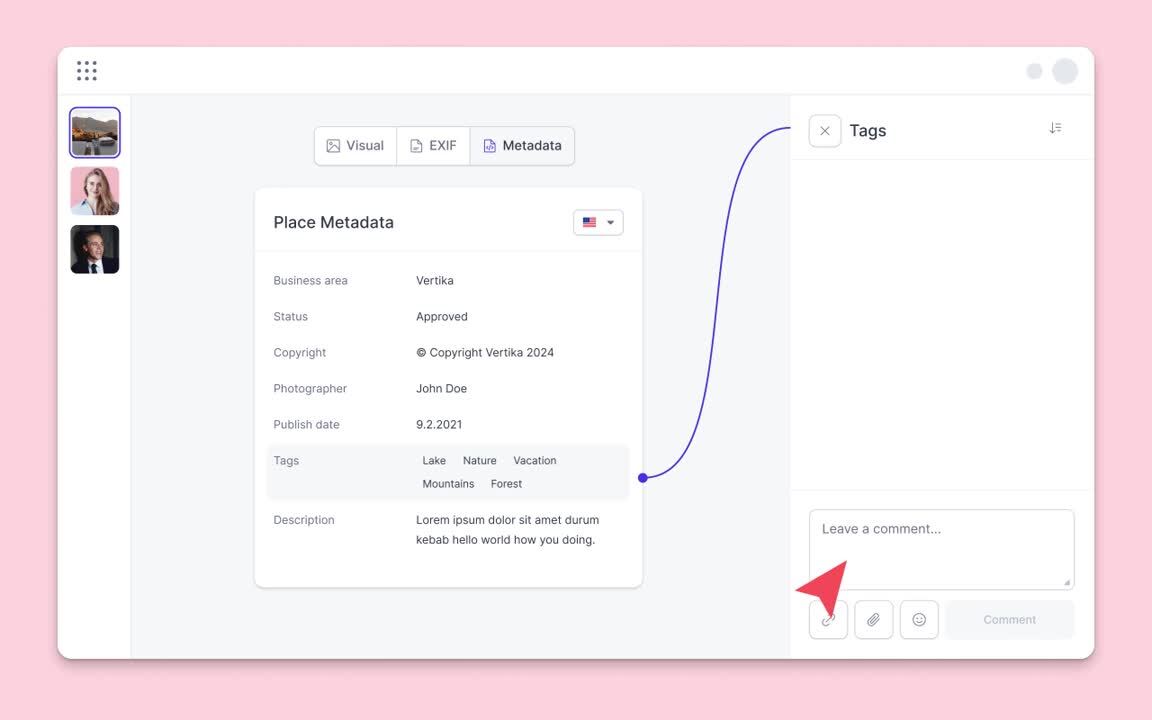
Prove
(Released 9 April 2024)
New reports added to Plan Approvals dashboard
Improvement
New reports have been added to the Plan Approvals dashboard including:
- Project Totals: showing total number of active and archived projects.
- Ongoing Reviews: showing how many reviews are currently ongoing.
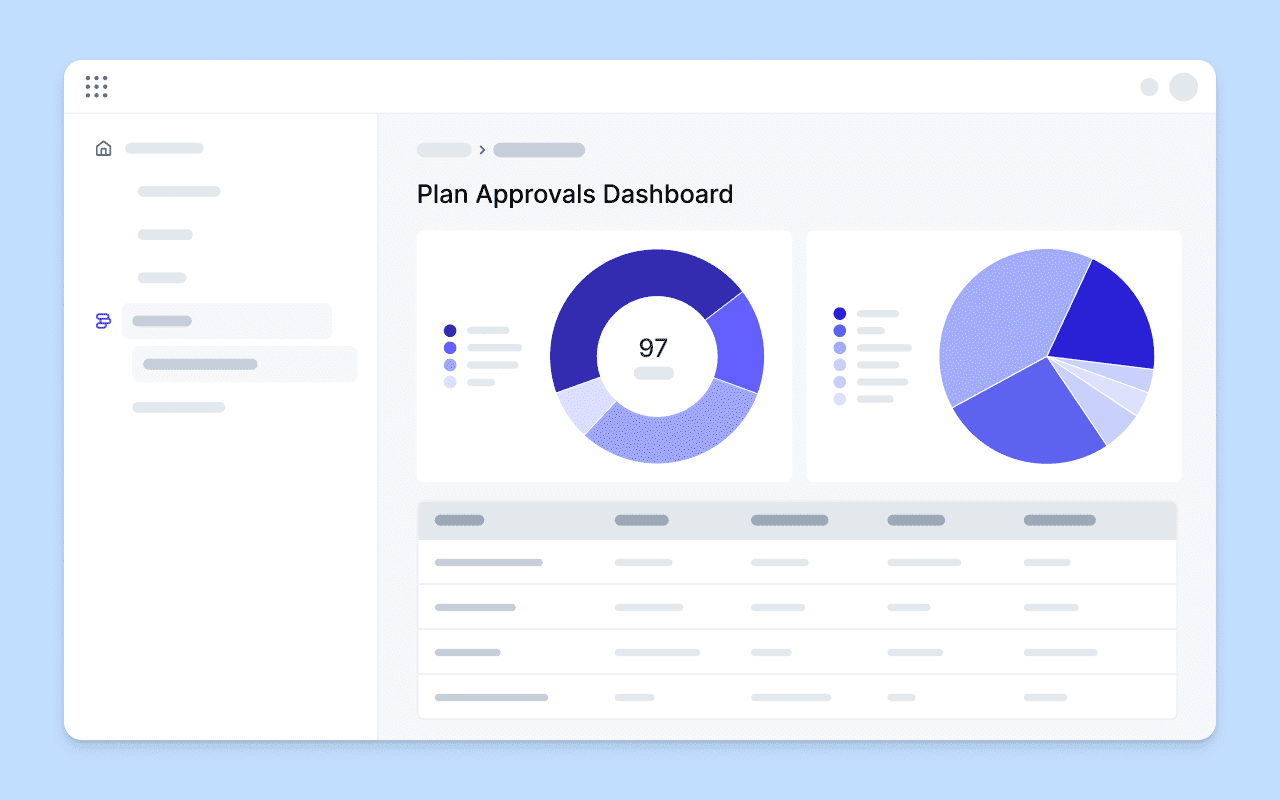
New reports added to Plan Campaigns dashboard
Improvement
New reports have been added to the Campaigns dashboard including:
- Campaign Totals: showing total number of campaigns, active campaigns and archived campaigns.
- Campaign statuses: showing the number of campaigns with the status pending, approved or rejected.
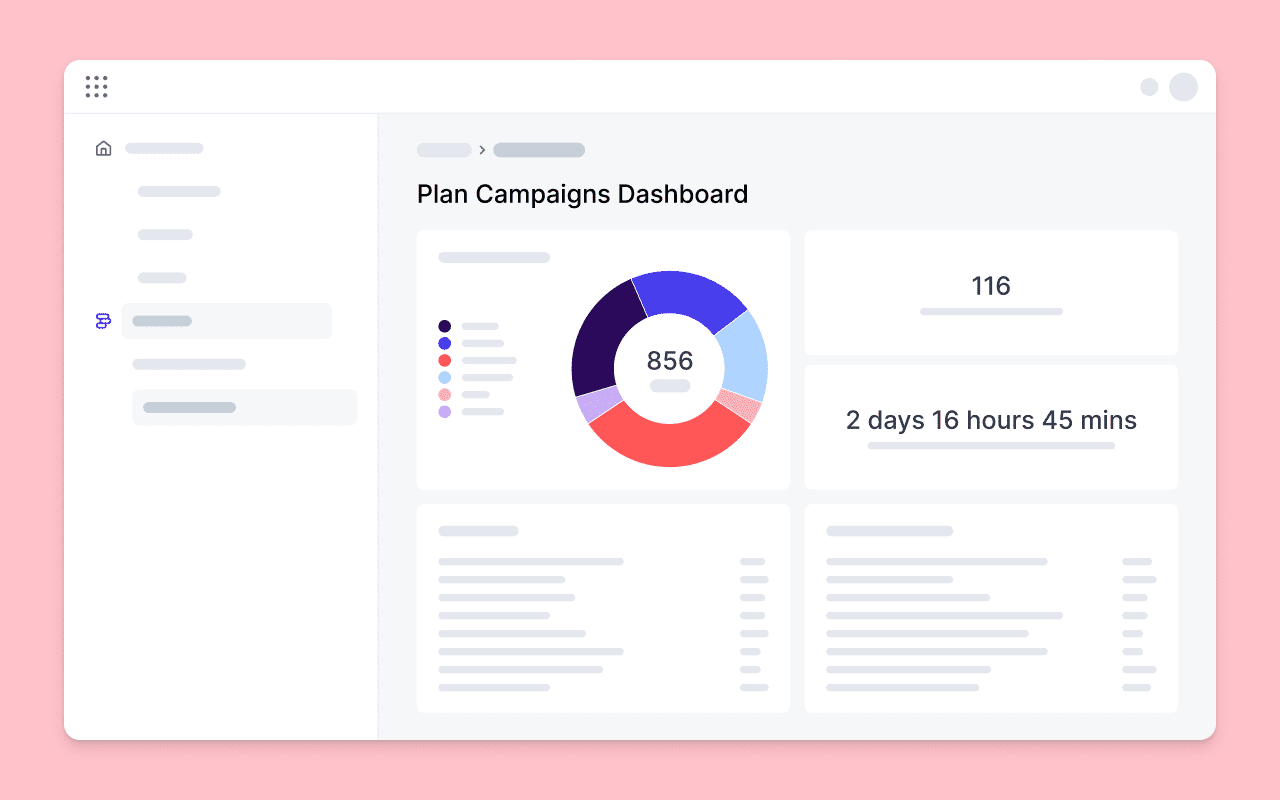
Filter by “Units” and “Local Type” in Plan Campaigns dashboard
Campaigns dashboard may now be filtered by the units the campaign belongs to using the “Units” filter and the region the campaign belongs to using the “Local Type” filter. If these data sources are defined in the customers data set.
Plus
(Released 15 April 2024)
Adobe Integration
New feature
Papirfly integrates seamlessly with Adobe enabling users to search, view and use assets from Place from within their Adobe Photoshop and InDesign workspace.
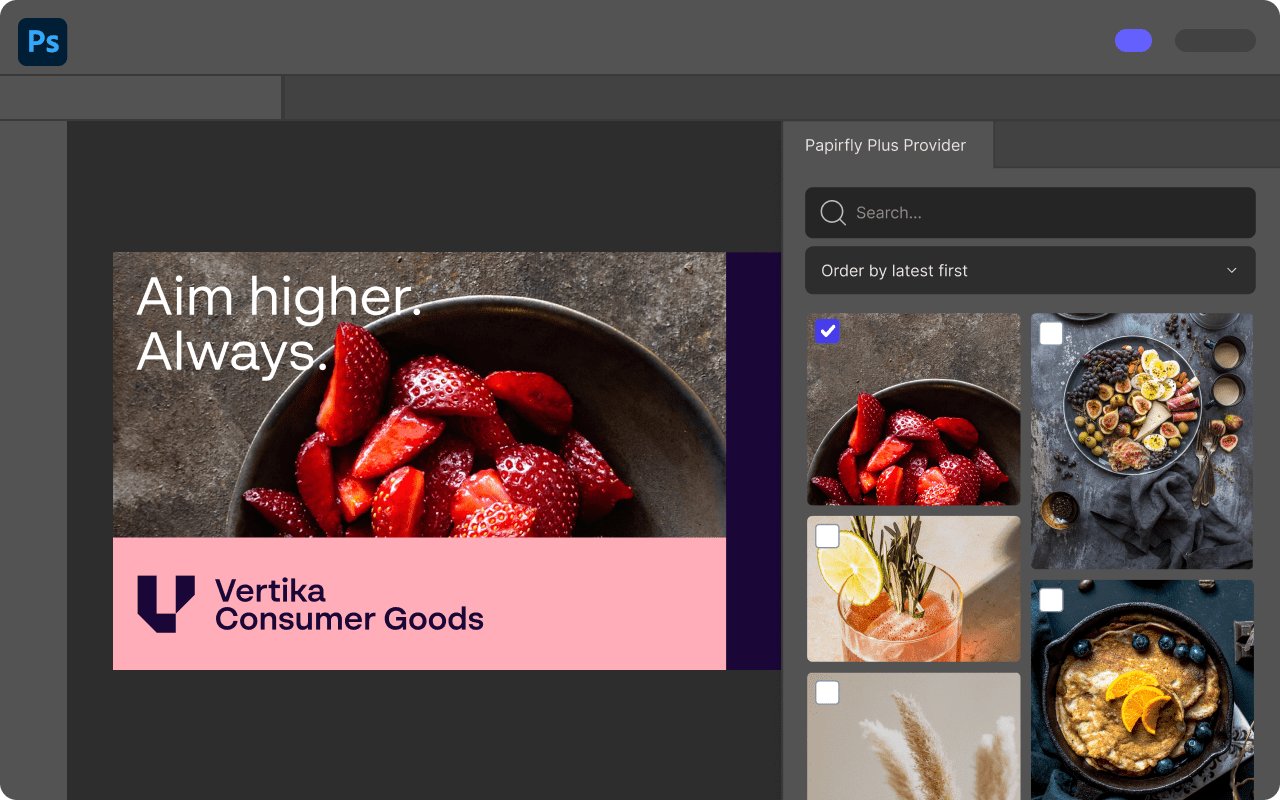
Inriver integration – Place and Inriver bi-directional sync
Improvement
Metadata and product information from Place back into Inriver is available with this integration. Selected assets in Place where product information has been modified sync with Inriver on save to keep product information in sync across both platforms.
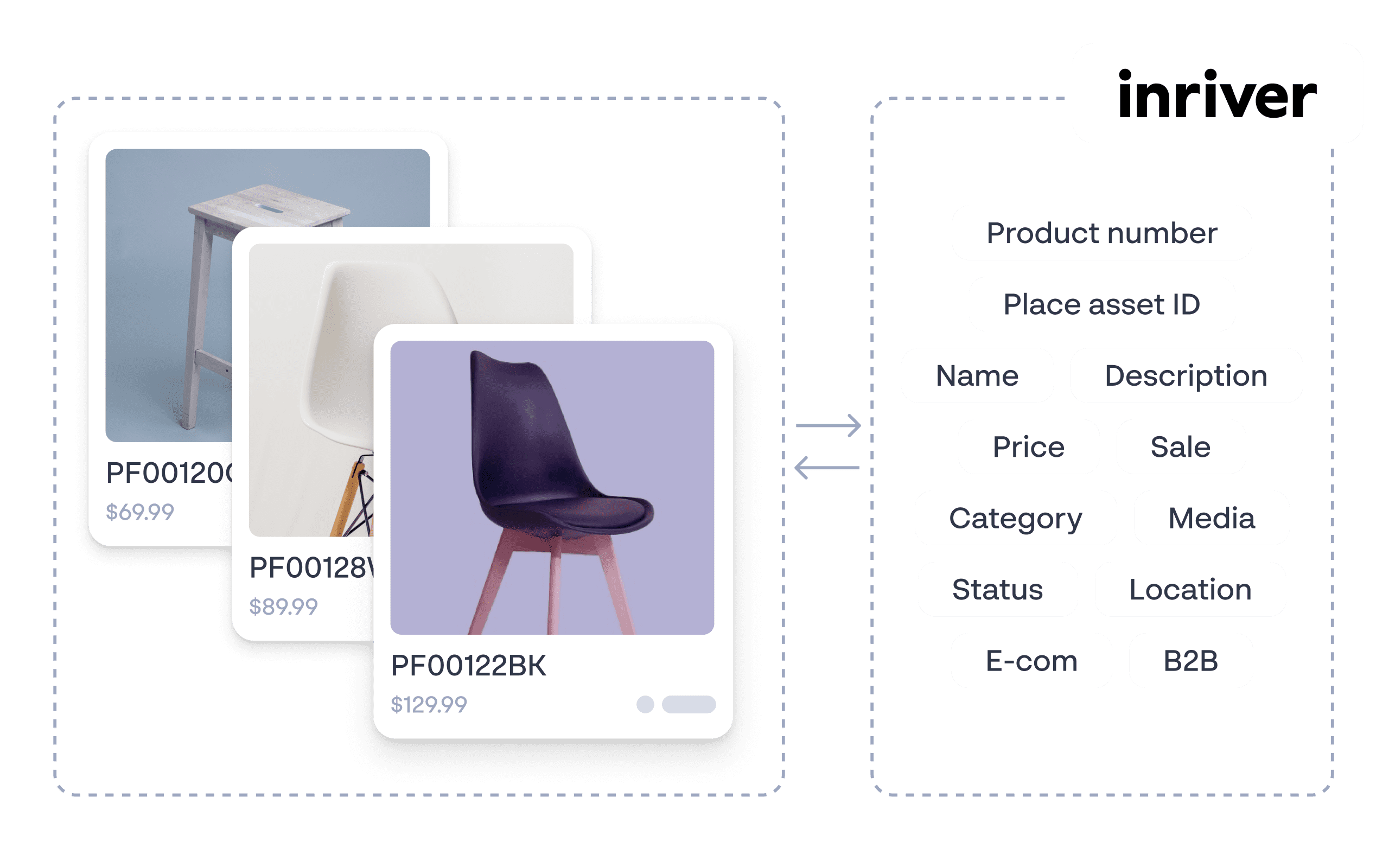
Print with Ciloo
New Feature
Users with the Ciloo print integration can print assets directly from Place. Ciloo enables users to print on-demand at a local print house saving on shipping costs and emissions.
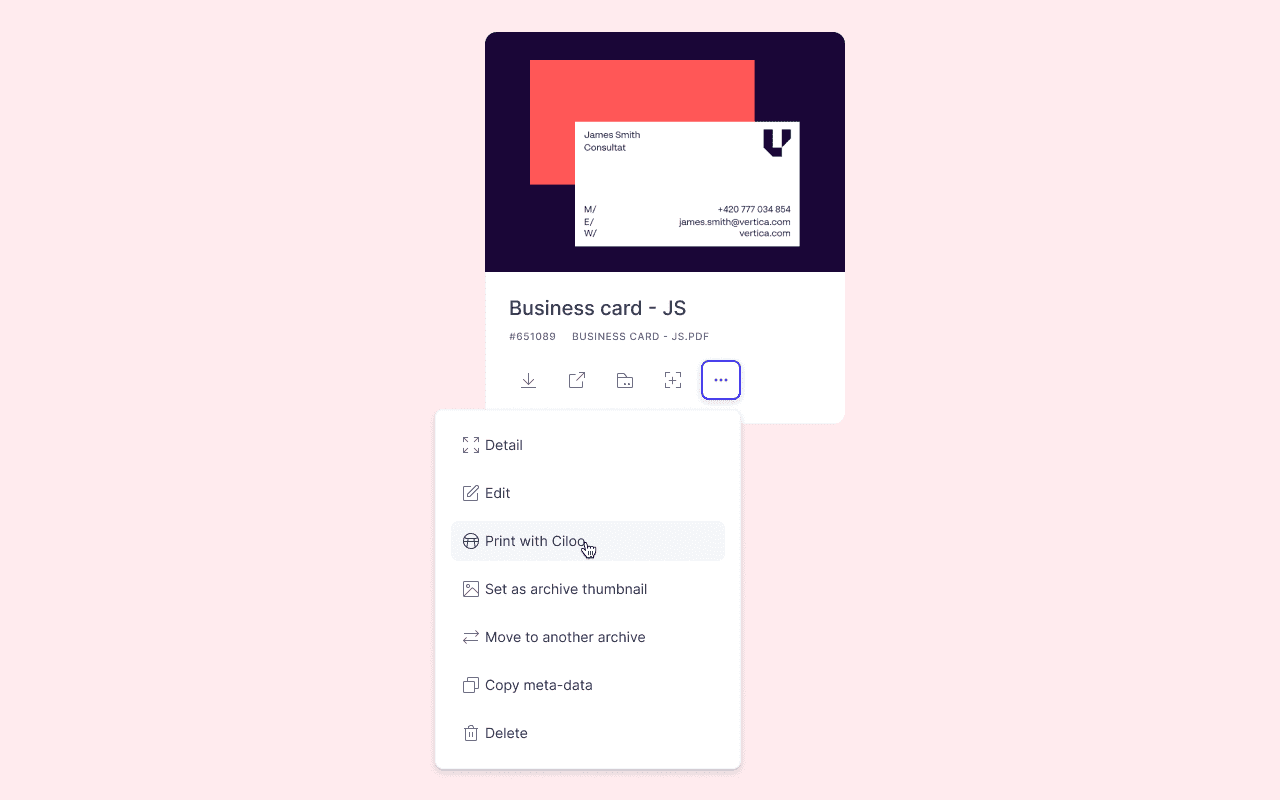
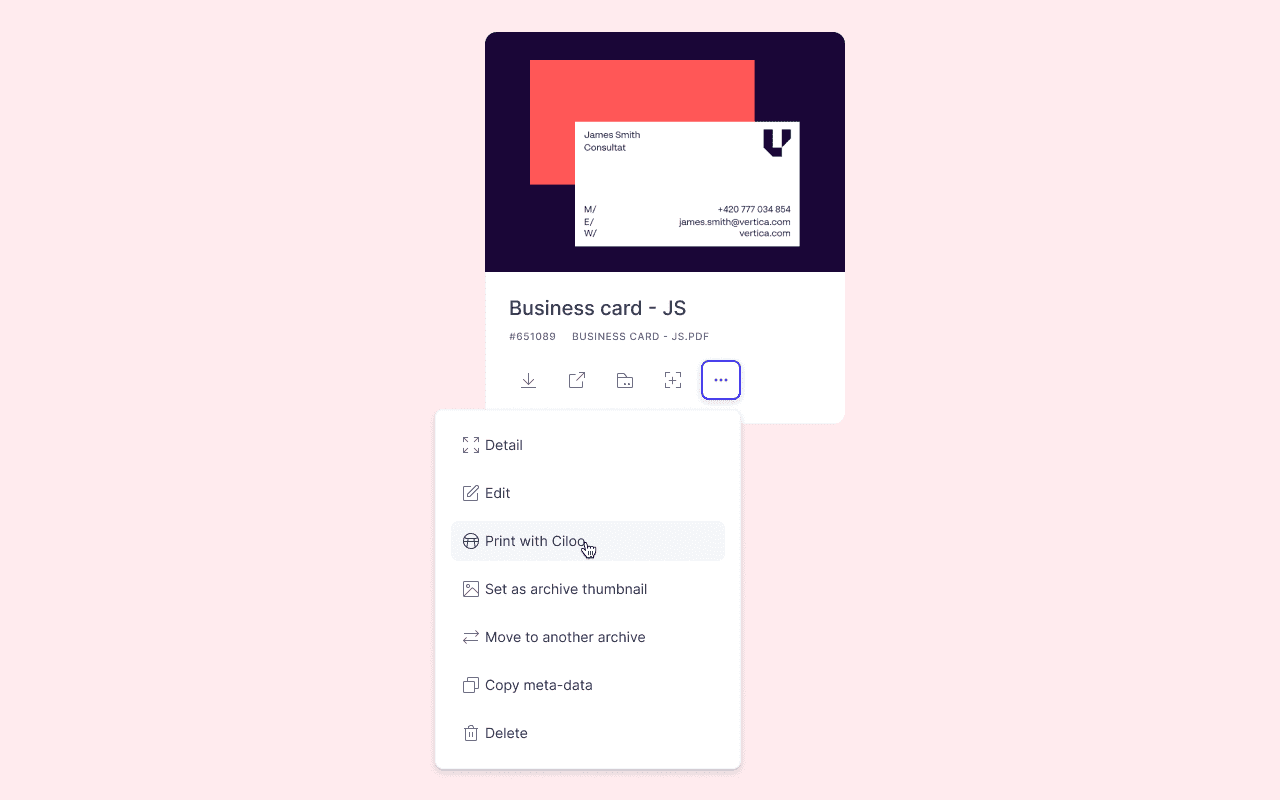
Table of contents:
Point
Place
Produce
- Unit Manager integration
- Limit access – templates
- Limit access – documents
- Banner module details enhanced
- Multiple DSP options for banner modules
- Template tags
Plan
- Campaign search
- Save quick-views
- Campaign groups
- Bulk import and export campaigns using XLSX files
- Custom elements for campaign templates
- Asset metadata approval process
Prove
- New reports added to Plan Approvals dashboard
- New reports added to Plan Campaigns dashboard
- Filter by “Units” and “Local Type” in Plan Campaigns Dashboard
Plus