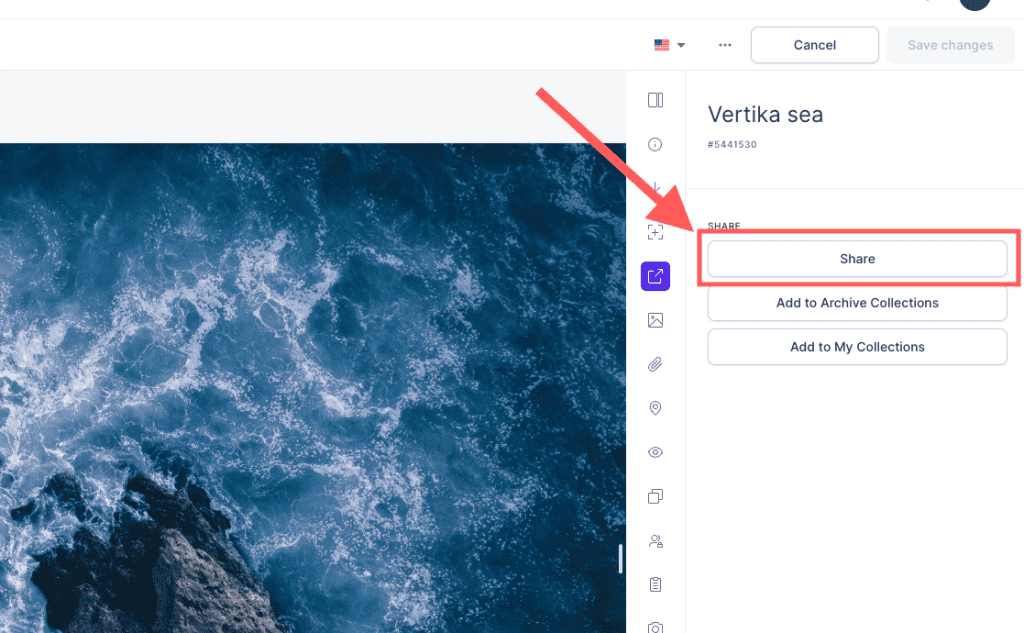Resources
Knowledge base
Sharing a single asset
There are multiple ways of sharing an asset. Before you can share an asset, first ensure that you have navigated to Place.
Method one (best practice)
- Locate the asset that you would like to share and hover over it with your cursor
- When you hover over the asset two clickable buttons will appear, one for download and one for sharing
- Click on the button for sharing to share the asset
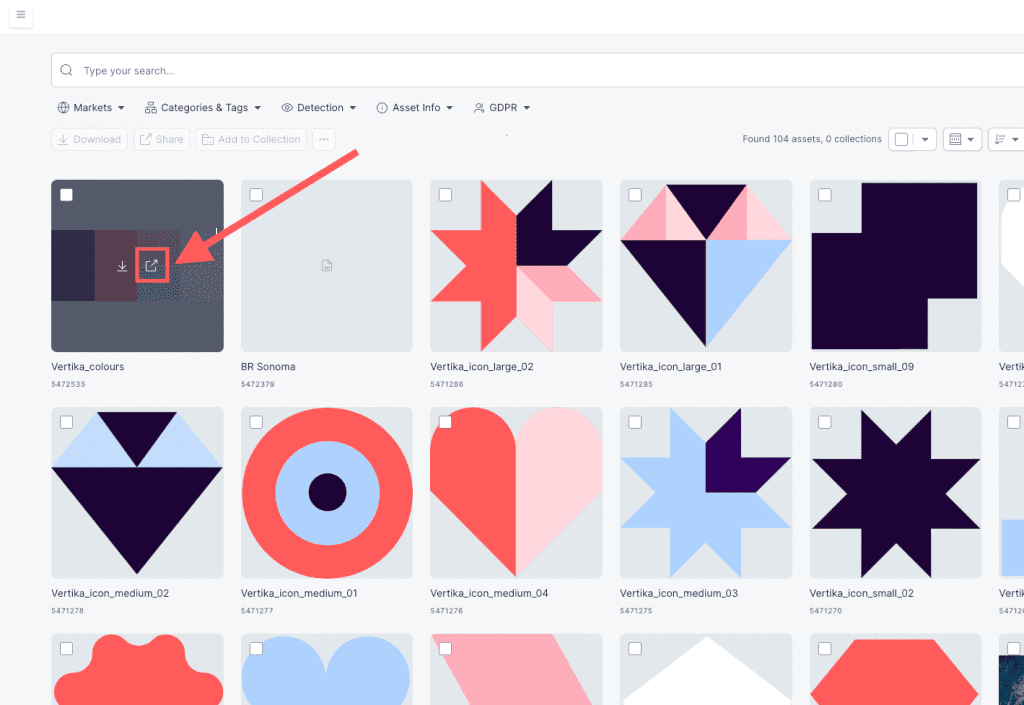
Method two
- Locate the asset that you would like to share and click on it
- In the right-hand sidebar, click on the sharing button that is located underneath the name of the asset to share the asset
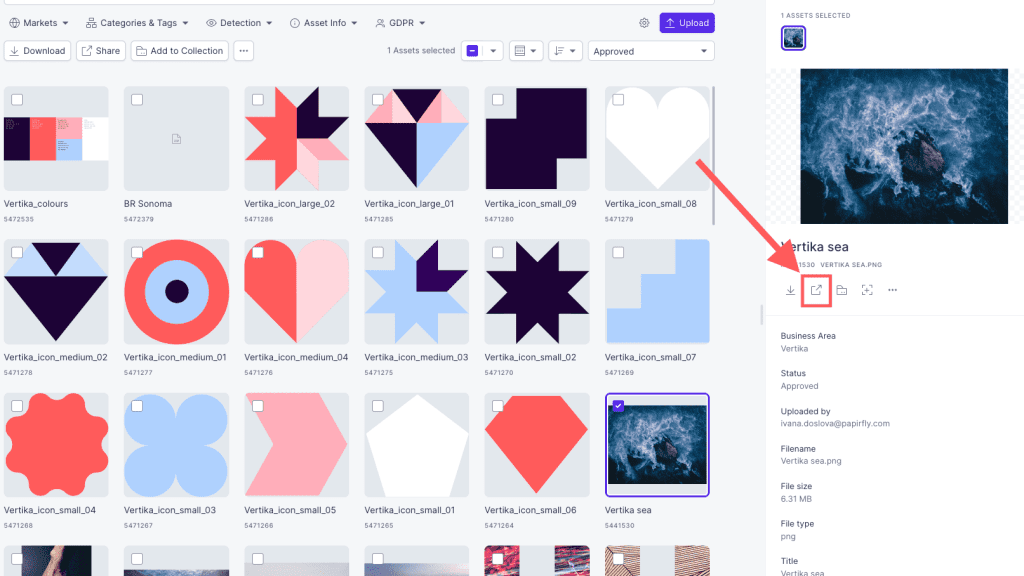
Method three
- Locate the asset that you would like to share and click on it
- In the right-hand sidebar, click on the edit button and a new window will open for the specific asset
- Inside the new window, click on the share button and you should be able to click on share from here to share the asset