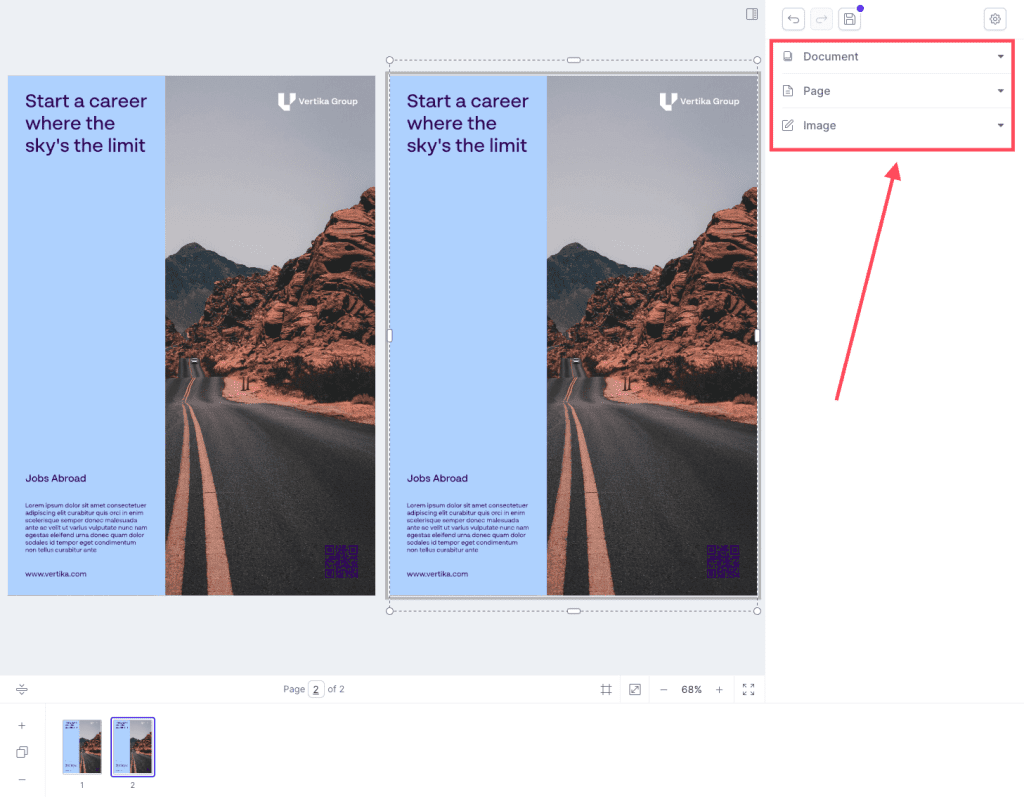Resources
Knowledge base
Document, page & image
Here is an explanation to each section in the right hand sidebar
- Document: Similar to page, but the difference is that the options within document affects all of the pages within the editor
- Page: Similar to document, but the difference is that the options within page only affects the page you are currently working on
- Image: In order to see this section, you first need to click on an image inside the editor. Image gives you access to options for the image that you have clicked on, such as scale or rotate