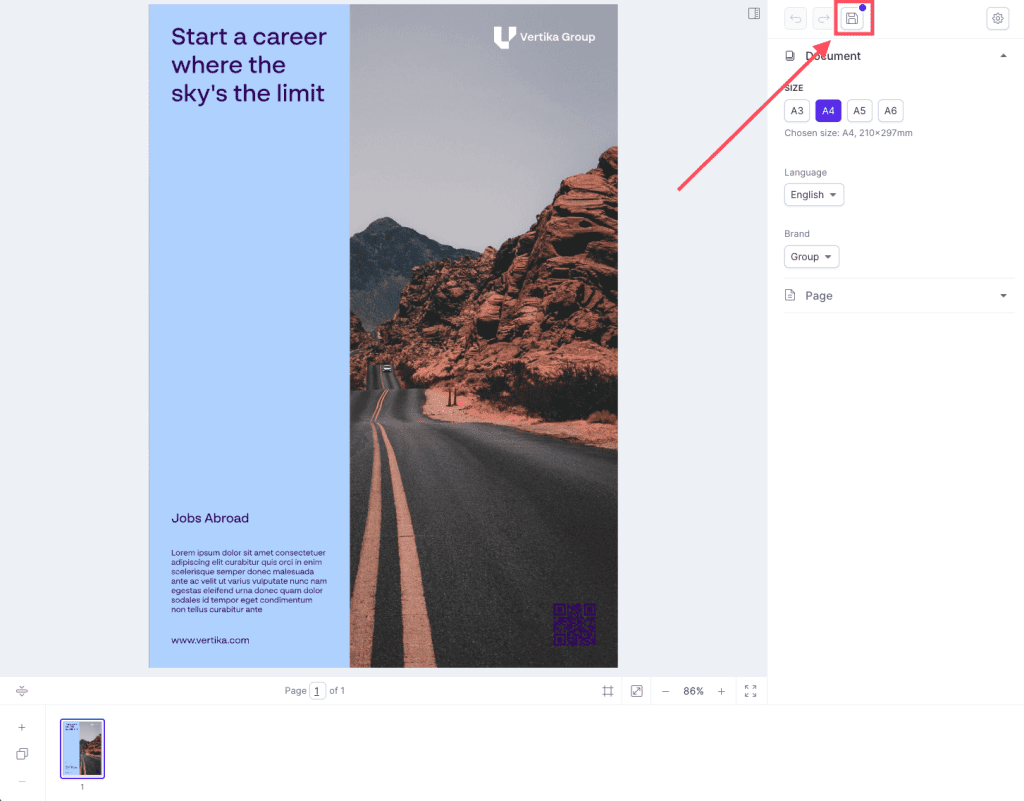Resources
Knowledge base
Saving your work/changes
In order to save your work inside the editor, follow these steps:
- Navigate to Produce, which will take you to the Produce front page, also called the launcher
- Click on a template or edit an existing document, and the editor will open
- Finish editing or make your changes
- To save the template, click the floppydisk icon in the top right corner
- You will then get a new pop-up window with save document
- Name the document and then either press save to continue working on the document or press save and close to save and close the editor