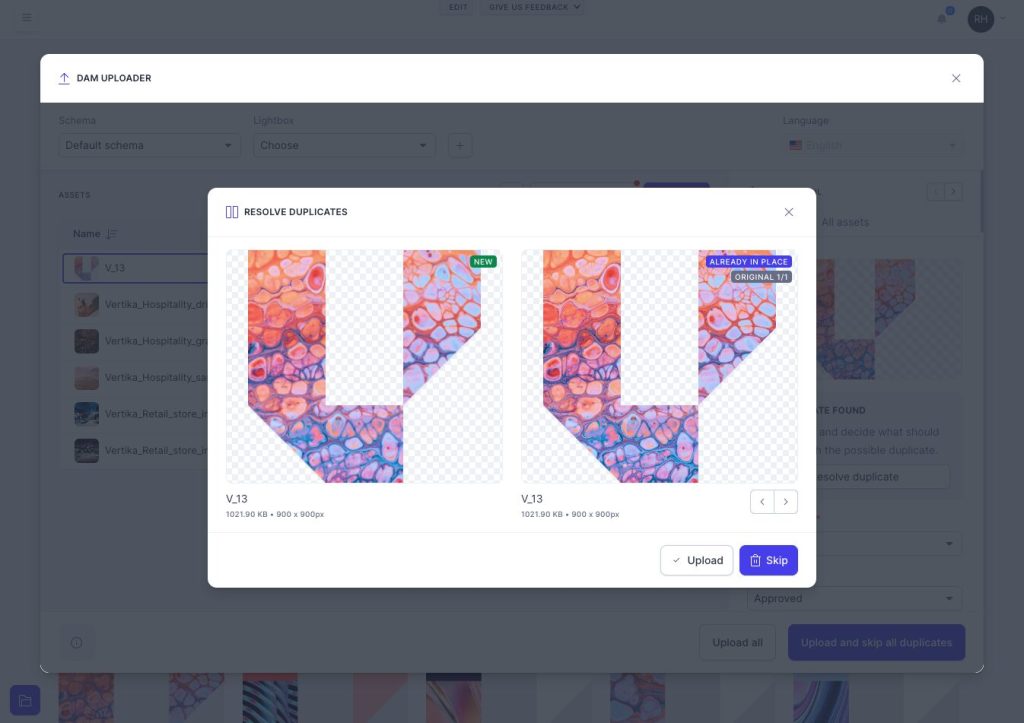Resources
Knowledge base
Checking for duplicate assets
Papirfly aims to make it easy for you to upload and manage your assets. Because of this, we want to ensure you get notified if you are attempting to upload an asset that already exists within Place.
Checking for duplicates when uploading
In order to use this functionality, follow these steps:
- Ensure you are in Place
- Click on Upload and a new pop-up window will appear
- In this window, upload your files
- If the asset already exists within the Place, you will be notified and asked if you still want to upload the asset or skip it as seen below