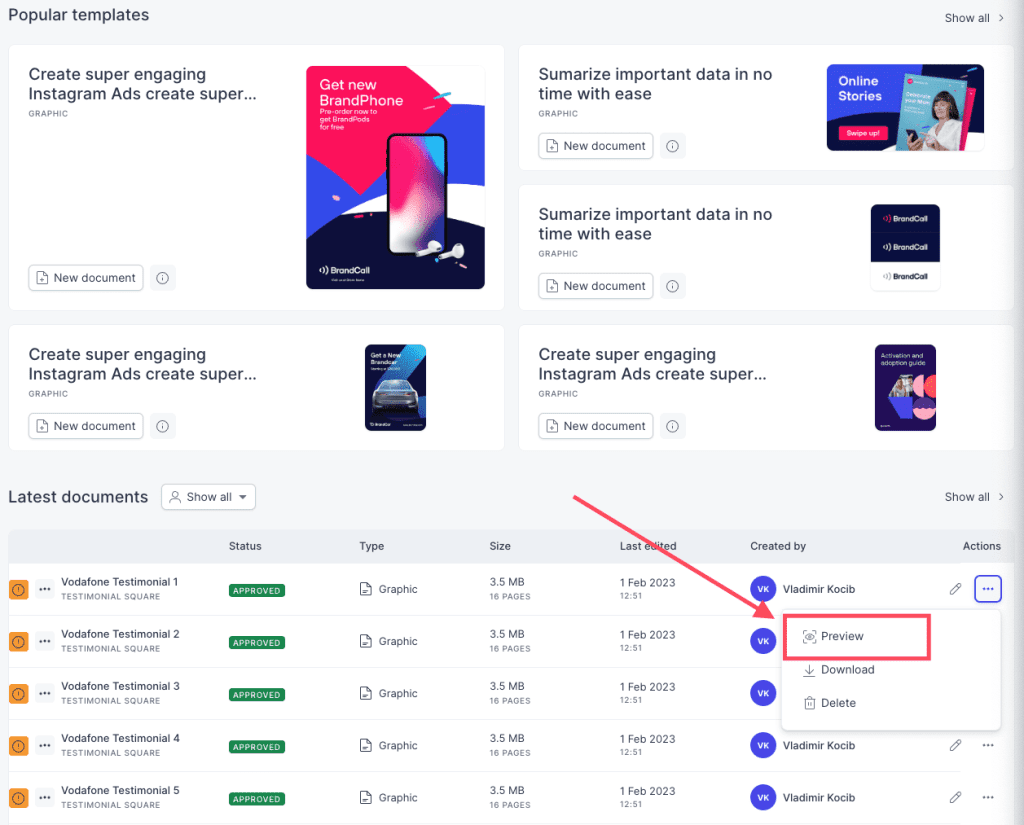This content has been automatically translated and may include minor variations.
Resources
Knowledge base
Previewing a previously created document
In order to preview a previously created document, follow these steps:
- Navigate to the launcher
- Locate the document in the list of previously made documents that you would like to preview
- Click on the three dots on the right hand side of the document
- Choose the Preview from the options in the drop-down menu
- A new window will open, and you will be able to to preview the document