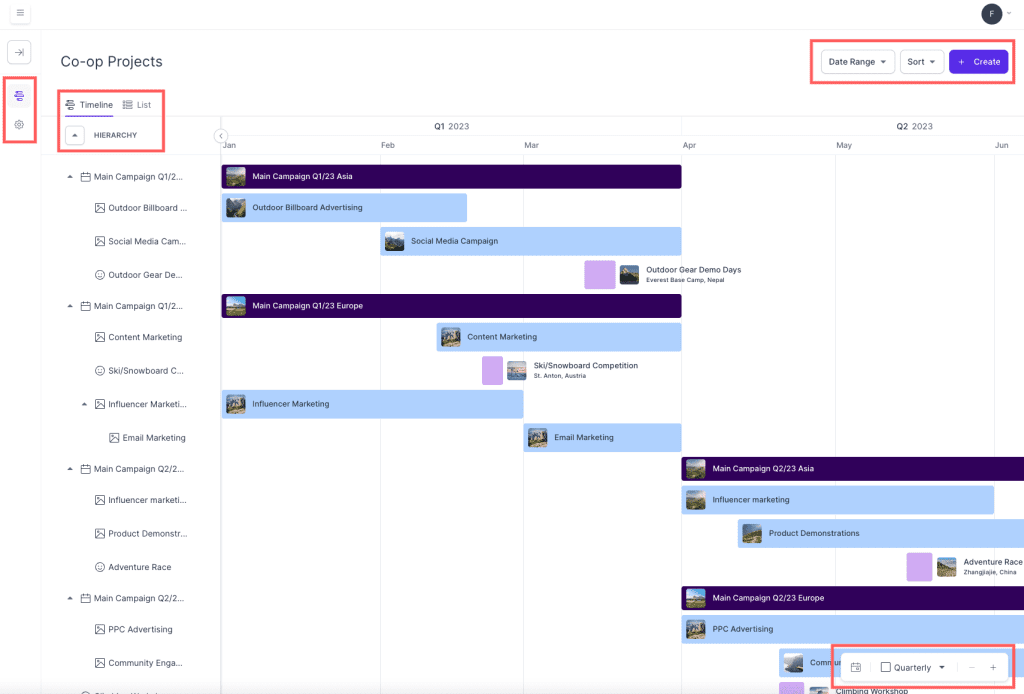Resources
Knowledge base
Overview of Campaign projects
Campaign projects under the product Plan allows you to seamlessly view and manage all of your campaigns activities. Keep all activities organised with our easy-to-use calendar, making sure you and other teams are always up to date.
Here are some of the buttons and functionalities you will be able to see when you start using Campaign projects:
- Overview and cogwheel: Choose if you would like to see all projects or adjust the templates for the campaign project product
- Template and List: Change between timeline view or list view
- Hierarchy (drop-down): A list of all currently active and upcoming activities, sorted by date
- Date range: Enables you to you select the date that the overall timeline or list view should show
- Sort: Allows you to switch sorting by date and alphabetically
- + Create: Allows you to create new activities
- Floating menu at the bottom right: Allows you to quickly zoom in/out. Select your own range or a predefined set of ranges. A longer range is better for viewing activities with a longer duration of timeframe ranges.