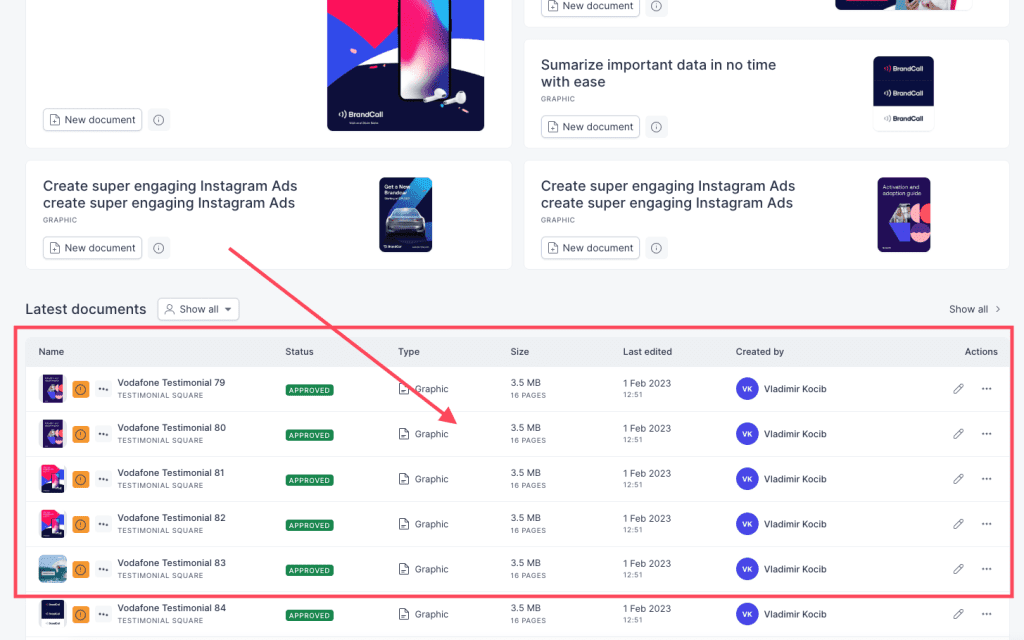Resources
Knowledge base
Editing an existing document
Editing a previously created document allows you to make changes to your document without having to start from scratch.
To edit an existing document, follow these steps:
- Navigate to Produce, which will take you to the Produce front page, also called the launcher
- Locate the document you would like to edit and click on the pen icon. This opens the editor, allowing you to edit the document.
- Make your changes and ensure to save the work by clicking on the floppy disk icon in the upper right corner
- Your document, with the changes, can be found at the top of the overview of all previously created documents on the launcher page