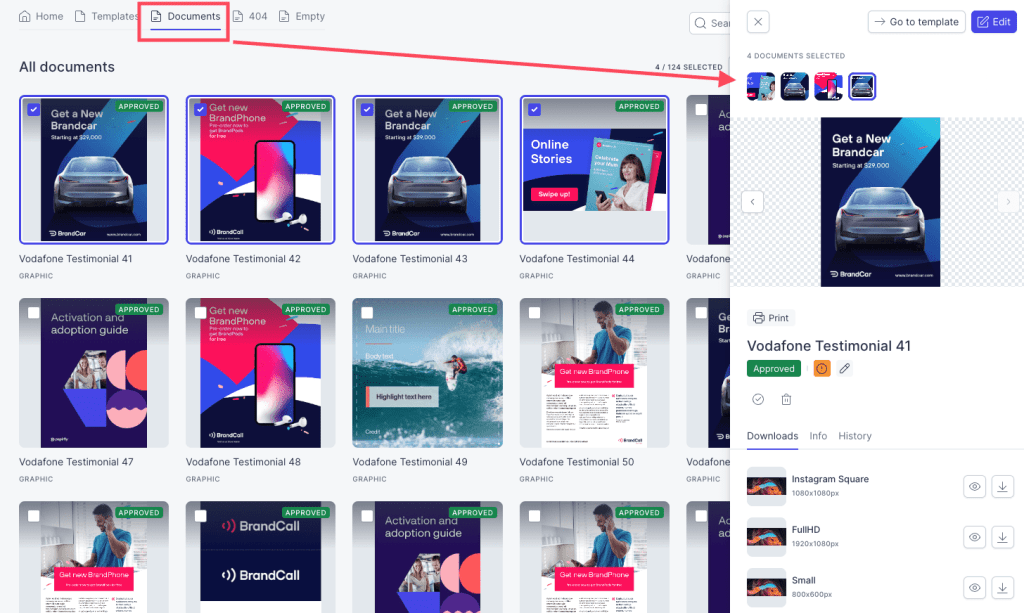Resources
Knowledge base
Doing bulk actions on multiple documents
In order to use bulk actions on multiple created document, follow these steps:
- First, navigate to the Produce launcher
- In the top menu, click on the tab called Documents and you will be redirected to a new page with all generated documents
- Click on the documents in the overview that you would like to manage
- As soon as you have marked one or more documents, a menu on the right-hand side will appear
- In this menu you can select which actions you would like to do to these documents. For example, you can delete all of the selected documents or download all of the in a .zip file.