Resources
Knowledge base
Customise a page
Point allows you to customise your pages to your needs. There are several elements and modules that can be used to create pages.
Pages needs to be customised separately. To customise a page, follow these steps:
- Open page admin
- Navigate to the page you would like to edit
- Enable edit mode (this requires special access)
- On the page, start adding elements by clicking on the + signs on the different areas inside the page. This will allow you to add new modules onto the page.
- As soon as you are done editing, make sure you click the Save button (disc icon) in the floating bar.
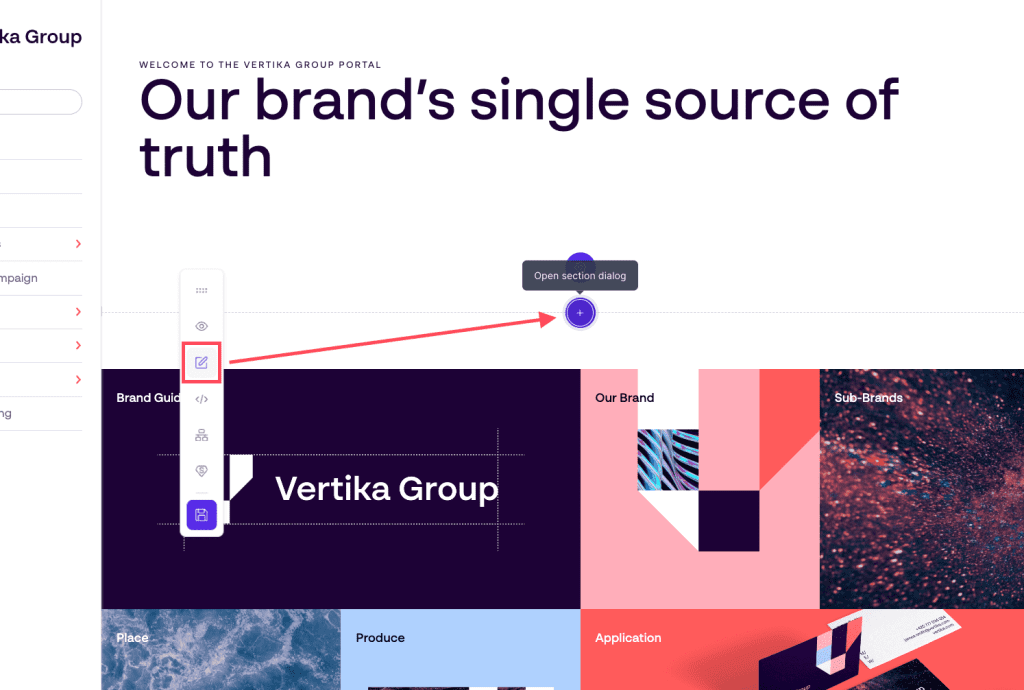
- Please note that the modules you are allowed to use on a specific page relies on which page template has been applied to the page. To learn more about page templates, click here.