Resources
Knowledge base
Creating a new page
Page admin lets you manage all of your pages within Point, giving you all the tools you need to make changes to all pages within the same window.
Creating a new page
To create a new page in page admin, follow these steps:
- Open page admin
- Click on the button called + New page above the page overview
- Fill in the details of the new page and finish by clicking on Create new page
- You have now created a new page
The screenshot below shows where to click to start creating a new page:
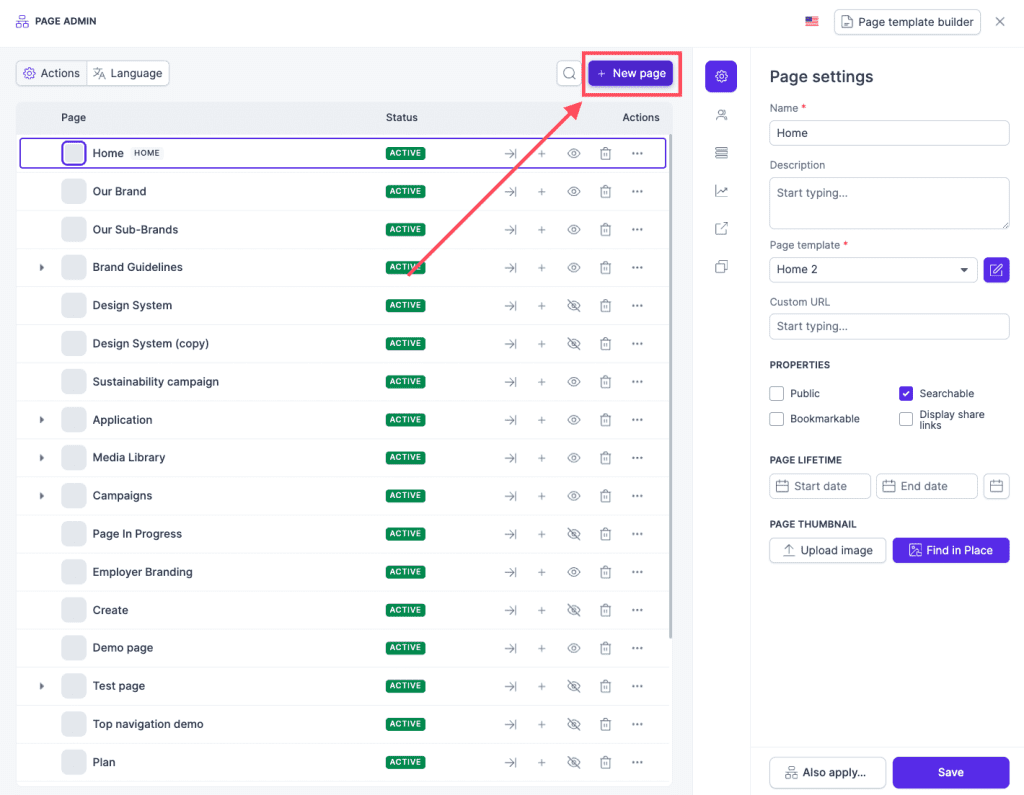
Gif on how to create a new page (expect some loading time):