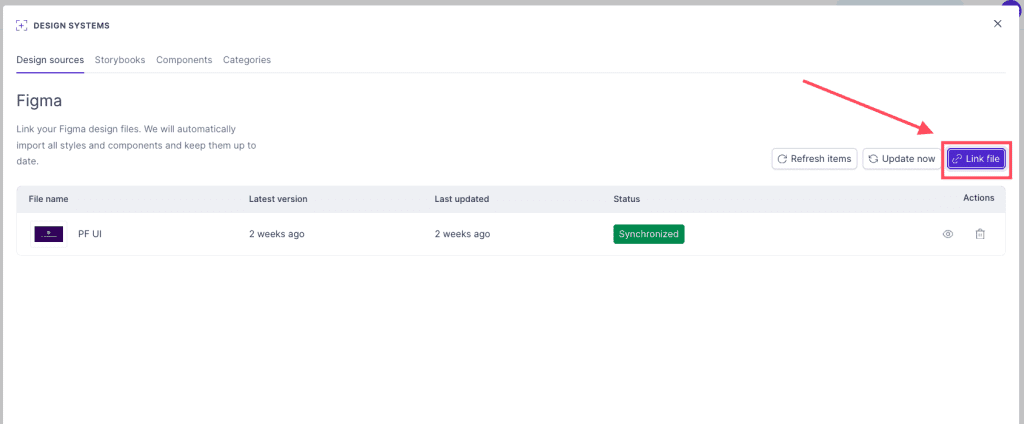Resources
Knowledge base
Adding new files
- Adding new files into Design systems can only be done from Figma
Design systems allows you to link as many Figma files as you want. This lets you customise your design element pages to your liking by combining files from different projects in Figma.
To learn more about Design systems, check this article.
Adding/linking files from Figma
To add new files from Figma, follow these steps:
- Click on Design systems in the floating menu in Point
- In the new window, click on Link file
- Paste the URL to the Figma file in the new window and click Link file
- The file has now been added to Design systems
- Keep in mind that, for the file to be successfully linked, you need to be logged in on Figma and have access to the file on your user.