Resources
Knowledge base
Adding elements
In order to use the Undo/Redo in the editor, follow these steps:
- Navigate to Produce, which will take you to the Produce front page, also called the launcher
- Click on a template or edit an existing document, and the editor will open
- In the editor you have page and document on the right side
- If you click on the page options on the right hand side of the editor, you will get access to the elements that have been made available in this specific template. If none has been made available, you will not see any elements.
- Simply click and drag the desired element into the editing field and click-and-drag the element to your desired place
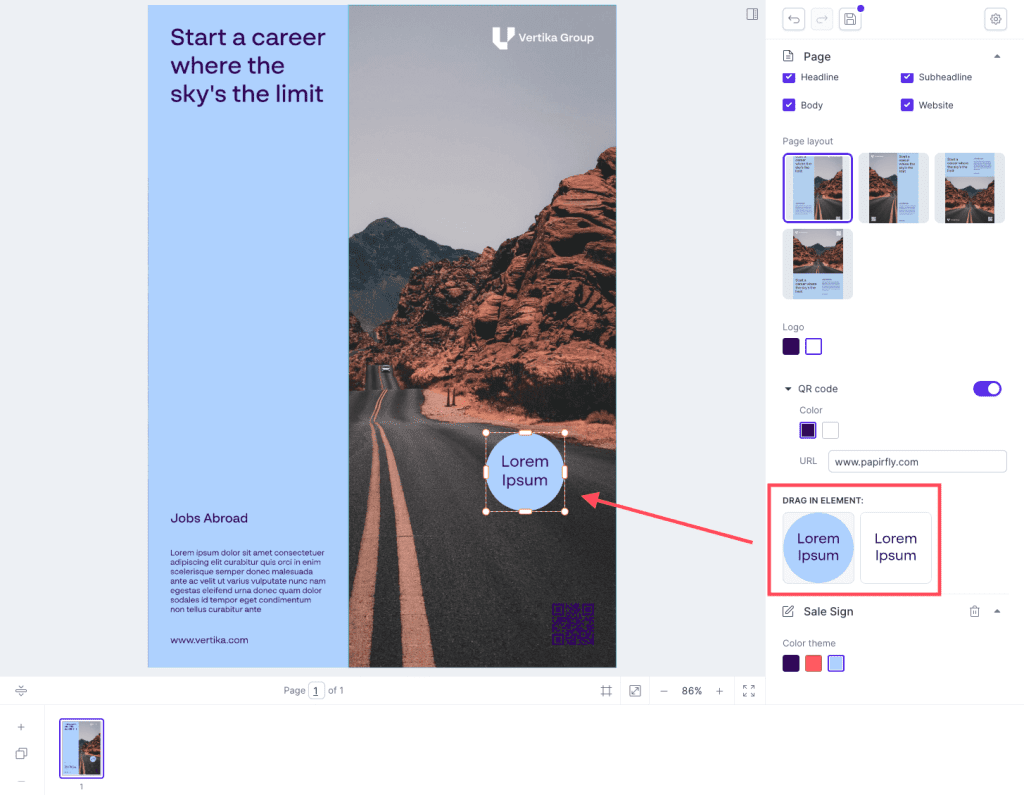
To learn more about the different elements available, click here.