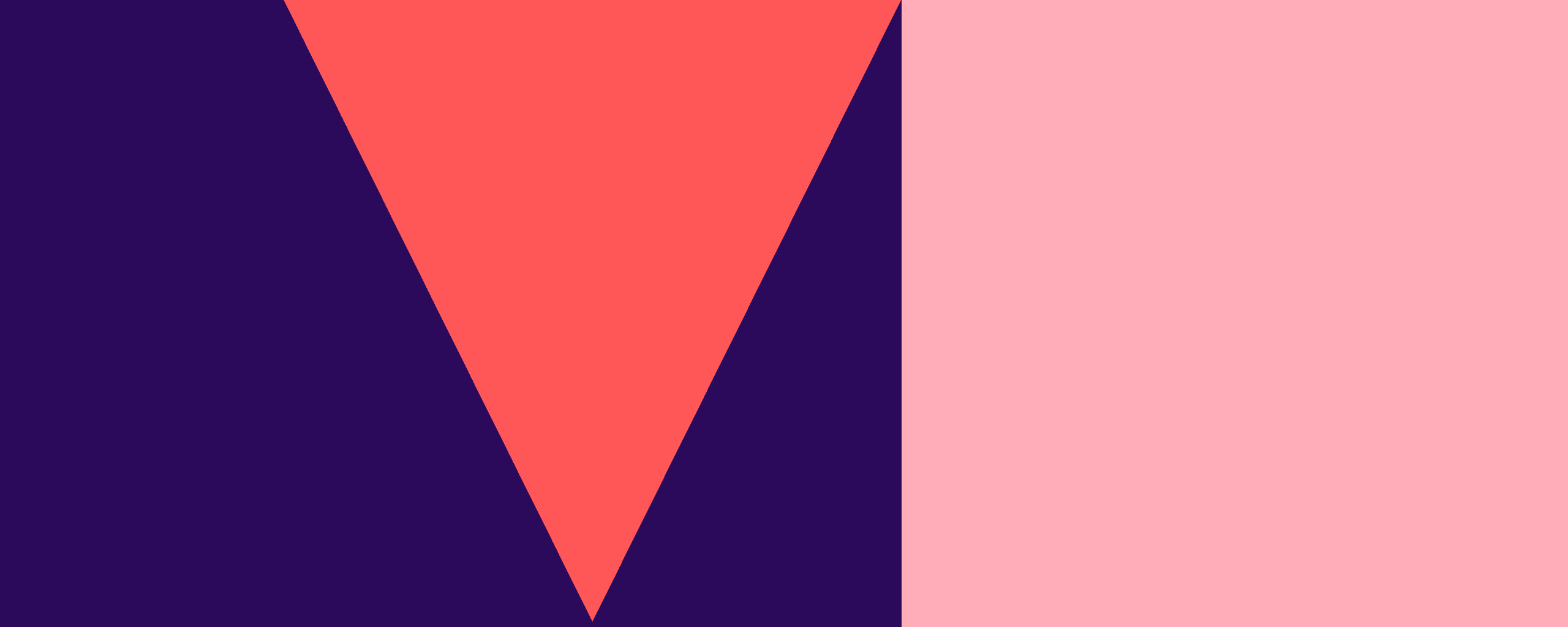There’s no denying the power of social media in connecting brands to their customers worldwide. It should be a vital component in practically any organisation’s marketing toolkit, giving brands access to an audience of billions across the globe.
However, that ocean of opportunity coincides with a wave of content that is pumped into people’s feeds on a daily basis. As this continues to grow year-on-year, there is now more pressure on brands than ever before to optimise their content to capture the imagination of their audiences in an increasingly crowded field.
Here, we break down how you can help your posts gain the maximum amount of attention and engagement on three of the most prevalent social media platforms – Facebook, Instagram and LinkedIn.
- Facebook is popular among adults and middle-aged people, with over 73% of all users aged between 18 and 55 (Source Statista)
- The average UK user spends 23 minutes per day on Facebook (Source Social Firms)
- Over 79% of people access Facebook only using their mobile phone (Source Statista)
- 56% of global Facebook users are male and 44% are female (Source Statista)
What types of content does Facebook allow you to post?
Facebook offers a variety of different types of posts that you can use to engage your followers, including:
- Plain text posts or status updates
- Single or multiple photo posts
- Video posts
- Link posts (i.e. posts linking to content outside of Facebook)
- Carousels
- Live video posts
- Polls
- Facebook Stories
Quick tip: while Facebook allows you to write a significant amount of text within each post, it is recommended to keep it concise where possible. After 400 characters, your post will be truncated, so readers would need to click a “see more” button to reveal the rest of the text. This means you should make sure all your important info is contained within those limits, especially if you have a link to share.
When is the best time to post on Facebook?
Great timing is crucial to capturing interest on Facebook organically, particularly as their algorithm is heavily weighted on feeds towards users’ Facebook friends and paid content.
Due to the volume of content Facebook is inundated with day-to-day, there is no universal “best time” to post on the platform:
- Buffer says the best time to post is 1pm-3pm on weekdays and Saturdays
- HubSpot says the best time to post is 1pm-3pm on Thursdays
- CoSchedule says the best time to post is 1pm-4pm late in the week and at weekends
- SproutSocial says the best time to post is Wednesdays at 11am and 1pm-2pm
This can help to guide how you schedule posts moving forward to capture the majority of your audience while they’re online.
What posts stand out best on Facebook?
While Facebook presents a variety of options to brands looking to connect with their audience, some approaches are more effective than others.
For instance, video content has quickly become the king of content on Facebook, receiving 59% more engagement than any other form of social post. The platform caters to this by having videos autoplay as people scroll down their feeds, so this is an effective way to catch the eye of your audience if you’re not doing so already.
To boost the impact of your video content, consider the following:
- Film and upload videos in HD, as this has become the norm for online videos in recent years
- Try to post videos that are over 3 minutes in length – while conciseness is key for written content, Facebook prioritises longer videos in people’s feeds, meaning there’s a better chance your videos will be seen by your audience
- Use relevant tags alongside your videos that people might search for so they can find your videos even if they don’t follow your brand’s page
- Be sure to add subtitles as 85% of all video content on Facebook is watched without sound
- Make sure the first 10 seconds of your video is as eye-catching as possible. Research says one-fifth of viewers will click away from a video within 10 seconds or less if they’re not interested in the content so it is crucial to make sure you start your video with some really engaging content.
Furthermore, as mentioned earlier, try to keep your written posts as brief as possible. Research by Buzzsumo revealed that posts of 50 characters or less will typically get the most engagement on Facebook.
This should encourage you to let your photos, videos and other media do most of the talking for your audiences, or if you do have more to write, break it up into easy-to-digest segments.
- Over 63% of Instagram users are aged between 18 and 34 (Source Statista)
- Instagram users spend on average 28 minutes per day on the platform (Source TechJury)
- 72% of teenagers globally use Instagram (Source PewInternet)
- 51% of users are female, while 49% are male (Source Statista)
What types of content does Instagram allow you to post?
As a visually-powered platform, all Instagram posts must lead with an image or video. However, the platform offers a number of locations to house that content, including:
- Standard Instagram photo/video posts
- Instagram Stories (photos and videos that disappear after 24hrs)
- IGTV (a dedicated video app introduced in 2018)
- Instagram Live (streaming videos in real-time)
- Instagram Reel (a video creating and editing app akin to TikTok)
Instagram Feed
- Photos can either be landscape (1080px x 608px), square (1080px x 1080px) or vertical (1080px x 1350px)
- Videos can be square (1080px x 1080px), landscape (1080px x 608px) or vertical (1080px x 1350px) – in addition, videos posted to Instagram Feeds or Instagram Stories can’t be any longer than 1 minute long
Instagram Stories
- Photos and videos on Instagram Stories are far more flexible in terms of sizing, and can accommodate anything from 1080px x 608px to 1080px x 1920px
IGTV
- Videos on IGTV can last up to an hour, rather than the minute allowed on traditional Instagram posts, and can be viewed either vertically or horizontally – this means you should aim for dimensions of either 1080px x 1920px or 1920px x 1080px
Instagram Live & Instagram Reels
- As Instagram Live videos can only be shot vertically, the optimal dimensions are 1080px x 1920px – also, keep in mind that Instagram Reels will only give you a maximum of 15 seconds, so make sure you make them count!
When is the best time to post on Instagram?
While it is again recommended to experiment with the timing of your posts to see if any patterns emerge among your audience as to how many likes or shares a post receives, here is a day-by-day breakdown of the most popular times to post on Instagram:
Sunday: 10am-2pm
Monday: 11am-5pm
Tuesday: 5am, 9am-6pm
Wednesday: 5am, 11am and 3pm
Thursday: 5am, 11am and 3pm-4pm
Friday: 5am, 9am-4pm
Saturday: 11am
In terms of the most popular days, posts in the middle of the week (Tuesday, Wednesday and Thursday) appear to attract the most amount of user engagement.
What posts stand out best on Instagram?
With its complete focus on imagery and video content, Instagram is a great platform for posts such as:
- User-generated content
- Product demos and displays
- Behind the scenes features
- How-to guides or videos
- Motivational posters
- Inspirational quotes
- Seasonal/holiday images
Include relevant hashtags
Incorporating trending hashtags built around your products/services (e.g. #handbags or #massagetherapy), niche hashtags for your industry (e.g. #foodblogger) and special events (e.g. #BankHolidayWeekend) can help capture attention from audiences beyond your circle of followers. However, it’s key to keep within Instagram’s limits – you can include up to 30 hashtags on a standard post, and only 10 on a Story.
Emphasise your CTAs
As Instagram doesn’t allow you to add hyperlinks within your posts that people can just directly click-through, make sure you’re clear about any next step you want audiences to take. This can be through a #LinkInBio approach in your post caption, encouraging users to follow the link in your bio for a campaign, competition or page of your website, or incorporate the CTA into the design or content of your image so it’s can’t-miss.
Focus on high-quality images where possible
Instagram is all about visuals, and the platform encourages users to focus on dynamic, engaging images. But what does “high-quality” mean on Instagram? Well, according to research conducted by Curalate:
- Lighter images receive 24% more likes than darker ones
- Displaying more background in the image boosts engagement by 29%
- Bluish or colder images are favoured over warm, reddish ones
- Images with low saturation are preferred by viewers
- 44% of 25-30 year olds use LinkedIn (Source SproutSocial)
- The average income of a LinkedIn users is £35,423 per year (Source OmniCore)
- 15% of all LinkedIn users are considered senior-level influencers (Source Statista)
- 57% of LinkedIn user are male, while 43% are female (Source Statista)
What types of content does LinkedIn allow you to post?
When compared with the previous two social media platforms, LinkedIn presents a more diverse range of post types than Instagram, but is slightly more restricted than Facebook. The options available include:
Text-based posts:
Similar to Facebook, this is where a post is driven by written copy alone. Within this type of post are several subcategories, enabling companies to:
- Celebrate an occasion, such as a new hire, work anniversary or project completion
- Share a job listing or employee’s profile
- Create a poll
- Offer help to followers, particularly relevant in response to events like COVID-19
Image posts:
The optimal size for an image post on LinkedIn is 1200px x 627px, and can accommodate both static images and GIFs. You can also add multiple images to a single post, although only the first 5 will be immediately displayed
Video posts:
When uploading videos to LinkedIn, native posts are typically the way to go, as this ensures that videos autoplay while a user is scrolling down the page, making the clip more likely to capture their attention.
Document posts:
This segment allows you to share bulkier content like a Word Document or PDF, which users can then view and download for themselves.
When is the best time to post on LinkedIn?
Based on the research conducted by several social media engagement companies into LinkedIn posting times, it’s generally agreed that posting between work hours in the traditional working week (particularly Tuesday, Wednesday and Thursday) and during “commute hours” (i.e. 7am-9am and 6pm-8pm) are the best times to capture engagement.
Conversely, posting at weekends or outside of working hours is to be avoided, as these are the times where users are typically less active on the platform.
What posts stand out best on LinkedIn?
In order to maximise the potential of your LinkedIn posts, it’s critical to understand LinkedIn’s algorithm, which seeks to do the following:
- Prioritise relevant content (on LinkedIn, relevancy trumps recency)
- Promote engagement
With this in mind, it is essential that the posts you promote on LinkedIn are aligned to your brand and the interests of your audience. This will involve creating unique personas of your target market and conducting research into their specific behaviours. However, there are some universal steps you can take to help your posts stand out among users:
- On average, LinkedIn videos secure three times the engagement of text-based posts – while variety is good, prioritising video content on this platform is highly encouraged
- Space out the text within your posts for ease of digestion by your followers by incorporating emojis or bullet points – furthermore, make sure to have an attention-grabbing first couple of lines, as these will be the only lines displayed immediately to users before the post is truncated
- Incorporate relevant hashtags that connect your posts to your industry or the topic you are referencing, as this will help users discover it when searching for that content
- Tag relevant companies or members to immediately notify them of posts – this can help encourage them to share your post further, making it more relevant
- Encourage engagement by using your posts to promote audience feedback and comments, such as by posing questions or creating polls
Standing out on your social media channels
Hopefully these outlines of the type of content that performs well on Facebook, Instagram and LinkedIn will help you with your own posts on these popular platforms.
With so many brands vying for attention across the social media landscape, taking steps to optimise your posts for each specific channel is essential in extending your reach. As we’ve discussed, the nuances and potential options that each social media platform offers means a one-size-fits-all approach doesn’t cut it. But, that doesn’t mean that adapting your content for each channel needs to be time-consuming.
With BAM by Papirfly™, you can seamlessly create branded, visually stunning assets to be used across your entire social media spectrum. Our intelligent, pre-defined templates for each platform makes it straightforward to adapt and perfect your images for each channel, covering a range of static, carousel and video assets.
For more on the potential that BAM can offer your brand, contact us today or book a demo to see our software in action.
Table of contents: