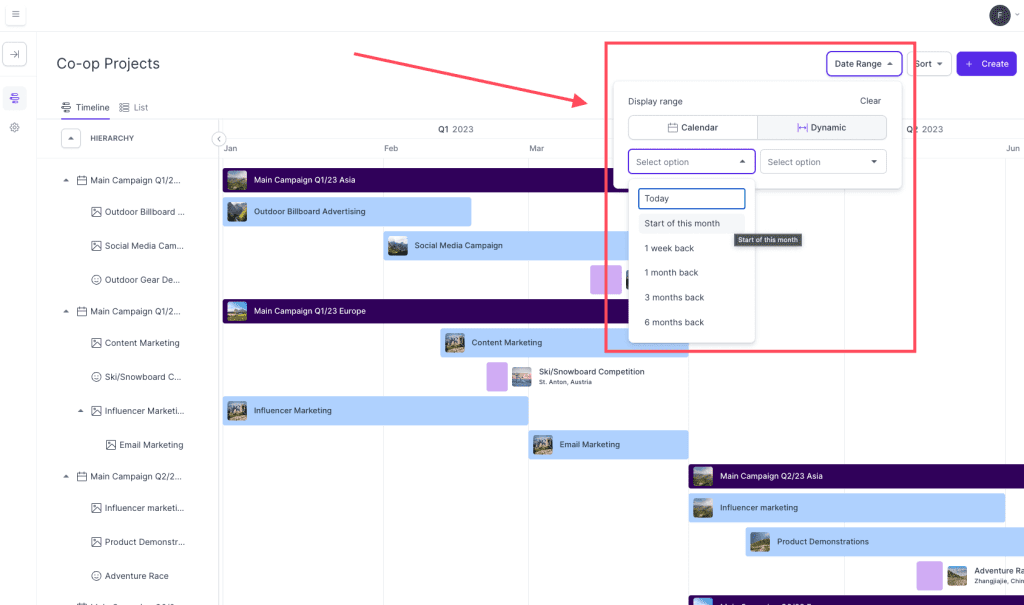Resources
Knowledge base
Using the date range function
To use the date range functionality, follow these steps:
- Navigate to the Co-op projects overview
- In the top right corner, click on the button that says date range and a new window will open
- In this window you can select between two option on how to select a date range:
- Calendar – Allows you to select specific dates, for example 01.01.2023 – 31.12.2023
- Dynamic – Allows you to select between a set of predefined date ranges, such as today, end of this month or even 6 months back/forward
- As soon as you have selected a date range, the co-op projects overview will adjust accordingly and only show projects that are within the date range
- To quickly reset back to default setting, click on the button that says clear at the top right of the window (above dynamic)
- You have now learnt how to adjust the date using the date range function