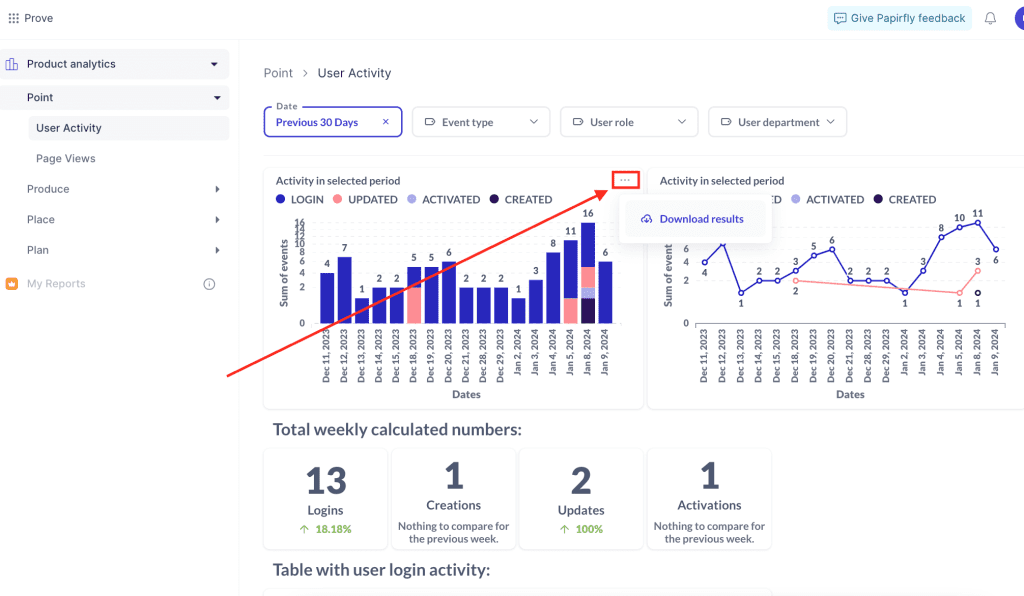Resources
Knowledge base
Exporting data
Prove allows you to export data in order for you to be able to import this into other tools of your choice.
To export data, follow these steps:
- Navigate to Prove
- Ensure you have set the correct parameters that you would like to see data for, for example the period of time.
- Hover over one of the graphs displaying data, and three dots should appear in the top right corner of the graph as seen in the screenshot below
- Click on the three dots, followed by Download results
- Select the file format you would like to download
- A file should then start downloading to the download library on your computer