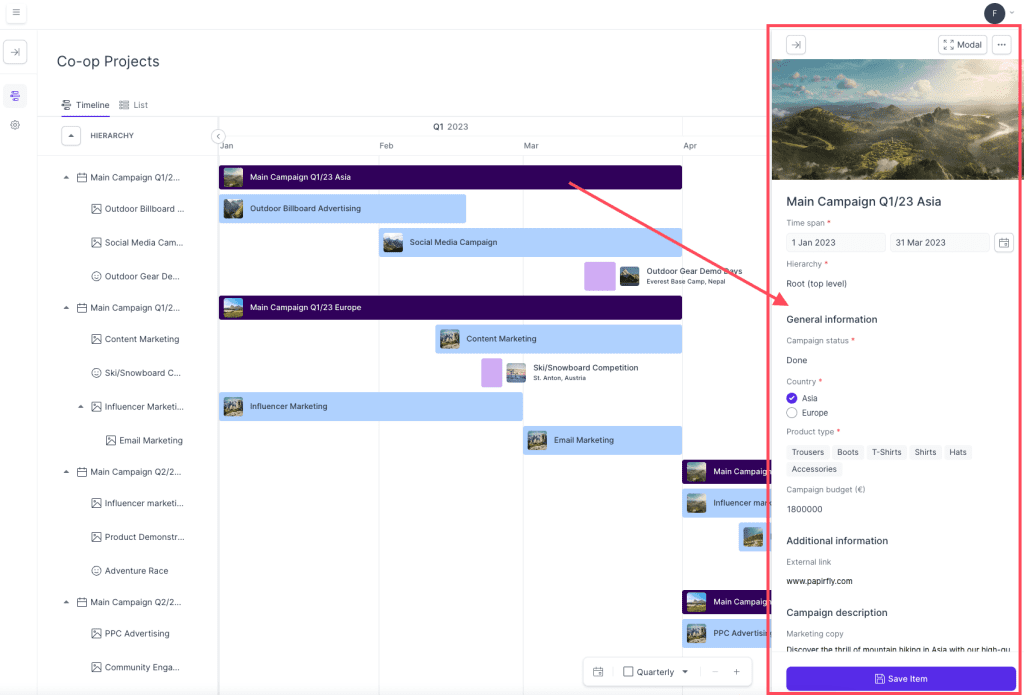Resources
Knowledge base
Editing an existing activity
To edit an existing activity, follow these steps:
- Locate the activity in the Co-op projects overview that you would like to edit
- Click on the activity and a new window will appear on the right hand side of the page
- In this window, you can edit some of the details of the activity
- After you make any adjustments, click on Save item at the bottom
- You have now edited an existing activity