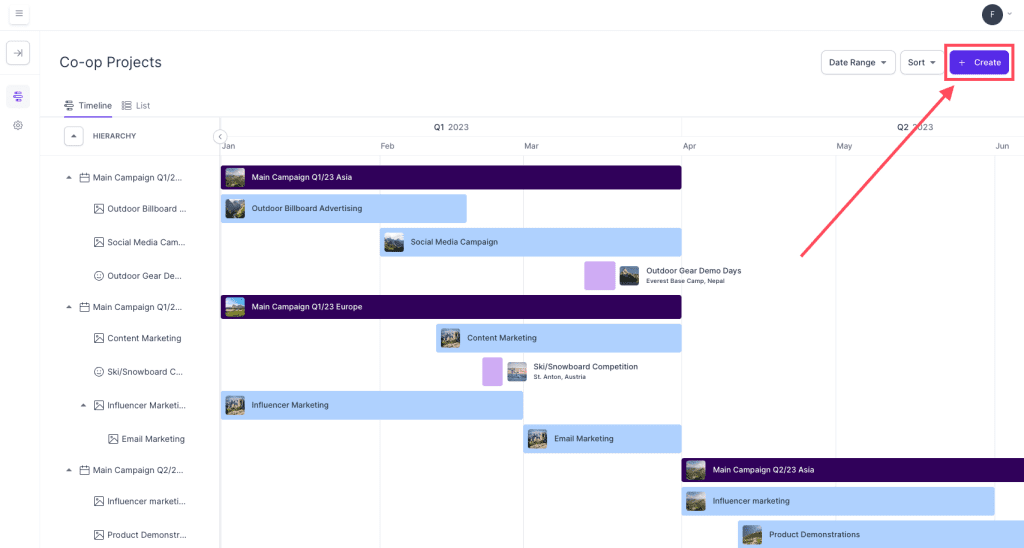Resources
Knowledge base
Creating a new activity
Campaign projects under the product Plan allows you to seamlessly view and manage all of your campaigns activities. Keep all activities organised with our easy-to-use calendar, making sure you and other teams are always up to date.
To create a new activity in Campaign projects, follow these steps:
- Click on + create in the upper right corner and a drop-down menu will appear
- Select the type of activity you would like to create from the list and a sidebar will appear
- In the sidebar, fill in the details of the activity. The mandatory details are marked with a red asterisk (red star shape)
- As soon as you are done editing the activity, click save item at the bottom of the sidebar menu
- You have created a new activity. The activity can be found in the overview on the dates that were set.