Resources
Knowledge base
Change the parent activity of an activity
To change the parent of an activity, follow these steps:
- Locate the activity in the Co-op projects overview that you would like to edit the parent activity of
- Click on the activity and a new window opens on the right hand side of the page displaying the details of the activity
- In this window, select the parent activity for the activity under the area called Hierarchy
- Click on Save item as soon as you have added/adjusted the parent activity
- You have now changed the parent activity
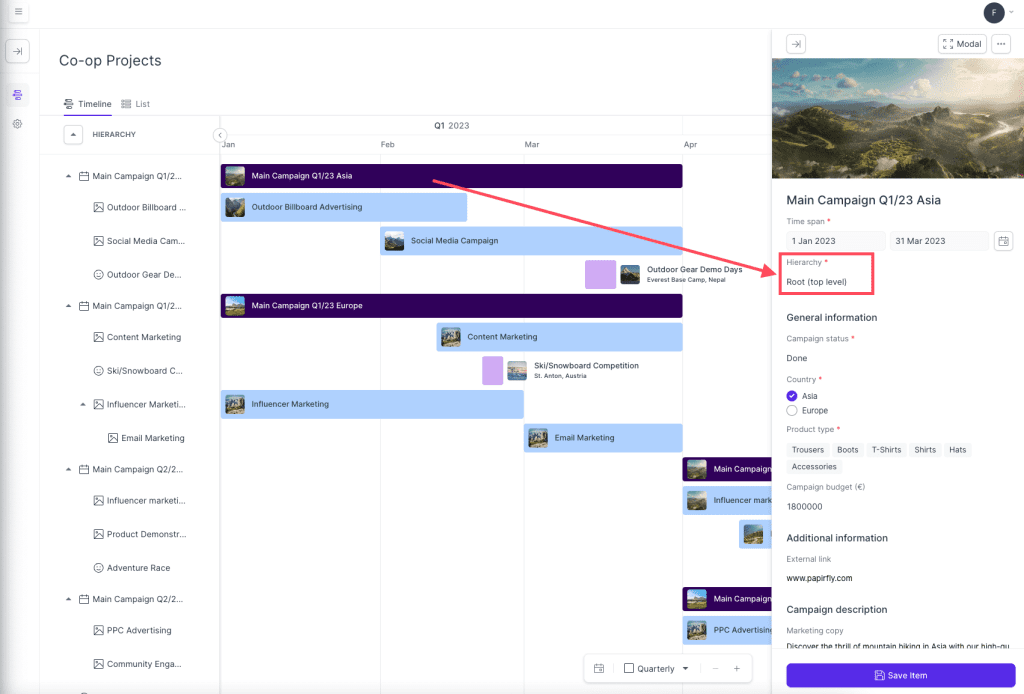
- Did you know: Adding a parent activity onto another activity places the activity under the parent activity in the overview. It can also change the colour of the activity if this has been configured in the settings. See how the sub-activities are under the parent activity and have a different colour in the screenshot above.