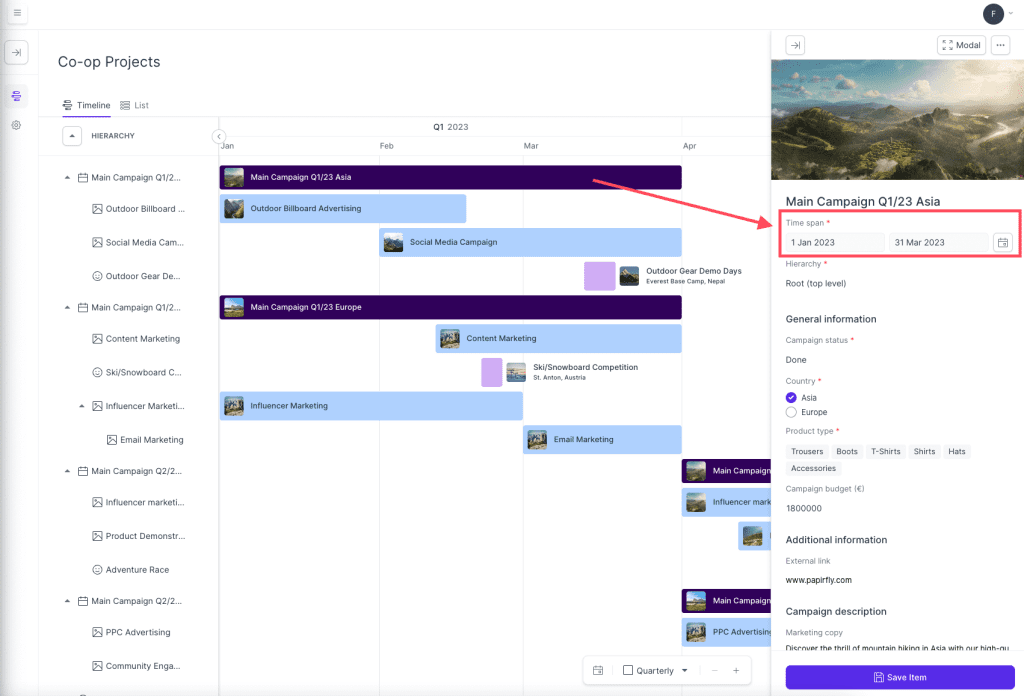Resources
Knowledge base
Change the duration of an activity
To change the duration of an activity, follow these steps:
- Locate the activity in the Co-op projects overview that you would like to edit the duration of
- Click on the activity and a sidebar should open on the right-hand side of the overview
- In this sidebar, select the new duration for the activity under time span
- Click save item when you are done adjusting the duration
- You have now changed the duration of the activity