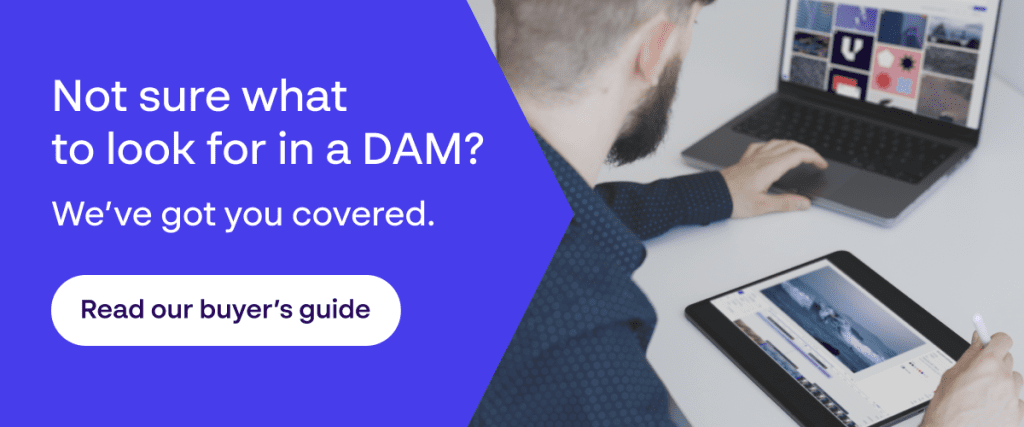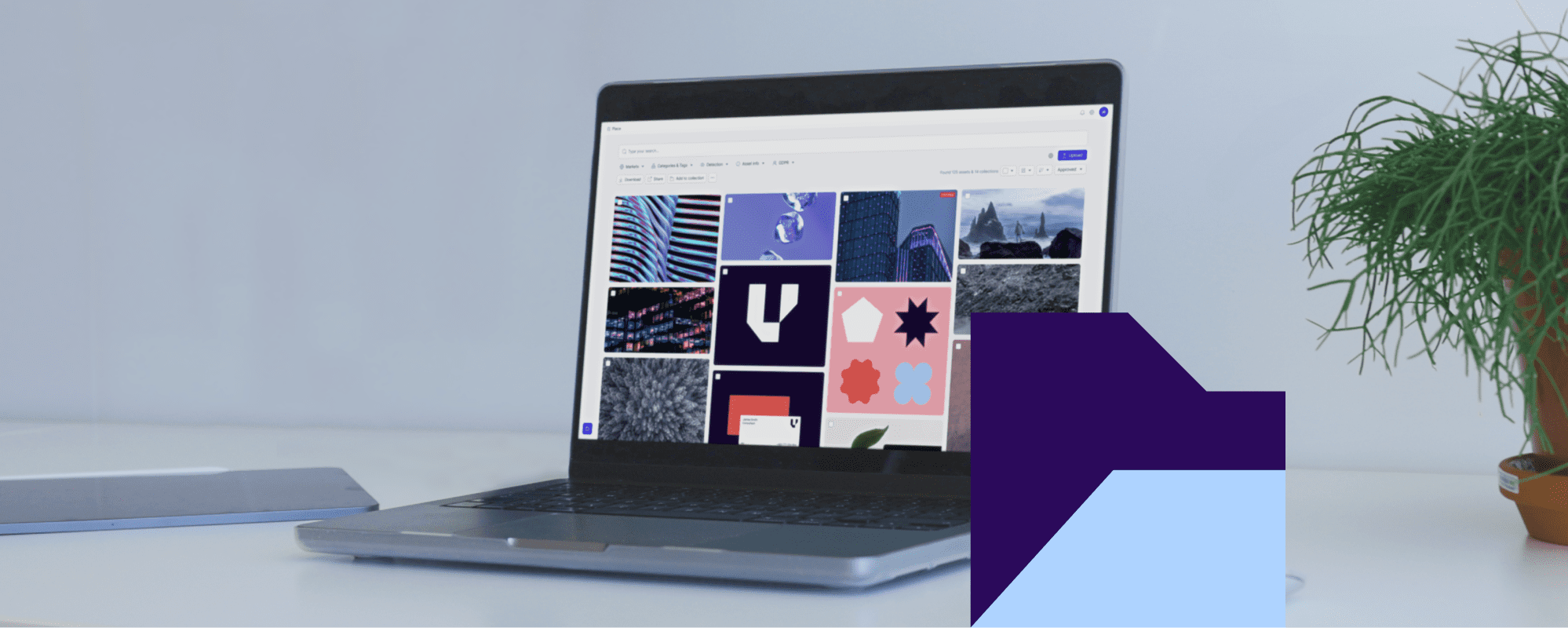This content has been automatically translated and may include minor variations.
Today’s customers expect seamless, consistent brand experiences across every channel. In fact, 95% of them use more than one platform to make a purchase. That means your marketing content must perform everywhere – email, print, social media, mobile apps, websites, and beyond.
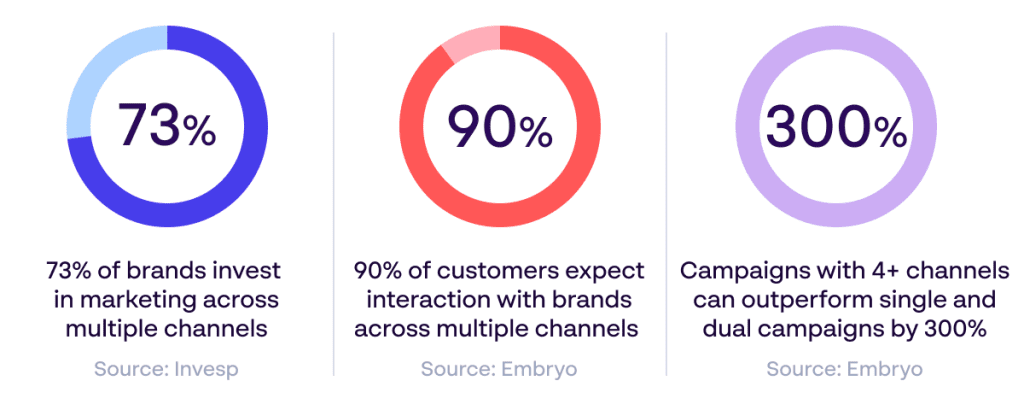
But the more channels you serve, the more complex your asset libraries become. From localized print to global campaigns, many organizations find themselves drowning in creative files – most of which are scattered, duplicated, or outdated.
Without structure, managing digital assets becomes an almost impossible challenge, slowing campaigns, creating inconsistencies, and damaging brand trust.
If this sounds familiar, you’re not alone. But you can take control.
The true impact of digital asset chaos
Digital asset chaos is more than just an inconvenience – it’s a drain on your resources and a threat to your brand equity. For example:
Marketing budgets take a hit
Teams waste valuable time searching for the right assets or – worse – recreate them from scratch, eating up your budget and slowing speed to market.
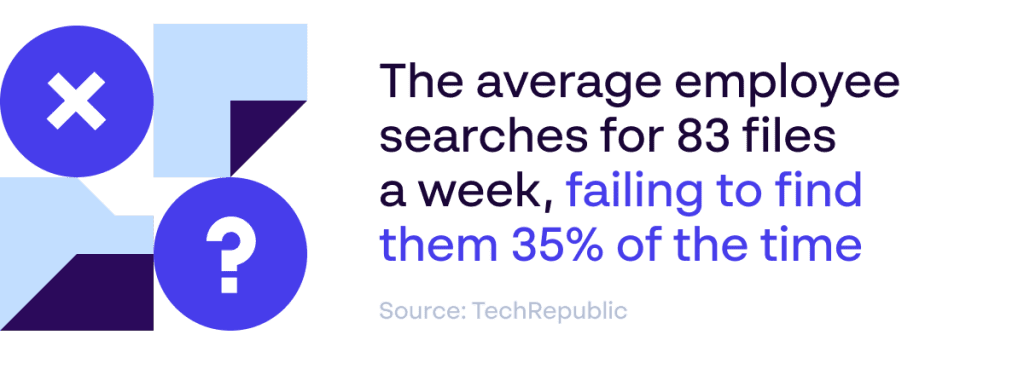
Brand consistency breaks down
Brand equity depends on familiarity. But without a system for managing digital assets centrally, outdated files keep resurfacing, undermining your visual identity and leaving your audience confused.

Workflows stall and teams lose momentum
When design files are disorganized, even a simple task like sharing content on social media can become a long and involved process. The confusion causes team members to second-guess themselves. Cue endless back-and-forth with marketing leaders, wasting time and energy that would be much better spent elsewhere.
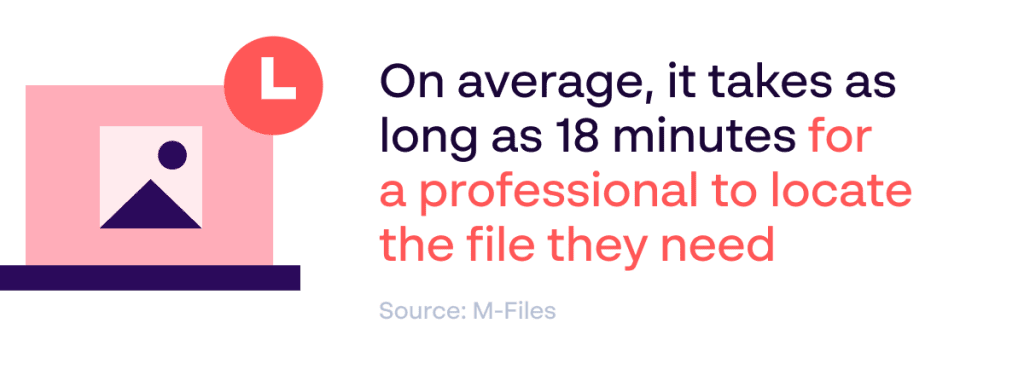
4 tips for keeping digital assets organization
Here’s how to create a more effective brand ecosystem and get all your digital assets under control.
1. Audit your existing libraries
Start by taking stock. Map every folder, drive, and repository your teams use. Identify what exists, where it lives, and whether it’s up to date.
Yes, it’s time-consuming – but also essential. Without clarity on what you already have, you can’t create a sustainable structure for the future.
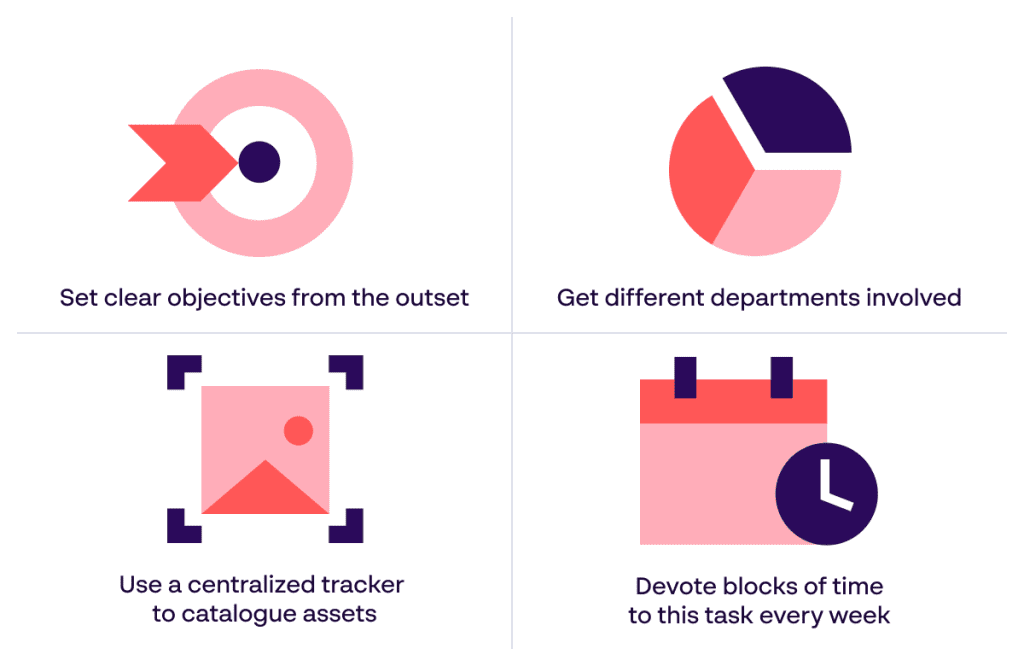
2. Create clear taxonomy guidelines
Once you know what you’re working with, standardize how it’s organized. Establish naming conventions, tagging rules, and folder structures that everyone understands – and make sure everyone sticks to them. Without clear rules, the same file might be saved under five different labels, making it harder for people to search for and find the assets they need.
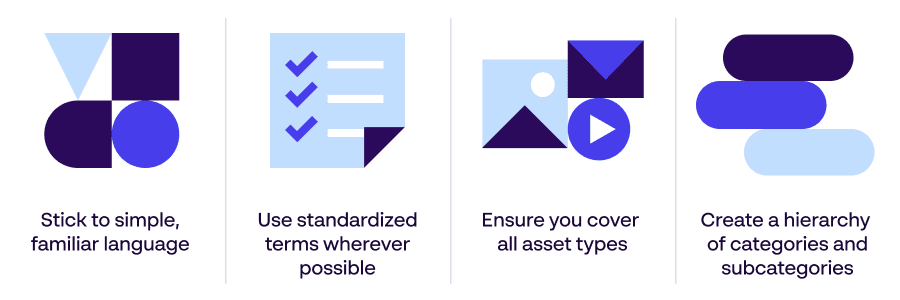
3. Implement a Digital Asset Management (DAM) solution
Once you have audited your content and established a uniform naming structure, your next step is to physically organize your digital files – something Digital Asset Management software can really help you with.
So what is Digital Asset Management (DAM)? Put simply, DAM solutions are digital, centralized locations where all your collateral can be stored and shared with teams worldwide. With powerful search functionality, version control, and role-based permissions, they minimize duplication, streamline workflows, and ensure only the right content is used.
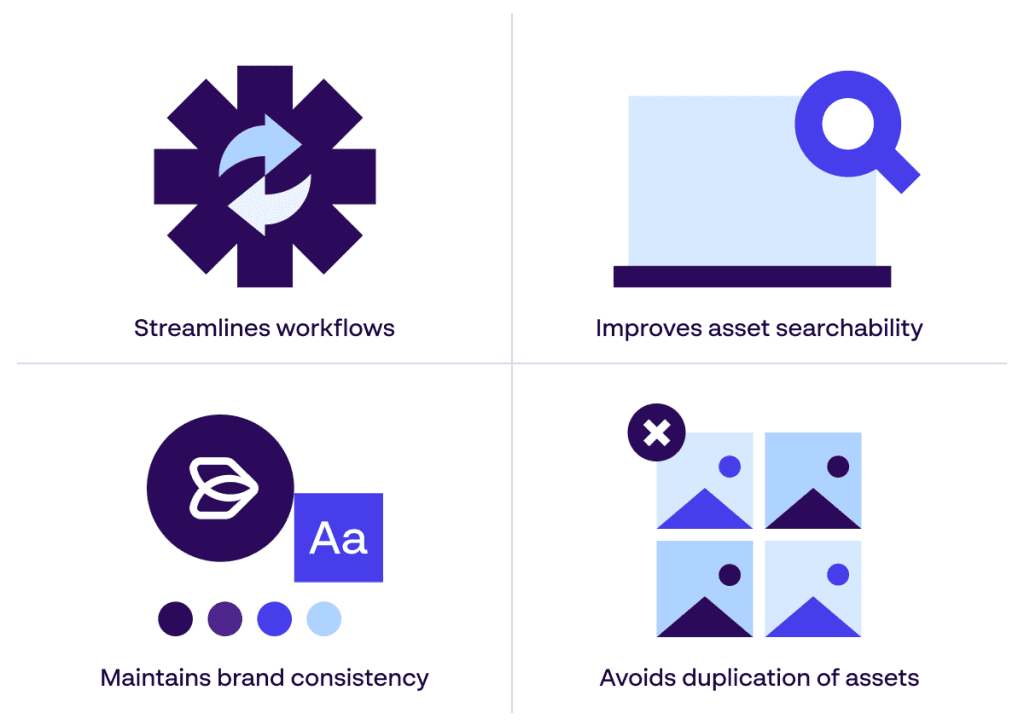
For a deeper dive, explore our guide: Digital Asset Management in 2025 – the only guide you need.
4. Layer in brand portals for context
Even the best-managed libraries fall short if users don’t understand how to use what they find.
Brand portals bridge that gap. These user-friendly hubs combine your DAM with brand education, housing brand guidelines, examples, usage rules, and localized content all in one place.
Set up a dedicated brand portal for each region, department, or campaign, so users only see what’s relevant to them – no confusion, no missteps.
A new era for managing digital assets
In today’s multichannel world, content drives everything – from product awareness and employer branding to customer loyalty.
But when assets are scattered, delivery slows, campaigns suffer, and your brand takes a massive hit.
With a clear taxonomy, the right structure, and powerful tools like Papirfly’s Digital Asset Management system and brand portals, you can bring order to digital chaos. Result: faster execution, greater compliance, and consistent brand experiences at scale.