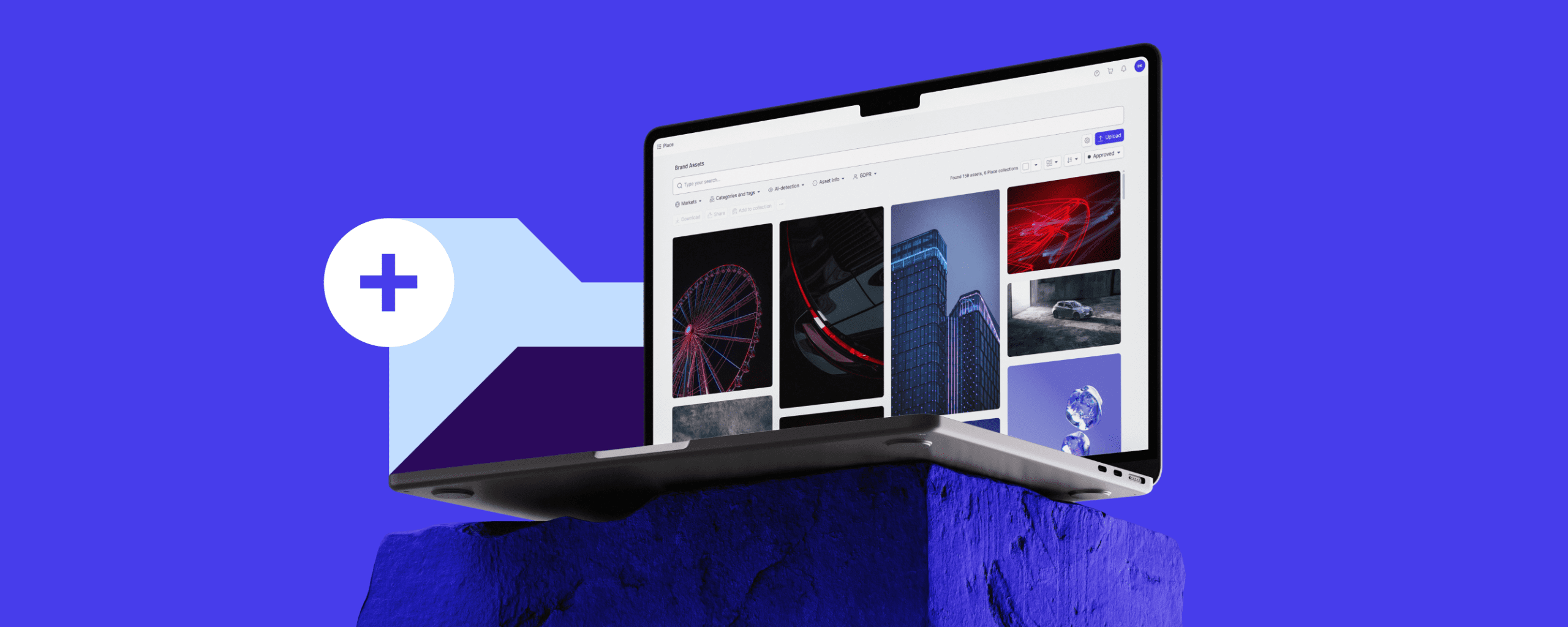This content has been automatically translated and may include minor variations.
Choosing a Digital Asset Management (DAM) system is a major investment. You know you need one — but finding the right fit can quickly become overwhelming. That’s where a Request for Proposal (RFP) comes in.
An RFP helps you define your organization’s unique needs and assess potential vendors on equal footing. It’s not just a formality — it’s a strategic document that turns uncertainty into clarity. Done right, your RFP will highlight the solutions that truly support your brand’s goals, operations, and creative teams.
This guide walks you through the DAM RFP best practices to create a request to vendors that helps you identify the best Digital Asset Management software for your team and organization.
Step 1: Clarify your business needs before writing requirements
Before listing out features, start by defining why you’re investing in DAM software. Your RFP should reflect your brand’s strategic context — not just a set of technical requests.
Ask your internal stakeholders:
- What challenges are we solving — asset chaos, version control, compliance, or inefficiency?
- Who will use the DAM — marketers, designers, agencies, or regional teams?
- How do we expect success to look — faster approvals, better governance, more brand consistency?
Capturing these insights early ensures your RFP focuses on outcomes, not buzzwords. It also helps vendors tailor responses that align with your real pain points and operational needs.
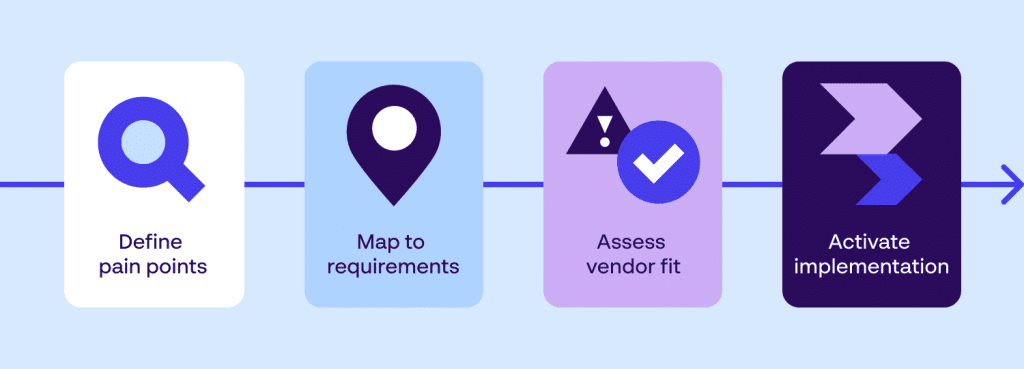
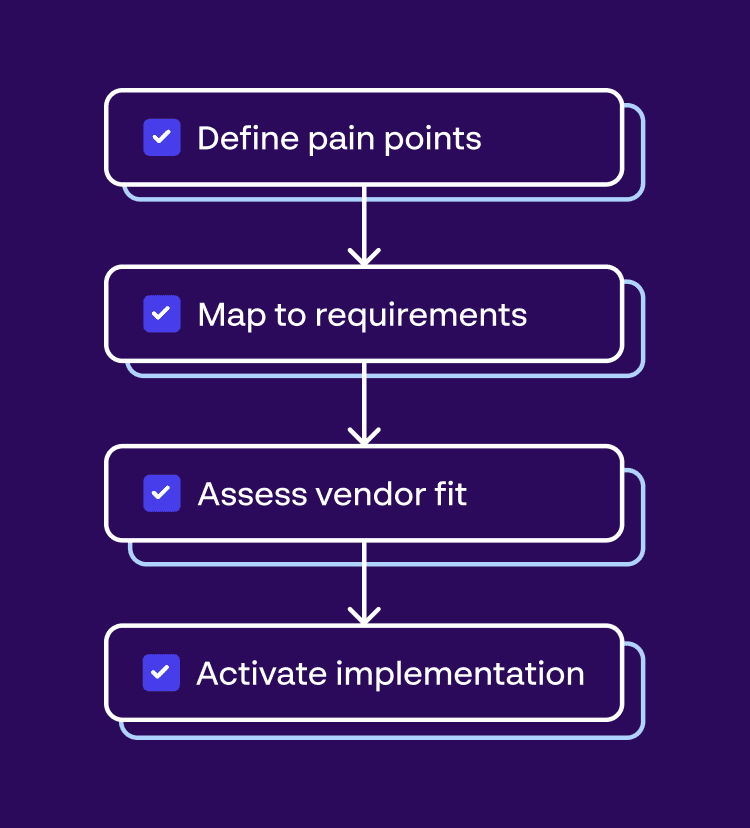
Step 2: Structure your Digital Asset Management RFP
A well-structured DAM RFP balances clarity with flexibility. It needs to provide enough context for vendors to respond meaningfully, while leaving room for innovation and differentiation.
Include these core sections:
- Introduction and context – Outline your organization, goals, and challenges.
- Functional requirements – Define must-have capabilities like metadata management, permissions, integrations, and search.
- User experience expectations – Describe the types of users, approval workflows, and desired simplicity.
- Technical integrations – List existing systems (CMS, CRM, PIM) and expectations for scalability.
- Support and onboarding – Clarify expectations for training, migration, and ongoing support.
Framing your RFP this way encourages vendors to connect their features back to your business needs — not just list technical specs.
Step 3: Use a DAM evaluation checklist to compare vendors consistently
Once responses start coming in, comparisons can get tricky. Each vendor has their own terminology, strengths, and feature sets. A DAM evaluation checklist helps you stay objective.
Your checklist should include:
- Ease of use and adoption – Is the system intuitive for all teams, not just IT?
- Governance and compliance – How does it manage permissions, version control, and approvals?
- Brand visualization – Does it showcase your brand identity, not just store assets?
- Automation and AI – Are there tools that simplify tagging, approvals, or localization?
- Scalability and support – Can it evolve with your organization’s growth?
Score each vendor against these categories to see where real differentiation lies. A clear, numerical approach turns subjective impressions into evidence-based decisions — and for a deeper framework to guide your selection process, download our DAM System Buyer’s Guide.
Step 4: Look beyond features to find the right partner
A DAM implementation is not a one-off project — it’s a long-term partnership. The best vendors will understand your brand’s culture, workflows, and ambitions.
As you shortlist vendors, prioritize those with proven experience in enterprise or multi-brand environments. Look for partners that offer onboarding and training tailored to your team structure, provide transparent support and account management, and can integrate DAM with templated content creation and brand governance workflows.
Choosing the right partner means investing in a system — and a team — that will help your brand stay agile, compliant, and on-brand at every stage.
Step 5: Accelerate your process with Papirfly’s RFP Generator
Creating an RFP from scratch can take weeks. Papirfly’s RFP Generator makes it simple.
By answering a few targeted questions about your organization’s structure, challenges, and goals, you can generate a customized RFP template ready to share with vendors.
This tailored document follows the above DAM RFP best practices to help your team save time on formatting and research while defining priorities with greater clarity. It also ensures you receive vendor responses that align directly with your real-world use cases.
An effective DAM RFP doesn’t just compare features — it connects technology to your brand’s reality. By clarifying your goals, structuring your Digital Asset Management RFP strategically, and using a DAM evaluation checklist, you’ll identify the vendors that truly understand your brand’s complexity.
And with the right tools, like Papirfly’s RFP Generator, you can move from evaluation to execution faster — ensuring your next DAM investment delivers both efficiency and consistency at scale.
Ready to build your RFP?
Create your tailored Digital Asset Management RFP in minutes.
Ready to build your RFP?
Create your tailored
Digital Asset Management
RFP in minutes.
Ready to build your RFP?
Create your tailored Digital Asset Management RFP in minutes.
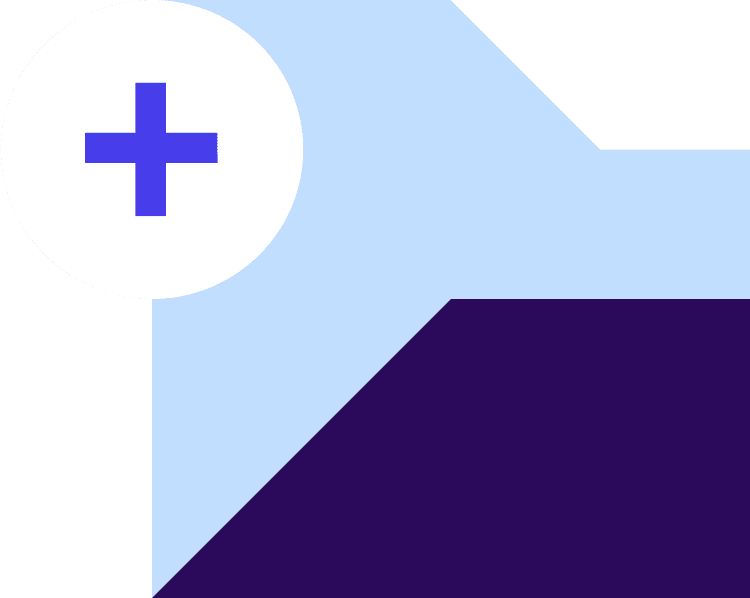
FAQs
What’s the first step in creating a DAM RFP?
Start by defining your business objectives and challenges. This context ensures you have asked the right questions for your RFP to attract the most relevant solutions.
How long should a Digital Asset Management RFP be?
Typically 8–12 pages is ideal — enough to define your needs clearly without overwhelming vendors.
What’s the biggest mistake brands make in a DAM RFP?
Starting with technical features before defining brand and workflow needs. The result is a system that functions well but fails to solve real problems.
How many vendors should I include in my DAM RFP process?
Aim for 3–5 qualified vendors. This balance keeps comparisons manageable while giving you enough data to benchmark effectively.
How do I know if my RFP is detailed enough?
If a vendor can clearly understand your goals, map their solution to your needs, and estimate scope confidently — you’ve hit the right level of detail.
Table of contents:
- Step 1: Clarify your business needs before writing requirements
- Step 2: Structure your Digital Asset Management RFP
- Step 3: Use a DAM evaluation checklist to compare vendors consistently
- Step 4: Look beyond features to find the right partner
- Step 5: Accelerate your process with Papirfly’s RFP Generator
- FAQs